About the "User Control Panel"
5 posters
Page 1 of 1
 About the "User Control Panel"
About the "User Control Panel"
Hello. 
I am sorry if i am creating this to the wrong Forum, but i do not have access to create a Topic in the Forum where i found this --->
https://help.forumotion.com/tricks-tips-f32/control-panel-for-users-t42100.htm
Based on the link above, i created the User Control Panel.
I would like to add some more things to it though.
Could someone help me, cuz i am not familiar with coding ???
This is what the link above has (the coding for it, to my Forum) --->
This is how it looks --->

These are the things i want to add --->
Your Profile <---> The "View Profile" which i mention right below...to be placed in above this "Your Profile" Text.
1. "View Profile" <---> which it will be right at the upper side of it (the first one, above all) ... and it will direct to the Profile of the User, not to Edit the Profile, i mean to the View of the User's Profile.
Private Messages
2. "Outbox" <---> which it will be right below the "Sentbox".
3. "Savebox" <---> which it will be right below the "Outbox".
Other
4. "Favorites" <---> which it will be right below the "Topic being watched".
5. "Drafts" <---> which it will be right below the "Favorites".
Thank you in advance.
I am sorry if i am creating this to the wrong Forum, but i do not have access to create a Topic in the Forum where i found this --->
https://help.forumotion.com/tricks-tips-f32/control-panel-for-users-t42100.htm
Based on the link above, i created the User Control Panel.
I would like to add some more things to it though.
Could someone help me, cuz i am not familiar with coding ???
This is what the link above has (the coding for it, to my Forum) --->
- Spoiler:
- <TABLE border=0 width="100%"><TBODY><TR><TD align=left><p><IMG alt="" src="http://www.iconlook.com/icondb/glaze/16x16/actions/configure.png"><STRONG> Your Profile</STRONG></p><p><A href="http://globalforums.forumotion.com/profile.forum?mode=editprofile" target=_blank>Information</A></p><p><A href="http://globalforums.forumotion.com/profile.forum?mode=editprofile&page_profil=preferences" target=_blank>Preferences</A></p><p><A href="http://globalforums.forumotion.com/profile.forum?mode=editprofile&page_profil=signature" target=_blank>Signature</A></p><p><A href="http://globalforums.forumotion.com/profile.forum?mode=editprofile&page_profil=avatars" target=_blank>Avatar</A></p></TD></TR><TR><TD align=left><p><IMG alt="" src="http://www.iconlook.com/icondb/CrystalClear/16x16/apps/kwalletmanager.png"><STRONG> Social</STRONG></p><p><A href="http://globalforums.forumotion.com/profile.forum?mode=editprofile&page_profil=friendsfoes" target=_blank>Friends and Foes</A></p><p><A href="http://globalforums.forumotion.com/memberlist.forum" target=_blank>Memberlist </A></p><p><A href="http://globalforums.forumotion.com/groupcp.forum" target=_blank>Usergroups</A></p></TD></TR><TR><TD align=left><p><STRONG><IMG alt="" src="http://www.iconlook.com/icondb/CrystalClear/16x16/actions/newmsg.png"> Private Messages</STRONG></p><p><A href="http://globalforums.forumotion.com/msg.forum?folder=inbox" target=_blank>Inbox</A></p><p><A href="http://globalforums.forumotion.com/msg.forum?folder=sentbox" target=_blank>Sentbox</A></p></TD></TR><TR><TD align=left><p><IMG alt="" src="http://www.iconlook.com/icondb/bnw/16x16/apps/kthememgr.png"> <STRONG>Other</STRONG></p><p><A href="http://globalforums.forumotion.com/search.forum?search_id=watchsearch" target=_blank>Topic being watched</A></p></TD></TR></TBODY></TABLE>
This is how it looks --->

These are the things i want to add --->
Your Profile <---> The "View Profile" which i mention right below...to be placed in above this "Your Profile" Text.
1. "View Profile" <---> which it will be right at the upper side of it (the first one, above all) ... and it will direct to the Profile of the User, not to Edit the Profile, i mean to the View of the User's Profile.
Private Messages
2. "Outbox" <---> which it will be right below the "Sentbox".
3. "Savebox" <---> which it will be right below the "Outbox".
Other
4. "Favorites" <---> which it will be right below the "Topic being watched".
5. "Drafts" <---> which it will be right below the "Favorites".
Thank you in advance.
Last edited by No1Eye on November 18th 2009, 12:53 am; edited 1 time in total
 Re: About the "User Control Panel"
Re: About the "User Control Panel"
If you want to add more to it you need to contact a staff member to be forward to be reviewed.

MrMario- Helper

-
 Posts : 22186
Posts : 22186
Reputation : 1839
Language : test
 Re: About the "User Control Panel"
Re: About the "User Control Panel"
MrMario wrote:If you want to add more to it you need to contact a staff member to be forward to be reviewed.
Thank you for your answer.
But, who exactly i have to contact and how exactly ???
I do not want to go against the Hierarchy and the Rules that apply in here, that's why i ask.
 Re: About the "User Control Panel"
Re: About the "User Control Panel"
Just send it to anyone asking this to be looked at to be updated or added and the staff will talk about it. If it's an update give the link of the topic so that the staff can see what needs updating and what doesn't

MrMario- Helper

-
 Posts : 22186
Posts : 22186
Reputation : 1839
Language : test
 Re: About the "User Control Panel"
Re: About the "User Control Panel"
MrMario wrote:Just send it to anyone asking this to be looked at to be updated or added and the staff will talk about it. If it's an update give the link of the topic so that the staff can see what needs updating and what doesn't
Alright, but is it against Rules to send this address of this particular Topic via a Private Message to a Staff Member in here so to look into my Query ?
Also, you mentioned to me to send it to a Staff Member,....you mean a Reviewer, right ?
Thank you in advance MrMario.
 Re: About the "User Control Panel"
Re: About the "User Control Panel"
Opps dude, I don't know what happened but I was thinking that you wanted to help update the tutorial not ask for support. What kind of things did you want to add? Give me the url's and I'll make it.

MrMario- Helper

-
 Posts : 22186
Posts : 22186
Reputation : 1839
Language : test
 Re: About the "User Control Panel"
Re: About the "User Control Panel"
Thank you for your quick answers MrMario...
...i mean about the User Control Panel....no help update, just some new things so to be more detailed...
You mean the URL of my Forum ???
If yes, then ---> http://globalforums.forumotion.com/
In the first post of this Topic i mention the thing that i would like to be added.
In the Spoiler, there is the code, that i used to do it so far.
Thanks alot in advance.
...i mean about the User Control Panel....no help update, just some new things so to be more detailed...
You mean the URL of my Forum ???
If yes, then ---> http://globalforums.forumotion.com/
In the first post of this Topic i mention the thing that i would like to be added.
In the Spoiler, there is the code, that i used to do it so far.
Thanks alot in advance.
Last edited by No1Eye on November 17th 2009, 11:49 pm; edited 1 time in total
 Re: About the "User Control Panel"
Re: About the "User Control Panel"
Done,MrMario wrote:Opps dude, I don't know what happened but I was thinking that you wanted to help update the tutorial not ask for support. What kind of things did you want to add? Give me the url's and I'll make it.
Hello No1Eye,
Here is the code :
- Code:
<table width="100%" border="0">
<tr>
<td align="left">
<img src="http://www.iconlook.com/icondb/glaze/16x16/actions/configure.png" /> <b>Your Profile</b>
<a href="/profile.forum?mode=editprofile"> <ul><li>Information</ul></a>
<a href="profile.forum?mode=editprofile&page_profil=preferences"><ul><li>Preference</ul></a>
<a href="/profile.forum?mode=editprofile&page_profil=signature"><ul><li>Avatar</ul></a></td></tr>
<tr>
<td align="left">
<img src="http://www.iconlook.com/icondb/CrystalClear/16x16/apps/kwalletmanager.png" /> <b>Social</b>
<a href="/profile.forum?mode=editprofile&page_profil=friendsfoes"><ul><li>Friends and foes</ul></a>
<a href="/memberlist.forum"><ul><li>Member list</ul></a>
<a href="/groupcp.forum" target="_blank"><ul><li>Groups</ul></a>
</td></tr>
<tr><td align="left">
<img src="http://www.iconlook.com/icondb/CrystalClear/16x16/actions/newmsg.png" /> <b>Private messages</b>
<a href="/msg.forum?folder=inbox"><ul><li>Inbox</ul></a>
<a href="/msg.forum?folder=sentbox"><ul><li>SentBox</ul></a>
<a href="/msg.forum?folder=outbox"><ul><li>OutBox</ul></a>
<a href="/msg.forum?folder=savebox"><ul><li>SaveBox</ul></a>
</td></tr>
<tr>
<td align="left">
<img src="http://www.iconlook.com/icondb/bnw/16x16/apps/kthememgr.png" /> <b>Other</b>
<a href="/search.forum?search_id=watchsearch"><ul><li>Topic is being watched</ul></a>
<a href="/search.forum?search_id=favouritesearch"><ul><li>Favourites</ul></a>
<a href="/search.forum?search_id=draftsearch"><ul><li>Drafts</ul></a>
</td></tr></table>
Enjoy,

Master Marc- Hyperactive
-
 Posts : 3661
Posts : 3661
Reputation : 47
Language : English and Spanish.
 Re: About the "User Control Panel"
Re: About the "User Control Panel"
Thank you very much, 
...but the "Avatar", is missing...
...and the "View Profile"....this would be the view of the user's profile,...not the Edit Profile.
...just please see in my first post where exactly i would like those 2 to be in.
...but the "Avatar", is missing...
...and the "View Profile"....this would be the view of the user's profile,...not the Edit Profile.
...just please see in my first post where exactly i would like those 2 to be in.
 Re: About the "User Control Panel"
Re: About the "User Control Panel"
Hello,
It is impossible to add an avatar or view profile because there is no variable link to add. In your profile it gives the link to view your profile and avatar. If we copied the link that it gave you, then it would pull up your profile and avatar every time for every user, they wouldnt see their own.
Hope this Helps
Fin
It is impossible to add an avatar or view profile because there is no variable link to add. In your profile it gives the link to view your profile and avatar. If we copied the link that it gave you, then it would pull up your profile and avatar every time for every user, they wouldnt see their own.
Hope this Helps
Fin
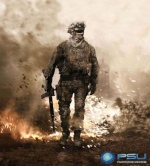
Finogar- Forumember
- Posts : 49
Reputation : 0
Language : English
 Re: About the "User Control Panel"
Re: About the "User Control Panel"
So, i wrote this myself --->
...based on the code i saw previously...
Is it wrong ?
Will it give my Avatar for all the Users ?
Also, the same thing for the View Profile,...you mean that right ?
...based on the code i saw previously...
- Spoiler:
- <a href="http://globalforums.forumotion.com/profile.forum?mode=editprofile&page_profil=avatars"><ul><li>Avatar</ul></a>
Is it wrong ?
Will it give my Avatar for all the Users ?
Also, the same thing for the View Profile,...you mean that right ?
 Re: About the "User Control Panel"
Re: About the "User Control Panel"
OK, i thank you all.
I managed to accomplish it with your help of course.
About the "Avatar", it works fine (the code i posted previously),...i tested it with 2 users, and it does not direct to my Avatar, ... it directs it to his/her Avatar.
About the "View Profile", since it cannot be done, it's fine, i can live with it.
Thank you all, you may Lock this Topic now.
It's Solved.
And, of course you may keep it visible for others to use it as well.
I managed to accomplish it with your help of course.
About the "Avatar", it works fine (the code i posted previously),...i tested it with 2 users, and it does not direct to my Avatar, ... it directs it to his/her Avatar.
About the "View Profile", since it cannot be done, it's fine, i can live with it.
Thank you all, you may Lock this Topic now.
It's Solved.
And, of course you may keep it visible for others to use it as well.
 Re: About the "User Control Panel"
Re: About the "User Control Panel"
Since this thread is marked solved, I will lock this thread.

Sanket

Sanket

Sanket- ForumGuru
-
 Posts : 48766
Posts : 48766
Reputation : 2830
Language : English
Location : Mumbai
 Similar topics
Similar topics» Fix the code "control panel for user"
» how to add "USER CONTROL PANEL" like this ?!
» User Control Panel
» User Control Panel
» User Control Panel
» how to add "USER CONTROL PANEL" like this ?!
» User Control Panel
» User Control Panel
» User Control Panel
Page 1 of 1
Permissions in this forum:
You cannot reply to topics in this forum
 Home
Home
 by No1Eye November 17th 2009, 9:48 pm
by No1Eye November 17th 2009, 9:48 pm

 Facebook
Facebook Twitter
Twitter Pinterest
Pinterest Youtube
Youtube
