New: Specific rules to each sub forum, Syntax coloration for Templates & CSS, and more ...!
5 posters
Page 1 of 1
 New: Specific rules to each sub forum, Syntax coloration for Templates & CSS, and more ...!
New: Specific rules to each sub forum, Syntax coloration for Templates & CSS, and more ...!
Hello,
In order to continuously improve our services and to bring you the best in the world of forums, we offer you today a new update that will add some brand new features.
Without making you wait longer, here are the contents of this update:
1. The ability to display a specific rule in each forum: We have added to Forumotion forums a new option that gives you the ability to put a specific rule in each sub forum of your forum.
So now, in addition to the general rules of your forum, you can add specific rules to each sub forum. It has to provide your members a clear and accurate information which will contributes significantly to your forum organization.
You can do this from your admin panel>> General>> categories & forums>> modify / add

the result:
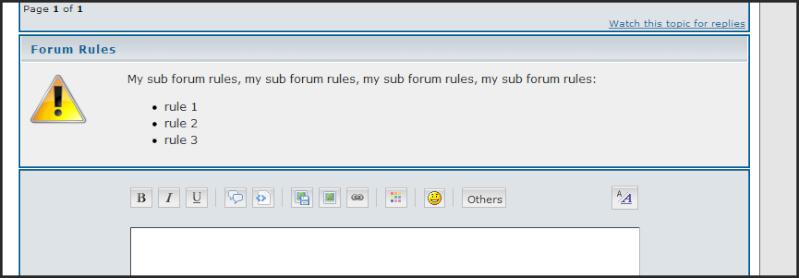
Three points are to be considered regarding this update:
2. AntiSpam system optimization: In order to guarantee the best protection against spammers, we have optimized the Forumotion forums antispam system. This by combining two technologies targeted the members and guests to guarantee maximum protection while giving administrators the choice to enable or not this system on their forums.
This new options is available on:
Your admin panel>> General>> Security>> Security Administration:

Your admin panel>> General>> Messages and Emails>> Email and contact form>> Contact Form>> Allow external links and emails

3. Optimization the JavaScripts management + the ability to disable all personalized JS : in order to guarantee the best stability of the forum in the most extreme conditions, we added an automatic compilation of your customized JavaScripts to group them into a single file regrouped by actions even if you put them in several different files. This is to ensure the best possible performance and optimize the loading time of your pages.
We also added a new option that allows you on one-click to disable all custom JavaScript that you added to your forum. Very handy in case of occurrence of a problem after adding a wrong javascript especially if you have a lot of JS! Simply turn off your personal JS and take time to review your codes to find the error without affecting your forum performance
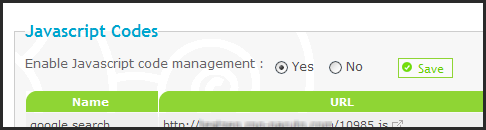
4. Optimization of Templates & CSS management with addition of syntax coloration and internal code search engine:This optimization will speed up the loading of your forum pages and thus enhance the navigation of the members and visitors.
At the same time, to help you manage your Templates & CSS easily, we have integrated a syntax coloration and a search engine to your Templates & CSS. it allows you to search inside your codes making the code reading easy and enjoyable.
Template:

CSS:

Thanks to all the community for inspiring us with all your great ideas!
Best,
In order to continuously improve our services and to bring you the best in the world of forums, we offer you today a new update that will add some brand new features.
Without making you wait longer, here are the contents of this update:
1. The ability to display a specific rule in each forum: We have added to Forumotion forums a new option that gives you the ability to put a specific rule in each sub forum of your forum.
So now, in addition to the general rules of your forum, you can add specific rules to each sub forum. It has to provide your members a clear and accurate information which will contributes significantly to your forum organization.
You can do this from your admin panel>> General>> categories & forums>> modify / add

the result:
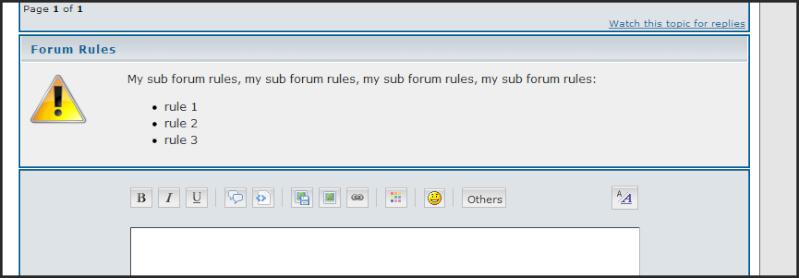
Three points are to be considered regarding this update:
- As it's name suggests, it is only available for sub forums type "Forum" and not for the sub forum type "Blog".
- The field "Message" does not accept HTML codes, only most common BBCode
- Administrators with custom templates, are required to make the change indicated here
2. AntiSpam system optimization: In order to guarantee the best protection against spammers, we have optimized the Forumotion forums antispam system. This by combining two technologies targeted the members and guests to guarantee maximum protection while giving administrators the choice to enable or not this system on their forums.
This new options is available on:
Your admin panel>> General>> Security>> Security Administration:

Your admin panel>> General>> Messages and Emails>> Email and contact form>> Contact Form>> Allow external links and emails

3. Optimization the JavaScripts management + the ability to disable all personalized JS : in order to guarantee the best stability of the forum in the most extreme conditions, we added an automatic compilation of your customized JavaScripts to group them into a single file regrouped by actions even if you put them in several different files. This is to ensure the best possible performance and optimize the loading time of your pages.
We also added a new option that allows you on one-click to disable all custom JavaScript that you added to your forum. Very handy in case of occurrence of a problem after adding a wrong javascript especially if you have a lot of JS! Simply turn off your personal JS and take time to review your codes to find the error without affecting your forum performance
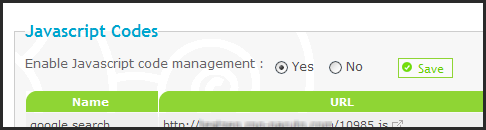
4. Optimization of Templates & CSS management with addition of syntax coloration and internal code search engine:This optimization will speed up the loading of your forum pages and thus enhance the navigation of the members and visitors.
At the same time, to help you manage your Templates & CSS easily, we have integrated a syntax coloration and a search engine to your Templates & CSS. it allows you to search inside your codes making the code reading easy and enjoyable.
Template:

CSS:

Thanks to all the community for inspiring us with all your great ideas!
Best,
Last edited by The Godfather on November 2nd 2011, 2:17 pm; edited 1 time in total

The Godfather- Administrator

- Posts : 5355
Reputation : 846
 Re: New: Specific rules to each sub forum, Syntax coloration for Templates & CSS, and more ...!
Re: New: Specific rules to each sub forum, Syntax coloration for Templates & CSS, and more ...!
Sub forum rules
 | Important: For the update "sub forum rules", if your forum is in phpBB or phpBB2 versions with personalized viewtopic_body and / or posting_body and / or posting_body_wysiwyg templates, you must absolutely do the changes below to get this new update. |
*********************
PhpBB 2
*********************
- in the template viewtopic_body,
- before:
- Code:
<table class="forumline noprint" width="100%" border="0" cellspacing="0" cellpadding="0">
<tr>
<td class="row2" colspan="2" align="center" style="padding:0px">
<!-- BEGIN switch_user_logged_in -->
<a name="quickreply"></a>
{QUICK_REPLY_FORM}
<!-- END switch_user_logged_in -->
</td>
</tr>
- add the new code:
- Code:
<!-- BEGIN switch_forum_rules -->
<table id="forum_rules" class="forumline" width="100%" border="0" cellspacing="0" cellpadding="0" style="margin: 1px 0px 1px 0px">
<tbody>
<tr>
<td class="catBottom">
<table width="100%" border="0" cellspacing="0" cellpadding="0">
<tbody>
<tr>
<td valign="top">
<h1 class="cattitle"> {L_FORUM_RULES}</h1>
</td>
</tr>
</tbody>
</table>
</td>
</tr>
<tr>
<td class="row1 clearfix">
<table>
<tr>
<!-- BEGIN switch_forum_rule_image -->
<td class="logo">
<img src="{RULE_IMG_URL}" />
</td>
<!-- END switch_forum_rule_image -->
<td class="rules postbody">
{RULE_MSG}
</td>
</tr>
</table>
</td>
</tr>
</tbody>
</table>
<!-- END switch_forum_rules -->
- in the template posting_body,
- befaure:
- Code:
<table class="forumline" width="100%" border="0" cellspacing="1" cellpadding="0">
<tr>
<th height="28" class="thHead" colspan="2" valign="bottom">
<strong>{L_POST_A}</strong>
</th>
</tr>
<!-- BEGIN switch_username_select -->
- add the new code:
- Code:
<!-- BEGIN switch_forum_rules -->
<table id="forum_rules" class="forumline" width="100%" border="0" cellspacing="0" cellpadding="0" style="margin: 1px 0px 1px 0px">
<tbody>
<tr>
<td class="catBottom">
<table width="100%" border="0" cellspacing="0" cellpadding="0">
<tbody>
<tr>
<td valign="top">
<h1 class="cattitle"> {L_FORUM_RULES}</h1>
</td>
</tr>
</tbody>
</table>
</td>
</tr>
<tr>
<td class="row1 clearfix">
<table>
<tr>
<!-- BEGIN switch_forum_rule_image -->
<td class="logo">
<img src="{RULE_IMG_URL}" />
</td>
<!-- END switch_forum_rule_image -->
<td class="rules postbody">
{RULE_MSG}
</td>
</tr>
</table>
</td>
</tr>
</tbody>
</table>
<!-- END switch_forum_rules -->
- in the template posting_body_wysiwyg,
- befaure:
- Code:
<script type="text/javascript">//<![CDATA[
var vb_disable_ajax = parseInt("0", 10);
//]]>
</script>
- add the new code:
- Code:
<!-- BEGIN switch_forum_rules -->
<table id="forum_rules" class="forumline" width="100%" border="0" cellspacing="0" cellpadding="0" style="margin: 1px 0px 1px 0px">
<tbody>
<tr>
<td class="catBottom">
<table width="100%" border="0" cellspacing="0" cellpadding="0">
<tbody>
<tr>
<td valign="top">
<h1 class="cattitle"> {L_FORUM_RULES}</h1>
</td>
</tr>
</tbody>
</table>
</td>
</tr>
<tr>
<td class="row1 clearfix">
<table>
<tr>
<!-- BEGIN switch_forum_rule_image -->
<td class="logo">
<img src="{RULE_IMG_URL}" />
</td>
<!-- END switch_forum_rule_image -->
<td class="rules postbody">
{RULE_MSG}
</td>
</tr>
</table>
</td>
</tr>
</tbody>
</table>
<!-- END switch_forum_rules -->
*********************
PunBB
*********************
- in the template viewtopic_body,
- before:
- Code:
<!-- BEGIN switch_user_logged_in -->
<a name="quickreply"></a>
{QUICK_REPLY_FORM}
<!-- END switch_user_logged_in -->
- add the new code:
- Code:
<!-- BEGIN switch_forum_rules -->
<div class="main" id="forum_rules">
<div class="main-head clearfix">
<p class="h2">{L_FORUM_RULES}</p>
</div>
<table class="main-content frm">
<tr>
<!-- BEGIN switch_forum_rule_image -->
<td class="logo">
<img src="{RULE_IMG_URL}" />
</td>
<!-- END switch_forum_rule_image -->
<td class="rules entry-content">
{RULE_MSG}
</td>
</tr>
</table>
</div>
<!-- END switch_forum_rules -->
- in the template posting_body,
- befaure:
- Code:
<!-- BEGIN switch_quote_limit -->
<div class="main">
<div class="main-head"></div>
<div class="main-content warning">
<p class="center">{switch_quote_limit.L_QUOTE_LIMIT_WARNING}</p>
</div>
</div>
<!-- END switch_quote_limit -->
- add the new code:
- Code:
<!-- BEGIN switch_forum_rules -->
<div id="forum_rules">
<div class="main-head clearfix">
<p class="h2">{L_FORUM_RULES}</p>
</div>
<table class="main-content frm">
<tr>
<!-- BEGIN switch_forum_rule_image -->
<td class="logo">
<img src="{RULE_IMG_URL}" />
</td>
<!-- END switch_forum_rule_image -->
<td class="rules entry-content">
{RULE_MSG}
</td>
</tr>
</table>
</div>
<!-- END switch_forum_rules -->
- in the template posting_body_wysiwyg,
- befaure:
- Code:
<div class="main-head clearfix">
<p class="h2"><!-- BEGIN switch_post_a -->{L_POST_A}<!-- END switch_post_a --></p>
<p class="options"><a class="exthelp" title="{L_HELP}" href="http://{URL_FORUM}{U_FAQ}" target="_blank">{L_BBCODE_GUIDE}</a></p>
</div>
- add the new code:
- Code:
<!-- BEGIN switch_forum_rules -->
<div id="forum_rules">
<div class="main-head clearfix">
<p class="h2">{L_FORUM_RULES}</p>
</div>
<table class="main-content frm">
<tr>
<!-- BEGIN switch_forum_rule_image -->
<td class="logo">
<img src="{RULE_IMG_URL}" />
</td>
<!-- END switch_forum_rule_image -->
<td class="rules entry-content">
{RULE_MSG}
</td>
</tr>
</table>
</div>
<!-- END switch_forum_rules -->

The Godfather- Administrator

- Posts : 5355
Reputation : 846
 Re: New: Specific rules to each sub forum, Syntax coloration for Templates & CSS, and more ...!
Re: New: Specific rules to each sub forum, Syntax coloration for Templates & CSS, and more ...!
Kk... How do I put a server on my forum? 

Fireguy911- New Member
- Posts : 3
Reputation : 1
Language : English
 Re: New: Specific rules to each sub forum, Syntax coloration for Templates & CSS, and more ...!
Re: New: Specific rules to each sub forum, Syntax coloration for Templates & CSS, and more ...!

Fireguy911- New Member
- Posts : 3
Reputation : 1
Language : English
 Re: New: Specific rules to each sub forum, Syntax coloration for Templates & CSS, and more ...!
Re: New: Specific rules to each sub forum, Syntax coloration for Templates & CSS, and more ...!
what server? 

FL.ux- Forumember
-
 Posts : 841
Posts : 841
Reputation : 18
Language : I hope I could be a FM staff :'(
Location : I shall fly to the subterranean sky.
 Re: New: Specific rules to each sub forum, Syntax coloration for Templates & CSS, and more ...!
Re: New: Specific rules to each sub forum, Syntax coloration for Templates & CSS, and more ...!
Nice 

Snickers^^- New Member
-
 Posts : 8
Posts : 8
Reputation : 1
Language : Serbian, English, Russian
Location : Belgrade, Serbia
 Similar topics
Similar topics» Credits for the area of the Gallery
» Review Section Rules & Templates
» How do I make someone or a specific group in charge of a specific forum/category?
» Only members on a specific region are able to see the specific forum
» why the Templates in my forum is not available
» Review Section Rules & Templates
» How do I make someone or a specific group in charge of a specific forum/category?
» Only members on a specific region are able to see the specific forum
» why the Templates in my forum is not available
Page 1 of 1
Permissions in this forum:
You cannot reply to topics in this forum
 Home
Home
 by
by 
 Facebook
Facebook Twitter
Twitter Pinterest
Pinterest Youtube
Youtube
