Current date/time is May 9th 2024, 7:32 pm
Search found 93 matches for invision
Cannot login & admin change
Technical Details
Forum version : #Invision
Position : Administrator
Concerned browser(s) : Google Chrome
Who the problem concerns : Yourself
When the problem appeared : Today
Forum link : http://freenursingcare.findtalk.biz
Description of problem
Hi HelpforumI am new to this site and I have read the rules.
The company I work for has spoken to the administrator of http://freenursingcare.findtalk.biz
His admin is Esquries and he has given us his email address.
He has given us permission to take over as admin of the site. The founder has died. We intend to completely revamp it, and add links to our site.
I managed to login yesterday (Esquires gave me the password). I tried logging into today but I am told "You have specified an incorrect or inactive username, or an invalid password."
Please can you help me resolve this issue and help me gain admin rights. I will provide all the evidence you need.
Many thanks
NHSCHC
- on August 24th 2016, 12:27 pm
- Search in: Garbage
- Topic: Cannot login & admin change
- Replies: 8
- Views: 4410
Original Site Has Been Comprimised ?
Technical Details
Forum version : #Invision
Position : Founder
Concerned browser(s) : Internet Explorer
Who the problem concerns : Yourself
When the problem appeared : Today 15/8/2016 at 20:00 GMT
Forum link : http://arkcapsandvideos.forumotion.co.uk/
Description of problem
HelloSince I closed my original site of arkcapsandvideos and started a new board at the end of March 2016.
I have noticed various adverts that pop up before I log on, this at first was not a problem. However now I cannot log onto the board and get blocked by this advert. Please note I have tried to get a code but cannot get a copy of it.
First Screen shot is my closed forum
Second Screen shot is the advert that blocks me from logging on


I would be most appricated on advice and help
the link is http://arkcapsandvideos.forummotion.com/
To add within the last five minutes my new Ark forum has now been blocked by a fake website, I am unable to log in

Website link is http://newarkcapsandvideos.forumotion.co.uk/
Finally I tried another board that I have on Forumotion with the same blocked website that I am unable to log on


Website line is http://cassinicaps.forumotion.co.uk/
" Please Note I am Unable To Get The Codes"
Regards
Cassini
- on August 15th 2016, 9:11 pm
- Search in: Other Problems Archives
- Topic: Original Site Has Been Comprimised ?
- Replies: 4
- Views: 902
FM Themes
August 8 - 22, 2016
#phpBB2 themes - 1,250 points
#Invision themes - 1, 500 points
#phpBB3 themes - 2,000 points
#rank sets - 1,000 points
topic icon sets - 1,250 points
contact button sets - 1,500 points
#avatar sets - 2,000 points
#CSS #tutorials - 1,000 points
#HTML tutorials - 1,250 points
#JavaScript tutorials - 1,500 points
holiday tutorials - 2,000 points
[Help] Creation Of The "Point Shop" Idea
Technical Details
Forum version : #Invision
Position : Founder
Concerned browser(s) : Mozilla Firefox, Google Chrome, Internet Explorer
Screenshot of problem : https://servimg.com/view/19473801/1
Who the problem concerns : All members
When the problem appeared : When entering username & password or viewing the widget
Forum link : http://crawlforus.forumotion.com/portal
Description of problem
Background: Okay so i have built this upon myself & i want this to be made for everyone, not just my website but as a whole and i need huge help because im not that great with this coding i havent done it in YEARS and i have trouble remembering codes / script and inserting the code but okay im going to explain this issue now:Issues:
1. When entering "username" & "password". This issue has bugged me for awhile but i want it to redirect & submit a choice.
2. Submitting a choice, there should be a way of clicking on a point shop option like " moderate your forum" & it deducts the points off your account & applying it or denying it if you dont have enough points on it.
-i have submitted the Beta Version Of My Point Shop below! I'd love some type of administration help in putting this together to be released for all to use!
- Code:
<h1>
Points Shop! (Beta version)
</h1>
<h1>
<style type="text/css">
table, td, th
{
border:1px solid black;
}
th
{
background-color:black;
color:white;
}
</style>
<table>
<tbody>
<tr>
<th>
Item
</th>
<th>
Price
</th>
</tr>
<tr>
<td>
VIP Rank
</td>
<td>
1500
</td>
</tr>
<tr>
<td>
Game Player
</td>
<td>
1000
</td>
</tr>
<tr>
<td>
MVP Rank
</td>
<td>
100
</td>
</tr>
<tr>
<td>
Diehard Rank
</td>
<td>
700
</td>
</tr>
<tr>
<td>
Custom Rank
</td>
<td>
1250
</td>
</tr>
<tr>
<td>
Glitter Name
</td>
<td>
475
</td>
</tr>
<tr>
<td>
Custom Group
</td>
<td>
450
</td>
</tr>
<tr>
<td>
Color in Rank
</td>
<td>
400
</td>
</tr>
<tr>
<td>
Custom Rank Font
</td>
<td>
375
</td>
</tr>
<tr>
<td>
Scrolling Rank
</td>
<td>
650
</td>
</tr>
<tr>
<td>
Image in rank
</td>
<td>
710
</td>
</tr>
<tr>
<td>
Image in front of name
</td>
<td>
800
</td>
</tr>
<tr>
<td>
Custom Rank Image
</td>
<td>
850
</td>
</tr>
<tr>
<td>
4 Gold stars in rank
</td>
<td>
915
</td>
</tr>
<tr>
<td>
Special Permissions
</td>
<td>
4,000
</td>
</tr>
<tr>
<td>
Moderate Your Own Forum
</td>
<td>
7,000
</td>
</tr>
</tbody>
</table>
<form name="input" action="html_form_action.asp" method="get">
Username: <input type="text" name="user" />Password: <input type="password" name="pwd" /><input type="submit" value="Submit" />
</form>
</h1>
- on June 1st 2016, 8:27 pm
- Search in: Scripts Problems Archives
- Topic: [Help] Creation Of The "Point Shop" Idea
- Replies: 13
- Views: 1377
Categories Not Showing
Technical Details
Forum version : #Invision
Position : Founder
Concerned browser(s) : Internet Explorer
Who the problem concerns : Yourself
When the problem appeared : When I Created The Site
Forum link : http://a1forums.forumotion.com
Description of problem
Hey, For some reason my categories aren't showing on my site. although I have all forums under my categories in my admin setting, they just show up in one whole category. is this a glitch? can it be fixed? show I start over? and if I do start over can I ever obtain my original domain again? I just need an answer and am very patient. please get back to me- on May 24th 2016, 3:44 am
- Search in: Garbage
- Topic: Categories Not Showing
- Replies: 1
- Views: 1070
{Only Topic} Sorry, it looks like (You Email) belongs to an existing account.
Technical Details
Forum version : #InvisionPosition : Member
Concerned browser(s) : Internet Explorer
Who the problem concerns : Yourself
When the problem appeared : Create a Forum
Forum link : https://www.forumotion.com/create-forum/make-free-message-board/invision
Description of problem
Please Help, It Wont Let Me Create a Forum Even Though My Email isn't being used!- on May 21st 2016, 9:30 am
- Search in: Garbage
- Topic: {Only Topic} Sorry, it looks like (You Email) belongs to an existing account.
- Replies: 33
- Views: 2198
Option for members to 'Hide my online status' has disappeared from Profile Preferences
Technical Details
Forum version : #Invision
Position : Founder
Concerned browser(s) : Mozilla Firefox
Who the problem concerns : All members
Forum link : http://krazykats.forumotion.co.uk
Description of problem
We seem to have lost the option in Profile > Preferences for a member to choose to hide their online status; i.e. 'Hide my online status' (tick yes or no).This is the option that should come between 'Allow Newsletters' and 'Always notify me of replies'
(I have taken a screenshot but unfortunately not technically-minded enough to upload it up here.)
After the 'Allow Newsletters' it now goes straight to 'Always notify me of replies' - and also the list from there on has jumped in about 2 inches and lists down under the o YES / o NO part.
- on May 7th 2016, 4:39 pm
- Search in: Other Problems Archives
- Topic: Option for members to 'Hide my online status' has disappeared from Profile Preferences
- Replies: 20
- Views: 1283
Unable to post new Topics using one PC
Technical Details
Forum version : #Invision
Position : Founder
Concerned browser(s) : Mozilla Firefox, Google Chrome
Who the problem concerns : Yourself
Forum link : westoncg.forumotion.co.uk
Description of problem
I am unable to post a new Topic in our forum from my main PC. I can view posts etc ok. The only way i can post a new Topic is from another PC (using my same id). I have tried Chrome and Firefox but they both have the same problem. I have also tried clearing my browsing history/cache. What can I do to get this PC working with our forum. Thanks. Martin.- on April 14th 2016, 2:28 pm
- Search in: Garbage
- Topic: Unable to post new Topics using one PC
- Replies: 6
- Views: 1105
Centering Profile Info in Invision
Technical Details
Forum version : #Invision
Position : Founder
Concerned browser(s) : Google Chrome
Screenshot of problem : https://i.servimg.com/u/f86/19/45/61/62/captur11.jpg
Who the problem concerns : All members
Forum link : http://andronize.net/
Description of problem
I want to move to center the profile info of the thread starter just like in the screenshot in invision.and also, refer to this screenshot
https://i.servimg.com/u/f86/19/45/61/62/captur10.jpg
The "Last Post" column, how can I fill all the text in that so it will fill up the whole column?
THanks
- on April 12th 2016, 8:26 am
- Search in: Garbage
- Topic: Centering Profile Info in Invision
- Replies: 1
- Views: 766
Unlock domain name
Technical Details
Forum version : #InvisionPosition : Administrator
Concerned browser(s) : Google Chrome
Who the problem concerns : All members
Forum link : http://americanironmodding.org
Description of problem
We are moving to a new host. We need to unlock our domain name and get a the authorization number to be able to move the domain name to a new host as well. Who do we contact for this- on April 1st 2016, 3:35 pm
- Search in: Credits, SSL Certificate & Domain Names Problems Archives
- Topic: Unlock domain name
- Replies: 2
- Views: 1511
Web Service
Technical Details
Forum version : #Invision
Position : Member
Concerned browser(s) : Google Chrome
Who the problem concerns : All members
Forum link : ( link is hidden, you must reply to see )
Description of problem
Hi!I want to make a native mobile app for our forum.
Does Forumotion have a web service or API to help to achieve that goal?
- on March 14th 2016, 2:16 pm
- Search in: Garbage
- Topic: Web Service
- Replies: 1
- Views: 738
Disable captcha confirmation for new guest post
Technical Details
Forum version : #Invision
Position : Founder
Concerned browser(s) : Mozilla Firefox, Google Chrome, Other
Who the problem concerns : All members
Forum link : http://atechz.123.st/
Description of problem
After a few hours studying a way to add a contact form on the forum without the need for another hosting (PHP ) , I managed to do directly by the forum system ' new topic ' .I form the available generator here in FDF and pointed to a forum where visitors and / or members can post .
The only problem I got this "system" is that the visitor answers the form and click the send button , it is directed to a confirmation page where you are asked to enter the captcha to post.
It is possible, in some way , to make the visitor can answer the form and after clicking the ' send ' , it is not directed to the captcha page? And if possible , be directed to an HTML page ?
Thank you for attention.
- on March 2nd 2016, 3:15 pm
- Search in: Garbage
- Topic: Disable captcha confirmation for new guest post
- Replies: 19
- Views: 10512
User Activation not working
Technical Details
Forum version : #Invision
Position : Founder
Concerned browser(s) : Google Chrome
Who the problem concerns : All members
Forum link : chaoticbackup.forumotion.com
Description of problem
Our forum allows user activation of accounts. A while back, the setting was changed to Admin authentication. I received a bunch of emails and paid no attention to them until a new user had sent a message saying their account required admin authentication. I went to the admin panel and changed it back to user authentication.I haven't seen any new emails concerning this, so I assumed the problem was solved. Yesterday I received a new message saying they required admin authentication. I hadn't received an email and after checking the settings, it was still set to user authentication. Today I found out that another of our admins was receiving these emails instead.
On a side note, we've recently have had an influx of new accounts from "free-mail". I saw a post that had said the domain was blocked, yet new accounts were created today. Are these problems related?
https://help.forumotion.com/t145966-2040-false-email-free-mail-top
- on March 1st 2016, 4:12 pm
- Search in: Garbage
- Topic: User Activation not working
- Replies: 3
- Views: 892
(Only Topic) Problem with Breadcrumb in Invision
Technical Details
Forum version : #Invision
Position : Founder
Concerned browser(s) : Mozilla Firefox, Google Chrome, Internet Explorer, Opera, Safari, Other
Screenshot of problem : https://i.servimg.com/u/f84/19/38/83/61/after10.png
Who the problem concerns : All members
When the problem appeared : Today
Forum link : http://devs.forumvi.com
Description of problem
Breadcrumb in Invision formerly most beautiful structure in the version of the forum, which is one of the main reasons I picked it for my forum. But today, it has been broken.Before: Link is wrapped by Li tag.

UL > LI > A
After (today): Li tag was removed.
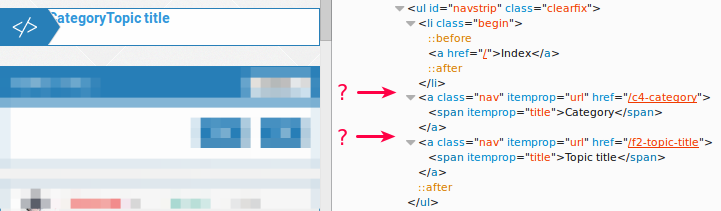
UL > A (This is a wrong HTML spec)
- on February 24th 2016, 5:16 pm
- Search in: Garbage
- Topic: (Only Topic) Problem with Breadcrumb in Invision
- Replies: 11
- Views: 1509
Domain is not active
Technical Details
Forum version : #Invision
Position : Founder
Concerned browser(s) : Google Chrome
Screenshot of problem : http://www.upsieutoc.com/images/2016/02/19/Clipboardimage2016-02-19175149.png
Who the problem concerns : Yourself
When the problem appeared : Today
Forum link : http://doraeiga-vn.forumvi.com/
Description of problem
Hello,I have reg 1 domain at freenom.com, I select it by CNAME, but I add this domain in forum but domain isn't active.

Demo

Thanks for watching my problem
- on February 19th 2016, 12:00 pm
- Search in: Credits, SSL Certificate & Domain Names Problems Archives
- Topic: Domain is not active
- Replies: 3
- Views: 1345
Javascript Inject Images in Post
Technical Details
Forum version : #Invision
Position : Founder
Concerned browser(s) : Mozilla Firefox, Google Chrome
Who the problem concerns : All members
Forum link : chaoticbackup.forumotion.com
Description of problem
I wrote a script that would replace- Code:
<div class='card'>card name<div>
https://jsfiddle.net/epksyL69/5/
But when I tried in on the forum, nothing happened. I ticked the enable on all pages under javascript management. I don't get any errors in the console related to this script. It just isn't doing anything.
Details on this post
- on February 3rd 2016, 5:56 am
- Search in: Scripts Problems Archives
- Topic: Javascript Inject Images in Post
- Replies: 4
- Views: 1298
have some ads on my fourm
Forum version : #InvisionPosition : Founder
Concerned browser(s) : Cốc Cốc Browser
Screenshot of problem : here

Who the problem concerns : everyone in my fourm
Forum link : http://2k2sd.forumvi.com/
- on January 21st 2016, 2:15 pm
- Search in: Garbage
- Topic: have some ads on my fourm
- Replies: 1
- Views: 633
{Only Topic} Some ads have sexy picture
Technical Details
Forum version : #InvisionPosition : Founder
Concerned browser(s) : Google Chrome
Screenshot of problem : https://i.imgur.com/aCdKPg3.png
Who the problem concerns : Yourself
Forum link : http://vn.doraeiga.cf/h5-page
Description of problem
I see some ads picture have a girl and this girl very sexy, and i don't want to see this banner on my forum, this is my first topic. And I'm Vietnam person so maybe my English is not goodTopic made into an only topic. Please only post in this topic if you are having the same issue as the first post.
- on January 21st 2016, 11:48 am
- Search in: Garbage
- Topic: {Only Topic} Some ads have sexy picture
- Replies: 26
- Views: 1510
How can I use mathematical formula in my forum?
Technical Details
Forum version : #Invision
Position : Administrator
Concerned browser(s) : Google Chrome
Who the problem concerns : Yourself
Forum link : ( link is hidden, you must reply to see )
Description of problem
Hi. I have a educational forum. It contains a large percentage of Mathematics problem but I have got a trouble in display mathematical formula in my forum. So, How can I use mathematical formula in my forum?. Thanks in advance.- on January 21st 2016, 10:45 am
- Search in: Garbage
- Topic: How can I use mathematical formula in my forum?
- Replies: 2
- Views: 642
Usernames Reverting, Posts Not Showing Up, etc.
Technical Details
Forum version : #Invision
Position : Founder
Concerned browser(s) : Mozilla Firefox
Who the problem concerns : Yourself
When the problem appeared : Today at 5 pm EST
Forum link : http://thenforumsite.forumotion.com
Description of problem
Hi, I was on my forum earlier with no issues, but after checking it just now, some issues seem to be occurring. For example, we had a lot of users with winter themed usernames that then switched back to their original names. Their winter names are now back for some reason. It says for a lot of users that they haven't been on since like December when they most certainly have. A lot of posts seem to not be there, I don't think they're actually missing though. Not sure what's going on.- on January 8th 2016, 11:06 pm
- Search in: Garbage
- Topic: Usernames Reverting, Posts Not Showing Up, etc.
- Replies: 11
- Views: 917
Form autocomplete="off" functioning incorrectly
Technical Details
Forum version : #Invision
Position : Administrator
Concerned browser(s) : Mozilla Firefox
Screenshot of problem : https://img.photobucket.com/albums/v338/hrm2701/insun%20problem_zpsmpk3yycr.png
Who the problem concerns : Yourself
When the problem appeared : When editing a user's Special admin-only fields
Forum link : http://insun.forumotion.com
Description of problem
When you go to edit a user's profile in the admin section while using Mozilla Firefox and you have it set to remember your login information for your forum, your (the admin's) login information is overlaid on the user's Email and password fields in the Registration Information section. This causes an error when trying to change something else. The form has correct html for the attribute [autocomplete="off"]:- Code:
<form action="/admin/index.forum?part=users_groups&sub=users&mode=edit&u=139&extended_admin=1&tid=c4847b65f3eaa2cab0d149d73b388d79" id="post" name="post" enctype="multipart/form-data" method="post" autocomplete="off">
However, Mozilla Developer Network says this about the autocomplete attribute:
Setting autocomplete="off" here has two effects:
it stops the browser saving field data for later autocompletion on similar forms though heuristics that vary by browser.
it stops the browser caching form data in session history. When form data is cached in session history, the information the user has filled in will be visible after the user has submitted the form and clicked on the Back button to go back to the original form page.
In some case, the browser will keep suggesting autocompletion values even if the autocomplete attribute is set to off. This unexpected behavior can be quite puzzling for developers. The trick to really force the no-completion is to assign a random string to the attribute like so :
autocomplete="nope"
Since this random value is not a valid one, the browser will give up.
Here is a direct link to the article: https://developer.mozilla.org/en-US/docs/Web/Security/Securing_your_site/Turning_off_form_autocompletion
I suggest changing the HTML attribute in that form to read [autocomplete="nope"] to eliminate this error.
- on January 6th 2016, 9:11 am
- Search in: Garbage
- Topic: Form autocomplete="off" functioning incorrectly
- Replies: 2
- Views: 977
Banner slide show problem (Banner Rotator)
Technical DetailsForum version : #Invision
Position : Founder
Concerned browser(s) : Mozilla Firefox, Google Chrome, IE
Who the problem concerns : All members
When the problem appeared : After put 'Banner rotator' javascript
Forum link : http://tvxqfichome.thai-forum.net/
Description of problem
I put the JavaScript from this topic https://help.forumotion.com/t144239-turn-your-forum-banner-into-a-slide-show in my forum.
- Code:
(function() {
var BannerRotator = {
images : [ 'http://upic.me/i/7p/ebi01.jpg',
'http://upic.me/i/x5/3h021.jpg',
'http://upic.me/i/ln/i6w03.jpg',
'http://upic.me/i/jv/3o204.jpg',
'http://upic.me/i/rq/lkv05.jpg',
'http://upic.me/i/2x/7copycopy.jpg', ],
start_delay : 5000,
duration : 5000,
height : 'auto',
fade_image : true,
fade_speed : 1200,
keep_initial : true,
remember_position : true,
preload : true,
// technical data below
index : -1,
logo : null,
// increment the index and display the next image in rotation after a small delay
next : function(ms) {
if (ms === undefined) ms = FA.BannerRotator.duration;
window.setTimeout(function() {
if (++FA.BannerRotator.index >= FA.BannerRotator.images.length) FA.BannerRotator.index = 0; // reset index when it exceeds "images" length
if (FA.BannerRotator.remember_position) my_setcookie('fa_banner_index', FA.BannerRotator.index); // remember the last banner shown
// fade banner in and out
if (FA.BannerRotator.fade_image) {
$(FA.BannerRotator.logo).fadeOut(FA.BannerRotator.fade_speed, function() {
FA.BannerRotator.logo.src = FA.BannerRotator.images[FA.BannerRotator.index]; // set next banner
$(this).fadeIn(FA.BannerRotator.fade_speed, FA.BannerRotator.next); // fade it in
});
}
// default rotation
else {
FA.BannerRotator.logo.src = FA.BannerRotator.images[FA.BannerRotator.index];
FA.BannerRotator.next();
}
}, ms);
},
// initial start up to get the correct logo node and setup some other settings
init : function() {
var logo = document.getElementById('i_logo') || document.getElementById('logo') || document.getElementById('pun-logo'),
index = my_getcookie('fa_banner_index');
if (logo) {
FA.BannerRotator.logo = logo.tagName == 'IMG' ? logo : logo.firstChild;
FA.BannerRotator.logo.style.height = FA.BannerRotator.height;
if (FA.BannerRotator.keep_initial) FA.BannerRotator.images[FA.BannerRotator.images.length] = FA.BannerRotator.logo.src;
if (FA.BannerRotator.remember_position && index) {
FA.BannerRotator.index = +index;
FA.BannerRotator.logo.src = FA.BannerRotator.images[FA.BannerRotator.index] || FA.BannerRotator.images[0];
}
FA.BannerRotator.next(FA.BannerRotator.start_delay);
} else if (window.console && window.console.warn) {
console.warn('Your forum version is not optimized for this plugin');
}
}
};
if (!window.FA) FA = {};
if (!FA.BannerRotator) {
FA.BannerRotator = BannerRotator;
if (FA.BannerRotator.preload) {
for (var i = 0, j = FA.BannerRotator.images.length, img; i < j; i++) {
img = document.createElement('IMG');
img.src = FA.BannerRotator.images[i];
}
}
$(FA.BannerRotator.init);
}
}());
it works. but when I scroll down to bottom, the scrollbar will jump up, It happens with every page which I use this javascript and I don't know how to solve. pls help me, Thanks
ps. now I use this javascript in the homepage and sub-forum (because I don't want to annoy my members by auto-jump scrollbar in all topics) however, I would like to use it in all the pages of my forum.
.
- on January 2nd 2016, 5:59 am
- Search in: Garbage
- Topic: Banner slide show problem (Banner Rotator)
- Replies: 0
- Views: 870
Jotform link
Technical Details
Forum version : #Invision
Position : Founder
Concerned browser(s) : Mozilla Firefox
Screenshot of problem : https://2img.net/h/i216.photobucket.com/albums/cc148/felicity4us2/backgrounds/phishing_zps1af2e9vl.png
Who the problem concerns : All members
When the problem appeared : a month or so ago
Forum link : http://igdid.com
Description of problem
No matter how I try to add a jotform to my forum, the link is changed to phishing. I really need these forms on our forums - what to do? I am not phishing. Thank you - FelicityBtw - that was a lot to go through for a simple questions - just saying>
Best and thank you, Felicity
- on December 11th 2015, 2:24 am
- Search in: Scripts Problems Archives
- Topic: Jotform link
- Replies: 20
- Views: 1170
Can I lock the "Add Reply" button on a TOPIC?
Technical Details
Forum version : #Invision
Position : Founder
Concerned browser(s) : Google Chrome
Who the problem concerns : Yourself
Forum link : ( link is hidden, you must reply to see )
Description of problem
Hey guys.So i have a section in my forums called "Ban appeals" we use this to answer ban appeals from people that have been banned from my online game.
I would like to LOCK each topic after they have been answered, meaning that people could no longer "Add reply" and therefor would have to make a new topic each time. however i can not find an option to do this anywhere.
keep in mind i don't want want to lock the whole forum, just each topic as it is needed.
Is anybody able to tell me how to change this, if there is a way at all?
Cheers
- on November 13th 2015, 4:11 am
- Search in: Problems Archives
- Topic: Can I lock the "Add Reply" button on a TOPIC?
- Replies: 3
- Views: 762
Posting a new topic with the use a form
Technical Details
Forum version : #Invision
Position : Founder
Concerned browser(s) : Google Chrome
Screenshot of problem :

Who the problem concerns : Yourself
Forum link : http://forums.mo-rpg.com
Description of problem
Good day, I just wanna ask if it is possible to post a new topic/thread with a use of FORM, (the screenshot explain it well) ... and if it is possible, any tutorial on how to do this thing?thanks and best regards,
Babybok
- on November 9th 2015, 4:47 am
- Search in: Scripts Problems Archives
- Topic: Posting a new topic with the use a form
- Replies: 12
- Views: 10364
Width Issue
Technical Details
Forum version : #Invision
Position : Administrator
Concerned browser(s) : Google Chrome
Who the problem concerns : A few members
When the problem appeared : About 20 minutes ago
Forum link : http://fairytailonline-rp.forumotion.com/
Description of problem
Okay so here is the real issue here, recently I discovered from two users that the forum is hard to view because the resolution of the site is pretty high, now I understand that sounds like a pc problem and not a site problem. But I discovered a site that has everything I have but it fixes itself to all resolutions automatically and not only that keeps the site rather skinny enough for all users to see it.I want the width like this site has:
http://www.strongworldrol.com/
and I want it to work with my background banner which here is the code I have for it
- Code:
body {
background: url(http://i.imgur.com/refsMhJ.png) top center no-repeat,#000000 url("http://img0.joyreactor.com/pics/post/full/art-mountains-waterfalls-torii-gate-1015682.jpeg") no-repeat fixed center center;
}
And finally I want it to work with the slider I have, I realize I will have to resize the over all images to get it to work but I am willing to do it.
My code for the slider:
- Code:
<div align="center">
<div style="width:1231px;margin:0px auto;">
<div class="slider-wrapper theme-default">
<div class="ribbon">
</div>
<div style="width:1231px;height:309px;" class="nivoSlider" id="nivoslider-125">
<img alt="" title="" src="http://i.imgur.com/HwSUlFk.jpg" /><a class="postlink" href="http://fairytailonline-rp.forumotion.com/?tid=3bbcb06209f1af91f5c74aa7d058bbe0"><img alt="" title="" src="http://i.imgur.com/gYRMVt1.jpg" /></a><a href="http://fairytailonline-rp.forumotion.com/t206-manual-guild-census#1172?tid=9b6b996efb30dc91f5c74aa7d058bbe0" class="postlink"><img alt="" src="http://i.imgur.com/pfxCu6Y.jpg" /></a><img alt="" src="http://i.imgur.com/8CiM6gV.jpg" /><a rel="nofollow" target="_blank" class="postlink" href="http://www.mangapanda.com/fairy-tail"><img alt="" src="http://i.imgur.com/JbgRsYd.jpg" /></a>
</div>
</div>
<p>
<script type="text/javascript">
jQuery(window).load(function(){
jQuery("#nivoslider-125").nivoSlider({
effect:"random",
slices:15,
boxCols:8,
boxRows:4,
animSpeed:1000,
pauseTime:7000,
startSlide:0,
directionNav:true,
directionNavHide:true,
controlNav:true,
controlNavThumbs:false,
controlNavThumbsFromRel:true,
keyboardNav:true,
pauseOnHover:true,
manualAdvance:false
});
});
</script>
</p>
</div>
</div>
Code for New Slider to work with the width:
- Code:
<div align="center">
<div style="width:1079px;margin:0px auto;">
<div class="slider-wrapper theme-default">
<div class="ribbon">
</div>
<div style="width:1079px;height:309px;" class="nivoSlider" id="nivoslider-125">
<img alt="" title="" src="http://i.imgur.com/Pw0KFLR.jpg" /><a class="postlink" href="http://fairytailonline-rp.forumotion.com/?tid=3bbcb06209f1af91f5c74aa7d058bbe0"><img alt="" title="" src="http://i.imgur.com/36rHosf.jpg" /></a><a href="http://fairytailonline-rp.forumotion.com/t206-manual-guild-census#1172?tid=9b6b996efb30dc91f5c74aa7d058bbe0" class="postlink"><img alt="" src="http://i.imgur.com/DdVghNo.jpg" /></a><img alt="" src="http://i.imgur.com/t36VrZ5.png" /><a rel="nofollow" target="_blank" class="postlink" href="http://www.mangapanda.com/fairy-tail"><img alt="" src="http://i.imgur.com/LqajbCJ.jpg" /></a>
</div>
</div>
<p>
<script type="text/javascript">
jQuery(window).load(function(){
jQuery("#nivoslider-125").nivoSlider({
effect:"random",
slices:15,
boxCols:8,
boxRows:4,
animSpeed:1000,
pauseTime:7000,
startSlide:0,
directionNav:true,
directionNavHide:true,
controlNav:true,
controlNavThumbs:false,
controlNavThumbsFromRel:true,
keyboardNav:true,
pauseOnHover:true,
manualAdvance:false
});
});
</script>
</p>
</div>
</div>
This is what I have now:

This is what they have:

Now what is the big deal? Well if you can tell mine is far too wide where as theirs is the width I want the forum to be. I hope I clarified what exactly I wanted.
- on September 26th 2015, 3:56 am
- Search in: Garbage
- Topic: Width Issue
- Replies: 5
- Views: 1721
error says The number of credits exceeds the limits
Technical Details
Forum version : #InvisionPosition : Administrator
Concerned browser(s) : Google Chrome
Screenshot of problem : https://2img.net/h/s4.postimg.cc/jonrqaph9/payment.jpg
Who the problem concerns : Yourself
When the problem appeared : Last night. June 24, 2015
Forum link : ( link is hidden, you must reply to see )
Description of problem
Hi. I am having a trouble buying credits. the error says The number of credits exceeds the limits therefore, how can I manage to fix this. I am using Paypal for the payment and before in my other forum. Buying domain and credits works as it is. However, Now seems having this glitch and my friends are still waiting for my domain. kindly help me to solve this problem. Idea- on June 25th 2015, 4:04 am
- Search in: Credits, SSL Certificate & Domain Names Problems Archives
- Topic: error says The number of credits exceeds the limits
- Replies: 24
- Views: 1305
A bug of ajax-profil_edit function
Technical Details
Forum version : #Invision #PunBB #phpBB2 #phpBB3Position : Founder
Concerned browser(s) : Mozilla Firefox, Google Chrome, Internet Explorer, Opera, Safari, Other
Screenshot of problem : https://i.imgur.com/uGAYx10.png
Who the problem concerns : All members
Forum link : http://devs.forumvi.com
Description of problem
When I upgrade jQuery library version 1.9 or higher, ajax-profil_edit function would not be used.I have written a code to fix this here: https://help.forumotion.com/t141455-fixed-a-bug-of-ajax-profil_edit#963149
The reason that I report this bug is because ajax-profil_edit function is located in the templates which cannot be modified.
- on June 22nd 2015, 12:50 pm
- Search in: Garbage
- Topic: A bug of ajax-profil_edit function
- Replies: 3
- Views: 1411
Page 3 of 4 •  1, 2, 3, 4
1, 2, 3, 4 

 Home
Home
 Facebook
Facebook Twitter
Twitter Pinterest
Pinterest Youtube
Youtube
