Text Colours
3 posters
Page 1 of 1
 Text Colours
Text Colours
Im inquiring what setting changes the colour of the text in Who's Online and Statistics. It was originally white but has changed to blue. I have set all text to white and it still appears blue. See attached image.
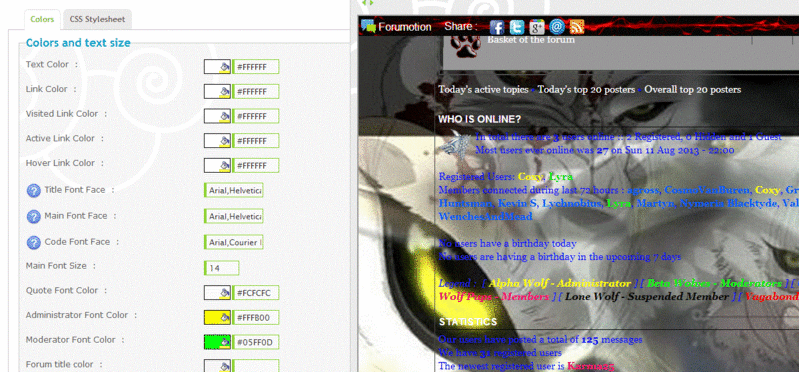
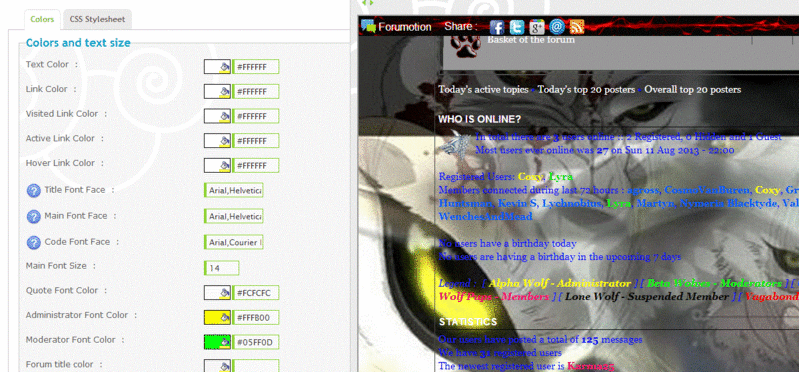

mlcox151- Forumember
- Posts : 27
Reputation : 2
Language : English
 Re: Text Colours
Re: Text Colours
Please post your forum's address for appearance issues/questions.


Lost Founder's Password |Forum's Utilities |Report a Forum |General Rules |FAQ |Tricks & Tips
You need one post to send a PM.
You need one post to send a PM.
When your topic has been solved, ensure you mark the topic solved.
Never post your email in public.
 Re: Text Colours
Re: Text Colours
Here's my forum's address http://twwca-gota.forumotion.com

mlcox151- Forumember
- Posts : 27
Reputation : 2
Language : English
 Re: Text Colours
Re: Text Colours
Add this to your CSS:
- Code:
p {
color: white;
}


Lost Founder's Password |Forum's Utilities |Report a Forum |General Rules |FAQ |Tricks & Tips
You need one post to send a PM.
You need one post to send a PM.
When your topic has been solved, ensure you mark the topic solved.
Never post your email in public.
 Check this later
Check this later
I will see if you dont already do this, seeing as you are currently logged onto my forum. Im staying out of admin whilst you areSLGray wrote:Add this to your CSS:
- Code:
p {
color: white;
}

mlcox151- Forumember
- Posts : 27
Reputation : 2
Language : English
 Re: Text Colours
Re: Text Colours
I added it to the CSS Stylesheet, and it worked.


Lost Founder's Password |Forum's Utilities |Report a Forum |General Rules |FAQ |Tricks & Tips
You need one post to send a PM.
You need one post to send a PM.
When your topic has been solved, ensure you mark the topic solved.
Never post your email in public.
 Re: Text Colours
Re: Text Colours
Hi, 
That code will change the color of all forum paragraphs. If you want to change onle "Who is online" and "Statistics" box, go to "Administration Panel ~> Display ~> Pictures and colors ~> Colors ~> CSS Stylesheet" and add:

That code will change the color of all forum paragraphs. If you want to change onle "Who is online" and "Statistics" box, go to "Administration Panel ~> Display ~> Pictures and colors ~> Colors ~> CSS Stylesheet" and add:
- Code:
div.h3{
color: white !important;
}
 Blue Text
Blue Text
Thank you for your help in sorting attachments. I can upload all files except ones converted to .xls, so i know what the problem is and will be able to fix it one way or another.SLGray wrote:I added it to the CSS Stylesheet, and it worked.
Also thank you for the help with the blue text. I still have a few areas where i would like the text white instead of blue. Would you be able to help out with some code to add to my CSS. Follwing images show the blue text to be changed to white.




mlcox151- Forumember
- Posts : 27
Reputation : 2
Language : English
 Re: Text Colours
Re: Text Colours
All CSS:
- Code:
ul#picture_legend {
color: white;
}
ul {
color; white;
}


Lost Founder's Password |Forum's Utilities |Report a Forum |General Rules |FAQ |Tricks & Tips
You need one post to send a PM.
You need one post to send a PM.
When your topic has been solved, ensure you mark the topic solved.
Never post your email in public.
 Re: Text Colours
Re: Text Colours
Thank you. That fixed the blue text in the first image. 2nd and 3rd images still have blue text if you could please help with those

mlcox151- Forumember
- Posts : 27
Reputation : 2
Language : English
 Re: Text Colours
Re: Text Colours
There was a mistype in the code:
- Code:
ul {
color: white;
}


Lost Founder's Password |Forum's Utilities |Report a Forum |General Rules |FAQ |Tricks & Tips
You need one post to send a PM.
You need one post to send a PM.
When your topic has been solved, ensure you mark the topic solved.
Never post your email in public.
 Re: Text Colours
Re: Text Colours
Thanks again, amazing what a wrong punctuation mark can do.
I still have blue text when i post a new topic :

and also at the bottom of post a new topic in Attach File, Options, Calender & Add a Poll
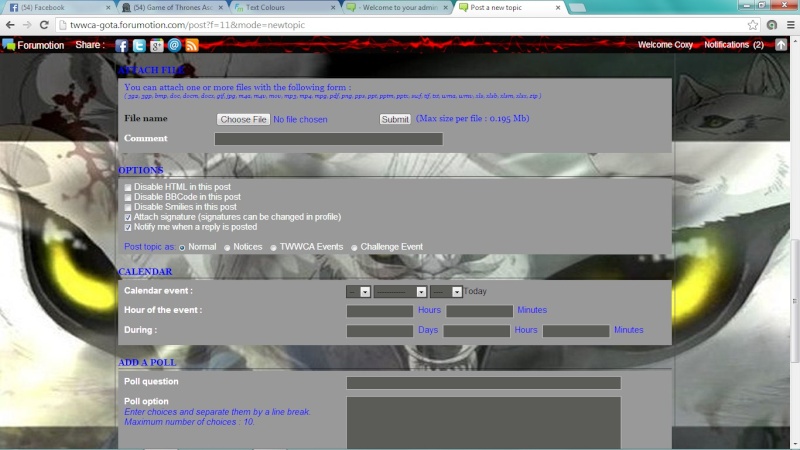
Thank you again for all your hard work helping me to this stage.
I still have blue text when i post a new topic :

and also at the bottom of post a new topic in Attach File, Options, Calender & Add a Poll
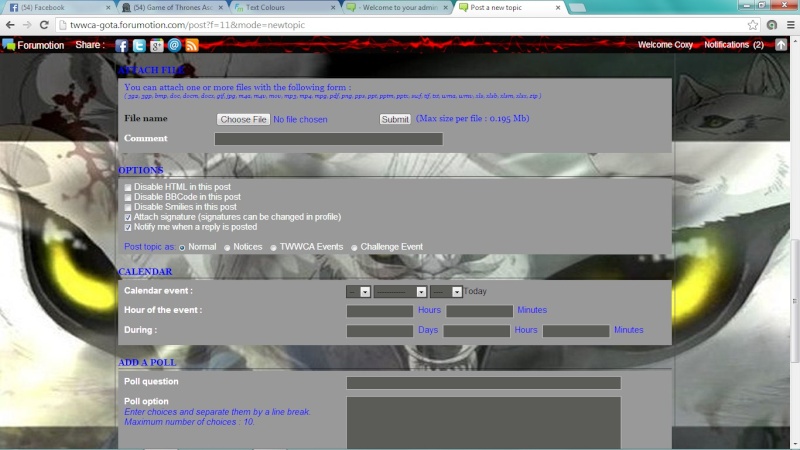
Thank you again for all your hard work helping me to this stage.

mlcox151- Forumember
- Posts : 27
Reputation : 2
Language : English
 Similar topics
Similar topics» text colours
» About the text colours
» text colours
» Text colours and doings
» Modifying text colours
» About the text colours
» text colours
» Text colours and doings
» Modifying text colours
Page 1 of 1
Permissions in this forum:
You cannot reply to topics in this forum
 Home
Home
 by mlcox151 August 24th 2013, 4:14 am
by mlcox151 August 24th 2013, 4:14 am



 Facebook
Facebook Twitter
Twitter Pinterest
Pinterest Youtube
Youtube
