Image on page announcement
+2
SLGray
angel_of_night
6 posters
Page 1 of 2
Page 1 of 2 • 1, 2 
 Image on page announcement
Image on page announcement
Hello.
How do I an an image to the page announcement? I tried the code [.img] [./img] and it's not working.
Thanks
How do I an an image to the page announcement? I tried the code [.img] [./img] and it's not working.
Thanks

angel_of_night- Forumember
-
 Posts : 565
Posts : 565
Reputation : 10
Language : portuguese
 Re: Image on page announcement
Re: Image on page announcement
What is page announcement?


Lost Founder's Password |Forum's Utilities |Report a Forum |General Rules |FAQ |Tricks & Tips
You need one post to send a PM.
You need one post to send a PM.
When your topic has been solved, ensure you mark the topic solved.
Never post your email in public.
 Re: Image on page announcement
Re: Image on page announcement
The general > messages and emails > announcements

angel_of_night- Forumember
-
 Posts : 565
Posts : 565
Reputation : 10
Language : portuguese
 Re: Image on page announcement
Re: Image on page announcement
Didnt work

angel_of_night- Forumember
-
 Posts : 565
Posts : 565
Reputation : 10
Language : portuguese
 Re: Image on page announcement
Re: Image on page announcement
Should work,
- Code:
<img src="http://r29.imgfast.net/users/3412/19/22/63/avatars/62751-94.png" />
 Re: Image on page announcement
Re: Image on page announcement
Nope... Doesn't work. There is only a gray bar in the place where should show the image.

angel_of_night- Forumember
-
 Posts : 565
Posts : 565
Reputation : 10
Language : portuguese
 Re: Image on page announcement
Re: Image on page announcement
Can you please provide a screenshot? As well the URL of your forum.
Check if the HTML is activated:
ACP >> General >> Messages & Emails >> Configuration >> Allow HTML: []Yes
Check if the HTML is activated:
ACP >> General >> Messages & Emails >> Configuration >> Allow HTML: []Yes
 Re: Image on page announcement
Re: Image on page announcement
Hi! 
Did you activated the Announcements?
Did you activated the Announcements?
Activate announcements : Yes
Announcements display : All pages
 Re: Image on page announcement
Re: Image on page announcement
Yes I did everything of that...
The problem is that the image sometimes appears, sometimes doesn't. Specially on chrome. On firefox it always appears.
The image is this one https://mceu.envioushost.com/index.php?r=status/1396.png
The problem is that the image sometimes appears, sometimes doesn't. Specially on chrome. On firefox it always appears.
The image is this one https://mceu.envioushost.com/index.php?r=status/1396.png

angel_of_night- Forumember
-
 Posts : 565
Posts : 565
Reputation : 10
Language : portuguese
 Re: Image on page announcement
Re: Image on page announcement
What is the code that you are using?
Also, please provide your Forum URL?
Also, please provide your Forum URL?

Sanket- ForumGuru
-
 Posts : 48766
Posts : 48766
Reputation : 2830
Language : English
Location : Mumbai

angel_of_night- Forumember
-
 Posts : 565
Posts : 565
Reputation : 10
Language : portuguese
 Re: Image on page announcement
Re: Image on page announcement
Save the image to your computer & then upload it to Tinpyic.com.
Get the image url from there & then add it to the above code.
I think that shall fix the problem.
Get the image url from there & then add it to the above code.
I think that shall fix the problem.

Sanket- ForumGuru
-
 Posts : 48766
Posts : 48766
Reputation : 2830
Language : English
Location : Mumbai
 Re: Image on page announcement
Re: Image on page announcement
Here, try using these codes and do what Sanket told you.
<img src="https://i.servimg.com/u/f76/17/21/23/27/index10.png" />
<a href="http://namelesscraft.org"><img src="https://i.servimg.com/u/f76/17/21/23/27/index10.png" /></a>
Or
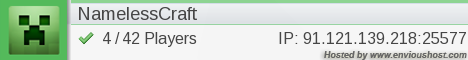
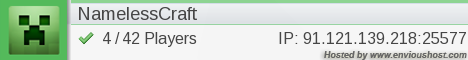
Note: I just converted your image to be on a Servimg link so that it would work.
<img src="https://i.servimg.com/u/f76/17/21/23/27/index10.png" />
<a href="http://namelesscraft.org"><img src="https://i.servimg.com/u/f76/17/21/23/27/index10.png" /></a>
Or
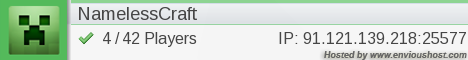
- Code:
[img]http://i76.servimg.com/u/f76/17/21/23/27/index10.png[/img]
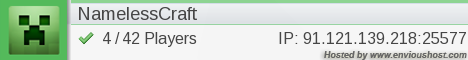
- Code:
[url=http://namelesscraft.org][img]http://i76.servimg.com/u/f76/17/21/23/27/index10.png[/img][/url]
Note: I just converted your image to be on a Servimg link so that it would work.
 Re: Image on page announcement
Re: Image on page announcement
I can't convert the image, otherwise it won't show the "number of players".
Besides, I am also having alot of problems accessing my forum through chrome.
Now, after cleaning the cache (which didn't solve the picture problem) the "Visited Link Color" in chrome won't change. Stays the same as the "Link Color".
Any of this problems aren't happening in firefox though, so I don't know what's really happening here.
Besides, I am also having alot of problems accessing my forum through chrome.
Now, after cleaning the cache (which didn't solve the picture problem) the "Visited Link Color" in chrome won't change. Stays the same as the "Link Color".
Any of this problems aren't happening in firefox though, so I don't know what's really happening here.

angel_of_night- Forumember
-
 Posts : 565
Posts : 565
Reputation : 10
Language : portuguese
 Re: Image on page announcement
Re: Image on page announcement
Please first sort each problem as it comes. Don't confuse yourself & us.
Did adding the codes provided by iPur3Talent help?
Did adding the codes provided by iPur3Talent help?

Sanket- ForumGuru
-
 Posts : 48766
Posts : 48766
Reputation : 2830
Language : English
Location : Mumbai
 Re: Image on page announcement
Re: Image on page announcement
Like i said, I cant make that picture because the 4/42 won't change.

angel_of_night- Forumember
-
 Posts : 565
Posts : 565
Reputation : 10
Language : portuguese
 Re: Image on page announcement
Re: Image on page announcement
Whats 4/42? 

Sanket- ForumGuru
-
 Posts : 48766
Posts : 48766
Reputation : 2830
Language : English
Location : Mumbai
 Re: Image on page announcement
Re: Image on page announcement
The number of people logged in the server...

angel_of_night- Forumember
-
 Posts : 565
Posts : 565
Reputation : 10
Language : portuguese
 Re: Image on page announcement
Re: Image on page announcement
Sanket wrote:Whats 4/42?
Sanket, the 4/42 is showing how many members out of 42 that are currently on their server. I hadn't realized it but changing it to Tinypic or Servimg will freeze that and it won't show the amount of members online like angel wants. That is what they mean by that.
Angel, I am sorry for my mistake, I hadn't realized that it was taking the information from your server directly. I will see what I can do about this issue. There may be another way to convert the image link to work and still have it sync with your server.
 Re: Image on page announcement
Re: Image on page announcement
Oh i understand, so that link you posted basically updates the image with the number of people logged into the server?

Sanket- ForumGuru
-
 Posts : 48766
Posts : 48766
Reputation : 2830
Language : English
Location : Mumbai
 Re: Image on page announcement
Re: Image on page announcement
Sanket wrote:Oh i understand, so that link you posted basically updates the image with the number of people logged into the server?
That appears to be the case. So we just need to figure out a way to get the link to work on angel's site while still updating the image with the correct information.
 Re: Image on page announcement
Re: Image on page announcement
- Code:
[img]https://mceu.envioushost.com/index.php?r=status/1396.png[/img]
http://testing.4rumer.com/login

Sanket- ForumGuru
-
 Posts : 48766
Posts : 48766
Reputation : 2830
Language : English
Location : Mumbai
 Re: Image on page announcement
Re: Image on page announcement
Yes! Thanks for the help 
But I think it's my browser that is having some problems... I will try to re-install and give feedback
But I think it's my browser that is having some problems... I will try to re-install and give feedback

angel_of_night- Forumember
-
 Posts : 565
Posts : 565
Reputation : 10
Language : portuguese
 Re: Image on page announcement
Re: Image on page announcement
If you think it is your browser then try to clear your cache and tell us if that works.
 Re: Image on page announcement
Re: Image on page announcement
Okay, let us know if its working 

Sanket- ForumGuru
-
 Posts : 48766
Posts : 48766
Reputation : 2830
Language : English
Location : Mumbai
 Re: Image on page announcement
Re: Image on page announcement
Unfortunately no :S I cleared like 5 times and still didn't work... I have no idea why is my chrome doing thisiPur3Talent wrote:If you think it is your browser then try to clear your cache and tell us if that works.

angel_of_night- Forumember
-
 Posts : 565
Posts : 565
Reputation : 10
Language : portuguese
 Re: Image on page announcement
Re: Image on page announcement
Firefox, it is working fine according to heriPur3Talent wrote:Have you tried any other browser? (i.e. Firefox, Safari, ect)?

Sanket- ForumGuru
-
 Posts : 48766
Posts : 48766
Reputation : 2830
Language : English
Location : Mumbai
Page 1 of 2 • 1, 2 
 Similar topics
Similar topics» Clicking "view latest post" image brings me to top of that page, not last post on page.
» image on a html page...?
» home page image
» How to edit the image on top of page???
» Backround (page) Image
» image on a html page...?
» home page image
» How to edit the image on top of page???
» Backround (page) Image
Page 1 of 2
Permissions in this forum:
You cannot reply to topics in this forum
 Home
Home
 by angel_of_night February 28th 2013, 10:58 pm
by angel_of_night February 28th 2013, 10:58 pm



 Facebook
Facebook Twitter
Twitter Pinterest
Pinterest Youtube
Youtube
