Remove Forumotion ads
+3
SLGray
Ikerepc
miamia005
7 posters
Page 1 of 2
Page 1 of 2 • 1, 2 
 Remove Forumotion ads
Remove Forumotion ads
Hi,
I buy credits and remove Forumotion ads from my forum, and I was thinking that I can use that space for my ads and widgets, can I?
And If I could how to put add to those places because when I go to widgets I can put it only on lef and rights side od forum, not on the bottom or top.
Thanks
I buy credits and remove Forumotion ads from my forum, and I was thinking that I can use that space for my ads and widgets, can I?
And If I could how to put add to those places because when I go to widgets I can put it only on lef and rights side od forum, not on the bottom or top.
Thanks
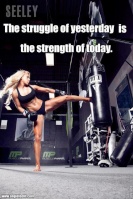
miamia005- Forumember
- Posts : 52
Reputation : 1
Language : serbian
 Re: Remove Forumotion ads
Re: Remove Forumotion ads
On the bottom of the forum is written: © phpBB
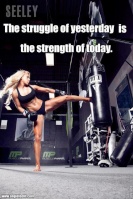
miamia005- Forumember
- Posts : 52
Reputation : 1
Language : serbian
 Re: Remove Forumotion ads
Re: Remove Forumotion ads
Administration Panel > Display
It should tell you there which version.
It should tell you there which version.


Lost Founder's Password |Forum's Utilities |Report a Forum |General Rules |FAQ |Tricks & Tips
You need one post to send a PM.
You need one post to send a PM.
When your topic has been solved, ensure you mark the topic solved.
Never post your email in public.
 Re: Remove Forumotion ads
Re: Remove Forumotion ads
Is this it?
Display
Where exactly in Display?
Display
| Theme version | phpBB3 (prosilver) |
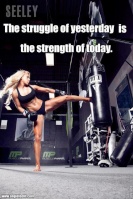
miamia005- Forumember
- Posts : 52
Reputation : 1
Language : serbian
 Re: Remove Forumotion ads
Re: Remove Forumotion ads
As I understand I have Theme mad for phpBB 3.
Where can I read in my admin panel for example: Version phpBB___ ?
This is my forum:
http://www.justplasticsurgeon.com/
or original address: http://plasticnahirurgija.macedonianforum.net/
Where can I read in my admin panel for example: Version phpBB___ ?
This is my forum:
http://www.justplasticsurgeon.com/
or original address: http://plasticnahirurgija.macedonianforum.net/
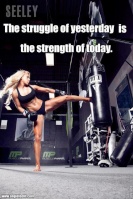
miamia005- Forumember
- Posts : 52
Reputation : 1
Language : serbian
 Re: Remove Forumotion ads
Re: Remove Forumotion ads
There where you post.
In administration panel -> Display you get table and see your forum version in it. you can do that only on phpBB 2 and punBB.
On phpBB 3 you can't edit templates.
In administration panel -> Display you get table and see your forum version in it. you can do that only on phpBB 2 and punBB.
On phpBB 3 you can't edit templates.
 Re: Remove Forumotion ads
Re: Remove Forumotion ads
Theme version phpBB3 (prosilver)


Lost Founder's Password |Forum's Utilities |Report a Forum |General Rules |FAQ |Tricks & Tips
You need one post to send a PM.
You need one post to send a PM.
When your topic has been solved, ensure you mark the topic solved.
Never post your email in public.
 Re: Remove Forumotion ads
Re: Remove Forumotion ads
Can I downgrade it to phpBB2?
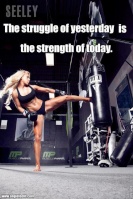
miamia005- Forumember
- Posts : 52
Reputation : 1
Language : serbian
 Re: Remove Forumotion ads
Re: Remove Forumotion ads
Go in administration panel -> Display -> skins -> choose a theme.
Tab version and choose it
Tab version and choose it
 Re: Remove Forumotion ads
Re: Remove Forumotion ads
I believe there is are some threads about adding your own ads. We just need to do some searches.


Lost Founder's Password |Forum's Utilities |Report a Forum |General Rules |FAQ |Tricks & Tips
You need one post to send a PM.
You need one post to send a PM.
When your topic has been solved, ensure you mark the topic solved.
Never post your email in public.
 Re: Remove Forumotion ads
Re: Remove Forumotion ads
Thank you Zyon and SL Gray.
Can you tell me for sure, If I change theme, will I have option to add own ads. I`ve made many changes to the theme of my forum, do not do It again for nothing
Can you tell me for sure, If I change theme, will I have option to add own ads. I`ve made many changes to the theme of my forum, do not do It again for nothing
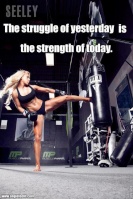
miamia005- Forumember
- Posts : 52
Reputation : 1
Language : serbian
 Re: Remove Forumotion ads
Re: Remove Forumotion ads
first save if nothing else, in notepad codes what you need.
If you use phpBB 2 version you will can edit templates and find some space and put it there.
If you use phpBB 2 version you will can edit templates and find some space and put it there.
 Re: Remove Forumotion ads
Re: Remove Forumotion ads
When you change versions, your customized CSS is erased and some of your JavaScripts might not work. Also there are differences in the CSS selectors in each version.


Lost Founder's Password |Forum's Utilities |Report a Forum |General Rules |FAQ |Tricks & Tips
You need one post to send a PM.
You need one post to send a PM.
When your topic has been solved, ensure you mark the topic solved.
Never post your email in public.
 Re: Remove Forumotion ads
Re: Remove Forumotion ads
Hmm that`s not nice 
Thanks again.
Topic lock
Thanks again.
Topic lock
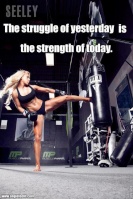
miamia005- Forumember
- Posts : 52
Reputation : 1
Language : serbian
 Re: Remove Forumotion ads
Re: Remove Forumotion ads
Yes, and for save that you need to save it, if you will not have that theme like you want.
Edit, Then I'm sorry, but I can't help you than. you can search for topic with your question.
Edit, Then I'm sorry, but I can't help you than. you can search for topic with your question.
 Re: Remove Forumotion ads
Re: Remove Forumotion ads
It would be best to do a complete backup..
Go to..
Administration Panel > Display > Skins > Themes management
Find 'Export your skin' click current skin, wholestyle, and Export. This will export your entire theme if you wish to change back.
Please note it will take sometime to retrieve it.
If you ever wish to go back, just follow the directions above, except this time you'll be importing your bbtheme.
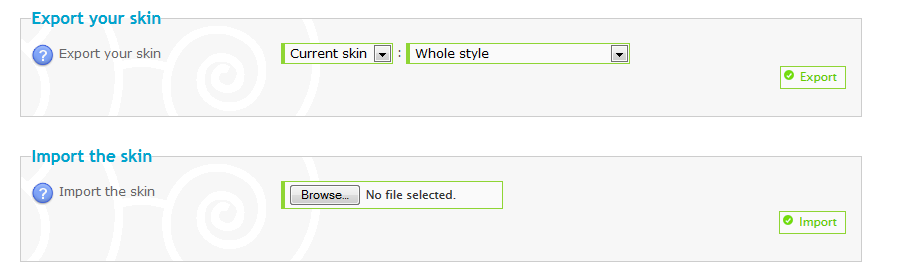
Go to..
Administration Panel > Display > Skins > Themes management
Find 'Export your skin' click current skin, wholestyle, and Export. This will export your entire theme if you wish to change back.
Please note it will take sometime to retrieve it.
If you ever wish to go back, just follow the directions above, except this time you'll be importing your bbtheme.
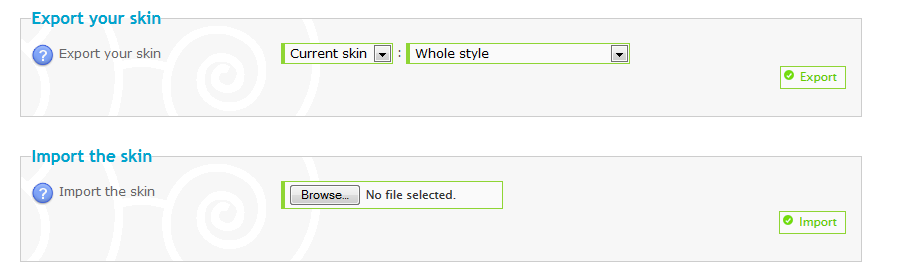
 Re: Remove Forumotion ads
Re: Remove Forumotion ads
Thans, I'm don't know it. That mean you can save codes, transport theme, and you will have templates, perfectSethC1995 wrote:It would be best to do a complete backup..
Go to..
Administration Panel > Display > Skins > Themes management
Find 'Export your skin' click current skin, wholestyle, and Export. This will export your entire theme if you wish to change back.
Please note it will take sometime to retrieve it.
If you ever wish to go back, just follow the directions above, except this time you'll be importing your bbtheme.
 Re: Remove Forumotion ads
Re: Remove Forumotion ads
Where exactly do you want to add the ads?


Lost Founder's Password |Forum's Utilities |Report a Forum |General Rules |FAQ |Tricks & Tips
You need one post to send a PM.
You need one post to send a PM.
When your topic has been solved, ensure you mark the topic solved.
Never post your email in public.
 Re: Remove Forumotion ads
Re: Remove Forumotion ads
Thank you SethC1995.
I`mm save my current theme.
On this picture is red field I want to add my baners[img]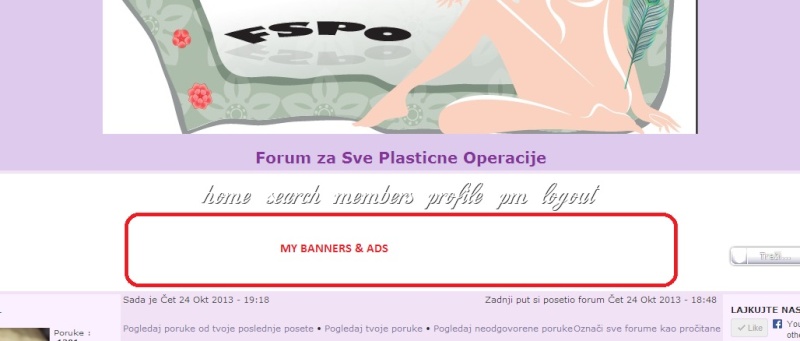 [/img]
[/img]
I`mm save my current theme.
On this picture is red field I want to add my baners[img]
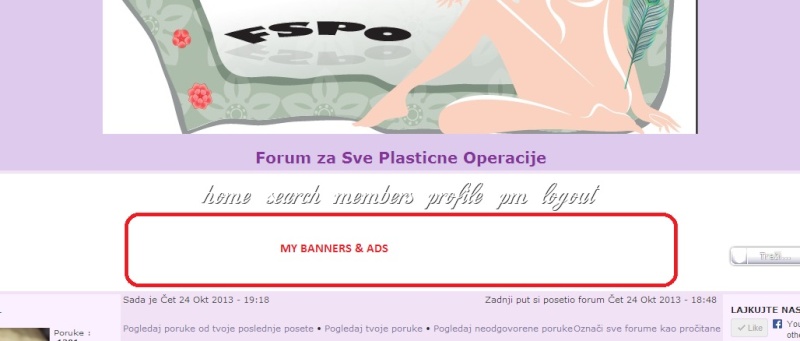 [/img]
[/img]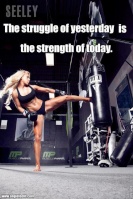
miamia005- Forumember
- Posts : 52
Reputation : 1
Language : serbian
 Re: Remove Forumotion ads
Re: Remove Forumotion ads
Yes, homepage, but If can stay visible in other pages too will be great.
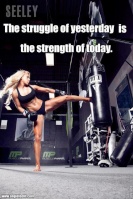
miamia005- Forumember
- Posts : 52
Reputation : 1
Language : serbian
 Re: Remove Forumotion ads
Re: Remove Forumotion ads
That work if you have phpBB3 :
Go in Administration Panel -> Modules -> Javascript & HTML -> Javascript Management -> enable javascript -> create a new javascript -> tick in all pages , name what you want and source code :
Go in Administration Panel -> Modules -> Javascript & HTML -> Javascript Management -> enable javascript -> create a new javascript -> tick in all pages , name what you want and source code :
- Code:
$(function() {
$('#page-header .navbar').after('<div class="mybanners">
YOUR IMAGES GOES HERE</div>');
});
- Code:
<a href="FORUMLINK"><img src="imageLINK" /></a>
 Re: Remove Forumotion ads
Re: Remove Forumotion ads
Then you don't need phpBB 2. I'm think you can make it on template, but i think javascript is better, so you can use this.
 Re: Remove Forumotion ads
Re: Remove Forumotion ads
It is very simple and for phpBB2 because he had the #page-body from CSS so , we will use before from jQuery and that's all
- Code:
$(function() {
$('#page-body').before('<div class="mybanners">
YOUR IMAGES GOES HERE</div>');
});
 Re: Remove Forumotion ads
Re: Remove Forumotion ads
Yes, but He have better skin on phpBB 3, so I think phpBB 3 is better, but ok, topic starter will choose 
 Re: Remove Forumotion ads
Re: Remove Forumotion ads
Candy_fear thank you for the code.
I try now but it doesn`t work
Here is the code I write in Javascript, Check to show -All pages.
Please see If this code is ok.
$(function() {
$('#page-header .navbar').after('<div class="mybanners">
<a href="http://www.justplasticsurgeon.com/"><img src="http://www4.slikomat.com/13/1024/mcp-728x90.jpg" /></a></div>');
});
I try now but it doesn`t work
Here is the code I write in Javascript, Check to show -All pages.
Please see If this code is ok.
$(function() {
$('#page-header .navbar').after('<div class="mybanners">
<a href="http://www.justplasticsurgeon.com/"><img src="http://www4.slikomat.com/13/1024/mcp-728x90.jpg" /></a></div>');
});
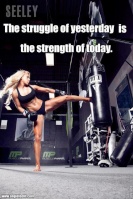
miamia005- Forumember
- Posts : 52
Reputation : 1
Language : serbian
Page 1 of 2 • 1, 2 
 Similar topics
Similar topics» can i remove forumotion freeforums add
» Remove forumotion links!
» Please remove my link from Forumotion.com
» how do i remove the forumotion ad that says create your forum???
» How To Remove Forumotion's Copyright Footer
» Remove forumotion links!
» Please remove my link from Forumotion.com
» how do i remove the forumotion ad that says create your forum???
» How To Remove Forumotion's Copyright Footer
Page 1 of 2
Permissions in this forum:
You cannot reply to topics in this forum
 Home
Home
 by miamia005 October 24th 2013, 6:32 pm
by miamia005 October 24th 2013, 6:32 pm



 Facebook
Facebook Twitter
Twitter Pinterest
Pinterest Youtube
Youtube
