#1375 Chatbox issues
+12
Zeedief
brandon_g
KandiMan
smurfavr
chandoi
JScript
_Twisted_Mods_
Espectra
Eugeo Igvalt
dcj91x
Van-Helsing
Shadow
16 posters
Page 1 of 2
Page 1 of 2 • 1, 2 
 #1375 Chatbox issues
#1375 Chatbox issues
Dear members
Our technicians are still working on the chatbox issues. Here, the list of problems solved or in progress. Thanks for providing the following information if you have a new problem:
1- Url of your forum
2- Description of the problem
3- Who get the problem ( founder, admins, moderators, users, all)
4- A screenshot if possible
Warning: Without those information, we won't take into account your request! Thanks for your understanding
 Remove the new color picker = solved
Remove the new color picker = solved
 Posts missing = solved
Posts missing = solved
 Error in function write_msg(). Can not insert message = solved
Error in function write_msg(). Can not insert message = solved
 Chatbox empty = solved
Chatbox empty = solved
 After logging out, the drag bar looks same = solved
After logging out, the drag bar looks same = solved
 Some messages are missing after posting = solved
Some messages are missing after posting = solved
 Alignment problem of the "help" button under chrome = solved
Alignment problem of the "help" button under chrome = solved
 The chatbox doesn't refresh when a user is just kiched = solved
The chatbox doesn't refresh when a user is just kiched = solved
 Auto-refresh = solve
Auto-refresh = solve
 Issues with archives = solved
Issues with archives = solved
 Buttons are too white so invisible = solved
Buttons are too white so invisible = solved
 The color of the text is not the same as the color forum = solved
The color of the text is not the same as the color forum = solved
 The color of members is black by default, so if the chatbox background is back members aren't visible = solved
The color of members is black by default, so if the chatbox background is back members aren't visible = solved
 Sort alphabetically username = solved
Sort alphabetically username = solved
 Color picker not in pop-up but in JS as for the editor = solved
Color picker not in pop-up but in JS as for the editor = solved
 Even if we are deconnected, we appear like connected= solved
Even if we are deconnected, we appear like connected= solved
 Buttons are cut with PunBB forum = solved
Buttons are cut with PunBB forum = solved
Our technicians are still working on the chatbox issues. Here, the list of problems solved or in progress. Thanks for providing the following information if you have a new problem:
1- Url of your forum
2- Description of the problem
3- Who get the problem ( founder, admins, moderators, users, all)
4- A screenshot if possible
Warning: Without those information, we won't take into account your request! Thanks for your understanding

 Remove the new color picker = solved
Remove the new color picker = solved Posts missing = solved
Posts missing = solved Error in function write_msg(). Can not insert message = solved
Error in function write_msg(). Can not insert message = solved Chatbox empty = solved
Chatbox empty = solved After logging out, the drag bar looks same = solved
After logging out, the drag bar looks same = solved Some messages are missing after posting = solved
Some messages are missing after posting = solved Alignment problem of the "help" button under chrome = solved
Alignment problem of the "help" button under chrome = solved The chatbox doesn't refresh when a user is just kiched = solved
The chatbox doesn't refresh when a user is just kiched = solved Auto-refresh = solve
Auto-refresh = solve Issues with archives = solved
Issues with archives = solved Buttons are too white so invisible = solved
Buttons are too white so invisible = solved The color of the text is not the same as the color forum = solved
The color of the text is not the same as the color forum = solved The color of members is black by default, so if the chatbox background is back members aren't visible = solved
The color of members is black by default, so if the chatbox background is back members aren't visible = solved Sort alphabetically username = solved
Sort alphabetically username = solved  Color picker not in pop-up but in JS as for the editor = solved
Color picker not in pop-up but in JS as for the editor = solved  Even if we are deconnected, we appear like connected= solved
Even if we are deconnected, we appear like connected= solved Buttons are cut with PunBB forum = solved
Buttons are cut with PunBB forum = solvedLast edited by Buttercup on March 30th 2015, 9:22 am; edited 3 times in total

Shadow- Manager

-
 Posts : 16217
Posts : 16217
Reputation : 1831
Language : French, English
 Re: #1375 Chatbox issues
Re: #1375 Chatbox issues
Hello @Buttercup,
Forum URL: http://linux-team.forumgreek.com/
Description: The Chatbox buttons appearing empty, the auto-refresh option and button is missing, the css about the chatbox ignored for an unknown reason and the buttons are not justified vertically correctly in form/bar which is for message sending especially the button "Send" and the button help in relationship with other buttons. For some of the empty buttons I found the element and increase the font size. The color picker button and the smileys button are still appearing empty.
As it seems the technicians have modified some chatbox variables so this making the CSS and addons/pluging/3d party codes unusable.
Who get the problem: all
Screenshots:


Forum URL: http://linux-team.forumgreek.com/
Description: The Chatbox buttons appearing empty, the auto-refresh option and button is missing, the css about the chatbox ignored for an unknown reason and the buttons are not justified vertically correctly in form/bar which is for message sending especially the button "Send" and the button help in relationship with other buttons. For some of the empty buttons I found the element and increase the font size. The color picker button and the smileys button are still appearing empty.
As it seems the technicians have modified some chatbox variables so this making the CSS and addons/pluging/3d party codes unusable.
Who get the problem: all
Screenshots:


 Re: #1375 Chatbox issues
Re: #1375 Chatbox issues
Hello "Black-Shadow"
I have reported the problem to our technicians. I will let your know as soon as possible
Thanks for your patience
I have reported the problem to our technicians. I will let your know as soon as possible
Thanks for your patience


Shadow- Manager

-
 Posts : 16217
Posts : 16217
Reputation : 1831
Language : French, English
 Re: #1375 Chatbox issues
Re: #1375 Chatbox issues
http://mhwiki.forumotion.net/
The names on the chatbox for (regular members) is staying black and I have not found any way to fix it. And since our background is black to match the forum.. well you get the point.
Also while the chat is auto refreshing for most forum members it is not for myself (forum founder) and some others admins.
Those are the only noticable problems at this time and it appeares you are working on both those issues already.
Thank you dcj91x
The names on the chatbox for (regular members) is staying black and I have not found any way to fix it. And since our background is black to match the forum.. well you get the point.
Also while the chat is auto refreshing for most forum members it is not for myself (forum founder) and some others admins.
Those are the only noticable problems at this time and it appeares you are working on both those issues already.
Thank you dcj91x
 Re: #1375 Chatbox issues
Re: #1375 Chatbox issues
Hello
@Black-shadow
When we remove your Css and JS, the problem desappear so we think there is sometimes with your css and the new Chatbox that don't fit
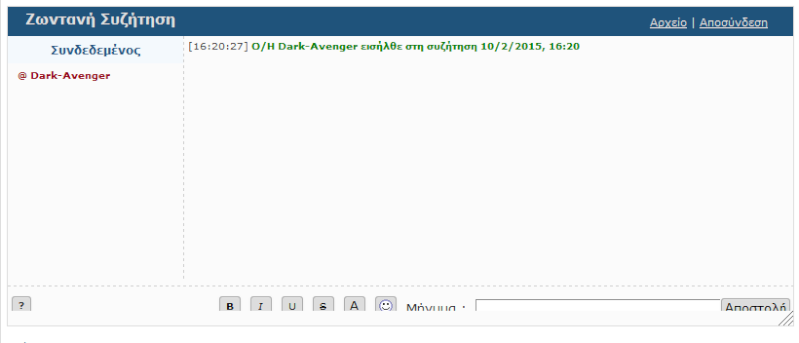
@dcj91x
The username and group color is still in progress. Normally, the technicians will send something online today to fix the bug
@Black-shadow
When we remove your Css and JS, the problem desappear so we think there is sometimes with your css and the new Chatbox that don't fit
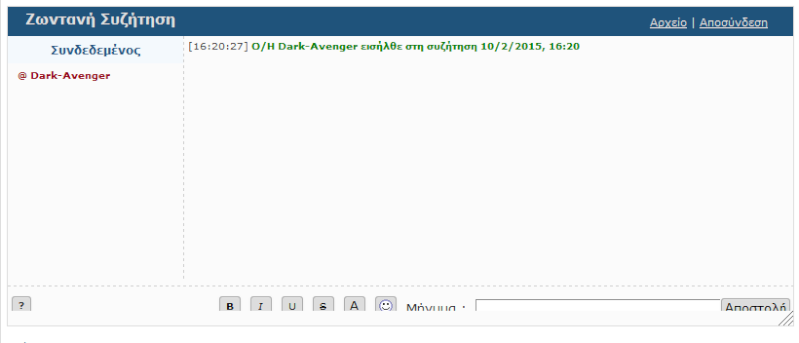
@dcj91x
The username and group color is still in progress. Normally, the technicians will send something online today to fix the bug


Shadow- Manager

-
 Posts : 16217
Posts : 16217
Reputation : 1831
Language : French, English
 Re: #1375 Chatbox issues
Re: #1375 Chatbox issues
One issue thats been going on in many forums I have been into is that if I stay idle and away then I type something in the chat when I hit enter, it says I logged out and I have to log back in. I think it's been reported before, but it's still happening.
 Re: #1375 Chatbox issues
Re: #1375 Chatbox issues
1- Url of your forum:
http://www.rivalsoftrust.com/#!apply/ctzo
rivals-of-trust.forumotion.com
2- Description of the problem:
The chat is cut off a short distance from its bottom border, which cuts the chatbox command buttons in half. I am getting this problem in all browsers.
Additionally, the font in Firefox is Comic Sans MS, which... is very odd. I do not use Comic Sans MS anywhere on my forum. This is a very easy font to recognize.
The font in IE is different. I can't tell what this font is, as it seems very generic.
The font was Courier New until I switched the forum body font to Kelly Slab via a Google font import. It was immediately following this import and font change that the chatbox font changed to Comic Sans MS.
None of the CSS coding seems to have any effect on the chatbox font or background. When changing Background 1 using the Display>Colors feature, the color changes along with it, but when using the same CSS elements that are changed by using that feature in my CSS stylesheet in an attempt to make them transparent, there is no change. I'd like to figure out a way to make the background transparent on chat just like the rest of my forum.
Note: I have deleted all of the CSS styling regarding the chatbox from my stylesheet until I have accurate information on how to make these adjustments.
3- Who get the problem ( founder, admins, moderators, users, all)
I (the founder and only administrator) am presently the only person using chat, since I just added it today, so I can't really answer this one.
4- A screenshot if possible
The below was taken from Firefox:

The below was taken from IE:

http://www.rivalsoftrust.com/#!apply/ctzo
rivals-of-trust.forumotion.com
2- Description of the problem:
The chat is cut off a short distance from its bottom border, which cuts the chatbox command buttons in half. I am getting this problem in all browsers.
Additionally, the font in Firefox is Comic Sans MS, which... is very odd. I do not use Comic Sans MS anywhere on my forum. This is a very easy font to recognize.
The font in IE is different. I can't tell what this font is, as it seems very generic.
The font was Courier New until I switched the forum body font to Kelly Slab via a Google font import. It was immediately following this import and font change that the chatbox font changed to Comic Sans MS.
None of the CSS coding seems to have any effect on the chatbox font or background. When changing Background 1 using the Display>Colors feature, the color changes along with it, but when using the same CSS elements that are changed by using that feature in my CSS stylesheet in an attempt to make them transparent, there is no change. I'd like to figure out a way to make the background transparent on chat just like the rest of my forum.
Note: I have deleted all of the CSS styling regarding the chatbox from my stylesheet until I have accurate information on how to make these adjustments.
3- Who get the problem ( founder, admins, moderators, users, all)
I (the founder and only administrator) am presently the only person using chat, since I just added it today, so I can't really answer this one.
4- A screenshot if possible
The below was taken from Firefox:
The below was taken from IE:
Last edited by Espectra on February 10th 2015, 11:15 pm; edited 1 time in total
 Re: #1375 Chatbox issues
Re: #1375 Chatbox issues
i notice the font options and the input box/send button both have the same class name "right" ... shoudnt one them be left?
 Re: #1375 Chatbox issues
Re: #1375 Chatbox issues
HelloEspectra wrote:1- Url of your forum:
http://www.rivalsoftrust.com/#!apply/ctzo
rivals-of-trust.forumotion.com
2- Description of the problem:
The chat is cut off a short distance from its bottom border, which cuts the chatbox command buttons in half. I am getting this problem in all browsers.
Additionally, the font in Firefox is Comic Sans MS, which... is very odd. I do not use Comic Sans MS anywhere on my forum. This is a very easy font to recognize.
The font in IE is different. I can't tell what this font is, as it seems very generic.
The font was Courier New until I switched the forum body font to Kelly Slab via a Google font import. It was immediately following this import and font change that the chatbox font changed to Comic Sans MS.
None of the CSS coding seems to have any effect on the chatbox font or background. When changing Background 1 using the Display>Colors feature, the color changes along with it, but when using the same CSS elements that are changed by using that feature in my CSS stylesheet in an attempt to make them transparent, there is no change. I'd like to figure out a way to make the background transparent on chat just like the rest of my forum.
Note: I have deleted all of the CSS styling regarding the chatbox from my stylesheet until I have accurate information on how to make these adjustments.
3- Who get the problem ( founder, admins, moderators, users, all)
I (the founder and only administrator) am presently the only person using chat, since I just added it today, so I can't really answer this one.
4- A screenshot if possible
The below was taken from Firefox:
The below was taken from IE:
Thanks for the explanation. The problem of cut buttons has been reported to our technicians. The problem happens on PunBB, so they will correct it today.
For your fonts, the problem comes from browsers that don't recognize your font. On your CSS, you should add many fonts to be sure one of them will be taken into account:
More info here: http://www.w3schools.com/cssref/pr_font_font-family.aspDefinition and Usage
The font-family property specifies the font for an element.
The font-family property can hold several font names as a "fallback" system. If the browser does not support the first font, it tries the next font.
p {
font-family: "Times New Roman", Georgia, Serif;
}
Thanks


Shadow- Manager

-
 Posts : 16217
Posts : 16217
Reputation : 1831
Language : French, English
 Re: #1375 Chatbox issues
Re: #1375 Chatbox issues
Buttercup wrote:Hello
@Black-shadow
When we remove your Css and JS, the problem desappear so we think there is sometimes with your css and the new Chatbox that don't fit
Hello @Buttercup,
I have removed/modified some parts of css and now my chatbox looks ok

Thank you very much for the assistance.
 Re: #1375 Chatbox issues
Re: #1375 Chatbox issues
Buttercup wrote:Espectra wrote:1- Url of your forum:
http://www.rivalsoftrust.com/#!apply/ctzo
rivals-of-trust.forumotion.com
2- Description of the problem:
Additionally, the font in Firefox is Comic Sans MS, which... is very odd. I do not use Comic Sans MS anywhere on my forum. This is a very easy font to recognize.
The font in IE is different. I can't tell what this font is, as it seems very generic.
The font was Courier New until I switched the forum body font to Kelly Slab via a Google font import. It was immediately following this import and font change that the chatbox font changed to Comic Sans MS.
None of the CSS coding seems to have any effect on the chatbox font or background. When changing Background 1 using the Display>Colors feature, the color changes along with it, but when using the same CSS elements that are changed by using that feature in my CSS stylesheet in an attempt to make them transparent, there is no change. I'd like to figure out a way to make the background transparent on chat just like the rest of my forum.
Note: I have deleted all of the CSS styling regarding the chatbox from my stylesheet until I have accurate information on how to make these adjustments.
3- Who get the problem ( founder, admins, moderators, users, all)
I (the founder and only administrator) am presently the only person using chat, since I just added it today, so I can't really answer this one.
4- A screenshot if possible
The below was taken from Firefox:
The below was taken from IE:
For your fonts, the problem comes from browsers that don't recognize your font. On your CSS, you should add many fonts to be sure one of them will be taken into account:More info here: http://www.w3schools.com/cssref/pr_font_font-family.aspDefinition and Usage
The font-family property specifies the font for an element.
The font-family property can hold several font names as a "fallback" system. If the browser does not support the first font, it tries the next font.
p {
font-family: "Times New Roman", Georgia, Serif;
}
Thanks
This would not explain why the font properly works on the rest of the forum but does not properly work in the chatbox. My forum uses Kelly Slab perfectly fine. It's only the chatbox which can't. Does the chatbox not draw from the same data as the forum? If not, is there any way for me to add the same font data that my forum uses to the data that the chatbox draws from? If I can't get the fonts to work properly, I'll not be able to use the chatbox at all.
I appreciate your assistance very much, Buttercup. I will be grateful for any additional information you can provide.
 Re: #1375 Chatbox issues
Re: #1375 Chatbox issues
Hello
It is not a big but a forum personalization. You should ask it into the Design Section: https://help.forumotion.com/f45-forum-design-appearance-help
It is not a big but a forum personalization. You should ask it into the Design Section: https://help.forumotion.com/f45-forum-design-appearance-help

Shadow- Manager

-
 Posts : 16217
Posts : 16217
Reputation : 1831
Language : French, English
 Re: #1375 Chatbox issues
Re: #1375 Chatbox issues
hello dear members,
Normally all problems are solved! Thanks for your feedbacks
Normally all problems are solved! Thanks for your feedbacks

Shadow- Manager

-
 Posts : 16217
Posts : 16217
Reputation : 1831
Language : French, English
 Re: #1375 Chatbox issues
Re: #1375 Chatbox issues
@Buttercup: Thanks for the update! YAY! We can finally use the chatbox!

Guest- Guest
 Re: #1375 Chatbox issues
Re: #1375 Chatbox issues
@Buttercup
Thanks for the info!
However, I realized that depending on the amount of messages and computer speed, it takes some time to show messages on the screen!
This is due to the non-optimization of some functions, the most important is:
Chatbox.prototype.refresh
Where manipulates the DOM within a "for loop" with the function $('#chatbox').append(html)
A brief explanation to avoid this:
Finally, below is part of the code in Chatbox.prototype.refresh function where it should not manipulate the DOM inside a loop:
The correct way would be:
JS
Thanks for the info!
However, I realized that depending on the amount of messages and computer speed, it takes some time to show messages on the screen!
This is due to the non-optimization of some functions, the most important is:
Chatbox.prototype.refresh
Where manipulates the DOM within a "for loop" with the function $('#chatbox').append(html)
A brief explanation to avoid this:
Reference: http://www.w3.org/wiki/JavaScript_best_practices#Keep_DOM_access_to_a_minimumKeep DOM access to a minimum
Accessing the DOM in browsers is an expensive thing to do. The DOM is a very complex API and rendering in browsers can take up a lot of time. You can see this when running complex web applications when your computer is already maxed out with other work — changes take longer or get shown half way through and so on.
To make sure that your code is fast and doesn’t slow down the browser to a halt try to keep DOM access to a bare minimum. Instead of constantly creating and applying elements, have a tool function that turns a string into DOM elements and call this function at the end of your generation process to disturb the browser rendering once rather than continually.
Finally, below is part of the code in Chatbox.prototype.refresh function where it should not manipulate the DOM inside a loop:
- Code:
if (data.messages) {
var scroll = !this.messages || this.messages.length != data.messages.length;
this.messages = data.messages;
$('#chatbox').empty();
if (this.messages) {
for (var j = 0; j < this.messages.length; j++) {
var message = this.messages[j];
var html = '<p class=\'chatbox_row_' + (j % 2 == 1 ? 2 : 1) + ' clearfix\'>' + '<span class=\'date-and-time\' title=\'' + message.date + '\'>[' + message.datetime + ']</span>';
if (message.userId == -10) {
html += '<span class=\'msg\'>' + '<span style=\'color:' + message.msgColor + '\'>' + '<strong> ' + message.msg + '</strong>' + '</span>' + '</span>'
} else {
html += '<span class=\'user-msg\'>' + '<span class=\'user\' style=\'color:' + message.user.color + '\'>' + '<strong> ' + (message.user.admin ? '@ ' : '') + '<span class=\'chatbox-username chatbox-message-username\' data-user=\'' + message.userId + '\' >' + message.username + '</span> : ' + '</strong>' + '</span>' + '<span class=\'msg\'>' + message.msg + '</span>' + '</span>'
}
html += '</p>';
$('#chatbox').append(html)
}
if (scroll) {
$('#chatbox')[0].scrollTop = $('#chatbox').prop('scrollHeight') * 2
}
}
}
The correct way would be:
- Code:
if (data.messages) {
var scroll = !this.messages || this.messages.length != data.messages.length;
this.messages = data.messages;
$('#chatbox').empty();
var cb_content = "";
if (this.messages) {
for (var j = 0; j < this.messages.length; j++) {
var message = this.messages[j];
var html = '<p class=\'chatbox_row_' + (j % 2 == 1 ? 2 : 1) + ' clearfix\'>' + '<span class=\'date-and-time\' title=\'' + message.date + '\'>[' + message.datetime + ']</span>';
if (message.userId == -10) {
html += '<span class=\'msg\'>' + '<span style=\'color:' + message.msgColor + '\'>' + '<strong> ' + message.msg + '</strong>' + '</span>' + '</span>'
} else {
html += '<span class=\'user-msg\'>' + '<span class=\'user\' style=\'color:' + message.user.color + '\'>' + '<strong> ' + (message.user.admin ? '@ ' : '') + '<span class=\'chatbox-username chatbox-message-username\' data-user=\'' + message.userId + '\' >' + message.username + '</span> : ' + '</strong>' + '</span>' + '<span class=\'msg\'>' + message.msg + '</span>' + '</span>'
}
html += '</p>';
cb_content += html;
}
$("#chatbox").append(cb_content);
if (scroll) {
$('#chatbox')[0].scrollTop = $('#chatbox').prop('scrollHeight') * 2
}
}
}
JS
 Re: #1375 Chatbox issues
Re: #1375 Chatbox issues
By pressing a button Archives all buttons below the chat disappear. Another problem is the Send button is not visible well, very pale.
The problems are for all users.
http://smurfa.bulgarianforum.net/portal
The problems are for all users.
http://smurfa.bulgarianforum.net/portal
 Re: #1375 Chatbox issues
Re: #1375 Chatbox issues
So I've just noticed that none of our javascripts will work in the chatbox anymore. Is there anyway you can either add the template of the chatbox to the list so we can add our own javascript for cool effects. or make it so that JS In All Pages works in the chatbox as well? It's for everyones pages so I don't need to give the URL or a screenshot. Please and hurry on this issue as some of the features I used to have don't work anymore and members are complaining.

KandiMan- New Member
- Posts : 3
Reputation : 1
Language : English
 Re: #1375 Chatbox issues
Re: #1375 Chatbox issues
Anybody home? My forum has a chatbox without "archives" nor "auto refresh" buttons all day now.
 Re: #1375 Chatbox issues
Re: #1375 Chatbox issues
There's no Archives in my Chat which is Phpbb3. http://prntscr.com/63yojt However, it's still there for Phpbb2 Forums
 Re: #1375 Chatbox issues
Re: #1375 Chatbox issues
chandoi wrote:Anybody home? My forum has a chatbox without "archives" nor "auto refresh" buttons all day now.
I am sure Buttercup will inform the techs of this issue when she gets in tommorow morning. In the meantime just be patient. Looks like not all the problems were solved after all.
 Re: #1375 Chatbox issues
Re: #1375 Chatbox issues
My forum's chatbox also no longer has the "archives" button, despite having it just yesterday. Not sure what's going on with that...
 Re: #1375 Chatbox issues
Re: #1375 Chatbox issues
Yes. I believe Buttercup is already aware and the Technicians too. It affected my forum too. But I'm sure it will be solved eventually ^^ Little by little this Chatbox will soon be fully stable with a little patience.Zeedief wrote:My forum's chatbox also no longer has the "archives" button, despite having it just yesterday. Not sure what's going on with that...
 Re: #1375 Chatbox issues
Re: #1375 Chatbox issues
Hello dear members
Your problems have been reported to the technicians
For the archives button, it is a cache issue. Thanks for clear your cache
@smurfavr
1- It is normal buttons disappear while connected to the archive.
2- "Send button" very pale. You customized your forum a lot. So make sure it also happens when you remove your personal CSS, JS and Templates.
Thanks
Your problems have been reported to the technicians
For the archives button, it is a cache issue. Thanks for clear your cache
@smurfavr
1- It is normal buttons disappear while connected to the archive.
2- "Send button" very pale. You customized your forum a lot. So make sure it also happens when you remove your personal CSS, JS and Templates.
Thanks


Shadow- Manager

-
 Posts : 16217
Posts : 16217
Reputation : 1831
Language : French, English
 Re: #1375 Chatbox issues
Re: #1375 Chatbox issues
Thanks Buttercup! I have the archives back in my Forum nowButtercup wrote:Hello dear members
Your problems have been reported to the technicians
For the archives button, it is a cache issue. Thanks for clear your cache
@smurfavr
1- It is normal buttons disappear while connected to the archive.
2- "Send button" very pale. You customized your forum a lot. So make sure it also happens when you remove your personal CSS, JS and Templates.
Thanks
 Re: #1375 Chatbox issues
Re: #1375 Chatbox issues
http://whona.realtvboard.com/
I am still having trouble personally with new posts from other members not showing up unless I make a new post after theirs, refresh the page, toggle back and forth from Archives, or navigate away to another page and come back. So I guess its a matter of not autorefreshing after new posts - other than after my own. This only happens at my computer at my place of business, which uses an older version of Windows and IE...if that makes a difference. At home on my laptop using Windows 8, its fine.
I am still having trouble personally with new posts from other members not showing up unless I make a new post after theirs, refresh the page, toggle back and forth from Archives, or navigate away to another page and come back. So I guess its a matter of not autorefreshing after new posts - other than after my own. This only happens at my computer at my place of business, which uses an older version of Windows and IE...if that makes a difference. At home on my laptop using Windows 8, its fine.
 Re: #1375 Chatbox issues
Re: #1375 Chatbox issues
Clear the browser's cache and history.seadevil wrote:http://whona.realtvboard.com/
I am still having trouble personally with new posts from other members not showing up unless I make a new post after theirs, refresh the page, toggle back and forth from Archives, or navigate away to another page and come back. So I guess its a matter of not autorefreshing after new posts - other than after my own. This only happens at my computer at my place of business, which uses an older version of Windows and IE...if that makes a difference. At home on my laptop using Windows 8, its fine.


Lost Founder's Password |Forum's Utilities |Report a Forum |General Rules |FAQ |Tricks & Tips
You need one post to send a PM.
You need one post to send a PM.
When your topic has been solved, ensure you mark the topic solved.
Never post your email in public.
 Re: #1375 Chatbox issues
Re: #1375 Chatbox issues
I clear that stuff all the time, plus I auto delete when i exit IE.
That doesn't help.
That doesn't help.
 Re: #1375 Chatbox issues
Re: #1375 Chatbox issues
seadevil wrote:I clear that stuff all the time, plus I auto delete when i exit IE.
That doesn't help.
Have you tried another Browser that is not IE?
Page 1 of 2 • 1, 2 
 Similar topics
Similar topics» Recent Forum Issues (Notifications, Slow Loading, Chatbox, Servimg and Tagging Issues)
» Chatbox issues
» Chatbox issues...
» ChatBox Issues
» New Chatbox
» Chatbox issues
» Chatbox issues...
» ChatBox Issues
» New Chatbox
Page 1 of 2
Permissions in this forum:
You cannot reply to topics in this forum
 Home
Home
 by
by 





 Facebook
Facebook Twitter
Twitter Pinterest
Pinterest Youtube
Youtube
