Adding new fonts
5 posters
Page 1 of 1
 Adding new fonts
Adding new fonts
I want to add new fonts to my forum and also add them to the list of all fonts in the editor. I also want to add more sizes to the list of all sizes in the editor (I know it works as a tag).
I used this solution to add new fonts. What I do is: go to Google fonts, find the link to the font, open it in the browser, copy it and paste it to CSS (for example this). I can then use it as a tag in the editor. I encountered a problem though. When I click "preview" I see the text with the new font but the font tag dissapers from the editor and is no longer applied to the text when I click "send". The only way is to directly add the tag and click "send". If I try to edit if after posting, the font tag dissapers.
I tried this for adding fonts and sizes to the list in the editor but it does not work at all.
Am I doing something wrong? Is there another way to acomplished the abovementioned aims?
I used this solution to add new fonts. What I do is: go to Google fonts, find the link to the font, open it in the browser, copy it and paste it to CSS (for example this). I can then use it as a tag in the editor. I encountered a problem though. When I click "preview" I see the text with the new font but the font tag dissapers from the editor and is no longer applied to the text when I click "send". The only way is to directly add the tag and click "send". If I try to edit if after posting, the font tag dissapers.
I tried this for adding fonts and sizes to the list in the editor but it does not work at all.
Am I doing something wrong? Is there another way to acomplished the abovementioned aims?
Last edited by WizardT on October 15th 2023, 4:50 pm; edited 1 time in total
 Re: Adding new fonts
Re: Adding new fonts
I am using the same as you https://fmdesign.forumotion.com/t220-add-more-font-choices-to-the-editor?highlight=font
and don't have a problem at all font size is up to 28px after that the system don't work.as for the Font's well this has a problem. Now you can only really use font's that are listed on google or you have problems when posting.
Font's you can use with no problems at all >> https://fonts.google.com/
and don't have a problem at all font size is up to 28px after that the system don't work.as for the Font's well this has a problem. Now you can only really use font's that are listed on google or you have problems when posting.
Font's you can use with no problems at all >> https://fonts.google.com/
 Re: Adding new fonts
Re: Adding new fonts
Font size solution does not work for me.Ape wrote:I am using the same as you https://fmdesign.forumotion.com/t220-add-more-font-choices-to-the-editor?highlight=font
and don't have a problem at all font size is up to 28px after that the system don't work.as for the Font's well this has a problem. Now you can only really use font's that are listed on google or you have problems when posting.
Font's you can use with no problems at all >> https://fonts.google.com/
I only use Google fonts and it still does not work.
Can you provide an algoritm how to, for example, add this font (cyrilic) to my forum, as well as to the list in the editor. Maybe this way I will see if I did something wrong.
 Re: Adding new fonts
Re: Adding new fonts
Good morning!
https://help.forumotion.com/t131879-custom-font-on-the-forum#884852 - This tutorial is not about message fonts. This tutorial is about fonts in forum design. By using the @font-face query you will not add new fonts for users in posts
To add fonts to a post, you need to use this tutorial: https://fmdesign.forumotion.com/t220-add-more-font-choices-to-the-editor?highlight=font
In this code, I added the font you wrote about above
Also based on the code with adding fonts, I made code for text sizes:
Result:
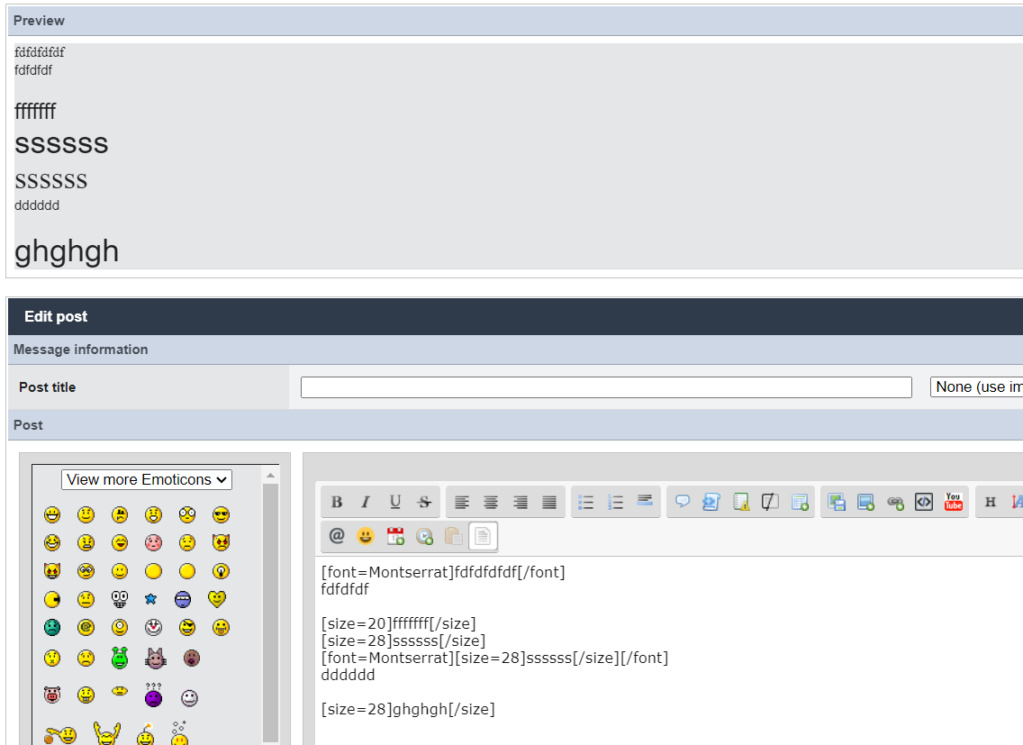
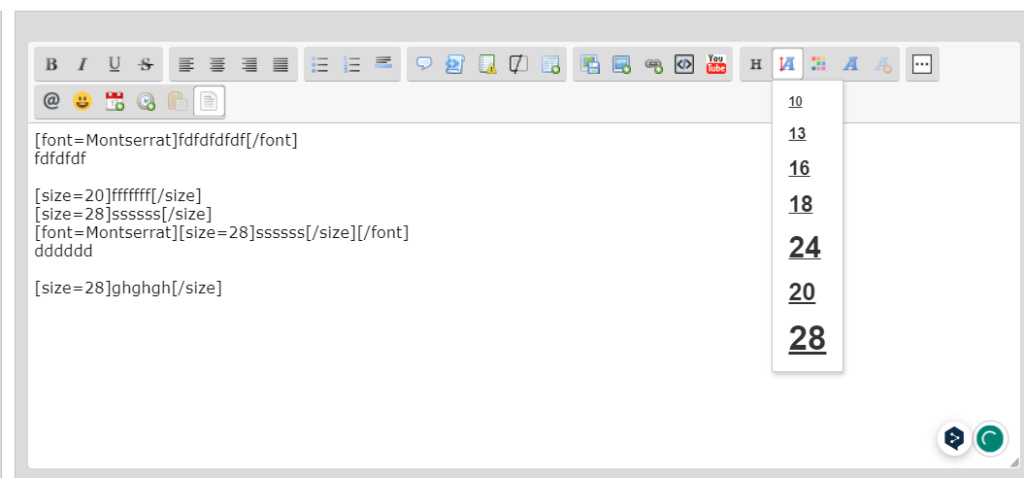
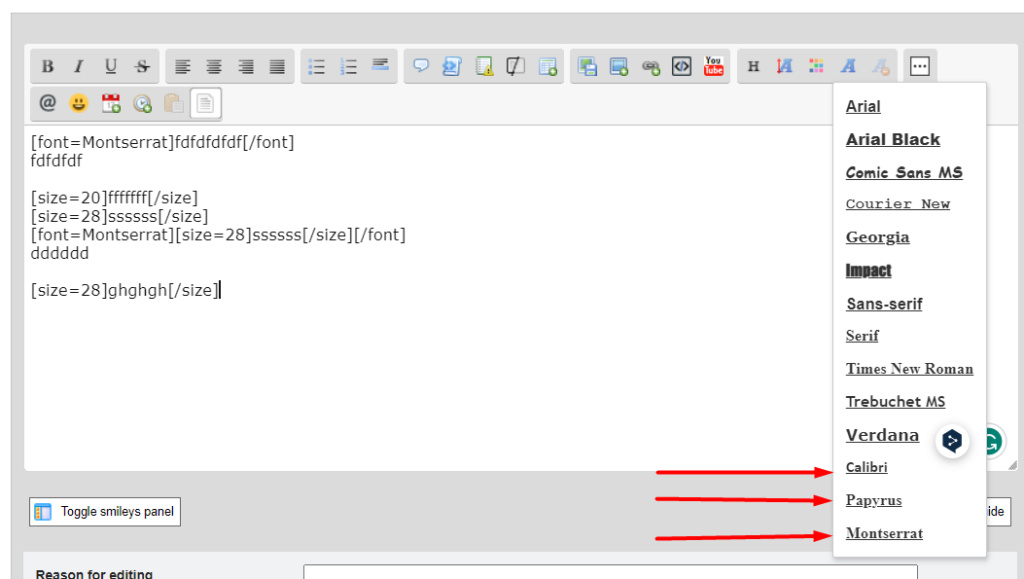
If these codes don't work, make sure that you:
1) enable Javascript code management: AP - Modules - Javascript codes management - Enable Javascript code management : Yes
2) no have conflicts between scripts - if you have other scripts - disable them one by one to identify the problem script.
https://help.forumotion.com/t131879-custom-font-on-the-forum#884852 - This tutorial is not about message fonts. This tutorial is about fonts in forum design. By using the @font-face query you will not add new fonts for users in posts
To add fonts to a post, you need to use this tutorial: https://fmdesign.forumotion.com/t220-add-more-font-choices-to-the-editor?highlight=font
In this code, I added the font you wrote about above
- Code:
$(function(){$(function() {
$('.sceditor-button-font').click(function() {
addFont('Calibri');
addFont('Papyrus');
addFont('Montserrat');
$('.sceditor-font-option.new-font').click(function(e){$('#text_editor_textarea').sceditor('instance').insertText('[font='+$(this).attr('data-font')+']','[/font]');$('.sceditor-font-picker').remove();e.preventDefault()})
});
function addFont(font){$('.sceditor-font-picker div').append('<a unselectable="on" class="sceditor-font-option new-font" href="#" data-font="'+font+'"><font unselectable="on" face="'+font+'">'+font+'</font></a>')}
})});
Also based on the code with adding fonts, I made code for text sizes:
- Code:
$(function(){$(function() {
$('.sceditor-button-size').click(function() {
addSize(20);
addSize(28);
$('.sceditor-fontsize-option.new-size').click(function(e){$('#text_editor_textarea').sceditor('instance').insertText('[size='+$(this).attr('data-size')+']','[/size]');$('.sceditor-fontsize-picker').remove();e.preventDefault()})
});
function addSize(size){$('.sceditor-fontsize-picker div').append('<a unselectable="on" class="sceditor-fontsize-option new-size" style="font-size: '+size+'px;" href="#" data-size="'+size+'"><size unselectable="on" face="'+size+'px" style="font-size: '+size+'px;">'+size+'</size></a>')}
})});
Result:
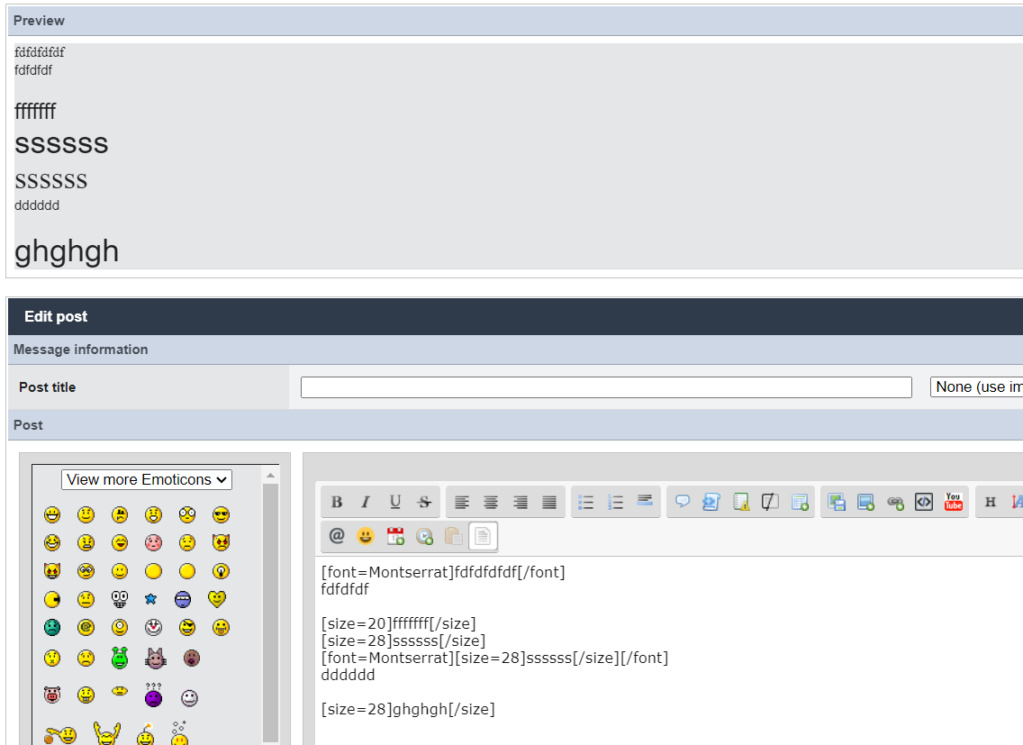
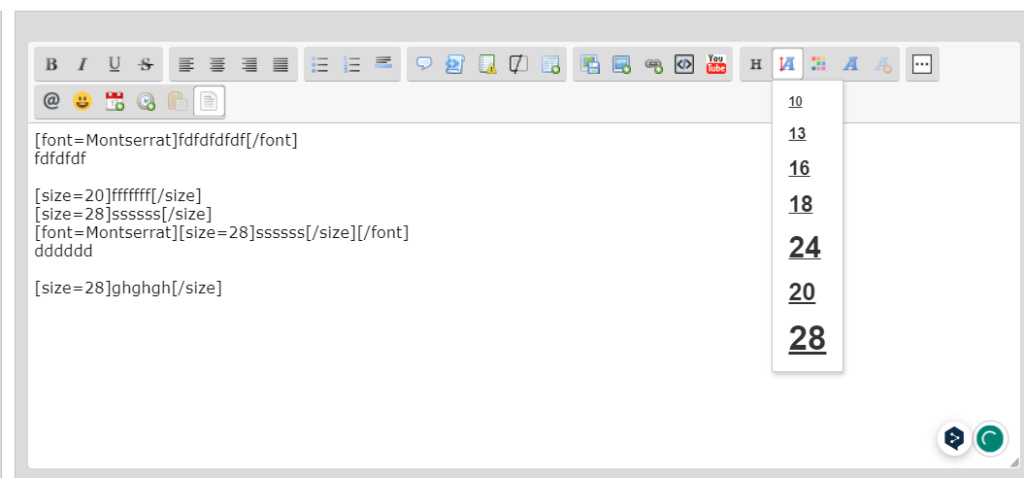
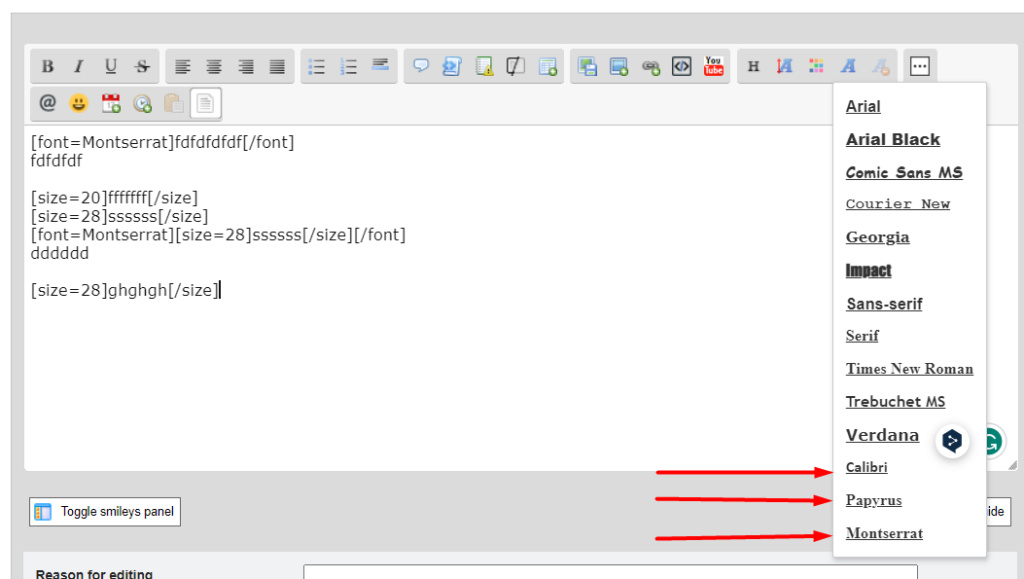
If these codes don't work, make sure that you:
1) enable Javascript code management: AP - Modules - Javascript codes management - Enable Javascript code management : Yes
2) no have conflicts between scripts - if you have other scripts - disable them one by one to identify the problem script.



Razor12345- Support Moderator

-
 Posts : 1476
Posts : 1476
Reputation : 262
Language : Ukr, Rus, Eng
Location : Ukraine
skouliki, Ape, sivastar, SarkZKalie and TonnyKamper like this post

Razor12345- Support Moderator

-
 Posts : 1476
Posts : 1476
Reputation : 262
Language : Ukr, Rus, Eng
Location : Ukraine
 Re: Adding new fonts
Re: Adding new fonts
poesia-verses wrote:example
Please don't hijack another member’s topic's
if you wish to help do not post a single word just describe and explain your solution
if you having a problem with your forum open a new thread
poesia-verses likes this post
 Re: Adding new fonts
Re: Adding new fonts
Razor12345 wrote:Good morning!
https://help.forumotion.com/t131879-custom-font-on-the-forum#884852 - This tutorial is not about message fonts. This tutorial is about fonts in forum design. By using the @font-face query you will not add new fonts for users in posts
To add fonts to a post, you need to use this tutorial: https://fmdesign.forumotion.com/t220-add-more-font-choices-to-the-editor?highlight=font
In this code, I added the font you wrote about above
- Code:
$(function(){$(function() {
$('.sceditor-button-font').click(function() {
addFont('Calibri');
addFont('Papyrus');
addFont('Montserrat');
$('.sceditor-font-option.new-font').click(function(e){$('#text_editor_textarea').sceditor('instance').insertText('[font='+$(this).attr('data-font')+']','[/font]');$('.sceditor-font-picker').remove();e.preventDefault()})
});
function addFont(font){$('.sceditor-font-picker div').append('<a unselectable="on" class="sceditor-font-option new-font" href="#" data-font="'+font+'"><font unselectable="on" face="'+font+'">'+font+'</font></a>')}
})});
Also based on the code with adding fonts, I made code for text sizes:
- Code:
$(function(){$(function() {
$('.sceditor-button-size').click(function() {
addSize(20);
addSize(28);
$('.sceditor-fontsize-option.new-size').click(function(e){$('#text_editor_textarea').sceditor('instance').insertText('[size='+$(this).attr('data-size')+']','[/size]');$('.sceditor-fontsize-picker').remove();e.preventDefault()})
});
function addSize(size){$('.sceditor-fontsize-picker div').append('<a unselectable="on" class="sceditor-fontsize-option new-size" style="font-size: '+size+'px;" href="#" data-size="'+size+'"><size unselectable="on" face="'+size+'px" style="font-size: '+size+'px;">'+size+'</size></a>')}
})});
Result:
If these codes don't work, make sure that you:
1) enable Javascript code management: AP - Modules - Javascript codes management - Enable Javascript code management : Yes
2) no have conflicts between scripts - if you have other scripts - disable them one by one to identify the problem script.
Yes, it seems that one of my other sctripts was the problem. It was a Google tag for my Google Analytics. Thank your for helping!

Razor12345- Support Moderator

-
 Posts : 1476
Posts : 1476
Reputation : 262
Language : Ukr, Rus, Eng
Location : Ukraine
 Similar topics
Similar topics» Adding fonts
» Adding new fonts.
» adding fonts on new admin panel
» Adding Google Web Fonts to your Forumotion forum
» How does one add new fonts in addition to their old fonts?
» Adding new fonts.
» adding fonts on new admin panel
» Adding Google Web Fonts to your Forumotion forum
» How does one add new fonts in addition to their old fonts?
Page 1 of 1
Permissions in this forum:
You cannot reply to topics in this forum
 Home
Home
 by WizardT October 6th 2023, 7:32 pm
by WizardT October 6th 2023, 7:32 pm












 Facebook
Facebook Twitter
Twitter Pinterest
Pinterest Youtube
Youtube
