Help with Forum options box
3 posters
Page 1 of 1
 Help with Forum options box
Help with Forum options box
Hi is there a mod or some one that can give me a code to use in my css stylesheet that will change this coloer to the same as the background as the text is set to white and i can see it with out changeing the text in the forums
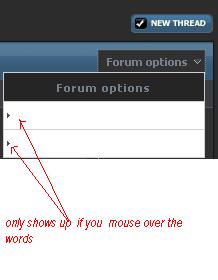 This is what im talking about here the text to stay as white and the back ground to be as the top bar is
This is what im talking about here the text to stay as white and the back ground to be as the top bar is
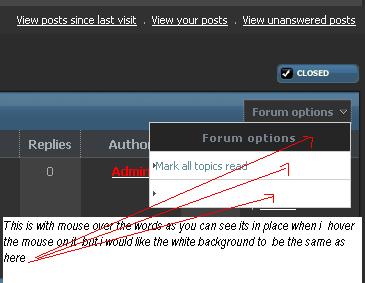
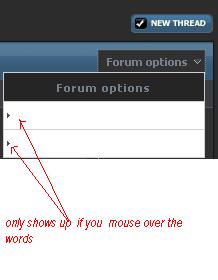 This is what im talking about here the text to stay as white and the back ground to be as the top bar is
This is what im talking about here the text to stay as white and the back ground to be as the top bar is 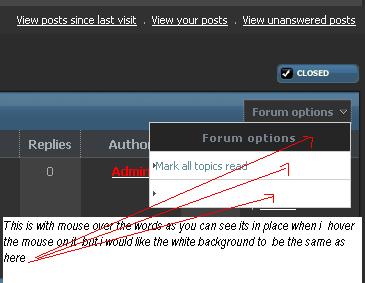
Last edited by ape man on February 28th 2009, 2:24 pm; edited 1 time in total
 Re: Help with Forum options box
Re: Help with Forum options box
AHHHHHHHHHHHHHHA IT HAPPENED TO ME
step.1:go to administrator panel
step.2:[finally]go to displly then go to color finally choose font colors.etc
hope that help u
step.1:go to administrator panel
step.2:[finally]go to displly then go to color finally choose font colors.etc
hope that help u

nimz- Forumember
-
 Posts : 149
Posts : 149
Reputation : 0
Language : arabic
 Re: Help with Forum options box
Re: Help with Forum options box
No i dont want the font color to change i want the background to be dark like the rest of my forum and the words to stay as white
so nope that has not helped me at all but thank you
so nope that has not helped me at all but thank you
 Re: Help with Forum options box
Re: Help with Forum options box
Hey guys, Sorry for not being here to catch this one, Been really busy however .....
You are correct in saying its a CSS fix thats needed, This section took me a week to find the code lmao
Ok so to change the background of that pop menu box.....
1. Navigate to:
Admin Panel\display\Colors\CSS Stylesheet
2. Add the following code, change the color to suit and press "Submit" to save
Regards
Craig
You are correct in saying its a CSS fix thats needed, This section took me a week to find the code lmao
Ok so to change the background of that pop menu box.....
1. Navigate to:
Admin Panel\display\Colors\CSS Stylesheet
2. Add the following code, change the color to suit and press "Submit" to save
- Code:
.popupmenu li {
background-color: #000000 !important;
}
Regards
Craig

Guest- Guest
 Re: Help with Forum options box
Re: Help with Forum options box
Since this thread is marked solved, I will lock this thread.
Sanket
Sanket

Sanket- ForumGuru
-
 Posts : 48766
Posts : 48766
Reputation : 2830
Language : English
Location : Mumbai
 Similar topics
Similar topics» Forum Options
» Forum options not working PLEASE HELP!!!!!!!!!!!!!!!!!!!
» How to edit Options at the Top of the Forum
» New options of the bottom of the forum
» Forum category options
» Forum options not working PLEASE HELP!!!!!!!!!!!!!!!!!!!
» How to edit Options at the Top of the Forum
» New options of the bottom of the forum
» Forum category options
Page 1 of 1
Permissions in this forum:
You cannot reply to topics in this forum
 Home
Home
 by
by 









 Solved with Thanks
Solved with Thanks Facebook
Facebook Twitter
Twitter Pinterest
Pinterest Youtube
Youtube
