STICKY, ANNOUNCEMENT
4 posters
Page 1 of 1
 STICKY, ANNOUNCEMENT
STICKY, ANNOUNCEMENT
Hello new question. How can I process a STICKY, ANNOUNCEMENT? First another member put it there but now I will change it in my name.
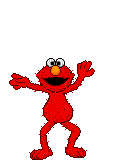
michel21- Forumember
- Posts : 39
Reputation : 1
Language : Dutch
 Re: STICKY, ANNOUNCEMENT
Re: STICKY, ANNOUNCEMENT
are you asking how to change a post of one member to another member is it michel21?

tamilparks- Forumember
- Posts : 143
Reputation : 5
Language : Tamil
 Re: STICKY, ANNOUNCEMENT
Re: STICKY, ANNOUNCEMENT
1. If you want to change the title of the announcement or sticky: Administration Panel => General => Messages and e-mails => Configuration => Messages: Define another name for Stickies :
Define another name for Announcements :
Customize a global announcement name :
2. When you posting you have below the message field to choose it.
Define another name for Announcements :
Customize a global announcement name :
2. When you posting you have below the message field to choose it.

Guest- Guest
 Re: STICKY, ANNOUNCEMENT
Re: STICKY, ANNOUNCEMENT
Yes I want to change it in my name but it is an sticky annoucement.
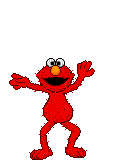
michel21- Forumember
- Posts : 39
Reputation : 1
Language : Dutch
 Re: STICKY, ANNOUNCEMENT
Re: STICKY, ANNOUNCEMENT
Sorry but can you tell me how I create a new one?
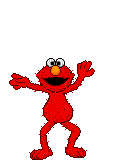
michel21- Forumember
- Posts : 39
Reputation : 1
Language : Dutch
 Re: STICKY, ANNOUNCEMENT
Re: STICKY, ANNOUNCEMENT
Just start a new topic that you normally do and make it a sticky or announcement, then deleted the old one. Before deleting the old one, copy and paste the message in the new one.


Lost Founder's Password |Forum's Utilities |Report a Forum |General Rules |FAQ |Tricks & Tips
You need one post to send a PM.
You need one post to send a PM.
When your topic has been solved, ensure you mark the topic solved.
Never post your email in public.
 Re: STICKY, ANNOUNCEMENT
Re: STICKY, ANNOUNCEMENT
Thank you for the explane to me it was helpfull.
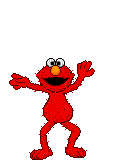
michel21- Forumember
- Posts : 39
Reputation : 1
Language : Dutch
 Re: STICKY, ANNOUNCEMENT
Re: STICKY, ANNOUNCEMENT
Glad I could help.


Lost Founder's Password |Forum's Utilities |Report a Forum |General Rules |FAQ |Tricks & Tips
You need one post to send a PM.
You need one post to send a PM.
When your topic has been solved, ensure you mark the topic solved.
Never post your email in public.
 Re: STICKY, ANNOUNCEMENT
Re: STICKY, ANNOUNCEMENT
| Topic Solved & Locked |

Sanket- ForumGuru
-
 Posts : 48766
Posts : 48766
Reputation : 2830
Language : English
Location : Mumbai
 Similar topics
Similar topics» Help with Sticky Nav Bar
» Like a sticky for 3?
» Sticky help
» About in Sticky?
» How to STICKY a post
» Like a sticky for 3?
» Sticky help
» About in Sticky?
» How to STICKY a post
Page 1 of 1
Permissions in this forum:
You cannot reply to topics in this forum
 Home
Home
 by michel21 November 26th 2011, 8:57 am
by michel21 November 26th 2011, 8:57 am


 Facebook
Facebook Twitter
Twitter Pinterest
Pinterest Youtube
Youtube
