Icons for topic overlapping topic titles
5 posters
Page 1 of 1
 Icons for topic overlapping topic titles
Icons for topic overlapping topic titles
I searched for quite a while through the support forums to find an answer. Only one actually helped, but didn't solve.
Here is my problem.
I need to find a way to make it so the icon doesn't overlap the title of the topic.
https://help.forumotion.com/t98875-topic-names-overlapping-icons
This is the topic that I used to make it SOMEWHAT better. Thanks to that person I managed to move it over a couple pixels to the left, but it didn't completely fix it. I have no experience with CSS code.
That's what is currently being used.
Thanks!
Here is my problem.
I need to find a way to make it so the icon doesn't overlap the title of the topic.
https://help.forumotion.com/t98875-topic-names-overlapping-icons
This is the topic that I used to make it SOMEWHAT better. Thanks to that person I managed to move it over a couple pixels to the left, but it didn't completely fix it. I have no experience with CSS code.
- Code:
.forumbg dl.icon {
background-position: 0px !important;
}
That's what is currently being used.
Thanks!

Vierozek- New Member
- Posts : 5
Reputation : 1
Language : English
 Re: Icons for topic overlapping topic titles
Re: Icons for topic overlapping topic titles
Hi please give this a try 
ACP >>
General tab
 Forum >>
Forum >>
Image cell's width category/board : 45
SAVE
If you need it a bit more just change the number to a higher number
Hope this was of help to you
If this has fixed your problem please edit your first post and mark it as solved with the little green icon at the top of the page and resend your post
Thank you
~Ape~
ACP >>
General tab
- Configuration
Image cell's width category/board : 45
SAVE
If you need it a bit more just change the number to a higher number
Hope this was of help to you
If this has fixed your problem please edit your first post and mark it as solved with the little green icon at the top of the page and resend your post
Thank you
~Ape~

 Re: Icons for topic overlapping topic titles
Re: Icons for topic overlapping topic titles
That does not change anything, I've already tried the option.
That only affects forum icons. Not topic icons, thanks for trying though.
I believe the only way to fix this is via CSS.
That only affects forum icons. Not topic icons, thanks for trying though.
I believe the only way to fix this is via CSS.

Vierozek- New Member
- Posts : 5
Reputation : 1
Language : English
 Re: Icons for topic overlapping topic titles
Re: Icons for topic overlapping topic titles
Are those exactly topic icons (  )?
)?
 )?
)?

Lost Founder's Password |Forum's Utilities |Report a Forum |General Rules |FAQ |Tricks & Tips
You need one post to send a PM.
You need one post to send a PM.
When your topic has been solved, ensure you mark the topic solved.
Never post your email in public.
 Re: Icons for topic overlapping topic titles
Re: Icons for topic overlapping topic titles
slg wrote:Are those exactly topic icons ()?
I'm sorry, what are you asking?
The original icons were replaced by a skin. The icons are the ones used for "Subject: Hot and New" and things like "Announcements". I used images from a game that the forum is based on to do these icons, but they are too big and overlap. I'm wondering if I can somehow move the text over or make more space for those icons.
They do not have anything to do with solved and unsolved icons or whatever those things may be. There's just no option for this, the option the helpful person above suggested only affects forum icons, not icons for topics.
Here is where I put them in. AP>Display>Pic Management>Advanced Mode> Icons for topics
This is not the same as Topic Icons or Forum Icons. The tab is labeled Icons for topics.
Thanks again.

Vierozek- New Member
- Posts : 5
Reputation : 1
Language : English
 Re: Icons for topic overlapping topic titles
Re: Icons for topic overlapping topic titles
Hi 
No surprise there.
"Hi please give this a try
ACP >>
General tab
Forum >>
Configuration
Image cell's height category/board : 45
Image cell's width category/board : 45"
Quite clearly states "Category".
The only solution I've seen.
Is the one you've already tried.
Maybe resize actual "Topic Icons" is all that's left.
Vierozek wrote:That does not change anything, I've already tried the option.
That only affects forum icons. Not topic icons, thanks for trying though.
I believe the only way to fix this is via CSS.
No surprise there.
"Hi please give this a try
ACP >>
General tab
Forum >>
Configuration
Image cell's height category/board : 45
Image cell's width category/board : 45"
Quite clearly states "Category".
The only solution I've seen.
Is the one you've already tried.
Maybe resize actual "Topic Icons" is all that's left.
 Re: Icons for topic overlapping topic titles
Re: Icons for topic overlapping topic titles
slg wrote:Are those exactly topic icons ()?
Hi
The answer here is no..
The OP is referring to Icons for topics.
 Re: Icons for topic overlapping topic titles
Re: Icons for topic overlapping topic titles
APE wrote:Hi please give this a try
ACP >>General tab
Forum >>
Image cell's height category/board : 45
- Configuration
Image cell's width category/board : 45
SAVE
If you need it a bit more just change the number to a higher number
Hope this was of help to you
If this has fixed your problem please edit your first post and mark it as solved with the little green icon at the top of the page and resend your post
Thank you
~Ape~
LOL was this not what i already said on the 2nd post lol anyways the code you need is in the CSS best one to ask for this would be our friend LGforum he is really good at this sort of thingzebadee_19 wrote:HiVierozek wrote:That does not change anything, I've already tried the option.
That only affects forum icons. Not topic icons, thanks for trying though.
I believe the only way to fix this is via CSS.
No surprise there.
"Hi please give this a try
ACP >>
General tab
Forum >>
Configuration
Image cell's height category/board : 45
Image cell's width category/board : 45"
Quite clearly states "Category".
The only solution I've seen.
Is the one you've already tried.
Maybe resize actual "Topic Icons" is all that's left.
 Re: Icons for topic overlapping topic titles
Re: Icons for topic overlapping topic titles
Someone named Nera is the person who replied to the thread I originally used a CSS code from to alleviate a very small portion of the problem.
Maybe I should repost this in the CSS forum, but that original post I looked at was posted in this forum.
Not sure what that has to do with it but here:
warcraftbungalow.forumotion.com
Maybe I should repost this in the CSS forum, but that original post I looked at was posted in this forum.
Matti_7 wrote:Hi,
Please provide your forum URL.
Not sure what that has to do with it but here:
warcraftbungalow.forumotion.com

Vierozek- New Member
- Posts : 5
Reputation : 1
Language : English
 Re: Icons for topic overlapping topic titles
Re: Icons for topic overlapping topic titles
Hi 
As far as I can see.
The icons are just too big.
Why don't you just resize them?
As far as I can see.
The icons are just too big.
Why don't you just resize them?
 Re: Icons for topic overlapping topic titles
Re: Icons for topic overlapping topic titles
I'm not sure why that other person asked me to provide the URL if they weren't going to do anything.
Also, thanks for the suggestion zebadee. But yes, I realize the icons are too big, obviously. I'm trying to ask if anyone knows a way around having to manually resize each image itself. Especially since I like the sizes the way they are. I'll end up having to do just that though if no one knows a CSS fix I could use to move the titles over or something.
It would be nice if the AP had an option for editing these cell widths, and not just the ones for the forum icons.
Also, thanks for the suggestion zebadee. But yes, I realize the icons are too big, obviously. I'm trying to ask if anyone knows a way around having to manually resize each image itself. Especially since I like the sizes the way they are. I'll end up having to do just that though if no one knows a CSS fix I could use to move the titles over or something.
It would be nice if the AP had an option for editing these cell widths, and not just the ones for the forum icons.

Vierozek- New Member
- Posts : 5
Reputation : 1
Language : English
 Similar topics
Similar topics» Topic Icons Overlapping
» Topic Icons overlapping other images.
» Need help with icons overlapping the forums
» How to merge the "topic icons" with the "icons for topic" and modifying profile box
» forum titles and topic titles and how do i remove a business side logo?
» Topic Icons overlapping other images.
» Need help with icons overlapping the forums
» How to merge the "topic icons" with the "icons for topic" and modifying profile box
» forum titles and topic titles and how do i remove a business side logo?
Page 1 of 1
Permissions in this forum:
You cannot reply to topics in this forum
 Home
Home
 by Vierozek June 2nd 2012, 12:43 am
by Vierozek June 2nd 2012, 12:43 am



 Facebook
Facebook Twitter
Twitter Pinterest
Pinterest Youtube
Youtube
