Adding facebook & twitter account to profile page.
4 posters
Page 1 of 1
 Adding facebook & twitter account to profile page.
Adding facebook & twitter account to profile page.
Hi,
Title says it all..I'd like to know how to achieve it?
I'd like to place it along with skype, msn, yahoo, etc.
And since I'm enabling facebook login on my forum, is it possible to auto-integrate the account with the user ID?
Thank you.
Title says it all..I'd like to know how to achieve it?
I'd like to place it along with skype, msn, yahoo, etc.
And since I'm enabling facebook login on my forum, is it possible to auto-integrate the account with the user ID?
Thank you.
 Re: Adding facebook & twitter account to profile page.
Re: Adding facebook & twitter account to profile page.
I could be wrong, but if I understand what you want, I think I can help you out. 
So, to clarify, you simply want the user's Facebook and Twitter profiles listed alongside their Yahoo, Skype, MSN, etc IDs on their profile, yes?
If that's what you want, here's how to do it:
First, go to the Administration Panel.
From there: Users & Groups -> Profiles -> Contact Fields, and you should then be on a page that looks like this.
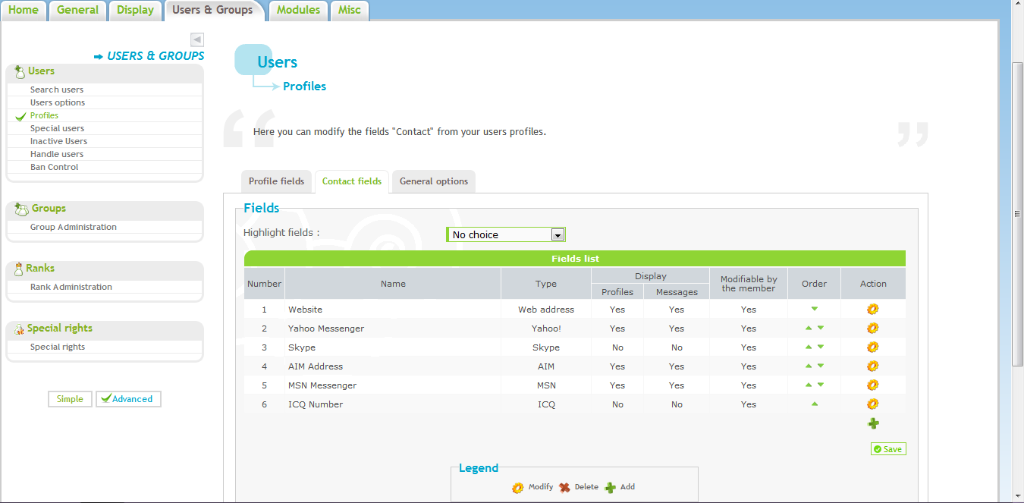
Then just click 'add' and enter in the applicable information.
Hope this helped. If I left anything out, please let me know.
Edit;; Oops, missed your second question. I'm not sure what you mean, auto-integrate the account, BUT if you're logged into Facebook on your computer, and you connect your Facebook account to your Forum account, it should auto-login.
To connect your Facebook account to an existing account (rather than signing up with Facebook):
Edit your profile -> preferences
And you should see an option to connect your account to your Facebook account.
Sorry if this is a bit long-winded. Just trying to be thorough.
So, to clarify, you simply want the user's Facebook and Twitter profiles listed alongside their Yahoo, Skype, MSN, etc IDs on their profile, yes?
If that's what you want, here's how to do it:
First, go to the Administration Panel.
From there: Users & Groups -> Profiles -> Contact Fields, and you should then be on a page that looks like this.
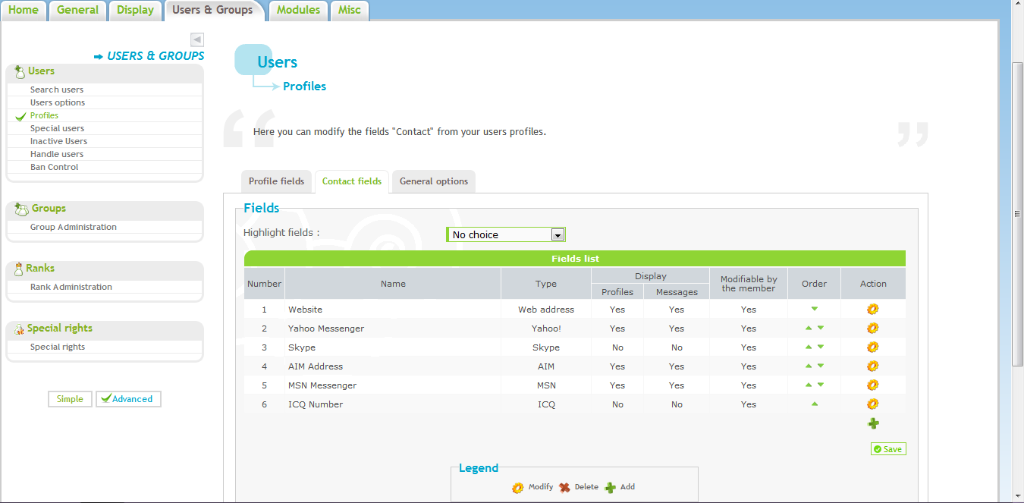
Then just click 'add' and enter in the applicable information.
Hope this helped. If I left anything out, please let me know.
Edit;; Oops, missed your second question. I'm not sure what you mean, auto-integrate the account, BUT if you're logged into Facebook on your computer, and you connect your Facebook account to your Forum account, it should auto-login.
To connect your Facebook account to an existing account (rather than signing up with Facebook):
Edit your profile -> preferences
And you should see an option to connect your account to your Facebook account.
Sorry if this is a bit long-winded. Just trying to be thorough.
Last edited by ScottieElisabeth on Thu 2 Aug - 13:40; edited 1 time in total (Reason for editing : Missed the second question D:)
 Re: Adding facebook & twitter account to profile page.
Re: Adding facebook & twitter account to profile page.
For members before you added Facebook Connect, they have to associate their forum accounts with their Facebook accounts.
Profile > Preferences
Associate Facebook Account
New members who use the Facebook log in will have their two accounts automatically associated.
Profile > Preferences
Associate Facebook Account
New members who use the Facebook log in will have their two accounts automatically associated.


Lost Founder's Password |Forum's Utilities |Report a Forum |General Rules |FAQ |Tricks & Tips
You need one post to send a PM.
You need one post to send a PM.
When your topic has been solved, ensure you mark the topic solved.
Never post your email in public.
 Re: Adding facebook & twitter account to profile page.
Re: Adding facebook & twitter account to profile page.
Thank you for the replies!
Yes, that's exactly what I mean, but I can't seem to find a setting for twitter (or facebook) when I try to add another field.
And for the facebook, I mean will their facebook account displayed on their profile?
So people could click on the icon and link them to facebook.
(facebook as contact field)
Yes, that's exactly what I mean, but I can't seem to find a setting for twitter (or facebook) when I try to add another field.
And for the facebook, I mean will their facebook account displayed on their profile?
So people could click on the icon and link them to facebook.
(facebook as contact field)
 Re: Adding facebook & twitter account to profile page.
Re: Adding facebook & twitter account to profile page.
Yes, you have to manually add it. Don't try to use the automatic contact field at the bottom. Simply click the plus underneath the existing fields, type in 'Facebook', and then it'll be on their profile. 
 Re: Adding facebook & twitter account to profile page.
Re: Adding facebook & twitter account to profile page.
Thanks!
So we have to put the url link (http://www.twitter.com/user) to the field instead of just @user for example?
Just to make things clear that what I'd like to achieve is this "@user" thing, just like the other contact fields (msn, ym, skype, etc)..
So we have to put the url link (http://www.twitter.com/user) to the field instead of just @user for example?
Just to make things clear that what I'd like to achieve is this "@user" thing, just like the other contact fields (msn, ym, skype, etc)..
 Re: Adding facebook & twitter account to profile page.
Re: Adding facebook & twitter account to profile page.
Okay...we're either on the same page, or we're not. I'll go ahead and explain what I'm talking about the best I can (with screenshots), and if it's not what you're looking for, someone else will have to help.
From where I left off earlier:
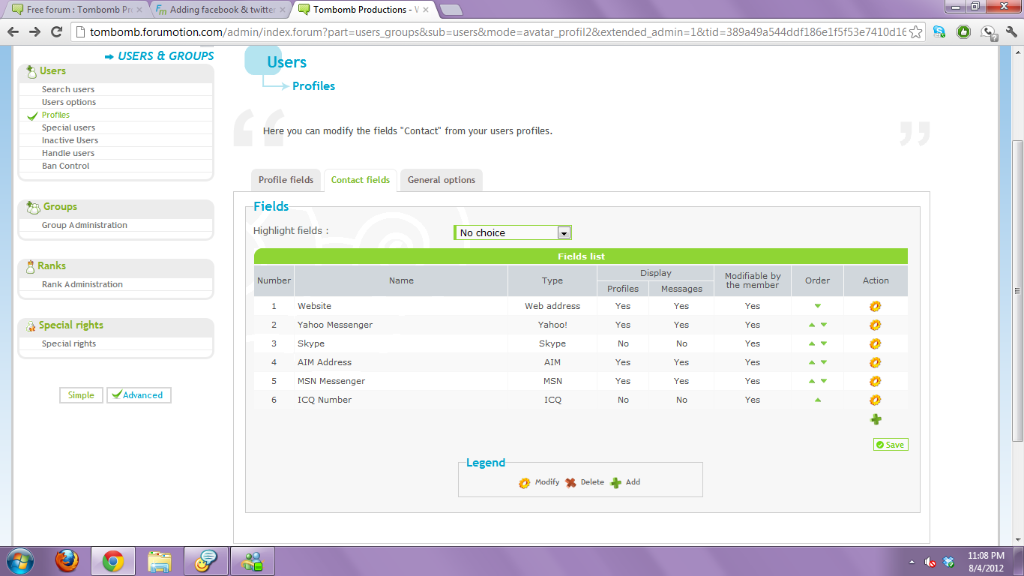
Then fill out THESE FIELDS:
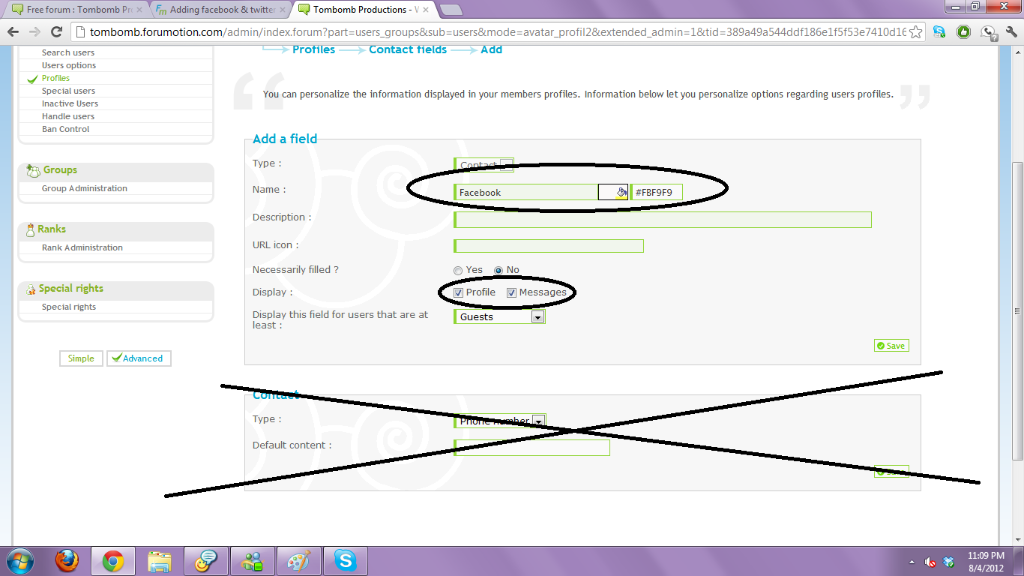
And you get THIS on the profile edit page:
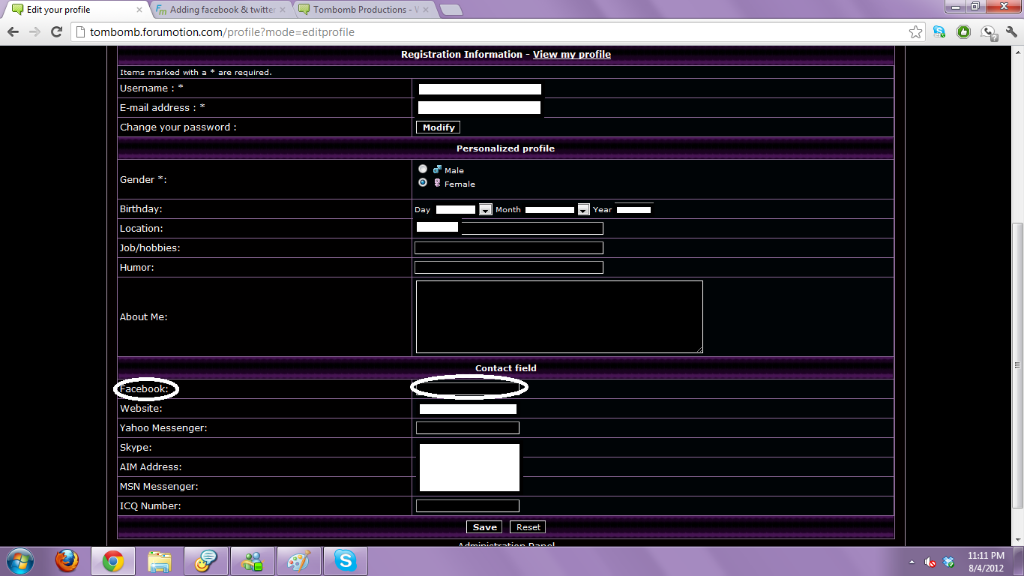
You repeat the process for Twitter.
Hope this helps.
From where I left off earlier:
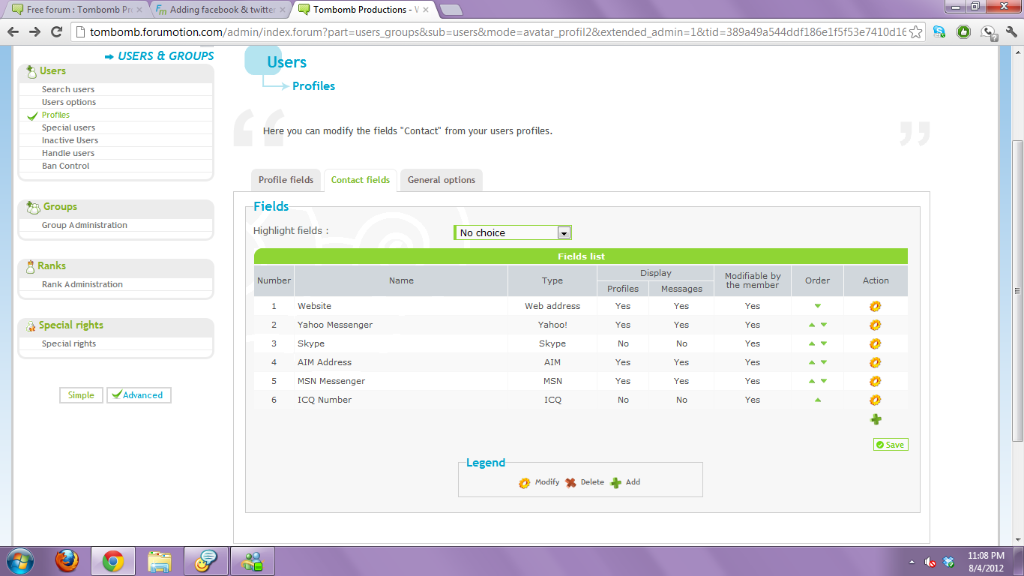
Then fill out THESE FIELDS:
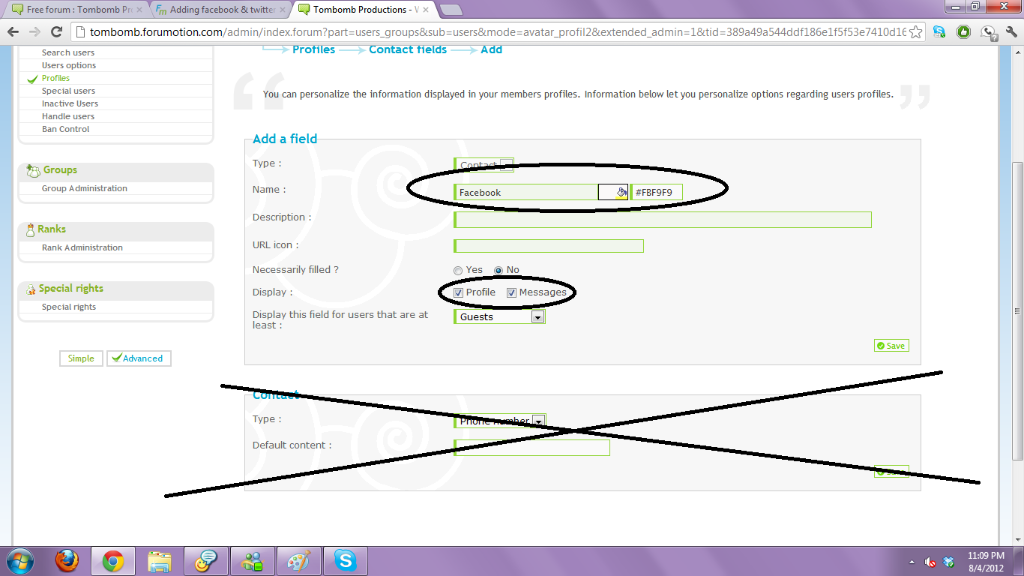
And you get THIS on the profile edit page:
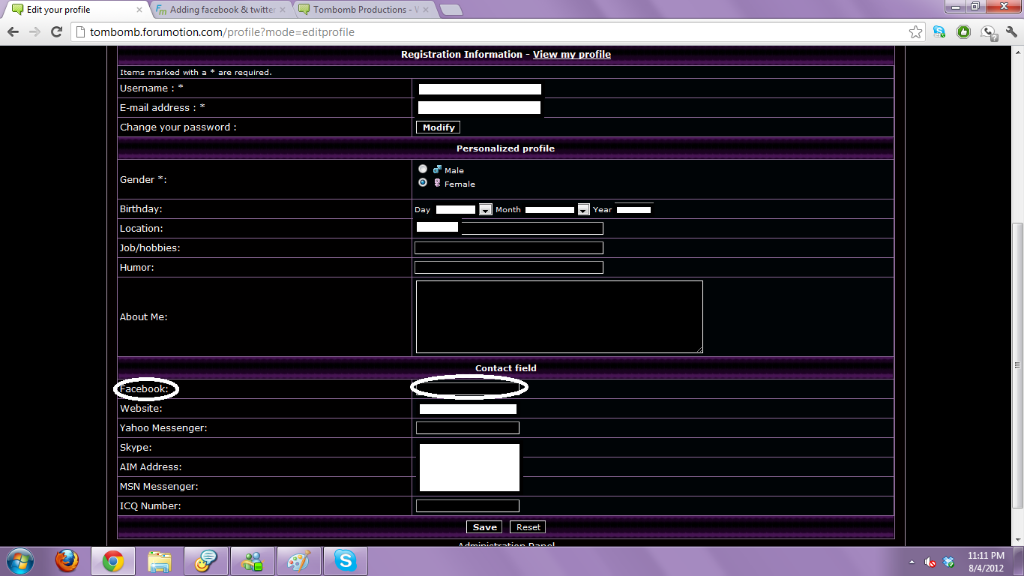
You repeat the process for Twitter.
Hope this helps.
 Re: Adding facebook & twitter account to profile page.
Re: Adding facebook & twitter account to profile page.
Thank you for your effort, ScottieElisabeth!
Yeah I mean can't people just put their username (for example: @twitter) and when others click on the icon it'll direct them to the twitter account?
or it's like what I've said before that we must insert all the url?
Sorry to confused you
Yeah I mean can't people just put their username (for example: @twitter) and when others click on the icon it'll direct them to the twitter account?
or it's like what I've said before that we must insert all the url?
Sorry to confused you
 Re: Adding facebook & twitter account to profile page.
Re: Adding facebook & twitter account to profile page.
Ah, I see your problem now. 
You'll likely have to put in the full URL (unless there's some crazy text code available that I don't know about), but you can always just put a "Facebook" button over the URL, so they can simply click the button and be directed to that person's profile.
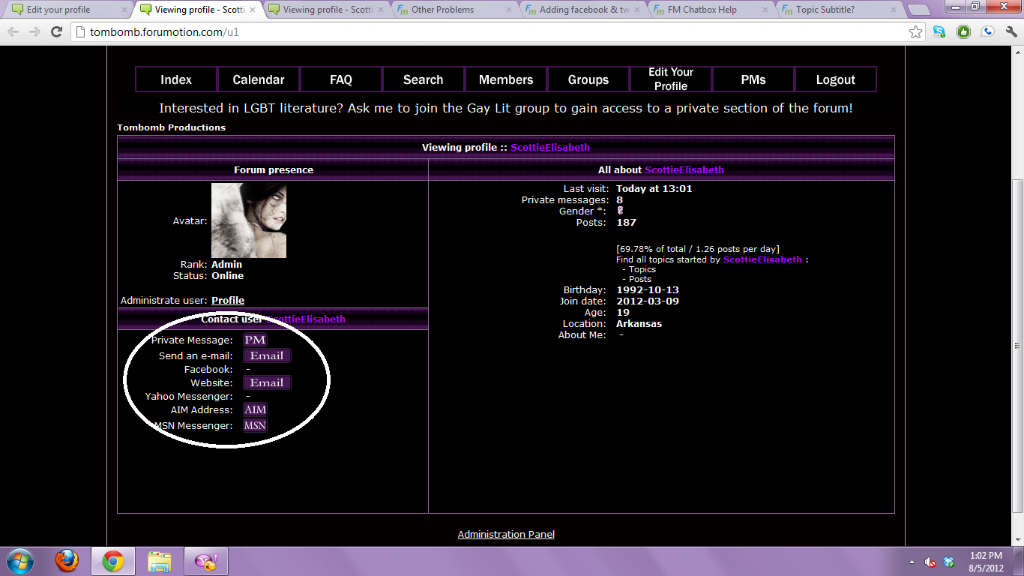
Like those buttons, but I don't have one for Facebook. >.<
You'll likely have to put in the full URL (unless there's some crazy text code available that I don't know about), but you can always just put a "Facebook" button over the URL, so they can simply click the button and be directed to that person's profile.
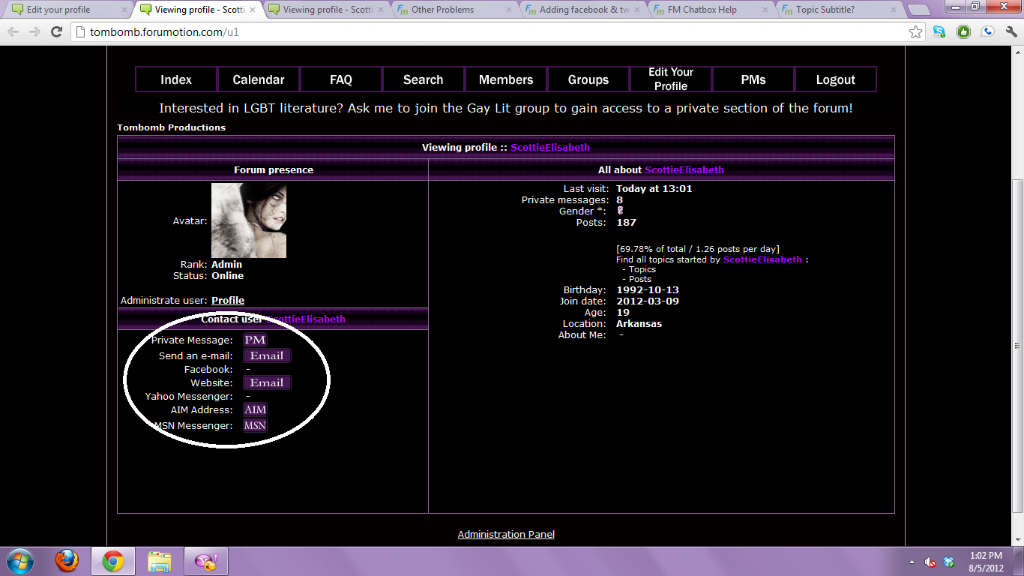
Like those buttons, but I don't have one for Facebook. >.<
Last edited by ScottieElisabeth on Sun 5 Aug - 14:06; edited 1 time in total (Reason for editing : Wrong picture.)
 Re: Adding facebook & twitter account to profile page.
Re: Adding facebook & twitter account to profile page.
Hahah thank you very much for your help!
I even took your time for taking those screenshots.
I do get the point now.
Solved!
I even took your time for taking those screenshots.
I do get the point now.
Solved!
 Re: Adding facebook & twitter account to profile page.
Re: Adding facebook & twitter account to profile page.
| Topic Solved & Locked |

Sanket- ForumGuru
-
 Posts : 48766
Posts : 48766
Reputation : 2830
Language : English
Location : Mumbai
 Similar topics
Similar topics» Facebook/youtube/twitter
» Facebook Google twitter
» SEO Tip! Auto Publish to facebook..twitter
» How to add youtube, twitter, facebook accounts?
» Profile - Twitter Information
» Facebook Google twitter
» SEO Tip! Auto Publish to facebook..twitter
» How to add youtube, twitter, facebook accounts?
» Profile - Twitter Information
Page 1 of 1
Permissions in this forum:
You cannot reply to topics in this forum
 Home
Home
 by fijea Thu 2 Aug - 8:52
by fijea Thu 2 Aug - 8:52




 Facebook
Facebook Twitter
Twitter Pinterest
Pinterest Youtube
Youtube
