Can ranks be set like this?
5 posters
Page 1 of 1
 Can ranks be set like this?
Can ranks be set like this?
If I was to ban someone or one of my moderators was to ban someone from my forum is there any way to give the banned user a rank "Banned" automatically rather than having to change it manually?
Last edited by #1Chat-Xcite on September 28th 2012, 3:41 am; edited 1 time in total
 Re: Can ranks be set like this?
Re: Can ranks be set like this?
You must set the moderator to access the administrator panel.
ACP -> User's & Goup's -> Search user ->
Now, search a user you/they want to banned.
In the bottom of the user page.
You will see the;
Banned this member: (Days of being banned)
Reason: (Reason why you banned)
At the lower page you will see the change rank title.
Change the rank title into banned.
You must create a rank named banned.
Click save, finished
ACP -> User's & Goup's -> Search user ->
Now, search a user you/they want to banned.
In the bottom of the user page.
You will see the;
Banned this member: (Days of being banned)
Reason: (Reason why you banned)
At the lower page you will see the change rank title.
Change the rank title into banned.
You must create a rank named banned.
Click save, finished

AceSuazo- Forumember
-
 Posts : 70
Posts : 70
Reputation : 3
Language : English, Tagalog & Bisayan
 Re: Can ranks be set like this?
Re: Can ranks be set like this?
Thats not what I was meaning I wanted to keep all moderators out of the ACP but allow them to ban if they have to but when and if they ban a member the banned members rank would change automatically.
 Re: Can ranks be set like this?
Re: Can ranks be set like this?
No there would be no way to have it automatically ban someone by just adding a rank, it would have to be done like explained above, and only admin would be able to add the rank image if needed, However you can have a banned rank image set in a advanced profile fied with the otion set to allow mods to change then a image can be added by the mods. But no way to do it auto like you are asking.

kirk- Forumaster
-
 Posts : 11037
Posts : 11037
Reputation : 653
Language : English,Vulcan,Klingon, Romulan,& Gorn
 Re: Can ranks be set like this?
Re: Can ranks be set like this?
See? just follow what i said above 

AceSuazo- Forumember
-
 Posts : 70
Posts : 70
Reputation : 3
Language : English, Tagalog & Bisayan
 Re: Can ranks be set like this?
Re: Can ranks be set like this?
Sorry there is no way that we can make the ranks change on there own we just don't have that setting in the forum software.
Not 100% sure but think this has been asked for in this forum Suggestions
Not 100% sure but think this has been asked for in this forum Suggestions
 Re: Can ranks be set like this?
Re: Can ranks be set like this?
Yeah, Its already solved!

AceSuazo- Forumember
-
 Posts : 70
Posts : 70
Reputation : 3
Language : English, Tagalog & Bisayan
 Re: Can ranks be set like this?
Re: Can ranks be set like this?
| Topic Solved & Locked |


Lost Founder's Password |Forum's Utilities |Report a Forum |General Rules |FAQ |Tricks & Tips
You need one post to send a PM.
You need one post to send a PM.
When your topic has been solved, ensure you mark the topic solved.
Never post your email in public.
Page 1 of 1
Permissions in this forum:
You cannot reply to topics in this forum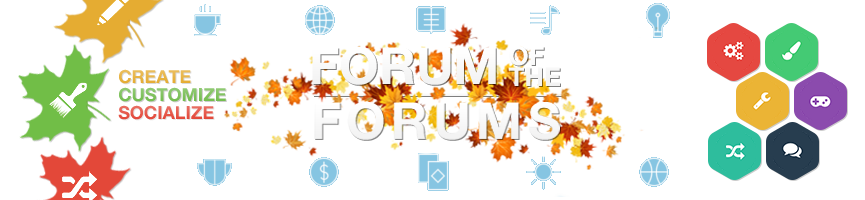
 Home
Home
 by E-Mad™ September 25th 2012, 7:08 pm
by E-Mad™ September 25th 2012, 7:08 pm









 Facebook
Facebook Twitter
Twitter Pinterest
Pinterest Youtube
Youtube
