How do you? {button codes}
3 posters
Page 1 of 1
 How do you? {button codes}
How do you? {button codes}
Thanks everyone 
Last edited by Natsu on October 1st 2012, 4:26 am; edited 1 time in total
 Re: How do you? {button codes}
Re: How do you? {button codes}
Hi,
All you have to use is,
All you have to use is,
- Code:
<a href='ForumURL'><img src='Image'sURL'/></a>
 Re: How do you? {button codes}
Re: How do you? {button codes}
im still a little bit confused, i see you put your url down but i dont get the pictures...
 Re: How do you? {button codes}
Re: How do you? {button codes}
They give you an image,
for example:
Link of the image: https://i.servimg.com/u/f40/17/00/71/83/button36.png
Link of the Forum: https://help.forumotion.com
You place the link of the forum, were it says "ForumURL" and the image link were it says, "ImagesURL" that way when they click the image, it'll redirect them to the forum.
for example:

Link of the image: https://i.servimg.com/u/f40/17/00/71/83/button36.png
Link of the Forum: https://help.forumotion.com
You place the link of the forum, were it says "ForumURL" and the image link were it says, "ImagesURL" that way when they click the image, it'll redirect them to the forum.
 Re: How do you? {button codes}
Re: How do you? {button codes}
| Please change the title of your topic, that is related to your question/issue, so that other users will be able to find their question/issue using the search engine. |


Lost Founder's Password |Forum's Utilities |Report a Forum |General Rules |FAQ |Tricks & Tips
You need one post to send a PM.
You need one post to send a PM.
When your topic has been solved, ensure you mark the topic solved.
Never post your email in public.
 Re: How do you? {button codes}
Re: How do you? {button codes}
Alright, then. I hope this helped.
Also, read this: https://help.forumotion.com/t3042-creating-a-promote-link
Also, read this: https://help.forumotion.com/t3042-creating-a-promote-link
 Similar topics
Similar topics» Announcment, Expand forum button, Custom like button, Hover over image
» Adding a reply button next to the quote button to automatically tag users?
» "Do not display again button" how to re enable(without clear cache) or use it just as a close button...?
» Change Quote Button, Edit Button and more into the text
» "Back to Top" Button too small and too near "Report" button.
» Adding a reply button next to the quote button to automatically tag users?
» "Do not display again button" how to re enable(without clear cache) or use it just as a close button...?
» Change Quote Button, Edit Button and more into the text
» "Back to Top" Button too small and too near "Report" button.
Page 1 of 1
Permissions in this forum:
You cannot reply to topics in this forum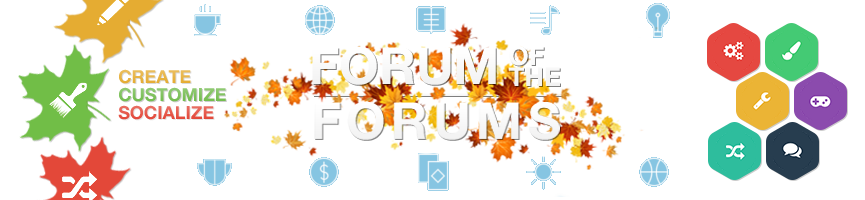
 Home
Home
 by ~Natsuki-Sempai <3~ October 1st 2012, 3:19 am
by ~Natsuki-Sempai <3~ October 1st 2012, 3:19 am





 Facebook
Facebook Twitter
Twitter Pinterest
Pinterest Youtube
Youtube
