New Forumotion update : "Hitskin" and "Temporary themes"
Page 1 of 1
 New Forumotion update : "Hitskin" and "Temporary themes"
New Forumotion update : "Hitskin" and "Temporary themes"
Hello,
We have made a new update to our forums. It can be summed up in 3 new features that have been added automatically to your forums.
1. Integration of a tab "Hitskin" to the "styles" tab
(Admin panel>> styles >> choose a skin >> hitskin.com tab)

You now can apply an Hitskin theme on your forum directly from your admin panel. One option preinstalled preview let's you see the result of the application of this theme in real time on your forum before installation, to help you in your choice!

2. Integration of a "temporary Themes" tab in "styles" tab
(Admin panel >> styles >> temporary themes)
This option allows you to create and modify themes temporary and test directly the appearance without changing the Forum (for portals!). These themes can be kept in reserve in the admin and be used at any time. You can create 3 temporary themes maximum.
3. Addition of a field for the image address of a forum or a section:
(Admin panel >> Forum >> Categories and forums (your choice: to the creation or editing!) >> image URL)
This will result in (for example):

Sincerely yours
We have made a new update to our forums. It can be summed up in 3 new features that have been added automatically to your forums.
1. Integration of a tab "Hitskin" to the "styles" tab
(Admin panel>> styles >> choose a skin >> hitskin.com tab)

You now can apply an Hitskin theme on your forum directly from your admin panel. One option preinstalled preview let's you see the result of the application of this theme in real time on your forum before installation, to help you in your choice!

2. Integration of a "temporary Themes" tab in "styles" tab
(Admin panel >> styles >> temporary themes)
This option allows you to create and modify themes temporary and test directly the appearance without changing the Forum (for portals!). These themes can be kept in reserve in the admin and be used at any time. You can create 3 temporary themes maximum.
3. Addition of a field for the image address of a forum or a section:
(Admin panel >> Forum >> Categories and forums (your choice: to the creation or editing!) >> image URL)
This will result in (for example):

Sincerely yours

Shadow- Manager

-
 Posts : 16208
Posts : 16208
Reputation : 1832
Language : French, English
 Similar topics
Similar topics» New Forumotion update : "Special permissions" and "Warnings"
» New update : "Topic Order" and "Multiple portal pages"
» Are there skins/themes available to install on forumotion forums not via hitskin?
» New update : "Abuse report" and "Credits management"
» New update : "Message edition" and "Security"
» New update : "Topic Order" and "Multiple portal pages"
» Are there skins/themes available to install on forumotion forums not via hitskin?
» New update : "Abuse report" and "Credits management"
» New update : "Message edition" and "Security"
Page 1 of 1
Permissions in this forum:
You cannot reply to topics in this forum
 Home
Home
 by
by 
 Facebook
Facebook Twitter
Twitter Pinterest
Pinterest Youtube
Youtube
