Auto resize screen content?
2 posters
Page 1 of 1
 Auto resize screen content?
Auto resize screen content?
Sorry if already asked and answered but I could not find a similar topic that had an answer...
How can I auto-resize my forum content?
I have a portal page which on my large monitor looks great:
https://i.servimg.com/u/f80/18/26/42/18/1110.jpg

On my Lap-Top it does not!:
https://i.servimg.com/u/f80/18/26/42/18/2210.jpg
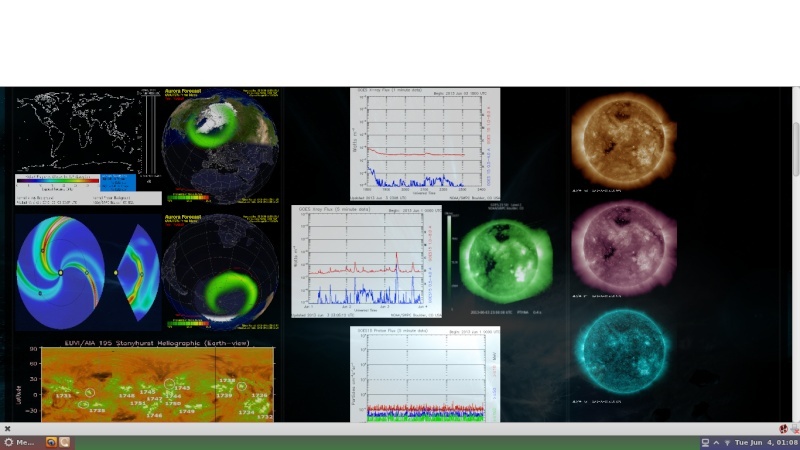
The html is set to resize img files as pixel numbers - how do I make this appear the same (row and column) but smaller images on a smaller monitor?
Portal link:
http://maddeningnews.englishboard.net/portal
Forum link in signature: Thanks...
ETA: Signature seems inactive: Link here: http://maddeningnews.englishboard.net/
How can I auto-resize my forum content?
I have a portal page which on my large monitor looks great:
https://i.servimg.com/u/f80/18/26/42/18/1110.jpg

On my Lap-Top it does not!:
https://i.servimg.com/u/f80/18/26/42/18/2210.jpg
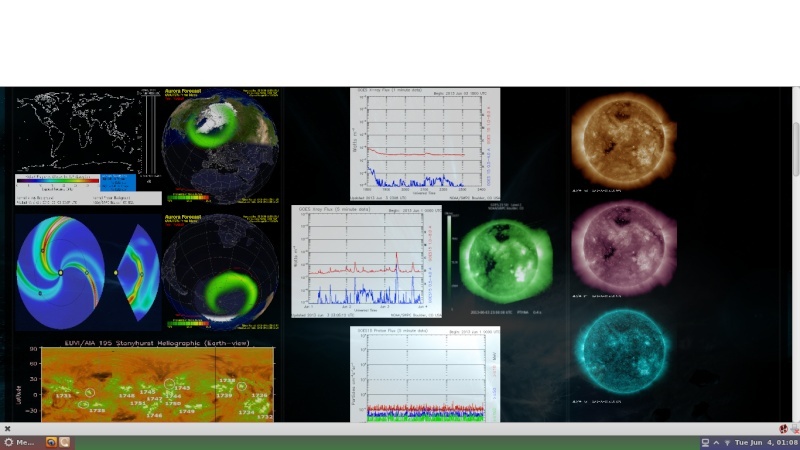
The html is set to resize img files as pixel numbers - how do I make this appear the same (row and column) but smaller images on a smaller monitor?
Portal link:
http://maddeningnews.englishboard.net/portal
Forum link in signature: Thanks...
ETA: Signature seems inactive: Link here: http://maddeningnews.englishboard.net/
 Re: Auto resize screen content?
Re: Auto resize screen content?
OK, by experimenting I found a solution:
Instead of fixed pixel size parameters:
Use percentage (of frame/window/widget) parameter:
SOLVED - this thread can be closed!
Instead of fixed pixel size parameters:
- Code:
<img width="250" height="180" src="http://www.SITE.com/IMAGE.png"></img>
Use percentage (of frame/window/widget) parameter:
- Code:
<img width="60%" height="180" src="http://www.SITE.com/IMAGE.png"></img>
SOLVED - this thread can be closed!
 Re: Auto resize screen content?
Re: Auto resize screen content?
Thanks for posting the solution.
| Topic Solved & Locked |


Lost Founder's Password |Forum's Utilities |Report a Forum |General Rules |FAQ |Tricks & Tips
You need one post to send a PM.
You need one post to send a PM.
When your topic has been solved, ensure you mark the topic solved.
Never post your email in public.
Page 1 of 1
Permissions in this forum:
You cannot reply to topics in this forum
 Home
Home
 by Professor June 4th 2013, 1:47 am
by Professor June 4th 2013, 1:47 am



 Facebook
Facebook Twitter
Twitter Pinterest
Pinterest Youtube
Youtube
