how to put navigation above header?
3 posters
Page 1 of 1
 how to put navigation above header?
how to put navigation above header?
if seen this code on a lot of forums and i would like to know how to put it also on my forum. it's a pretty simple thing - the navigation isn't below the header, but above!

ginger.- New Member
-
 Posts : 23
Posts : 23
Reputation : 1
Language : slovenian, english
 Re: how to put navigation above header?
Re: how to put navigation above header?
in your templates find overall_header and in there search for this part:
it should work nicely
- Code:
<table cellspacing="0" cellpadding="0" border="0" align="{MENU_POSITION}">
<tr>
<td align="{MENU_POSITION}"{MENU_NOWRAP}>{GENERATED_NAV_BAR}</td>
</tr>
</table>
- Code:
<!-- BEGIN switch_logo_center -->
it should work nicely
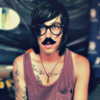
novacane.- Forumember
-
 Posts : 59
Posts : 59
Reputation : 3
Language : english
 Re: how to put navigation above header?
Re: how to put navigation above header?
thank you!

ginger.- New Member
-
 Posts : 23
Posts : 23
Reputation : 1
Language : slovenian, english
 Re: how to put navigation above header?
Re: how to put navigation above header?
you're welcome, glad to help (:
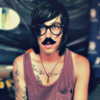
novacane.- Forumember
-
 Posts : 59
Posts : 59
Reputation : 3
Language : english
 Re: how to put navigation above header?
Re: how to put navigation above header?
Topic Solved & Locked


Lost Founder's Password |Forum's Utilities |Report a Forum |General Rules |FAQ |Tricks & Tips
You need one post to send a PM.
You need one post to send a PM.
When your topic has been solved, ensure you mark the topic solved.
Never post your email in public.
 Similar topics
Similar topics» forum box under the navigation bar and online header on the wrong place
» Is it possible to remove 'Latest images' and 'Usergroups' from the header navigation list?
» Header Please
» Header
» header
» Is it possible to remove 'Latest images' and 'Usergroups' from the header navigation list?
» Header Please
» Header
» header
Page 1 of 1
Permissions in this forum:
You cannot reply to topics in this forum
 Home
Home
 by ginger. July 17th 2013, 3:48 pm
by ginger. July 17th 2013, 3:48 pm



 Facebook
Facebook Twitter
Twitter Pinterest
Pinterest Youtube
Youtube
