Moderating and Reputation Issue
+2
Ange Tuteur
Cell Tennyson
6 posters
Page 1 of 1
 Moderating and Reputation Issue
Moderating and Reputation Issue
Hi everybody!
1)After i've made my friend a Moderator of my forums this message keeps on getting displayed right below the Categories. How do i stop them from being displayed?
2)Also my friend (Moderator) and other members say that they cannot see the Repute buttons in the topics(the + and - button) Why?? i have activated the Reputation system but the buttons only show up for me.. my members can't see the Reputation buttons. ÂÂ
 
1)After i've made my friend a Moderator of my forums this message keeps on getting displayed right below the Categories. How do i stop them from being displayed?
2)Also my friend (Moderator) and other members say that they cannot see the Repute buttons in the topics(the + and - button) Why?? i have activated the Reputation system but the buttons only show up for me.. my members can't see the Reputation buttons.
 Re: Moderating and Reputation Issue
Re: Moderating and Reputation Issue
For hiding who is a Moderator of a specific forum navigate to..
Admin Panel > Display > Homepage > Structure and Hierarchy > Hierarchy(Last Table)
Tick 'no' for 'Display forum moderators' and save.
For the issue with reputation try the following
Admin Panel > Modules > Points and reputation > Reputation
Find 'Display this field for users that are at least' click the drop down and choose who you wish to display the Reputation field for.
Admin Panel > Display > Homepage > Structure and Hierarchy > Hierarchy(Last Table)
Tick 'no' for 'Display forum moderators' and save.
For the issue with reputation try the following
Admin Panel > Modules > Points and reputation > Reputation
Find 'Display this field for users that are at least' click the drop down and choose who you wish to display the Reputation field for.
 Re: Moderating and Reputation Issue
Re: Moderating and Reputation Issue
Please give a solution to my second problem the members are complaining me a lot!  ..
..
PS sorry for the double post..
PS sorry for the double post..
Last edited by Cell Tennyson on July 23rd 2013, 11:40 am; edited 1 time in total (Reason for editing : To avoid Double Posting!)
 Re: Moderating and Reputation Issue
Re: Moderating and Reputation Issue
Hello,
Please don't double post. Posts must be separated by 24 hours, thank you.
If activated, then the reputation system should be displayed for everyone. Please note that you won't be able to see those buttons on your own posts. You will only be able to see the buttons on other members' posts that you haven't given a rating to.
Please don't double post. Posts must be separated by 24 hours, thank you.
If activated, then the reputation system should be displayed for everyone. Please note that you won't be able to see those buttons on your own posts. You will only be able to see the buttons on other members' posts that you haven't given a rating to.
 Re: Moderating and Reputation Issue
Re: Moderating and Reputation Issue
I will see If I can find any solution, so far I've found nothing. Someone else may know something I don't, until then I'll look.Cell Tennyson wrote:Please give a solution to my second problem the members are complaining me a lot!..
PS sorry for the double post..
 Re: Moderating and Reputation Issue
Re: Moderating and Reputation Issue
The problem is that My members cannot Repute me as there is no + or - button for them only I (admin) can Repute members since it is available for me. As a result my Reputation is 0 while i have Reputed some of my members to 1. As long as there is no + or - button for them available my reputation will always be 0. 
 Re: Moderating and Reputation Issue
Re: Moderating and Reputation Issue
Could you post a screenshot of the administration panel page for your reputation set up?


Lost Founder's Password |Forum's Utilities |Report a Forum |General Rules |FAQ |Tricks & Tips
You need one post to send a PM.
You need one post to send a PM.
When your topic has been solved, ensure you mark the topic solved.
Never post your email in public.
 Re: Moderating and Reputation Issue
Re: Moderating and Reputation Issue
do you have the reputation management set as well?
Other then it is like base said you will not see them for your own post.
Or may be it is their browser or the images have to be re-upped?
check your reputation management first,
then i would create a test members account you can log in to so you can see things as members do
and you can see whats.
Other then it is like base said you will not see them for your own post.
Or may be it is their browser or the images have to be re-upped?
check your reputation management first,
then i would create a test members account you can log in to so you can see things as members do
and you can see whats.

kirk- Forumaster
-
 Posts : 11037
Posts : 11037
Reputation : 653
Language : English,Vulcan,Klingon, Romulan,& Gorn
 Re: Moderating and Reputation Issue
Re: Moderating and Reputation Issue
Yeah i know that members won't be able to repute their own post. So what i did is.
I logged into one of my friends account and then i thought i would repute myself from my friend's account but there was no + or - button on my post in my friend's account...
I logged into one of my friends account and then i thought i would repute myself from my friend's account but there was no + or - button on my post in my friend's account...
 Re: Moderating and Reputation Issue
Re: Moderating and Reputation Issue
It could be the designer of the theme added a CSS code to not display the reputation. You could try another theme.
Before you do that, do you have any JavaScripts? If you do turn off JavaScript Management and see if they appear.
Before you do that, do you have any JavaScripts? If you do turn off JavaScript Management and see if they appear.


Lost Founder's Password |Forum's Utilities |Report a Forum |General Rules |FAQ |Tricks & Tips
You need one post to send a PM.
You need one post to send a PM.
When your topic has been solved, ensure you mark the topic solved.
Never post your email in public.
 Re: Moderating and Reputation Issue
Re: Moderating and Reputation Issue
Well i don't know how to make CSS codes and Java Scripts i am a noob at it. but i'll check what you said Mr SLGray.. 
Java scripts are already off and still my members don't have + or - buttons in their account..
Java scripts are already off and still my members don't have + or - buttons in their account..
Last edited by Cell Tennyson on July 25th 2013, 7:25 am; edited 1 time in total (Reason for editing : To avoid Double Posting!)
 Re: Moderating and Reputation Issue
Re: Moderating and Reputation Issue
I haven't found much that could really be causing this on your forum. Can you remember when exactly you activated the reputation system?
I only have two ideas to hopefully try and help.
1. ) Try deactivating the reputation and then reactivate it.
or
2. ) Try resynchronizing your forum.
Admin Panel > General > Forum > Configuration
Scroll to the very bottom and tick 'Resynchronize your forum' then save.
I only have two ideas to hopefully try and help.
1. ) Try deactivating the reputation and then reactivate it.
or
2. ) Try resynchronizing your forum.
Admin Panel > General > Forum > Configuration
Scroll to the very bottom and tick 'Resynchronize your forum' then save.
 Re: Moderating and Reputation Issue
Re: Moderating and Reputation Issue
so are you now saying no one at all can see them?
be sure you have the images in your pics management> advanced mode>mini icons
down towrds the bottom of the list look for these.

direct image link if needed
https://2img.net/i/fa/tabs_less.gif

direct image link if needed
https://2img.net/i/fa/subsilver/tabs_more.gif
and also try what SethC1995 has suggested above as well.
be sure you have the images in your pics management> advanced mode>mini icons
down towrds the bottom of the list look for these.

direct image link if needed
https://2img.net/i/fa/tabs_less.gif

direct image link if needed
https://2img.net/i/fa/subsilver/tabs_more.gif
and also try what SethC1995 has suggested above as well.

kirk- Forumaster
-
 Posts : 11037
Posts : 11037
Reputation : 653
Language : English,Vulcan,Klingon, Romulan,& Gorn
 Re: Moderating and Reputation Issue
Re: Moderating and Reputation Issue
Nothing Works @ Kirk all my Mini icons are enabled. @SethC1995 resynchronized still no luck! I think This Reputation system is only for Admins and only an admin can vote someone not other members. I am an admin of GTA MODDING REVOLUTION and i can rep + anyone but my members can't Rep + me since there is not + or - button available for them (in my posts) better to disable the Rep system because its useless if only i can repute someone and no other can rep me. 
 Re: Moderating and Reputation Issue
Re: Moderating and Reputation Issue
Hmm well if resyncing and deactivate/reactivate didn't work maybe you should try disabling your CSS temporarily to see if that is the problem.
Go to..
Admin Panel > Display > Colors and Pictures > Colors > CSS Stylesheet Tab
If you have any CSS codes in the stylesheet click the textarea and press 'ctrl+a' to select all and 'ctrl+c' to copy the contents to your clipboard. Be sure to back up your CSS in a text document. (i.e paste the contents and save the file.) Then delete all the CSS in your stylesheet and hit submit. Once you've done so check in one of your member accounts to see if you can see the +/- buttons.
If that does not solve your issue then copy back your CSS codes and submit them. After this I'm completely out of ideas.
Go to..
Admin Panel > Display > Colors and Pictures > Colors > CSS Stylesheet Tab
If you have any CSS codes in the stylesheet click the textarea and press 'ctrl+a' to select all and 'ctrl+c' to copy the contents to your clipboard. Be sure to back up your CSS in a text document. (i.e paste the contents and save the file.) Then delete all the CSS in your stylesheet and hit submit. Once you've done so check in one of your member accounts to see if you can see the +/- buttons.
If that does not solve your issue then copy back your CSS codes and submit them. After this I'm completely out of ideas.
 Re: Moderating and Reputation Issue
Re: Moderating and Reputation Issue
Sorry but nothing works i have disabled that Reputation and i don't think this problem can be solved. My members will never be able to vote/Rep me.. 

Can some technician help me??
Can some technician help me??
 Re: Moderating and Reputation Issue
Re: Moderating and Reputation Issue
Did you ever create a regular members account to use for testing things as a member, if not you should because there are many thing that you can test with a test account to be sure they are working as they should be 
So ok all i can figure is this? look what you have it set to.
any member that may not have 10 post will not see it/be able to add rep until they have at least 10 post in.
Now with that said. Any member that dose not have at least 10 rep yet. will also not be able to see/add rep. so i would change that to zero, then as far as the post count that's up to you.
Activate reputation system : Yes
"Thanks" button : No
"Reputation" field name :Display this field in : Profile AND Messages
Display this field for users that are at least :members
Default Value 1
:Minimum messages before vote count : 10
:Minimum reputation before vote count : 10 you may want to change this to zero
Maximum votes by day and by user : 10
Delay between two votes by a user.1000
So ok all i can figure is this? look what you have it set to.
any member that may not have 10 post will not see it/be able to add rep until they have at least 10 post in.
Now with that said. Any member that dose not have at least 10 rep yet. will also not be able to see/add rep. so i would change that to zero, then as far as the post count that's up to you.
Activate reputation system : Yes
"Thanks" button : No
"Reputation" field name :Display this field in : Profile AND Messages
Display this field for users that are at least :members
Default Value 1
:Minimum messages before vote count : 10
:Minimum reputation before vote count : 10 you may want to change this to zero
Maximum votes by day and by user : 10
Delay between two votes by a user.1000

kirk- Forumaster
-
 Posts : 11037
Posts : 11037
Reputation : 653
Language : English,Vulcan,Klingon, Romulan,& Gorn
 Re: Moderating and Reputation Issue
Re: Moderating and Reputation Issue
Kirk wrote:
Did you ever create a regular members account to use for testing things as a member, if not you should because there are many thing that you can test with a test account to be sure they are working as they should be Smile
So ok all i can figure is this? look what you have it set to.
any member that may not have 10 post will not see it/be able to add rep until they have at least 10 post in.
Now with that said. Any member that dose not have at least 10 rep yet. will also not be able to see/add rep. so i would change that to zero, then as far as the post count that's up to you.
Activate reputation system : Yes
"Thanks" button : No
"Reputation" field name :Display this field in : Profile AND Messages
Display this field for users that are at least :members
Default Value 1
:Minimum messages before vote count : 10
:Minimum reputation before vote count : 10 you may want to change this to zero
Maximum votes by day and by user : 10
Delay between two votes by a user.1000
Finally a Solution that worked Mr Kirk..


:Minimum reputation before vote count : 10 you may want to change this to zero (this was the problem)
alright now it can be Locked.
 Re: Moderating and Reputation Issue
Re: Moderating and Reputation Issue
Solved & Archived.

Sanket- ForumGuru
-
 Posts : 48766
Posts : 48766
Reputation : 2830
Language : English
Location : Mumbai
 Similar topics
Similar topics» [phpbb3] Removing the Information after posting/moderating etc.
» Help With Moderating a Topic
» Moderating posts/ Approval
» Real Moderating team page
» Snow Script for Forums/Decoration Issue/Coding Issue
» Help With Moderating a Topic
» Moderating posts/ Approval
» Real Moderating team page
» Snow Script for Forums/Decoration Issue/Coding Issue
Page 1 of 1
Permissions in this forum:
You cannot reply to topics in this forum
 Home
Home
 by Cell Tennyson July 23rd 2013, 6:39 am
by Cell Tennyson July 23rd 2013, 6:39 am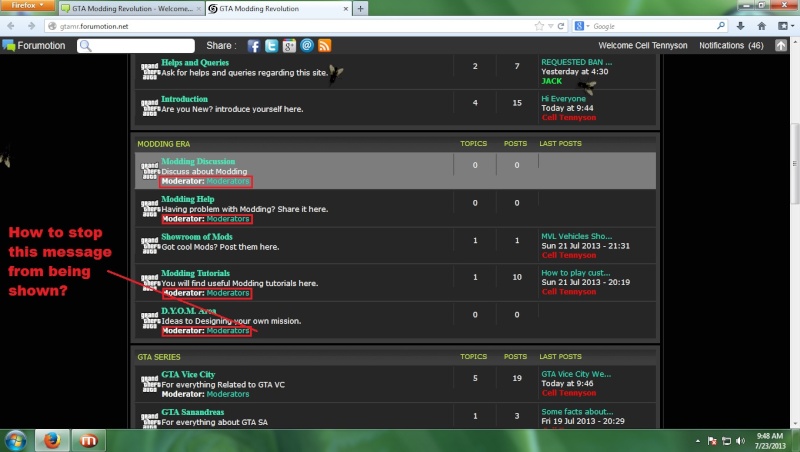





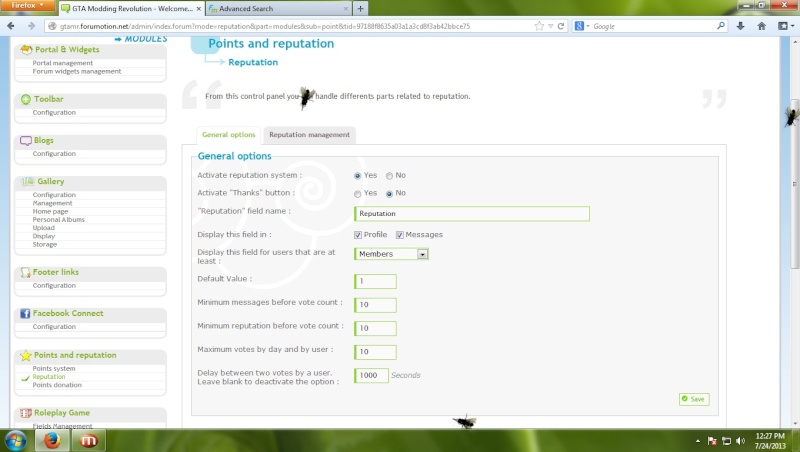
 Facebook
Facebook Twitter
Twitter Pinterest
Pinterest Youtube
Youtube
