How to use Friends and Foes option
4 posters
Page 1 of 1
 How to use Friends and Foes option
How to use Friends and Foes option
I have a member who has an issue with another member and wants to block her. Â I am trying to encourage her to work out the problem but if she insists on adding her to a Foes list, is it possible to reverse the decision if she works out her issues with the member.Â
thank you
thank you

alicia- Forumember
- Posts : 242
Reputation : -3
 Re: How to use Friends and Foes option
Re: How to use Friends and Foes option
Hello alicia,
You can remove members from your foes list simply by clicking the '-' button. This is the same for friends as well.
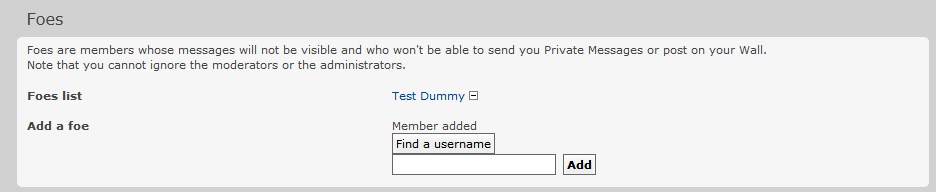
You can remove members from your foes list simply by clicking the '-' button. This is the same for friends as well.
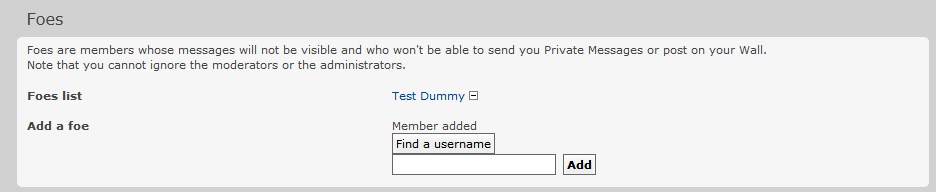
 Re: How to use Friends and Foes option
Re: How to use Friends and Foes option
Thank you Seth. My own friends list has 2 friends on who have left the forum but there are no '-' buttons to delete them?
I am still hoping to avert this current problem but thank you for your post.
I am still hoping to avert this current problem but thank you for your post.

alicia- Forumember
- Posts : 242
Reputation : -3
 Re: How to use Friends and Foes option
Re: How to use Friends and Foes option
Please post a screenshot of how the friend/foe list appears on your forum.


Lost Founder's Password |Forum's Utilities |Report a Forum |General Rules |FAQ |Tricks & Tips
You need one post to send a PM.
You need one post to send a PM.
When your topic has been solved, ensure you mark the topic solved.
Never post your email in public.
 Re: How to use Friends and Foes option
Re: How to use Friends and Foes option
how do I do that please?

alicia- Forumember
- Posts : 242
Reputation : -3

Sanket- ForumGuru
-
 Posts : 48766
Posts : 48766
Reputation : 2830
Language : English
Location : Mumbai
 Similar topics
Similar topics» Add friends/friends list option to simple profile
» friends and foes
» What is the function of "Friends and Foes" List?
» Friends and Foes - Friend Request
» Friends & Foes table in simple profile?
» friends and foes
» What is the function of "Friends and Foes" List?
» Friends and Foes - Friend Request
» Friends & Foes table in simple profile?
Page 1 of 1
Permissions in this forum:
You cannot reply to topics in this forum
 Home
Home
 by alicia November 1st 2013, 8:04 pm
by alicia November 1st 2013, 8:04 pm


 Facebook
Facebook Twitter
Twitter Pinterest
Pinterest Youtube
Youtube
