Shop Code
2 posters
Page 1 of 1
 Shop Code
Shop Code
I need help moving "shopping cart" slightly to the bottom. So, it's not so high up at the top.

Bellow is the CSS used to modify the shopping cart. Hopefully it'll prove useful.
Anything in code says ".cart" is associated with a shopping cart.
 Thank you.

Bellow is the CSS used to modify the shopping cart. Hopefully it'll prove useful.
Anything in code says ".cart" is associated with a shopping cart.
 Thank you.
- Code:
<style type="text/css">
.header{color:#FA8805;font-size:54px;text-align:center;text-shadow:4px 3px 4px #000000;height:40px;padding-bottom:40px;border: 3px solid #660BAB;}
.shopWrapper {border: 6px double #138900;}
.title{color:#000;font-size:12px;}
.image img{height:60px;width:60px;}
.image{text-align:center;}
.points{color: #FFA773;font-size:10px;float:left;text-align:center;}
.sale{color: red; font-size:9px;float:right;text-align:center; font-weight: strong;}
.item{width:130px;min-height:150px;border:1px solid #000000;overflow:hidden;height:auto;padding:5px;background: white;text-align:center;}
.descrip{background:#138900;overflow:hidden;height:auto;min-height: 50px;}
.description {color: white;font-size: 10px;word-wrap: break-word;text-align: left !important;float: left;text-indent: 5px;}
.itemWrapper{text-align:center;margin:0 auto;float:left;}
.inventWrapper{float:left;width:600px;height:auto;overflow:hidden;}
.cart{overflow: hidden;background: white;}
.cart_title{text-align:center;color: #138900;border-bottom:2px solid #138900;}
.cart_items{text-align:left; font-size: 11px; color: #1DD300;}
.cart_body{text-align: center; background: url('http://i46.servimg.com/u/f46/12/16/55/86/bg_24710.png');
margin: 0 auto;
overflow-x: hidden;
overflow-y: scroll;
border: 3px solid #138900;
height: 300px;
background-color: #1DD300}
.cartWrapper{float:center;width:200px;}
.totaler{bottom:0; color: black;}
li:hover{cursor:pointer;}
#checkout{float: left;
height: 100px;
text-align: center;
font-size: 11px;
font-family: Verdana;
background: #138900;
border-top: 3px solid black;
margin-top: 5px;
width: 100% !important;}
</style>
Last edited by Asriel on Mon 25 Nov 2013 - 0:35; edited 1 time in total
 Re: Shop Code
Re: Shop Code
- Code:
#checkout{float: left;
height: 100px;
text-align: center;
font-size: 11px;
font-family: Verdana;
background: #138900;
border-top: 3px solid black;
margin-top: 5px;


Lost Founder's Password |Forum's Utilities |Report a Forum |General Rules |FAQ |Tricks & Tips
You need one post to send a PM.
You need one post to send a PM.
When your topic has been solved, ensure you mark the topic solved.
Never post your email in public.
 Re: Shop Code
Re: Shop Code
Topic Solved & Locked


Lost Founder's Password |Forum's Utilities |Report a Forum |General Rules |FAQ |Tricks & Tips
You need one post to send a PM.
You need one post to send a PM.
When your topic has been solved, ensure you mark the topic solved.
Never post your email in public.
 Similar topics
Similar topics» Point Shop HTML CODE
» When i paste a long code via [code][/code] the page expands
» The Coffee Shop
» Shop system
» Points Shop
» When i paste a long code via [code][/code] the page expands
» The Coffee Shop
» Shop system
» Points Shop
Page 1 of 1
Permissions in this forum:
You cannot reply to topics in this forum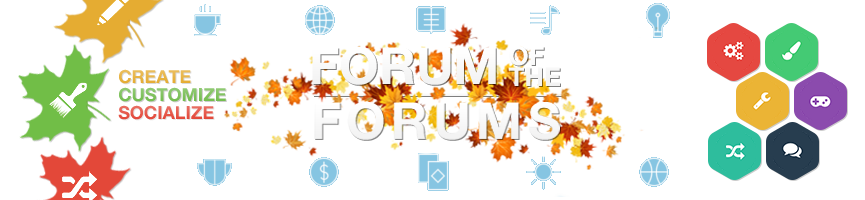
 Home
Home
 by Asriel Sat 16 Nov 2013 - 16:03
by Asriel Sat 16 Nov 2013 - 16:03



 Facebook
Facebook Twitter
Twitter Pinterest
Pinterest Youtube
Youtube
