How to clean up your forum after a Google Chrome Malware alert
Page 1 of 1
 How to clean up your forum after a Google Chrome Malware alert
How to clean up your forum after a Google Chrome Malware alert
| How to clean up your forum after a Google Chrome Malware alert |
Sometimes while browsing your forum on Google Chrome, you may receive a malware alert from Google: 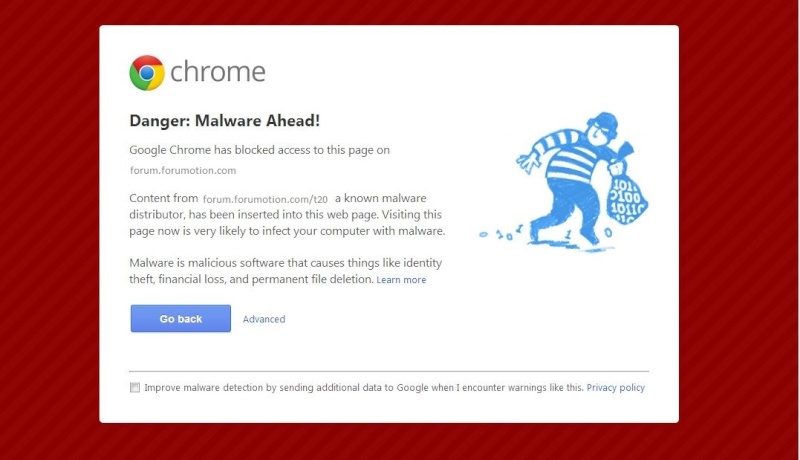 It is just a precautionary message which allows you to find the problem by clicking on the diagnostic link. Once you click on the link, you can get much more information according to the nature of the threat. Most of the time, your forum is linked to a malicious link. Don’t panic! This link is often an image you host or external website you display. You just have to note all domains provided by the diagnostic page and verify your forum content (Especially images, widgets, and partner links) In order to make your forum as clean as possible, we recommend you to use Google Webmaster tools If you already have a Gmail account, you just have to log in. Once you register on the webmaster tool, you can add a website:  Add the URL of your forum: 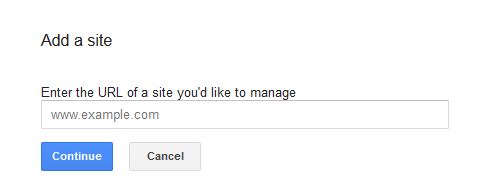 To continue, you should justify to Google you are the owner of the site. We advise you to choose HTML tag in “other methods” section: 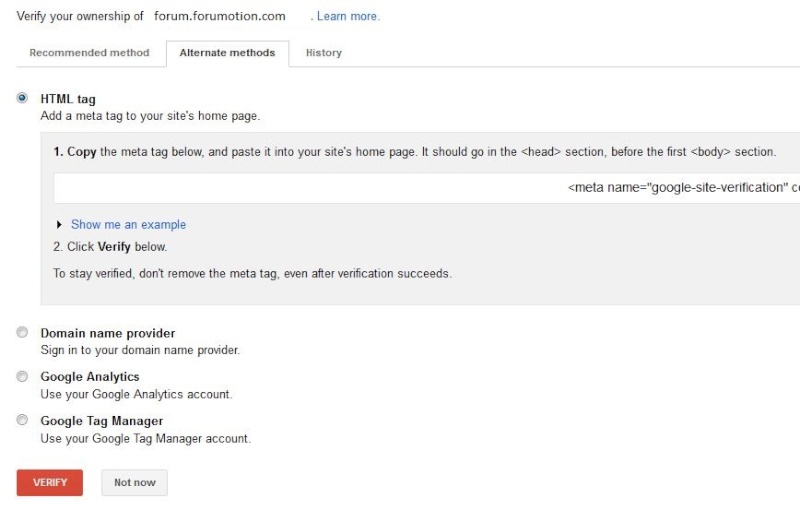 Now, you should enter your admin Panel> General > Forum promotion > Search engines 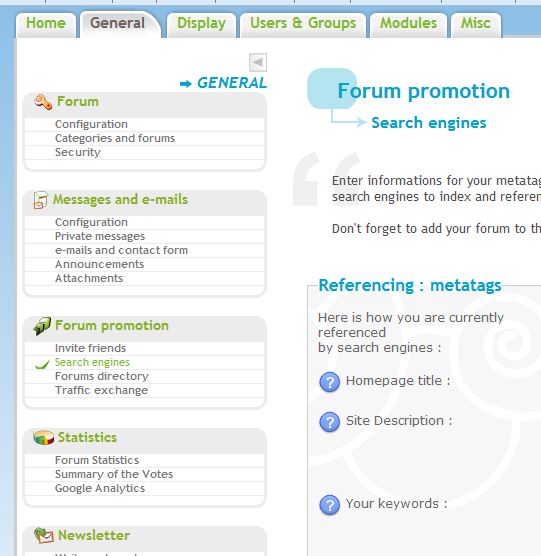 Choose additional Meta tags 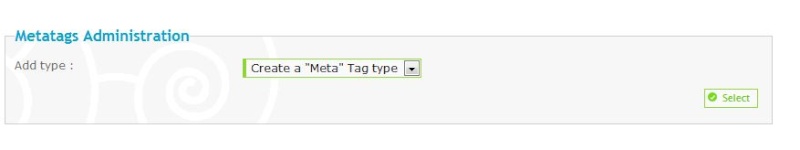 Add name and content values provided by Google Webmaster tools (without quotation marks") 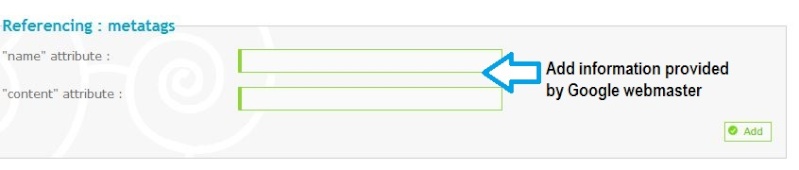 Come back to Google webmaster tool & validate your website Once your forum is registered on Google webmaster, you can verify the site health. 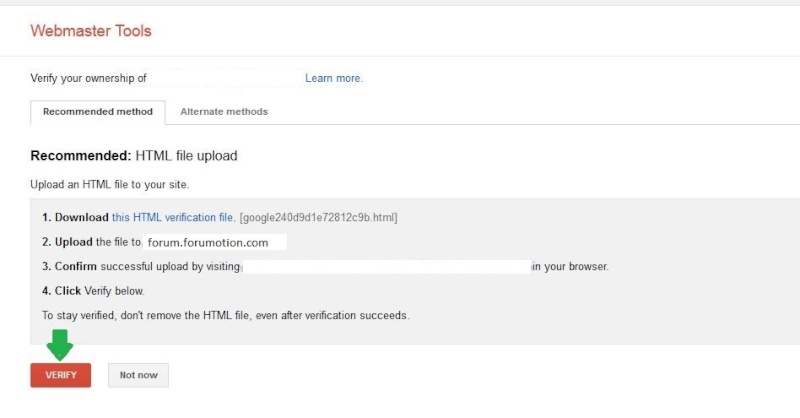 By clicking on the title forum, you will obtain more information + a menu on the left side allowing you to check your forum! You can also read this thread: Google Chrome alert It is done! Congratulation |
A ForuMotion Important Announcement |

Shadow- Manager

-
 Posts : 16208
Posts : 16208
Reputation : 1832
Language : French, English
 Similar topics
Similar topics» Google Chrome Malware problems for users
» Forum shows same in all broswer like Google Chrome
» Chrome Malware Warning on Homepage
» How to clean your desktop, delete virus and malware?
» Google Chrome - Mobile / Tablet
» Forum shows same in all broswer like Google Chrome
» Chrome Malware Warning on Homepage
» How to clean your desktop, delete virus and malware?
» Google Chrome - Mobile / Tablet
Page 1 of 1
Permissions in this forum:
You cannot reply to topics in this forum
 Home
Home
 by
by 
 Facebook
Facebook Twitter
Twitter Pinterest
Pinterest Youtube
Youtube
