Problem with scrolling
3 posters
Page 1 of 1
 Problem with scrolling
Problem with scrolling
It shows up here, but not here. I would like to be able to force it to show up on all pages.
This problem has been solved, please scroll down to see new problem
Last edited by Savoury Muffin on July 28th 2014, 2:31 pm; edited 3 times in total
 Re: Problem with scrolling
Re: Problem with scrolling
Use the announcement option, instead of the homepage message option.


Lost Founder's Password |Forum's Utilities |Report a Forum |General Rules |FAQ |Tricks & Tips
You need one post to send a PM.
You need one post to send a PM.
When your topic has been solved, ensure you mark the topic solved.
Never post your email in public.
 Re: Problem with scrolling
Re: Problem with scrolling
Edit
I've moved it to the announcements but I'm now having trouble with the scrolling. I've not changed any of the overlay code but now instead of scroll down it's scrolling sideways. Anyway to fix this?
 Re: Problem with scrolling
Re: Problem with scrolling
Hi Savoury Muffin,
Scrolling can be disabled by going to General > Messages and E-mails > Announcements
Find and deactivate scrolling.

You can also change the way it scrolls if you don't want to deactivate it.
Scrolling can be disabled by going to General > Messages and E-mails > Announcements
Find and deactivate scrolling.

You can also change the way it scrolls if you don't want to deactivate it.
 Re: Problem with scrolling
Re: Problem with scrolling
The scrolling on the announcements is already deactivated, it's the scrolling in the code that's not working.
 Re: Problem with scrolling
Re: Problem with scrolling
Please post what you added to the announcement.


Lost Founder's Password |Forum's Utilities |Report a Forum |General Rules |FAQ |Tricks & Tips
You need one post to send a PM.
You need one post to send a PM.
When your topic has been solved, ensure you mark the topic solved.
Never post your email in public.
 Re: Problem with scrolling
Re: Problem with scrolling
- Code:
<center>
<style type="text/css">
#tab {width: 200px; height: 280px; position: relative; overflow: hidden; background-color: #fff; border: 1px #BBD2E6 solid; }
#tab .pic { -WEBKIT-TRANSITION: 2S ALL EASE-IN-OUT; -MOZ-TRANSITION: 0.8S ALL EASE-IN-OUT; O-TRANSITION: 0.8S ALL EASE-IN-OUT; position: absolute; left: 0px; bottom: 0px; width: 200px; height: 280px;}
#tab:hover .pic {-WEBKIT-TRANSITION: 0.8S ALL EASE-IN-OUT; -MOZ-TRANSITION: 0.8S ALL EASE-IN-OUT; O-TRANSITION: 0.8S ALL EASE-IN-OUT; bottom: -280px;}
.scrolly::-webkit-scrollbar { width: 5px; height: 5px; }
.scrolly::-webkit-scrollbar-track { background-color: #BBD2E6; }
.scrolly::-webkit-scrollbar-thumb { background-color: White; }
#title { width: 200px; text-align: center; font-size: 35px; color: #404040; margin-top: 15px; font-family: 'Khmer UI'; text-outline: 2px black; font-weight: italics; line-height: 60%; letter-spacing: -1px;text-transform: uppercase;}
#box { width: 190px; background-color: #fff;font-family: verdana; font-size: 11px; color: #808080; text-align: justify; margin-top: 2px; padding: 5px; overflow: auto; height: 198px; }
</style>
<div style="width: 800px; height: 300px; background-color: #F3F3F3; border: 30px #BBD2E6 solid; margin-top: 10px;">
<div style="width: 800px; height: 293px; background-color: #171717; border: 5px #B7B7B7 double; overflow: auto" class="scrolly">
<table>
<tbody>
<tr>
<td>
<div id="tab">
<div class="pic">
<img src="http://fc01.deviantart.net/fs71/f/2014/200/8/e/pack_story_summary_by_savoury_muffin-d7rceq3.png" />
</div>
<div id="title">
PACK STORY
</div>
<div style="width: 200px; font-family: georgia; text-transform: uppercase; font-size: 10px; text-align: center; margin-top: 5px; letter-spacing: 0px;">
A summary of the pack's history
</div>
<center>
<div style="width: 190px; text-align: center; border-bottom: 1px #222222 dotted;">
</div>
<div style="width: 190px; height: 2px; background-color: #000000;">
</div>
</center>
<div id="box">
<div class="revolutionah">
Not so long ago this world of ours was ruled by humans. Their cities expanded at an alarming rate with whole forests being obliterated to make way for their growth, their pollution clouded the earth and the threat of global warming became very real, even the most of abundant of natural resources began to run out as they claimed whatever they wanted in order to feed there multiplying population. They were killing the world they lived in.
<p>
There were people though, people who could see that the world was dying. Of course just a few peaceful protesters got nowhere in trying to change the world and their campaigns fell on deaf ears hence why their methods soon changed. Violent protests charged through the streets gaining more numbers by the day until it all kicked off with riots and fighting. The government were the ones in control though, while they still had power and money no one could beat them and the supporters of the cause were always suppressed. Those who fought for change had to go undercover since living out in the open was too dangerous, especially with government workers and spies always on there back.
</p>
<p>
Years past and people had begun to think that nothing was ever going to change, after all the group of protesters had seemingly disappeared. Little was the rest of the world to know that they had been there all along; watching, waiting and changing. When they re-emerged they weren't quite human any more with them having moulded themselves into something they considered "Better then human." When they reappeared they did so with a new deadly weapon, an airborne disease that ignited when it touched any kind of fuel and burned to release toxic gases.
</p>
<p>
The fires spread rapidly and there was no stopping the wrath of the flames. It started with just one city and then spread to another, and another, and another. It took but a year for all of the cities to be destroyed and all of the little isolated populations to die out leaving the world free of the human reign. <br /> That was 10 years ago now and since then our world has began the journey to recovery. The cities remain crumbling into disrepair, the watchers make brief visits to obverse and manage the wild life and the wolves etch out a living in this fast evolving world.
</p>
<p>
</p>
</div>
</div>
</div>
</td>
<td>
<div id="tab">
<div class="pic">
<img src="http://fc00.deviantart.net/fs71/f/2014/200/2/2/weather___season_5_by_savoury_muffin-d7rcink.png" />
</div>
<div id="title">
Weather
</div>
<div style="width: 200px; font-family: georgia; text-transform: uppercase; font-size: 10px; text-align: center; margin-top: 5px; letter-spacing: 0px;">
The weather in the Territory
</div>
<center>
<div style="width: 190px; text-align: center; border-bottom: 1px #222222 dotted;">
</div>
<div style="width: 190px; height: 2px; background-color: #000000;">
</div>
</center>
<div id="box">
<div class="revolutionah">
The season is mid summer and the weather reflects this. The pack is having a great time; the sun is out and the lands are warm and plentiful. The temperature averages at 20 degrees during the day and chills to about 10 degrees by night. The weather is warm, but comfortable. There is no threat to health however a wolf would be wise to keep in the shade at midday and know where the nearest water sources are. Prey is readily available in the territory with there being a lot of young deer still in the meadows.
<p>
</p>
</div>
</div>
</div>
</td>
<td>
<div id="tab">
<div class="pic">
<img src="http://fc03.deviantart.net/fs71/f/2014/200/6/6/contests_by_savoury_muffin-d7rcmy5.png" />
</div>
<div id="title">
Contests
</div>
<div style="width: 200px; font-family: georgia; text-transform: uppercase; font-size: 10px; text-align: center; margin-top: 5px; letter-spacing: 0px;">
Monthly contest updates
</div>
<center>
<div style="width: 190px; text-align: center; border-bottom: 1px #222222 dotted;">
</div>
<div style="width: 190px; height: 2px; background-color: #000000;">
</div>
</center>
<div id="box">
<div class="revolutionah">
<p>
</p>
<div style="overflow:auto">
win some points and stuff innit
</div>
<p>
</p>
</div>
</div>
</div>
</td>
<td>
<div id="tab">
<div class="pic">
<img src="http://fc05.deviantart.net/fs70/f/2014/200/6/8/word_counter_by_savoury_muffin-d7rcjrm.png" />
</div>
<div id="title">
Counter
</div>
<div style="width: 200px; font-family: georgia; text-transform: uppercase; font-size: 10px; text-align: center; margin-top: 5px; letter-spacing: 0px;">
Word counter for RP posts
</div>
<center>
<div style="width: 190px; text-align: center; border-bottom: 1px #222222 dotted;">
</div>
<div style="width: 190px; height: 2px; background-color: #000000;">
</div>
</center>
<div id="box">
<div class="revolutionah">
Use the following word counter to find out how long your post is. All RP posts on this site must be at least 200 words long.
<p>
</p>
<center>
<form method="POST" name="wordcount">
<script language="JavaScript">
function countit(){
var formcontent=document.wordcount.wordcount2.value
formcontent=formcontent.split(" ")
document.wordcount.wordcount3.value=formcontent.length
}
</script>
<table border="0" cellspacing="0" cellpadding="0">
<tbody>
<tr>
<td style="width: 100%; height:50px;">
<textarea style="width: 100%;" rows="6" name="wordcount2" wrap="virtual"></textarea>
</td>
</tr>
<tr>
<td style="width: 100%;">
<p>
<input type="button" value="Count Words" onclick="countit()" /> <input type="text" name="wordcount3" size="5" />
</p>
<p>
</p>
<p>
<span style="font-family: arial; font-size: 10px;"> </span>
</p>
</td>
</tr>
</tbody>
</table>
</form>
<p>
</p>
</center>
</div>
</div>
</div>
</td>
<td>
<div id="tag">
<div class="pic">
<img src="200X280 PICTURE HERE" />
</div>
<div id="title">
WIP
</div>
<div style="width: 200px; font-family: georgia; text-transform: uppercase; font-size: 10px; text-align: center; margin-top: 5px; letter-spacing: 0px;">
Work in progress
</div>
<center>
<div style="width: 190px; text-align: center; border-bottom: 1px #222222 dotted;">
</div>
<div style="width: 190px; height: 2px; background-color: #000000;">
</div>
</center>
<div id="box">
<div class="revolutionah">
<p>
The forum is currently undergoing some maintenance in order to make it look a little more smexi. Posting and RP'ing can continue as per usual however expect to see updates to the forum appearance over the next few days,
</p>
</div>
</div>
</div>
</td>
<td>
<div id="tag">
<div class="pic">
<img src="200X280 PICTURE HERE" />
</div>
<div id="title">
Credits
</div>
<div style="width: 200px; font-family: georgia; text-transform: uppercase; font-size: 10px; text-align: center; margin-top: 5px; letter-spacing: 0px;">
thanks to stock/code providers
</div>
<center>
<div style="width: 190px; text-align: center; border-bottom: 1px #222222 dotted;">
</div>
<div style="width: 190px; height: 2px; background-color: #000000;">
</div>
</center>
<div id="box">
<div class="revolutionah">
<p>
Thank you people
</p>
</div>
</div>
</div>
</td>
</tr>
</tbody>
</table>
</div>
</div>
<div style="width: 540px; font-family: georgia; font-size: 10px; text-align: center;">
<br />
</div>
</center>
 Similar topics
Similar topics» Chatbox scrolling problem.
» LATEST TOPICS scrolling widget has stopped scrolling
» Are there other " Scrolling Widgets " ?
» scrolling link
» Scrolling tutorial
» LATEST TOPICS scrolling widget has stopped scrolling
» Are there other " Scrolling Widgets " ?
» scrolling link
» Scrolling tutorial
Page 1 of 1
Permissions in this forum:
You cannot reply to topics in this forum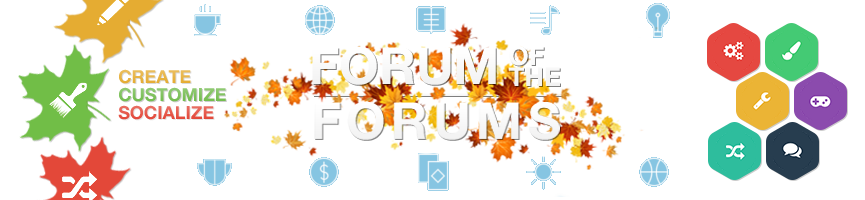
 Home
Home
 by Savoury Muffin July 20th 2014, 1:48 pm
by Savoury Muffin July 20th 2014, 1:48 pm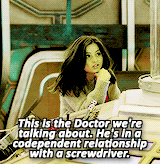





 Facebook
Facebook Twitter
Twitter Pinterest
Pinterest Youtube
Youtube
