INFORMATION COLLECTION PRACTICES: Cookies
+11
newport
Mizteeque
ghost_2005
lilacbev
Jack's Creations (Jacko)
isims
kaykay
SLGray
Ivan White
tugatech
Shadow
15 posters
Page 1 of 2
Page 1 of 2 • 1, 2 
 INFORMATION COLLECTION PRACTICES: Cookies
INFORMATION COLLECTION PRACTICES: Cookies
INFORMATION COLLECTION PRACTICES: Cookies |
Dear members To protect privacy of users the CNIL ask every company on the net to display an informative banner to accept or not cookies while visiting a website. The new requirement is essentially that cookies can only be placed on machines where the user or subscriber has given their consent.  What is a cookies: What is a cookies:
More info about cookies: Here  What is the change for your forum What is the change for your forumDon't worry the banner is unobtrusive! Once cookies accepted, you won't have the banner anymore  Note that this is only for Europeans countries: - Belgium - Czech Republic - France - Italy - Netherlands - Spain - UK Thanks for your understanding Regards Forumotion team |
A ForuMotion Important Announcement |

Shadow- Manager

-
 Posts : 16208
Posts : 16208
Reputation : 1832
Language : French, English
 Re: INFORMATION COLLECTION PRACTICES: Cookies
Re: INFORMATION COLLECTION PRACTICES: Cookies
And for those website that already have applied that info months ago? How can we deactivate your info?
Now i have a double cookie notice and the Forumotion info doesn't go away when i click "OK"...
Now i have a double cookie notice and the Forumotion info doesn't go away when i click "OK"...

tugatech- Forumember
-
 Posts : 186
Posts : 186
Reputation : 8
Language : Portuguese
Location : Portugal
 Re: INFORMATION COLLECTION PRACTICES: Cookies
Re: INFORMATION COLLECTION PRACTICES: Cookies
Same for me - the cookie notice returns every time I do anything on the forum, even though I keep clicking 'ok'.
http://cuttingedge2.forumotion.co.uk/
http://cuttingedge2.forumotion.co.uk/
 Re: INFORMATION COLLECTION PRACTICES: Cookies
Re: INFORMATION COLLECTION PRACTICES: Cookies
It is best to use Forumotion's banner, so remove yours.


Lost Founder's Password |Forum's Utilities |Report a Forum |General Rules |FAQ |Tricks & Tips
You need one post to send a PM.
You need one post to send a PM.
When your topic has been solved, ensure you mark the topic solved.
Never post your email in public.
 Re: INFORMATION COLLECTION PRACTICES: Cookies
Re: INFORMATION COLLECTION PRACTICES: Cookies
SLGray wrote:It is best to use Forumotion's banner, so remove yours.
But the Forumotion banner isn't working...
We click in "OK" and the banner keep appearing...

tugatech- Forumember
-
 Posts : 186
Posts : 186
Reputation : 8
Language : Portuguese
Location : Portugal
 Re: INFORMATION COLLECTION PRACTICES: Cookies
Re: INFORMATION COLLECTION PRACTICES: Cookies
Same here. I click OK on the banner and it disappears briefly, but then it's back again with every action I make on the forum. It's terribly annoying.
The same thing is happening for me on every Forumotion site that I use, not just my own.
http://krazykats.forumotion.co.uk/
The same thing is happening for me on every Forumotion site that I use, not just my own.
http://krazykats.forumotion.co.uk/
 Re: INFORMATION COLLECTION PRACTICES: Cookies
Re: INFORMATION COLLECTION PRACTICES: Cookies
having the same problem, click on OK and the banner still shows on everything we do. 
http://simtech.forumotion.co.uk/forum
http://simtech.forumotion.co.uk/forum
 Re: INFORMATION COLLECTION PRACTICES: Cookies
Re: INFORMATION COLLECTION PRACTICES: Cookies
Try this:
Clear your browser's cache and history.
Clear your browser's cache and history.


Lost Founder's Password |Forum's Utilities |Report a Forum |General Rules |FAQ |Tricks & Tips
You need one post to send a PM.
You need one post to send a PM.
When your topic has been solved, ensure you mark the topic solved.
Never post your email in public.
 Re: INFORMATION COLLECTION PRACTICES: Cookies
Re: INFORMATION COLLECTION PRACTICES: Cookies
No, doesn't work...
Also, this happends in every forumotion website and tested under different browsers and users (according to the reports above) , so isn't a "user end" problem.
Also, this happends in every forumotion website and tested under different browsers and users (according to the reports above) , so isn't a "user end" problem.

tugatech- Forumember
-
 Posts : 186
Posts : 186
Reputation : 8
Language : Portuguese
Location : Portugal
 Re: INFORMATION COLLECTION PRACTICES: Cookies
Re: INFORMATION COLLECTION PRACTICES: Cookies
I'm getting the same dark gray bar at the bottom of my screen on both sites that i'm the forum founder of.
http://jackscreations.forumotion.co.uk/forum
http://simtech.forumotion.co.uk/forum
i have cleared forum cookies but when i click on ok, it still comes back on every new screen. and i've tried Mozilla Firefox & Google Chrome.
http://jackscreations.forumotion.co.uk/forum
http://simtech.forumotion.co.uk/forum
i have cleared forum cookies but when i click on ok, it still comes back on every new screen. and i've tried Mozilla Firefox & Google Chrome.
 Re: INFORMATION COLLECTION PRACTICES: Cookies
Re: INFORMATION COLLECTION PRACTICES: Cookies
The bar comes up everytime I go on my site. Also myself and other members are now having problems accessing the site now. I have a member who can read everything but can not post as the page just doesn't load.
Any help please?
Any help please?

lilacbev- New Member
- Posts : 24
Reputation : 1
Language : english
 Re: INFORMATION COLLECTION PRACTICES: Cookies
Re: INFORMATION COLLECTION PRACTICES: Cookies
Same problem with my forum - can't do anything to get rid of the message, pops up again for every page opened. And if you don't click 'ok' each time then it takes an age to allow the reply to post option to load up.
Members are all complaining of the same problem.
Members are all complaining of the same problem.
 Re: INFORMATION COLLECTION PRACTICES: Cookies
Re: INFORMATION COLLECTION PRACTICES: Cookies
Clearly something is wrong, but is even more wrong Forumotion lauch this "updates" without even test a little the code before... 
And even more when no one from the team answers about this...
There is some errors in the code applied by Forumotion, not in the user end...
And even more when no one from the team answers about this...
There is some errors in the code applied by Forumotion, not in the user end...

tugatech- Forumember
-
 Posts : 186
Posts : 186
Reputation : 8
Language : Portuguese
Location : Portugal
 Re: INFORMATION COLLECTION PRACTICES: Cookies
Re: INFORMATION COLLECTION PRACTICES: Cookies
I am having the same problem as everyone else.
I posted about it after reading this, but my topic was locked and I was directed here.
I had already searched and followed all advice given, clearing cookies, cache, etc.
So what do I do now? I have clicked OK every single time yet the banner still pops up on every page load, most frustrating!
I posted about it after reading this, but my topic was locked and I was directed here.
I had already searched and followed all advice given, clearing cookies, cache, etc.
So what do I do now? I have clicked OK every single time yet the banner still pops up on every page load, most frustrating!
 Re: INFORMATION COLLECTION PRACTICES: Cookies
Re: INFORMATION COLLECTION PRACTICES: Cookies
My forum is the same as the others

newport- Forumember
-
 Posts : 46
Posts : 46
Reputation : 0
Language : english
 Re: INFORMATION COLLECTION PRACTICES: Cookies
Re: INFORMATION COLLECTION PRACTICES: Cookies
Since I do not see the banner, I can not test it.
Which country are you in?
Which country are you in?


Lost Founder's Password |Forum's Utilities |Report a Forum |General Rules |FAQ |Tricks & Tips
You need one post to send a PM.
You need one post to send a PM.
When your topic has been solved, ensure you mark the topic solved.
Never post your email in public.
 Re: INFORMATION COLLECTION PRACTICES: Cookies
Re: INFORMATION COLLECTION PRACTICES: Cookies
SLGray wrote:Since I do not see the banner, I can not test it.
Which country are you in?
I also have the same problem lol the new cookie bar don't go away Im in the uk
I have made a report about this
Last edited by APE on November 6th 2014, 9:54 pm; edited 1 time in total
 Re: INFORMATION COLLECTION PRACTICES: Cookies
Re: INFORMATION COLLECTION PRACTICES: Cookies
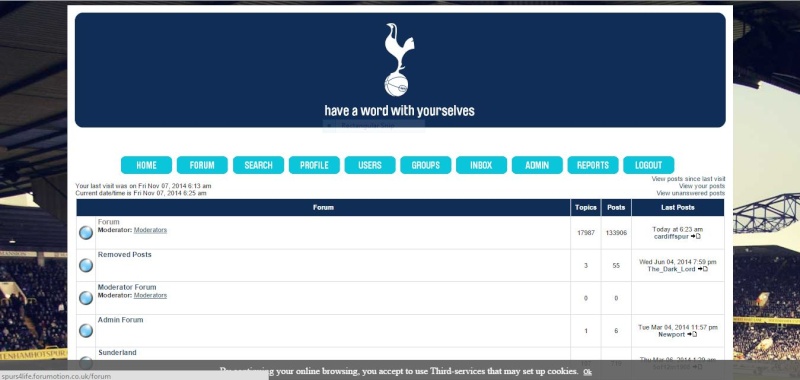
In the UK.
www.spurs4life.co.uk
I normally use chrome but find the problem is much worse on there, so I've had to change to Safari or IE
Last edited by newport on November 7th 2014, 10:59 am; edited 1 time in total

newport- Forumember
-
 Posts : 46
Posts : 46
Reputation : 0
Language : english
 Re: INFORMATION COLLECTION PRACTICES: Cookies
Re: INFORMATION COLLECTION PRACTICES: Cookies
Please give the following info so we can see who is getting the problem's
- Code:
[b]What part of the world you are in:[/b]
[b]URL for forum:[/b]
[b]Browser /s :[/b]
[b]Screen shot:[/b]
 Re: INFORMATION COLLECTION PRACTICES: Cookies
Re: INFORMATION COLLECTION PRACTICES: Cookies
APE wrote:Please give the following info so we can see who is getting the problem's
- Code:
[b]What part of the world you are in:[/b]
[b]URL for forum:[/b]
[b]Browser /s :[/b]
[b]Screen shot:[/b]
Well, i think is everyone, as this problem is related with the banner/script itself.
Any forumotion website from users in the EU will present the banner and will have the problem. Isn't something relate with only one or two websites, is all of them...

tugatech- Forumember
-
 Posts : 186
Posts : 186
Reputation : 8
Language : Portuguese
Location : Portugal
 Re: INFORMATION COLLECTION PRACTICES: Cookies
Re: INFORMATION COLLECTION PRACTICES: Cookies
What part of the world you are in: UK
URL for forum: http://taggersinn.forumotion.co.uk
Browser /s : chrome
Screen shot:
URL for forum: http://taggersinn.forumotion.co.uk
Browser /s : chrome
Screen shot:

 Re: INFORMATION COLLECTION PRACTICES: Cookies
Re: INFORMATION COLLECTION PRACTICES: Cookies
APE wrote:we still need that info to send on to our tech team
Message removed becouse people without sense of humor cant get it...
Last edited by tugatech on November 6th 2014, 10:24 pm; edited 1 time in total

tugatech- Forumember
-
 Posts : 186
Posts : 186
Reputation : 8
Language : Portuguese
Location : Portugal
 Re: INFORMATION COLLECTION PRACTICES: Cookies
Re: INFORMATION COLLECTION PRACTICES: Cookies
You need to report your forum only You are not funnytugatech wrote:APE wrote:we still need that info to send on to our tech team
Well...
What part of the world you are in: Any country in the Europe, but i am in Portugal (BTW, not in the list)
URL for forum: ALL the forumotion foruns
Browser /s : Any
Screen shot: N/A
specific enough?
This bug is not on all forums as i have just been looking on the reports and a member of the other support forum are not getting the same problem so we now know its not a bug for everyone
 Re: INFORMATION COLLECTION PRACTICES: Cookies
Re: INFORMATION COLLECTION PRACTICES: Cookies
- Code:
[b]UK:[/b]
[b]URL for forum:[/b]
[b]Browser /s :[/b]
[b]Screen shot:[/b]

Imbrutus- New Member
-
 Posts : 8
Posts : 8
Reputation : 1
Language : English
 Re: INFORMATION COLLECTION PRACTICES: Cookies
Re: INFORMATION COLLECTION PRACTICES: Cookies
You need to fill in the Code gave pleaseImbrutus wrote:Same as all UK subscribers in this thread, click OK, post, banner returns
- Code:
[b]UK:[/b]
[b]URL for forum:[/b]
[b]Browser /s :[/b]
[b]Screen shot:[/b]
your forum url
browser you us
 Re: INFORMATION COLLECTION PRACTICES: Cookies
Re: INFORMATION COLLECTION PRACTICES: Cookies
UKAPE wrote:Please give the following info so we can see who is getting the problem's
- Code:
[b]What part of the world you are in:[/b]
[b]URL for forum:[/b]
[b]Browser /s :[/b]
[b]Screen shot:[/b]
http://bookies.forumotion.co.uk/
Chrome/Firefox

 Re: INFORMATION COLLECTION PRACTICES: Cookies
Re: INFORMATION COLLECTION PRACTICES: Cookies
What part of the world you are in: UK
URL for forum: http://simtech.forumotion.co.uk/forum
Browser /s : Firefox
Screen shot:
URL for forum: http://simtech.forumotion.co.uk/forum
Browser /s : Firefox
Screen shot:

Page 1 of 2 • 1, 2 
Page 1 of 2
Permissions in this forum:
You cannot reply to topics in this forum
 Home
Home
 by
by 









 Facebook
Facebook Twitter
Twitter Pinterest
Pinterest Youtube
Youtube
