Decorate your forum for the holidays !
+21
Mariami
brandon_g
Senjougahara
Ape
Kadebostany
SophieDophs
LadyAiko
Viniliff
Eugeo Igvalt
Starpryde
Michael_vx
SLGray
TheCrow
essence3
Guardian-Angel
_Twisted_Mods_
alfa27
YummyTacos
Mati
tonetone
Ange Tuteur
25 posters
Page 2 of 2
Page 2 of 2 •  1, 2
1, 2
 Decorate your forum for the holidays !
Decorate your forum for the holidays !
First topic message reminder :
Dear members,
For the occasion, ForuMotion offers a series of animations to decorate your forum for the holidays.
Note:
All scripts should not be set in the same place. Please take into account the different provided paths.
The subject may take sometime to load, thank you for your patience.
1. Installing these 2 codes :
Administration Panel > Display > Homepage > Generalities
2. Installing these codes :
Administration Panel > Modules > Javascript codes management > Create a new Javascript
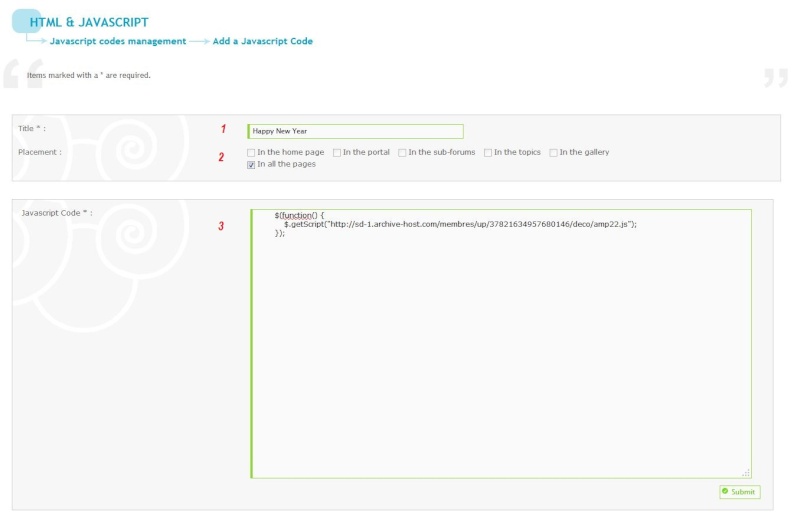
1. Indicate the title of the Script ( e.g. Happy New Year, Merry Chirstmas.. )
2. Select where you want to display the decoration ( e.g. in all the pages, in the hompage.. )
3. Copy/paste the code
Dear members,
For the occasion, ForuMotion offers a series of animations to decorate your forum for the holidays.
Note:
All scripts should not be set in the same place. Please take into account the different provided paths.
The subject may take sometime to load, thank you for your patience.
1. Installing these 2 codes :
Administration Panel > Display > Homepage > Generalities
|
|
Administration Panel > Modules > Javascript codes management > Create a new Javascript
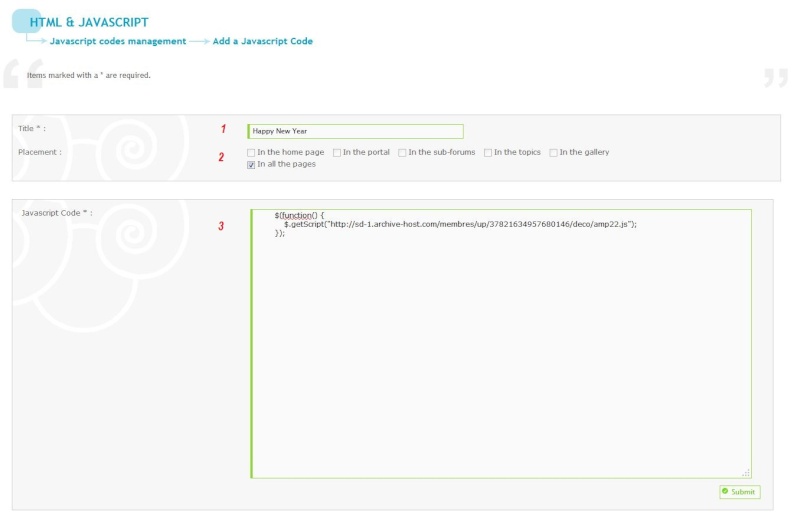
1. Indicate the title of the Script ( e.g. Happy New Year, Merry Chirstmas.. )
2. Select where you want to display the decoration ( e.g. in all the pages, in the hompage.. )
3. Copy/paste the code
Decoration on the the top of your forum
|
|
left :
|
left :
|
left:
|
|
- Top of page
- Code:
$(function() {
$.getScript("http://sd-1.archive-host.com/membres/up/132720629421430912/FDF/Decoration/Noel/testhaut.js");
});
|
|
|
|
|
|
|
|
left :
|
left :
|
left :
|
 |
sizes : pico tiny small medium large
|
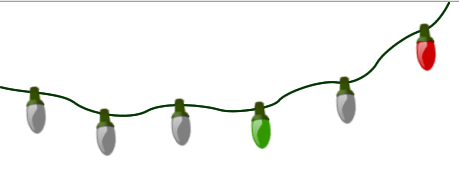 |
|
 |
|
 |
|
 |
|
Falling images
 |
|
 |
|
 |
|
 |
|
 |
|
 |
|
Snow on the forum
| Preview | Code |
 |
|
 |
|
Cursor
     |
Internet Explorer must use .cur images
|
| Note : You can set up various decoration scripts. You can also combine these elements with falling images. However, you can only use one falling image on the same page. |
Last edited by Ange Tuteur on December 24th 2014, 2:48 am; edited 6 times in total
 Re: Decorate your forum for the holidays !
Re: Decorate your forum for the holidays !
Oh no! The scripts don't seem to be working at the moment (up until now they've been working fine!) and my forum is now looking bare! It's the same in Firefox and Chrome... no Christmas decorations. 

SophieDophs- Forumember
-
 Posts : 375
Posts : 375
Reputation : 3
Language : English
 Re: Decorate your forum for the holidays !
Re: Decorate your forum for the holidays !
Which are not working specifically ?SophieDophs wrote:Oh no! The scripts don't seem to be working at the moment (up until now they've been working fine!) and my forum is now looking bare! It's the same in Firefox and Chrome... no Christmas decorations.
I updated a few that were giving a 404 erreur.
 Re: Decorate your forum for the holidays !
Re: Decorate your forum for the holidays !
They seem to be working great in my forum.Ange Tuteur wrote:Which are not working specifically ?SophieDophs wrote:Oh no! The scripts don't seem to be working at the moment (up until now they've been working fine!) and my forum is now looking bare! It's the same in Firefox and Chrome... no Christmas decorations.
I updated a few that were giving a 404 erreur.
 Re: Decorate your forum for the holidays !
Re: Decorate your forum for the holidays !
@Eugeo Ayano, okay thanks.
It may have been the ones hosted on my website, because I checked and my web host was down for a few hours yesterday.
It may have been the ones hosted on my website, because I checked and my web host was down for a few hours yesterday.
 Re: Decorate your forum for the holidays !
Re: Decorate your forum for the holidays !
APE wrote:iv'e lost my Xmas names there not working any more
@APE, I just saw on your forum and is working fine.
 Re: Decorate your forum for the holidays !
Re: Decorate your forum for the holidays !
yes its come back again i don't know why it was gone but its there again now lol
 Re: Decorate your forum for the holidays !
Re: Decorate your forum for the holidays !
Can be from the host that @Ange Tuteur hosting the script...
 Re: Decorate your forum for the holidays !
Re: Decorate your forum for the holidays !
Thats ok it was only down for about 2hrs give or take it was not that much of a problem it just made my site a little slow as it was finding the code that was not working lol but hey its something i can get over lol my problem is servimg keeps loosing my data  gonna host my forum stuff with some one else i think
gonna host my forum stuff with some one else i think 

 Re: Decorate your forum for the holidays !
Re: Decorate your forum for the holidays !
Good day sir, I tried your "Musical and visual decoration (With ON/OFF button)" script, but it's not working.. I also have the latest Java plugin. here's the result.

Thanks in advance

Thanks in advance
 Re: Decorate your forum for the holidays !
Re: Decorate your forum for the holidays !
@Senjougahara, There was a space within the type attribute which caused it not to work in the browser Google Chrome. I have corrected the code, but you can also find it below.
Thanks !
- Code:
<embed pluginspage="http://www.macromedia.com/go/getflashplayer" src="http://sd-1.archive-host.com/membres/up/37821634957680146/2014/noel2.swf" type="application/x-shockwave-flash" wmode="transparent" quality="high" scale="exactfit" style="width:100%;height:650px;" />
Thanks !
 Re: Decorate your forum for the holidays !
Re: Decorate your forum for the holidays !
Thank you so much guys for these images!


Remember to mark your topic
 when a solution is found.
when a solution is found.General Rules | Tips & Tricks | FAQ | Forgot Founder Password?

Team Leader
Review Section Rules | Request A Review | Sticker Points
 Re: Decorate your forum for the holidays !
Re: Decorate your forum for the holidays !
I'm not getting the snow though. I put in the code right but it doesn't appear.
 Re: Decorate your forum for the holidays !
Re: Decorate your forum for the holidays !
New decoration added :
• Christmas frame around your forum ( thanks to @_Twisted_Mods_ )
Happy holidays
• The decoration
• Your browser
Thanks !
• Christmas frame around your forum ( thanks to @_Twisted_Mods_ )
Happy holidays
If you're still experiencing problems, please open a topic into the support section. Just provide some information :Eugeo Ayano wrote:I'm not getting the snow though. I put in the code right but it doesn't appear.
• The decoration
• Your browser
Thanks !
 Re: Decorate your forum for the holidays !
Re: Decorate your forum for the holidays !
No need to lol. It seems to be working now so far. Thank you though

Michael_vx- Forumember
-
 Posts : 659
Posts : 659
Reputation : 29
Language : Arabic and some English
Location : Egypt
 Re: Decorate your forum for the holidays !
Re: Decorate your forum for the holidays !
please add hour count icon.when the new year is 31 december
 Re: Decorate your forum for the holidays !
Re: Decorate your forum for the holidays !
yes you can use it in html like this.. place it in the <head></head> tags
- Code:
<script src="url to the .js" type="text/javascript"></script>
 Re: Decorate your forum for the holidays !
Re: Decorate your forum for the holidays !
I did do it_Twisted_Mods_ wrote:yes you can use it in html like this.. place it in the <head></head> tags
- Code:
<script src="url to the .js" type="text/javascript"></script>
pleae put rhis code in JAVASCRIPT codes
 Re: Decorate your forum for the holidays !
Re: Decorate your forum for the holidays !
@Michael_vx and @Mariami,
If any questions on the decorations; application elsewhere, not working.. Do not hesitate to open a support topic.
Thanks for understanding, and happy holidays.
If any questions on the decorations; application elsewhere, not working.. Do not hesitate to open a support topic.
Thanks for understanding, and happy holidays.
 Re: Decorate your forum for the holidays !
Re: Decorate your forum for the holidays !
what a great time of year to join the forum. Seasons Greetings to all!
 Re: Decorate your forum for the holidays !
Re: Decorate your forum for the holidays !
Can I get Fir tree code for both side, please? 

IvanaM- New Member
- Posts : 1
Reputation : 1
Language : English, Serbian
 Re: Decorate your forum for the holidays !
Re: Decorate your forum for the holidays !
thanks a lot_Twisted_Mods_ wrote:yes you can use it in html like this.. place it in the <head></head> tags
- Code:
<script src="url to the .js" type="text/javascript"></script>
but i guess ill use this way
- Code:
<script type="text/javascript">
the whole JavaScript code
</script>

Michael_vx- Forumember
-
 Posts : 659
Posts : 659
Reputation : 29
Language : Arabic and some English
Location : Egypt
 Re: Decorate your forum for the holidays !
Re: Decorate your forum for the holidays !
The New Year countdown didn't roll over to 2015 
it's still displaying the year 2014 with 364:14:42:33
it's still displaying the year 2014 with 364:14:42:33
- Code:
$(function() {
$.getScript("http://perso.numericable.fr/antonywar/NOEL/2013.js");
});

zaphod99- New Member
- Posts : 22
Reputation : 0
Language : English
 Re: Decorate your forum for the holidays !
Re: Decorate your forum for the holidays !
is there any falling hearts for Valentines Day? plz and ty
 Re: Decorate your forum for the holidays !
Re: Decorate your forum for the holidays !
Hello,LilaP wrote:is there any falling hearts for Valentines Day? plz and ty
Use this:

- Code:
var snowsrc="http://i38.servimg.com/u/f38/19/06/26/04/heart10.png";
$(function() {
$.getScript('http://js01.fra.co/20215.js');
});
Luffy

 | Forum of the Forums Forumotion Rules | Tips & Tricks | FAQ | Did you forget your password? |
*** The Support Forum will never ask you for your email or password, so please do not post them anywhere! ***
No support via PM!
Page 2 of 2 •  1, 2
1, 2
 Similar topics
Similar topics» Decorate your forum for Halloween !
» Happy holidays to you all!
» Happy Holidays!
» Happy holidays!
» Happy Holidays to all here at Forumotion
» Happy holidays to you all!
» Happy Holidays!
» Happy holidays!
» Happy Holidays to all here at Forumotion
Page 2 of 2
Permissions in this forum:
You cannot reply to topics in this forum
 Home
Home
 by Ange Tuteur December 4th 2014, 4:16 pm
by Ange Tuteur December 4th 2014, 4:16 pm










 Facebook
Facebook Twitter
Twitter Pinterest
Pinterest Youtube
Youtube
