Toolbar!
+2
SLGray
Ajmin
6 posters
Page 1 of 1
 Toolbar!
Toolbar!
i activated my toolbar but it seemed to be weird. it lags!
i need a toolbar like the forumotion it should be fixed in the top and should not move at anytime!
when i enabled fix the tool bar the tool bar is moving like a hell!
when i disabled it i cannot see the tool bar when i scroll down,
but in this forum the toolbar is fixed at a particular position so no bug
i need something like this!
i need a toolbar like the forumotion it should be fixed in the top and should not move at anytime!
when i enabled fix the tool bar the tool bar is moving like a hell!
when i disabled it i cannot see the tool bar when i scroll down,
but in this forum the toolbar is fixed at a particular position so no bug
i need something like this!
 Re: Toolbar!
Re: Toolbar!
Add this to your CSS stylesheet:
- Code:
#fa_toolbar {
position: fixed !important;
}


Lost Founder's Password |Forum's Utilities |Report a Forum |General Rules |FAQ |Tricks & Tips
You need one post to send a PM.
You need one post to send a PM.
When your topic has been solved, ensure you mark the topic solved.
Never post your email in public.
 Re: Toolbar!
Re: Toolbar!
it is same like turning on "fix the toolbar" on toolbar configuration right?
it lags so much! sometime it wont go up or dwn while scrolling.
the toolbar will be little stucked!
it lags so much! sometime it wont go up or dwn while scrolling.
the toolbar will be little stucked!
 Re: Toolbar!
Re: Toolbar!
Try going to your Administration Panel => General => Forum => Configuration => Resynchronize the forum
 Re: Toolbar!
Re: Toolbar!
So when you click the fixed option in the administration panel, the toolbar is not staying fixed for you?
Could you activate the option so we can test it?
Could you activate the option so we can test it?


Lost Founder's Password |Forum's Utilities |Report a Forum |General Rules |FAQ |Tricks & Tips
You need one post to send a PM.
You need one post to send a PM.
When your topic has been solved, ensure you mark the topic solved.
Never post your email in public.
 Re: Toolbar!
Re: Toolbar!
It is working fine for me.


Lost Founder's Password |Forum's Utilities |Report a Forum |General Rules |FAQ |Tricks & Tips
You need one post to send a PM.
You need one post to send a PM.
When your topic has been solved, ensure you mark the topic solved.
Never post your email in public.
 Re: Toolbar!
Re: Toolbar!
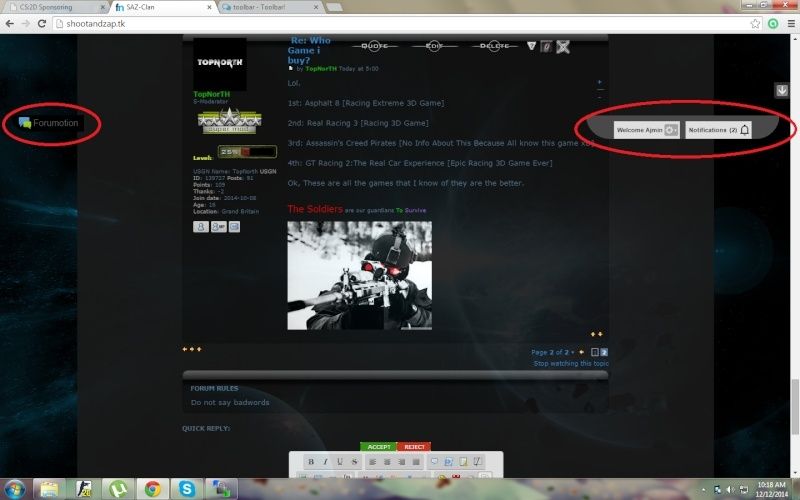
The toolbar should be in the top,but see this imge the toolbar is in centre (its happening when i scroll down)
For a while it will be like this and afterwards it will be again set to the top.
If it is the problem of my pc/network then why it works fine in forumotion? and not in my forum?
 Re: Toolbar!
Re: Toolbar!
Have you tried different browsers?


Lost Founder's Password |Forum's Utilities |Report a Forum |General Rules |FAQ |Tricks & Tips
You need one post to send a PM.
You need one post to send a PM.
When your topic has been solved, ensure you mark the topic solved.
Never post your email in public.
 Re: Toolbar!
Re: Toolbar!

it happends to me too but only on pages that have embedded youtube links or the who is online page
edit: it only happens on the default theme so it must be something in the css
http://celestialdragonz.forumotion.com/forum
 Re: Toolbar!
Re: Toolbar!
They're working fine for me. Need a solution? Try to update your browser to lastest version, give it a try with Incognito mode (hotkey Control+Shift+N.
 Next time, leave us a test account better forum URL only.
Next time, leave us a test account better forum URL only.

 Re: Toolbar!
Re: Toolbar!
Plse read carefully i already said that forumotion toolbar works fine for me.
i use same browser for browsing the forumotion forum and my forum!
i use same browser for browsing the forumotion forum and my forum!
 Re: Toolbar!
Re: Toolbar!
Why does your screenshot not match what exactly is on your forum?


Lost Founder's Password |Forum's Utilities |Report a Forum |General Rules |FAQ |Tricks & Tips
You need one post to send a PM.
You need one post to send a PM.
When your topic has been solved, ensure you mark the topic solved.
Never post your email in public.
 Re: Toolbar!
Re: Toolbar!
like i said earlier the toolbar only glitches on my portal and i think its because i have a youtube video embeded on it i know theres a way to fix it because it works fine on other sites so its not my browser either
 Re: Toolbar!
Re: Toolbar!
This screenshot does not match what your forum looks like when I visit.
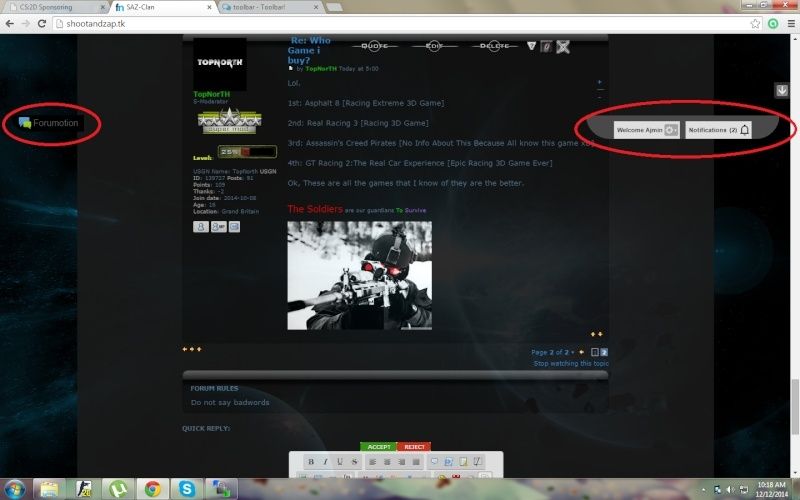
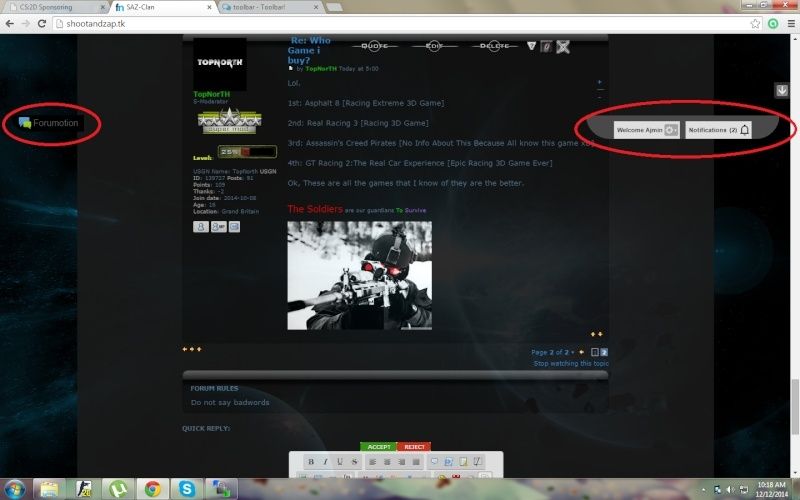


Lost Founder's Password |Forum's Utilities |Report a Forum |General Rules |FAQ |Tricks & Tips
You need one post to send a PM.
You need one post to send a PM.
When your topic has been solved, ensure you mark the topic solved.
Never post your email in public.
Page 1 of 1
Permissions in this forum:
You cannot reply to topics in this forum
 Home
Home
 by Ajmin Wed Dec 10, 2014 6:15 pm
by Ajmin Wed Dec 10, 2014 6:15 pm







 Facebook
Facebook Twitter
Twitter Pinterest
Pinterest Youtube
Youtube
