accessing the css in other themes
4 posters
Page 1 of 1
 accessing the css in other themes
accessing the css in other themes
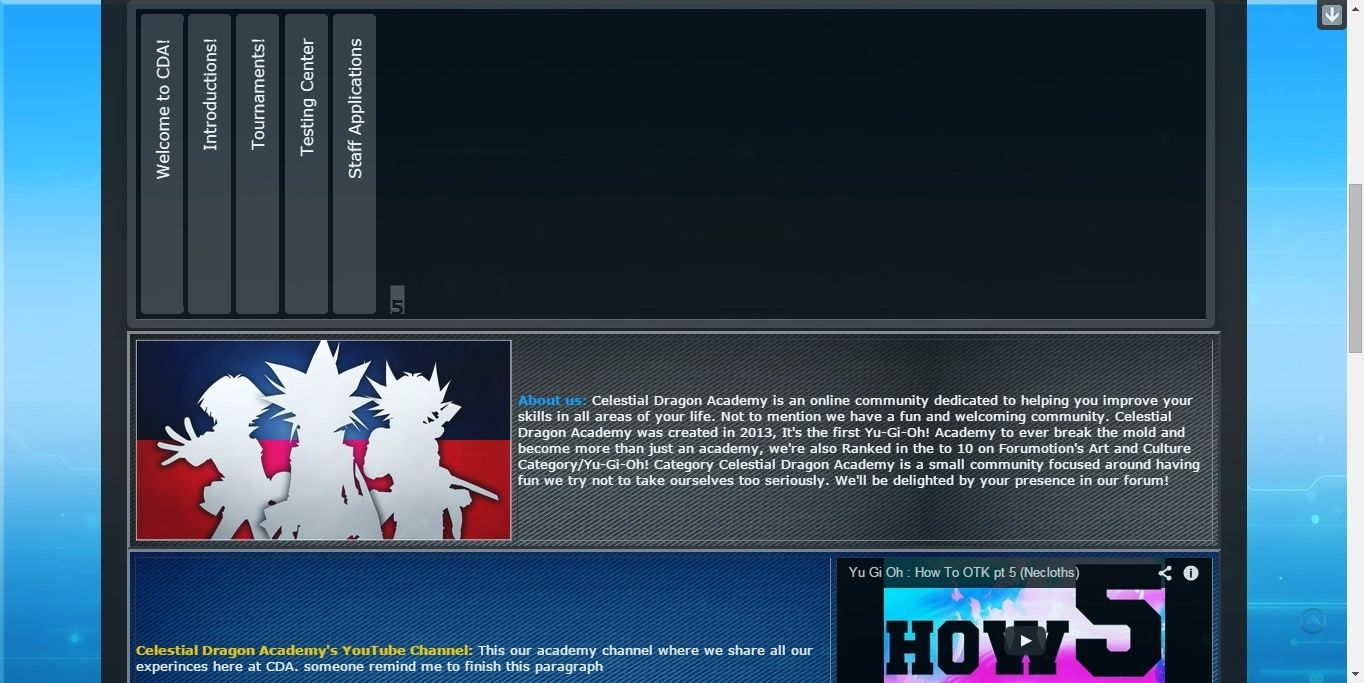

is there any way i can change the css in my other themes so this slideshow and a few other things work on all the themes
Last edited by niquon715 on December 13th 2014, 3:06 am; edited 1 time in total
 Re: accessing the css in other themes
Re: accessing the css in other themes
Do you mean the CSS in the administration panel? Administration Panel => Display => Pictures and Colors => CSS Stylesheet (it's a tab)
 Re: accessing the css in other themes
Re: accessing the css in other themes
i know how to use the css i just want my slideshow to work in other themes
edit: http://celestialdragonz.forumotion.com/forum test it out yourself
edit: http://celestialdragonz.forumotion.com/forum test it out yourself
 Re: accessing the css in other themes
Re: accessing the css in other themes
Do you mean that you have a theme changer, on your forum and it is causing issues?


Lost Founder's Password |Forum's Utilities |Report a Forum |General Rules |FAQ |Tricks & Tips
You need one post to send a PM.
You need one post to send a PM.
When your topic has been solved, ensure you mark the topic solved.
Never post your email in public.
 Re: accessing the css in other themes
Re: accessing the css in other themes
yes different themes don't keep the same css so certain things don't work
 Re: accessing the css in other themes
Re: accessing the css in other themes
Which theme changer are you using?


Lost Founder's Password |Forum's Utilities |Report a Forum |General Rules |FAQ |Tricks & Tips
You need one post to send a PM.
You need one post to send a PM.
When your topic has been solved, ensure you mark the topic solved.
Never post your email in public.
 Re: accessing the css in other themes
Re: accessing the css in other themes
Tutorial wrote:disable_default_stylesheet : This is used to disable the default stylesheet. Doing so allows better compatibility for imported themes such as :
- The theme will look the same as on Hitskin, except for images
- Less conflict between rules that use the same selectors to style elements
The values you should use are :
true : Yes, disable the default stylesheet
- true gives the best compatibility, ensuring that the theme displays as it did on Hitskin. Of course this should only be set to true if you have not heavily modified your forum style.
false : No, don't disable the default stylesheet
- false is best used for forums which have modified templates, and use the stylesheet to style their new elements.


Lost Founder's Password |Forum's Utilities |Report a Forum |General Rules |FAQ |Tricks & Tips
You need one post to send a PM.
You need one post to send a PM.
When your topic has been solved, ensure you mark the topic solved.
Never post your email in public.
 Re: accessing the css in other themes
Re: accessing the css in other themes
Hello niquon715,
In your theme changer script, find disable_default_stylesheet = true and change it to disable_default_stylesheet = false
In your theme changer script, find disable_default_stylesheet = true and change it to disable_default_stylesheet = false
 Re: accessing the css in other themes
Re: accessing the css in other themes
Topic solved and archived


Lost Founder's Password |Forum's Utilities |Report a Forum |General Rules |FAQ |Tricks & Tips
You need one post to send a PM.
You need one post to send a PM.
When your topic has been solved, ensure you mark the topic solved.
Never post your email in public.
 Similar topics
Similar topics» Is there how I can only pick up forum images from themes or icon themes?
» Only get "Error: Could not retrieve hitskin themes" when trying to access themes.
» Accessing Utilities Help
» Accessing My Old Forum!
» Accessing forum
» Only get "Error: Could not retrieve hitskin themes" when trying to access themes.
» Accessing Utilities Help
» Accessing My Old Forum!
» Accessing forum
Page 1 of 1
Permissions in this forum:
You cannot reply to topics in this forum
 Home
Home
 by niquon715 December 12th 2014, 10:19 pm
by niquon715 December 12th 2014, 10:19 pm



 Facebook
Facebook Twitter
Twitter Pinterest
Pinterest Youtube
Youtube
