How to set up Google webmaster tools for your forum?
Page 1 of 1
 How to set up Google webmaster tools for your forum?
How to set up Google webmaster tools for your forum?
| How to set up Google webmaster tools for your forum? |
This tutorial explains how to add your forum on Google Webmaster Tools (or GWT)  In order to use this tool, you must have a Google account. If you don't have a Google account, you will be able to create it via the GWT homepage. In order to use this tool, you must have a Google account. If you don't have a Google account, you will be able to create it via the GWT homepage.
|
This tutorial was written by @Buttercup. |

Shadow- Manager

-
 Posts : 16217
Posts : 16217
Reputation : 1831
Language : French, English
 Similar topics
Similar topics» How do I verify my forum to google using webmaster tools?
» google webmaster tools hlp..
» GOOGLE WEBMASTER TOOLS
» google webmaster tools
» Google Webmaster Tools
» google webmaster tools hlp..
» GOOGLE WEBMASTER TOOLS
» google webmaster tools
» Google Webmaster Tools
Page 1 of 1
Permissions in this forum:
You cannot reply to topics in this forum
 Home
Home
 by
by 
 You can change the language easily. You just have to change the language code at the end of the url. For example: English /en, French /fr, Italian /it ...
You can change the language easily. You just have to change the language code at the end of the url. For example: English /en, French /fr, Italian /it ...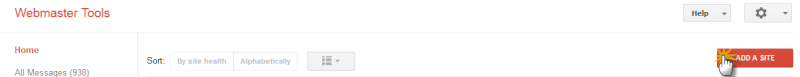
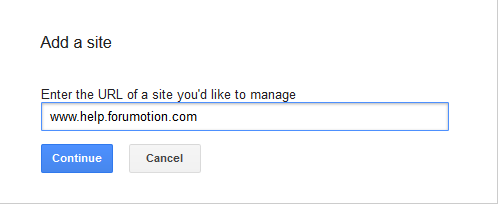
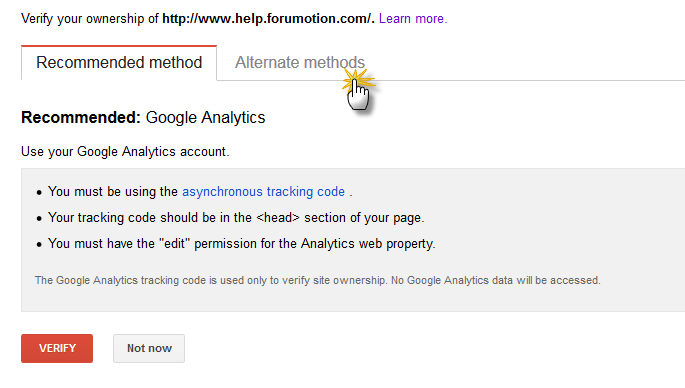
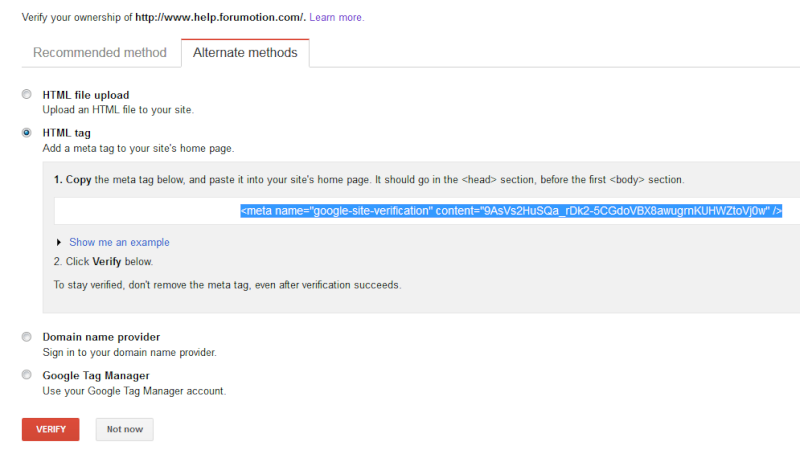

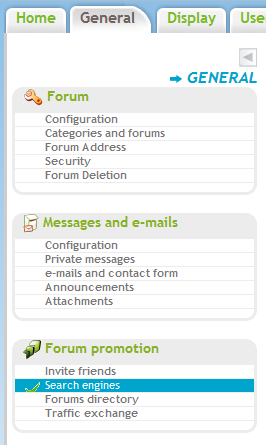
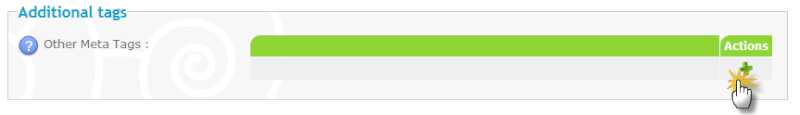
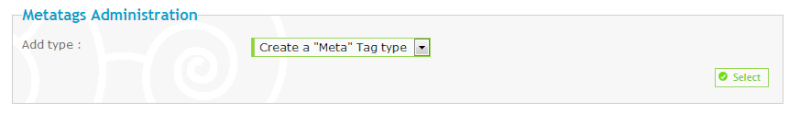
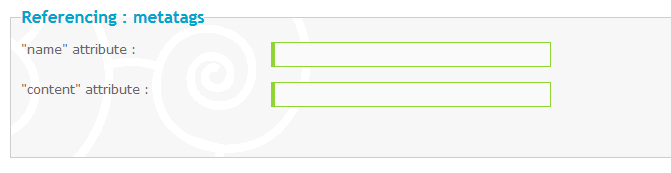
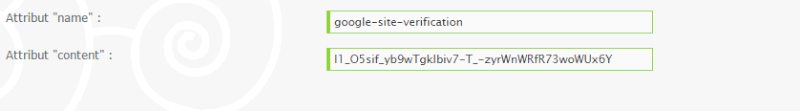
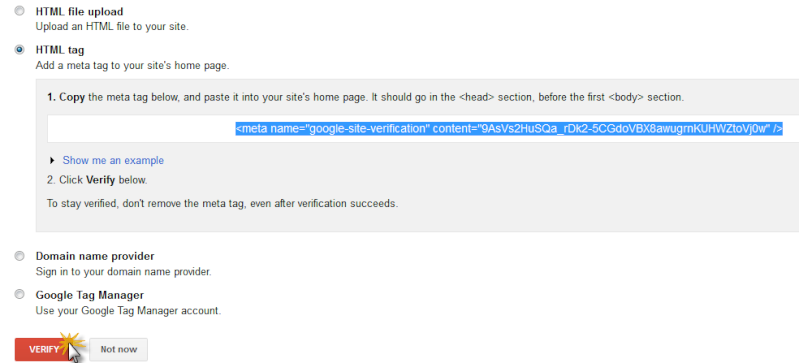
 Please note that statistics will be more detailed after few days
Please note that statistics will be more detailed after few days 
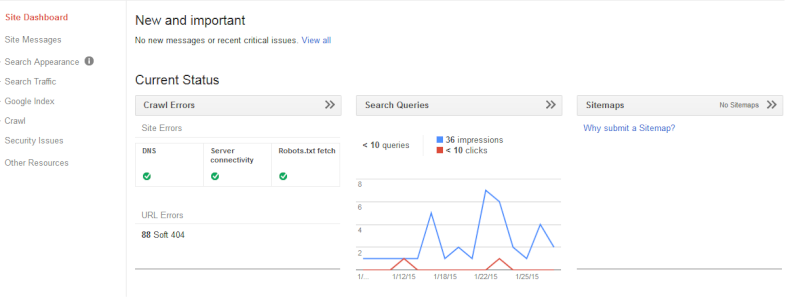

 Facebook
Facebook Twitter
Twitter Pinterest
Pinterest Youtube
Youtube
