Does Forumotion support tab tags?
4 posters
Page 1 of 1
 Does Forumotion support tab tags?
Does Forumotion support tab tags?
Hi, I've been looking around for forum hosting. I cannot find this topic anywhere. A search for "tabs" returns nothing about my question.
Does forumotion support the [tabs][tab][/tab][/tabs] tags? If not, is there a way to make it so (with scripts or something else)?
Thank you for reading.
Does forumotion support the [tabs][tab][/tab][/tabs] tags? If not, is there a way to make it so (with scripts or something else)?
Thank you for reading.

Zaith- New Member
- Posts : 2
Reputation : 2
Language : English
 Re: Does Forumotion support tab tags?
Re: Does Forumotion support tab tags?
i dont think its supported here seeing as you typed the code and nothing happen .. so can you provide a screen shot or an example of what this code is suppose to do?
 Re: Does Forumotion support tab tags?
Re: Does Forumotion support tab tags?
Ηello,
It's the first time i've heard of these tabs. What are those and what do they do?
It's the first time i've heard of these tabs. What are those and what do they do?

 | Forum of the Forums Forumotion Rules | Tips & Tricks | FAQ | Did you forget your password? |
*** The Support Forum will never ask you for your email or password, so please do not post them anywhere! ***
No support via PM!
 Re: Does Forumotion support tab tags?
Re: Does Forumotion support tab tags?
Here is a screenshot from another bbcode forum. It's code is kind of like a table and very simple. It's just a way of organizing text and other elements. The below image example would be:
[tabs]
[tab=Description]Text not shown[/tab]
[tab=Culture]Humans tend to be more self-interested that other...[/tab]
[tab=Relations]Text not shown[/tab]
[tab=Human Clans]Text not shown[/tab]
[/tabs]
Edit: Thanks for taking a look
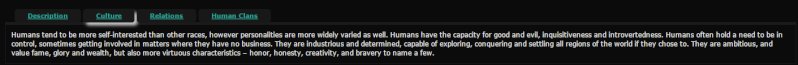
[tabs]
[tab=Description]Text not shown[/tab]
[tab=Culture]Humans tend to be more self-interested that other...[/tab]
[tab=Relations]Text not shown[/tab]
[tab=Human Clans]Text not shown[/tab]
[/tabs]
Edit: Thanks for taking a look
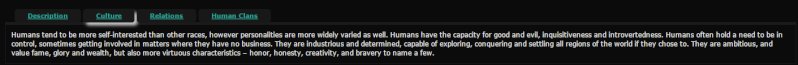

Zaith- New Member
- Posts : 2
Reputation : 2
Language : English
 Re: Does Forumotion support tab tags?
Re: Does Forumotion support tab tags?
Hello,
Interesting code. This is not supported on Forumotion indeed. I don't know because this code gives me worries. For example if i want to add a new row split in half i would use the "td" tags and will be fine. How would i do that with the tab tags?
Luffy
Interesting code. This is not supported on Forumotion indeed. I don't know because this code gives me worries. For example if i want to add a new row split in half i would use the "td" tags and will be fine. How would i do that with the tab tags?
Luffy

 | Forum of the Forums Forumotion Rules | Tips & Tricks | FAQ | Did you forget your password? |
*** The Support Forum will never ask you for your email or password, so please do not post them anywhere! ***
No support via PM!
 Re: Does Forumotion support tab tags?
Re: Does Forumotion support tab tags?
i have this figured out already jus abt watch a movie then ill finish it up and post it for u
 Re: Does Forumotion support tab tags?
Re: Does Forumotion support tab tags?
It exactly looks like HTML, notBBBCode.
The [tab] is used to indent 5 spaces. An example would be the indention of the first sentence of a paragraph.
[Tab]This is how it would appear in the text editor. Notice there is no closing tab. I got this information from a Google search.
The [tab] is used to indent 5 spaces. An example would be the indention of the first sentence of a paragraph.
[Tab]This is how it would appear in the text editor. Notice there is no closing tab. I got this information from a Google search.


Lost Founder's Password |Forum's Utilities |Report a Forum |General Rules |FAQ |Tricks & Tips
You need one post to send a PM.
You need one post to send a PM.
When your topic has been solved, ensure you mark the topic solved.
Never post your email in public.
 Re: Does Forumotion support tab tags?
Re: Does Forumotion support tab tags?
alright this what i came up with
acp>display>colors>css
add the code below and save
then goto
acp>modules>javascrpt>
make sure javascript managment is turned on if not turn it on and save
then create a new script
title:dont matter
placment: in topics
copy and paste code below and save
acp>display>colors>css
add the code below and save
- Code:
/*------------lc tabbed system---------*/
.tabs input[type=radio] {position: absolute;left: -9999px;}
.tabs li{float: left;color:transparent;}
.tabs label {display: block;padding: 3px 10px;border-radius: 10px 10px 0 0;border:1px solid black;
color: #000;font-size: 12px;font-weight: bold;background: rgba(255,255,255,0.5);cursor: pointer;
position: relative;top: 0px;-webkit-transition: all 0.2s ease-in-out;
-moz-transition: all 0.2s ease-in-out;-o-transition: all 0.2s ease-in-out;transition: all 0.2s ease-in-out;}
.tabs label:hover {background: rgba(255,255,255,0.7);top: 0;}
[id^=tab]:checked + label {background: #08C;color: #000;top: 0;}
[id^=tab]:checked ~ [id^=tab-content] {display: block;}
.tabs {padding: 0px;width: 100%;display: block;float: none;height: 300px;list-style: outside none none;position: relative;}
.tab-content {animation-duration: 0.5s;position: absolute;z-index: 999;display: none;
text-align: left;overflow: auto;background: none repeat scroll 0% 0% rgba(255,255,255,0.5);
padding: 15px;color: #000;left: 0px;width: 90% !important;height:auto;box-sizing: border-box;}
/*----------end of tabbed system--------------*/
then goto
acp>modules>javascrpt>
make sure javascript managment is turned on if not turn it on and save
then create a new script
title:dont matter
placment: in topics
copy and paste code below and save
- Code:
$(function(){
$('.postbody .content').each(function(){
var oldhtml = "";
oldhtml = $(this).html();
oldhtml=oldhtml.replace(/\[tabs\]/g,'<ul class="tabs">').replace(/\[\/tabs\]/ig,'</ul>').replace(/\[tab=(.*?)\](.*?)\[\/tab\]/ig,'<li><input type="radio" name="tabs"><label for="tab1">$1</label><div id="tab-content1" class="tab-content animated fadeIn">$2</div></li>');
oldhtml=oldhtml.replace(/<\/li><br><li>/ig,'</li><li>');
$(this).html(oldhtml);
$(this).find('.tabs label').each(function(index){
$(this).attr('for','tab'+index);
});
$(this).find('.tabs div').each(function(index){
$(this).attr('id','tab-content'+index);
});
$(this).find('.tabs input').each(function(index){
if(index==0){$(this).attr('checked','checked');}
$(this).attr('id','tab'+index);
});
});
});
 Similar topics
Similar topics» iSupport - An Unofficial support forum of ForuMotion
» Forumotion Support Search function
» No PM reply from Forumotion Support
» does forumotion support javascript?
» Does forumotion support php coding?
» Forumotion Support Search function
» No PM reply from Forumotion Support
» does forumotion support javascript?
» Does forumotion support php coding?
Page 1 of 1
Permissions in this forum:
You cannot reply to topics in this forum
 Home
Home
 by Zaith Tue 10 Feb 2015 - 23:05
by Zaith Tue 10 Feb 2015 - 23:05






 Facebook
Facebook Twitter
Twitter Pinterest
Pinterest Youtube
Youtube
