Chat built with codes other than standard not visible ( Punbb)
5 posters
Page 1 of 1
 Chat built with codes other than standard not visible ( Punbb)
Chat built with codes other than standard not visible ( Punbb)
I open a report in part because my chat is built with codes other than standard. Unfortunately no longer see.
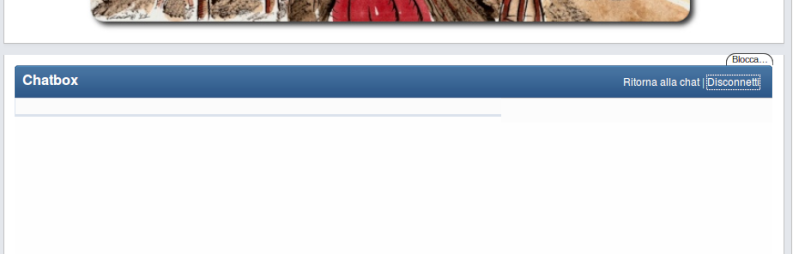
Code
index_body
Css
I was advised to remove the changes to make the Chat visible again.
Unfortunately, removing them is not seen.
You do not see even if I put the code standard.
I hope you can help me.
forum link: http://www.lavalledelleco.net/
Style: punbb
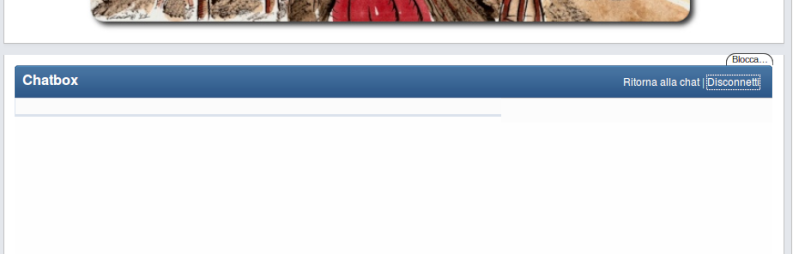
Code
index_body
- Code:
{JAVASCRIPT}
<!-- BEGIN switch_user_logged_in -->
<div id="pun-visit" class="clearfix">
<ul>
<li><a href="{U_SEARCH_NEW}">{L_SEARCH_NEW}</a></li>
<li><a href="{U_SEARCH_SELF}">{L_SEARCH_SELF}</a></li>
<li><a href="{U_SEARCH_UNANSWERED}">{L_SEARCH_UNANSWERED}</a></li>
<li><a href="{U_MARK_READ}">{L_MARK_FORUMS_READ}</a></li>
</ul>
<p>{LOGGED_AS}. {LAST_VISIT_DATE}</p>
</div>
<!-- END switch_user_logged_in -->
<!-- BEGIN switch_user_logged_out -->
<div id="pun-visit">
<p>{L_NOT_CONNECTED} {L_LOGIN_REGISTER}</p>
</div>
<!-- END switch_user_logged_out -->
<!-- BEGIN message_admin_index -->
<div class="main">
<!-- BEGIN message_admin_titre -->
<div class="main-head">
<h1 class="page-title">{message_admin_index.message_admin_titre.MES_TITRE}</h1>
</div>
<!-- END message_admin_titre -->
<!-- BEGIN message_admin_txt -->
<div id="pun-announcement">
<p>{message_admin_index.message_admin_txt.MES_TXT}</p>
</div>
<!-- END message_admin_txt -->
</div>
<!-- END message_admin_index -->
<!-- BEGIN switch_user_login_form_header -->
<div class="main">
<form action="{S_LOGIN_ACTION}" method="post" name="form_login">
<div class="user_login_form main-box center">
<label><span class="genmed">{L_USERNAME} :</span> <input class="post" type="text" size="10" name="username" /></label>
<label><span class="genmed">{L_PASSWORD} :</span> <input class="post" type="password" size="10" name="password" /></label>
<label><span class="gensmall">{L_AUTO_LOGIN}</span> <input class="radio" type="checkbox" name="autologin" {AUTOLOGIN_CHECKED} /></label>
{S_HIDDEN_FIELDS}<input class="mainoption" type="submit" name="login" value="{L_LOGIN}" />
<!-- BEGIN switch_fb_connect -->
<span class="fb_or">{switch_user_login_form_header.switch_fb_connect.L_OR}</span>
<fb:login-button size="large" onlogin="window.location='/facebook_connect.forum'" v="2" scope="{switch_user_login_form_header.switch_fb_connect.L_FB_PERMISSIONS}">{switch_user_login_form_header.switch_fb_connect.L_FB_LOGIN_BUTTON}</fb:login-button>
<!-- END switch_fb_connect -->
</div>
</form>
</div>
<!-- END switch_user_login_form_header -->
{CHATBOX_TOP}
{BOARD_INDEX}
<!-- BEGIN disable_viewonline -->
<div id="pun-info" class="main">
<div style="text-align: center;">
<span class="statround FORUMCOUNTPOST"></span> Total Posts
<span class="statround FORUMCOUNTOPIC"></span> Total Threads
<span class="statround FORUMCOUNTUSER"></span> Total Members
<span class="statround FORUMLASTUSERLINK"></span> Newest Member
<span class="tooltip" style="cursor: default;"><span class="statround FORUMONLINEUSER"></span> Most Online</span>
</div>
<br />
<div id="board_statistics" class="statistics clearfix">
<h4 class="statistics_head"><ul id="stat_links" class="ipsList_inline right ipsType_small">
<!-- Hook point -->
<li><a href="/g1-amministratori?tt=1" title="View administrators ">View Administrators</a></li>
<li><a href="/g2-viandanti-moderanti?tt=1" title="View Moderators">View Moderators</a></li>
<li><a href="/statistics#6" title="Statistics">View Statistics</a></li>
<li>
<a href="/viewonline">
View On Line
</a>
</li>
</ul>
Users Online</h4>
<p class="statistics_brief desc">
<div style="color: #777;
font-size: 11px;
}">
<p>{TOTAL_USERS_ONLINE}</p>
<p>{L_ONLINE_USERS}</p>
<p>{LOGGED_IN_USER_LIST}</p>
<p>{L_CONNECTED_MEMBERS}</p>
<p>{LEGEND} : {GROUP_LEGEND}</p>
<p>{L_WHOSBIRTHDAY_TODAY}{L_WHOSBIRTHDAY_WEEK}</p>
</div>
</p>
<br>
<p>
</p>
</div>
</div>
<!-- BEGIN switch_chatbox_activate -->
<div id="onlinechat"> <img src="http://i39.servimg.com/u/f39/18/91/14/63/tavern10.png"><b> La Taverna dell'Eco </b>
<p class="page-bottom">
{TOTAL_CHATTERS_ONLINE} :
{CHATTERS_LIST} <br/>
<!-- BEGIN switch_chatbox_popup -->
<div id="chatbox_popup"></div>
<script type="text/javascript">
insertChatBoxPopup('{disable_viewonline.switch_chatbox_activate.switch_chatbox_popup.U_FRAME_CHATBOX}', '{L_CLICK_TO_JOIN_CHAT}');
</script>
<!-- END switch_chatbox_popup -->
</p>
</div>
<!-- END switch_chatbox_activate -->
</div>
</div>
<!-- END disable_viewonline -->
<!-- BEGIN switch_user_login_form_footer -->
<form action="{S_LOGIN_ACTION}" method="post" name="form_login">
<div class="user_login_form main-box center">
<label><span class="genmed">{L_USERNAME} :</span> <input class="post" type="text" size="10" name="username"/></label>
<label><span class="genmed">{L_PASSWORD} :</span> <input class="post" type="password" size="10" name="password"/></label>
<label><span class="gensmall">{L_AUTO_LOGIN}</span> <input class="radio" type="checkbox" name="autologin" {AUTOLOGIN_CHECKED} /></label>
{S_HIDDEN_FIELDS}<input class="mainoption" type="submit" name="login" value="{L_LOGIN}" />
<!-- BEGIN switch_fb_connect -->
<span class="genmed fb_or">{switch_user_login_form_footer.switch_fb_connect.L_OR}</span>
<fb:login-button size="large" onlogin="window.location='/facebook_connect.forum'" v="2" scope="{switch_user_login_form_footer.switch_fb_connect.L_FB_PERMISSIONS}">{switch_user_login_form_footer.switch_fb_connect.L_FB_LOGIN_BUTTON}</fb:login-button>
<!-- END switch_fb_connect -->
</div>
</form>
<!-- END switch_user_login_form_footer -->
{CHATBOX_BOTTOM}
<!-- BEGIN switch_fb_index_login -->
<div id="fb-root"></div>
<script type="text/javascript">
//<![CDATA[
FB.init({
appId: '{switch_fb_index_login.FACEBOOK_APP_ID}',
status: true,
cookie: true,
xfbml: true,
oauth: true
});
//]]>
</script>
<!-- END switch_fb_index_login -->
Css
- Code:
*chatbox*/
#chatbox, #chatbox_footer, #chatbox_members {
background: white;
border-top: 1px solid #EAEAEA;
}
#chatbox_header.main-head {
background: #2C5687 url(http://i59.servimg.com/u/f59/18/91/14/63/mainti11.png) repeat-x top;
padding: 2px;
font-weight: 300;
-moz-border-radius: 4px 4px 0 0;
border-radius: 4px 4px 0 0;
border-radius: 4px 4px 0 0;
-webkit-box-shadow: inset 0px 1px 0 #528CBC;
-moz-box-shadow: inset 0px 1px 0 #528cbc;
box-shadow: inset 0px 1px 0 #528CBC;
border-width: 1px 1px 0 1px;
border-color: #316897;
border-style: solid;
}
.chatbox-title, .chatbox-title a.chat-title {
color: white;
font-size: 15px;
font-weight: bold;
}
.chatbox-options li, .chatbox-options li a, .chatbox-options li label {
color: white;
}
#chatbox_members .member-title {
background: #F8E7DD;
background-color: #F4F9FD;
background-image: none;
border-bottom: 2px solid red;
color: #A30000;
font-family: Verdana,Arial,Helvetica,sans-serif;
font-size: 12px;
padding: .5em .25em;
text-align: center;
text-shadow: 1px 0 0 white;
}
#chatbox_members {
display: none;
}
div.main-content.chatbox.clearfix {
border: 1px solid #EAEAEA;
border-radius: 4px;
}
#chatbox p {
border-bottom: 1px solid #DDD;
border-top: 1px solid white;
line-height: 1.2em;
word-wrap: break-word !important;
}
#chatbox_footer {
width: 290px;
min-width: 230px;
background: #FCFCFC;
float: right;
clear:both;
position: relative;
border-top: 1px solid gainsboro;;
}
.right {
clear: both;
float: right;
}
input#message.post {
height: 45px;
width: 240px;
padding: 6px;
border: 1px solid #D4D4D4;
background: #FCFCFC;
color: black;
text-shadow: white 0px 1px 0px;
-webkit-box-shadow: inset rgba(0, 0, 0, 0.1) 0px 1px 3px;
-moz-box-shadow: inset rgba(0,0,0,0.1) 0px 1px 3px;
box-shadow: inset rgba(0, 0, 0, 0.1) 0px 1px 3px;
margin: 20px;
margin-bottom: 0px;
}
#message, #submit_button {
background: #323232 url('http://i59.servimg.com/u/f59/18/91/14/63/highli10.png') repeat-x 0 0;
border-color: #2B2B2B;
color: white;
text-shadow: #2B2B2B 0px -1px 0px;
-moz-box-shadow: rgba(0,0,0,0.43) 0px 1px 3px;
-webkit-box-shadow: rgba(0, 0, 0, 0.43) 0px 1px 3px;
box-shadow: rgba(0, 0, 0, 0.43) 0px 1px 3px;
-moz-border-radius: 2px;
padding: 5px;
-webkit-border-radius: 2px;
border-radius: 2px;
display: block;
margin: 10px;
margin-top: 0px;
margin-left: 20px;
}
#message, #submit_button:hover {
opacity: 0.9;
}
.fontbutton {
cursor: pointer;
float: left;
margin: 3px;
padding: 3px;
margin-right: 10px;
text-align: left;
background: #E2E9F0;
border-color: #DAE2EA;
color: #464646;
-moz-box-shadow: inset 0 1px 0 0 #eff3f8, 0px 2px 3px rgba(0,0,0,0.2);
-webkit-box-shadow: inset 0 1px 0 0 #EFF3F8, 0px 2px 3px rgba(0, 0, 0, 0.2);
box-shadow: inset 0 1px 0 0 #EFF3F8, 0px 2px 3px rgba(0, 0, 0, 0.2);
}
.fontbutton:hover {
opacity: 0.9;
}
#chatbox_messenger_form {
margin: 37px 0 0;
}
#divsmilies img + img{visibility:visible!important}
#chatbox_messenger_form div.right img{
visibility:hidden
}
#simple-wrap {
background:white;
}
#divbold, #divcolor, #divitalic, #divsmilies, #divstrike, #divunderline {
background-position: center;
background-repeat: no-repeat;
}
#divbold {
background-image: url(http://cdn2.iconfinder.com/data/icons/oxygen/16x16/actions/format-text-bold.png);
}
#divitalic {
background-image: url(http://cdn2.iconfinder.com/data/icons/oxygen/16x16/actions/format-text-italic.png);
}
#divunderline {
background-image: url(http://cdn2.iconfinder.com/data/icons/oxygen/16x16/actions/format-text-underline.png);
}
#divstrike {
background-image: url(http://cdn1.iconfinder.com/data/icons/bnw/16x16/actions/text_strike.png);
}
#divcolor {
background-image: url(http://2img.net/i/fa/wysiwyg/color_swatch.png);
}
#divsmilies {
background-image: url(http://i26.servimg.com/u/f26/12/56/56/12/emotic10.png);
}
#chatbox{
background: #FBFBFB;
padding: 8px;
border: 1px solid #DBE4EF;
border-bottom: 3px solid #DBE2EC;
margin-top: 5px;
left:0;
width: 800px;
}
.attach {
float: right;
}
div.main-content.chatbox.clearfix {
border: 0px;
border-radius: 4px;
padding: 0px;
}
I was advised to remove the changes to make the Chat visible again.
Unfortunately, removing them is not seen.
You do not see even if I put the code standard.
I hope you can help me.
forum link: http://www.lavalledelleco.net/
Style: punbb
 Re: Chat built with codes other than standard not visible ( Punbb)
Re: Chat built with codes other than standard not visible ( Punbb)
There is new chat on forum, so you need to change codes at it to be compitable with new one.
If you still have bugs, report it here: https://help.forumotion.com/t138896-1375-chatbox-issues
If you still have bugs, report it here: https://help.forumotion.com/t138896-1375-chatbox-issues
 Re: Chat built with codes other than standard not visible ( Punbb)
Re: Chat built with codes other than standard not visible ( Punbb)
so you have removed all of that css and it still don't work?
 Re: Chat built with codes other than standard not visible ( Punbb)
Re: Chat built with codes other than standard not visible ( Punbb)
@Ikerepc
I do a little 'hard to find information in a whole discussion in English. However, I read everything now. But I do not know if I can make those changes having a different code. Also I have not found my problem.
However, I read everything now. But I do not know if I can make those changes having a different code. Also I have not found my problem.
@_Twisted_Mods_
Yes, exactly. Now the situation has changed. But I have not changed anything. Perhaps Forumotion is making changes (we are being tested right?). Now you see the chat, but okay. There is no scrolling and the archives are not there.

Thanks for your patience.
I would like to speak decent English to communicate better. ( )
)
I do a little 'hard to find information in a whole discussion in English.
@_Twisted_Mods_
Yes, exactly. Now the situation has changed. But I have not changed anything. Perhaps Forumotion is making changes (we are being tested right?). Now you see the chat, but okay. There is no scrolling and the archives are not there.

Thanks for your patience.

I would like to speak decent English to communicate better. (
 )
) Re: Chat built with codes other than standard not visible ( Punbb)
Re: Chat built with codes other than standard not visible ( Punbb)
It looks like you still have some codes that are not Forumotion's I would ask you to make 100% sure you have removed all the codes and then try again.
If you have changed your templates to change the look of your chat room then you should go back to default settings by clicking the button in your templates
button in your templates
also make sure all your CSS files are removed for your chatbox
APE
If you have changed your templates to change the look of your chat room then you should go back to default settings by clicking the
 button in your templates
button in your templatesalso make sure all your CSS files are removed for your chatbox
APE
 Re: Chat built with codes other than standard not visible ( Punbb)
Re: Chat built with codes other than standard not visible ( Punbb)
the template should not effect anything because chat is in a iframe ... you probably have some more css that your missing for the chatbox
 Re: Chat built with codes other than standard not visible ( Punbb)
Re: Chat built with codes other than standard not visible ( Punbb)
@APE
@_Twisted_Mods_
Ok, thanks. I'll try again.
Just one question.
When I remove that part of CSS, the graphics are change so:
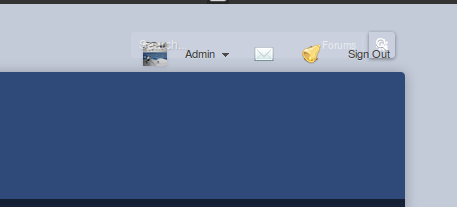
What should I avoid to remove because it does not happen?
@_Twisted_Mods_
Ok, thanks. I'll try again.
Just one question.
When I remove that part of CSS, the graphics are change so:
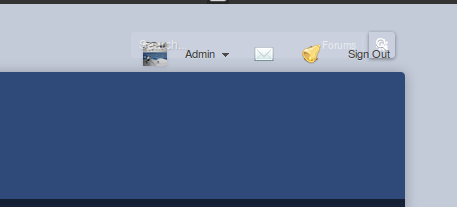
What should I avoid to remove because it does not happen?
 Re: Chat built with codes other than standard not visible ( Punbb)
Re: Chat built with codes other than standard not visible ( Punbb)
best i can tll you sense i cannot login to your forum would be to save all you css to a notepad and add back one part at a time till you figure out what part it was that effected it
 Re: Chat built with codes other than standard not visible ( Punbb)
Re: Chat built with codes other than standard not visible ( Punbb)
I almost solved. It remains only one problem: the archives are disappeared.So that the problem was treated because I found the word " Issues with archives = solved" in the list of issues. I can not really find the answer in which there is no solution, also using the "search". Can you give me the link to the answer? Sorry and thanks
 Re: Chat built with codes other than standard not visible ( Punbb)
Re: Chat built with codes other than standard not visible ( Punbb)
once you click enable archives give it a min to load the more archive you have the slower it will be loading
 Re: Chat built with codes other than standard not visible ( Punbb)
Re: Chat built with codes other than standard not visible ( Punbb)
It is not slow to load, not just charge. The archives are empty. 

 Re: Chat built with codes other than standard not visible ( Punbb)
Re: Chat built with codes other than standard not visible ( Punbb)
Try this: remove all chatbox CSS codes you have added, JavaScript codes, and force default templates.


Lost Founder's Password |Forum's Utilities |Report a Forum |General Rules |FAQ |Tricks & Tips
You need one post to send a PM.
You need one post to send a PM.
When your topic has been solved, ensure you mark the topic solved.
Never post your email in public.
 Similar topics
Similar topics» chat box does not show for standard users
» (CSS stylesheet) Codes installed but not visible in ACP
» Chat box visible by
» How can I make the chat visible for guests?
» Making Chatango Chat box not visible to guests
» (CSS stylesheet) Codes installed but not visible in ACP
» Chat box visible by
» How can I make the chat visible for guests?
» Making Chatango Chat box not visible to guests
Page 1 of 1
Permissions in this forum:
You cannot reply to topics in this forum
 Home
Home
 by la valle dell'eco February 16th 2015, 2:58 pm
by la valle dell'eco February 16th 2015, 2:58 pm










 Facebook
Facebook Twitter
Twitter Pinterest
Pinterest Youtube
Youtube
