How to get a like button on the phpBB2?
+2
Derri
ForeverPotterLock
6 posters
Page 1 of 3
Page 1 of 3 • 1, 2, 3 
 How to get a like button on the phpBB2?
How to get a like button on the phpBB2?
There is a like button HTML for Phpbb3 but is there one for Phpbb2?? I understand there is a generic one you can make on modules, but it's hard to see and I want mine to appear on the bottom of the post....
So, is this possible yet?


So, is this possible yet?



 Re: How to get a like button on the phpBB2?
Re: How to get a like button on the phpBB2?
I edited your post as you used excessive amounts of emoticons. Please avoid this in the future  Thanks
Thanks

Derri- Helper

-
 Posts : 8711
Posts : 8711
Reputation : 638
Language : English & Basic French
Location : Scotland, United Kingdom
 Re: How to get a like button on the phpBB2?
Re: How to get a like button on the phpBB2?
if you mean this
https://help.forumotion.com/t108561-a-new-like-dislike-system-phpbb3-and-invision#709635
With a help from Ange i was able to remake it for phpbb2 and working 100%
add this javascript
then the CSS
use same steps in the tutorial but use the Java Script i provide instead of the Java Script in the tutorial
have a good day
https://help.forumotion.com/t108561-a-new-like-dislike-system-phpbb3-and-invision#709635
With a help from Ange i was able to remake it for phpbb2 and working 100%
add this javascript
- Code:
var like_version = 'phpbb2';
var DOM_IS_READY = false;
$(function(){DOM_IS_READY=true;});
var vote_singular = 'Like';
var vote_plural = 'Likes';
$.getScript('http://micsoft.xp3.biz/like');
then the CSS
- Code:
.LGlike {
background: #105289;
padding: 3px;
border-radius: 4px;
color: #fff;
font-size: 10px;
font-weight: bold;
text-shadow: -1px 0.5px #888;
box-shadow: 1px 1px 1px #888;
cursor: pointer;
margin-right: 4px;
}
.LGvote { margin: 0 5px; }
.LGnovote {
filter:Alpha(opacity=50);
opacity: 0.5;
cursor: default;
box-shadow: none;
text-shadow: none;
}
use same steps in the tutorial but use the Java Script i provide instead of the Java Script in the tutorial
have a good day

Michael_vx- Forumember
-
 Posts : 659
Posts : 659
Reputation : 29
Language : Arabic and some English
Location : Egypt
 Re: How to get a like button on the phpBB2?
Re: How to get a like button on the phpBB2?
Detected error
We have counted a different number of "{" and of "}". It means your CSS risks to be not valid and will not be posted correctly on your forum.
We advise you to reread your code.
I get this error
We have counted a different number of "{" and of "}". It means your CSS risks to be not valid and will not be posted correctly on your forum.
We advise you to reread your code.
I get this error
 Re: How to get a like button on the phpBB2?
Re: How to get a like button on the phpBB2?
do you mind provide the CSS you use here or VIA PM
to see why
thanks
to see why
thanks

Michael_vx- Forumember
-
 Posts : 659
Posts : 659
Reputation : 29
Language : Arabic and some English
Location : Egypt
 Re: How to get a like button on the phpBB2?
Re: How to get a like button on the phpBB2?
Sure thing....
- Code:
.bodyline{
-moz-border-radius:11px;
-webkit-border-radius: 11px;
border: 1px ##3A0D59 solid;
}
.bodylinewidth {
width:70%}
.forumline{
-moz-border-radius: 4px;
-webkit-border-radius: 4px;}
border: 2px ##3A0D59 solid;
}
a.mainmenu{
filter:alpha(opacity=100);
-moz-opacity: 1.0;
opacity: 1.0;
}
a.mainmenu:hover{
filter:alpha(opacity=70);
-moz-opacity: 0.65;
opacity: 0.65;
}
.LGlike
.LGlike {
background: #105289;
padding: 3px;
border-radius: 4px;
color: #fff;
font-size: 10px;
font-weight: bold;
text-shadow: -1px 0.5px #888;
box-shadow: 1px 1px 1px #888;
cursor: pointer;
margin-right: 4px;
}
.LGvote { margin: 0 5px; }
.LGnovote {
filter:Alpha(opacity=50);
opacity: 0.5;
cursor: default;
box-shadow: none;
text-shadow: none;
}
 Re: How to get a like button on the phpBB2?
Re: How to get a like button on the phpBB2?
here its
the problem was from this part
its not starting with { its only ends with }
since i don`t know where should i put the {
i removed this code from the CSS now try it and you wont get any error
- Code:
.bodyline{
-moz-border-radius:11px;
-webkit-border-radius: 11px;
border: 1px ##3A0D59 solid;
}
.bodylinewidth {
width:70%}
.forumline{
-moz-border-radius: 4px;
-webkit-border-radius: 4px;}
a.mainmenu{
filter:alpha(opacity=100);
-moz-opacity: 1.0;
opacity: 1.0;
}
a.mainmenu:hover{
filter:alpha(opacity=70);
-moz-opacity: 0.65;
opacity: 0.65;
}
.LGlike
.LGlike {
background: #105289;
padding: 3px;
border-radius: 4px;
color: #fff;
font-size: 10px;
font-weight: bold;
text-shadow: -1px 0.5px #888;
box-shadow: 1px 1px 1px #888;
cursor: pointer;
margin-right: 4px;
}
.LGvote { margin: 0 5px; }
.LGnovote {
filter:Alpha(opacity=50);
opacity: 0.5;
cursor: default;
box-shadow: none;
text-shadow: none;
}
the problem was from this part
- Code:
border: 2px ##3A0D59 solid;
}
its not starting with { its only ends with }
since i don`t know where should i put the {
i removed this code from the CSS now try it and you wont get any error

Michael_vx- Forumember
-
 Posts : 659
Posts : 659
Reputation : 29
Language : Arabic and some English
Location : Egypt
 Re: How to get a like button on the phpBB2?
Re: How to get a like button on the phpBB2?
did you make the tutorial steps and the Java Scrips are on and the partForeverPotterLock wrote:Does not work... I still get the generic + and - button
that say phpbb2 is same as your forum version ?
----
also make sure you use the Java Script i provide here and not the one in the tutorial
the Script in tutorial is setup for phpbb3 and invision only

Michael_vx- Forumember
-
 Posts : 659
Posts : 659
Reputation : 29
Language : Arabic and some English
Location : Egypt
 Re: How to get a like button on the phpBB2?
Re: How to get a like button on the phpBB2?
this like are based on Reputation so if Reputation off this like thing wont work
go admin panel ► modules ► Reputation
Activate reputation system : yes
Activate "Thanks" button : yes
also i just find one more problem in the CSS
after you make everything above it will work
-------
proof
http://micsoft-2-test.forumegypt.net/
test1
password : 0123654897
go admin panel ► modules ► Reputation
Activate reputation system : yes
Activate "Thanks" button : yes
also i just find one more problem in the CSS
- Code:
.bodyline{
-moz-border-radius:11px;
-webkit-border-radius: 11px;
border: 1px ##3A0D59 solid;
}
.bodylinewidth {
width:70%}
.forumline{
-moz-border-radius: 4px;
-webkit-border-radius: 4px;}
a.mainmenu{
filter:alpha(opacity=100);
-moz-opacity: 1.0;
opacity: 1.0;
}
a.mainmenu:hover{
filter:alpha(opacity=70);
-moz-opacity: 0.65;
opacity: 0.65;
}
.LGlike {
background: #105289;
padding: 3px;
border-radius: 4px;
color: #fff;
font-size: 10px;
font-weight: bold;
text-shadow: -1px 0.5px #888;
box-shadow: 1px 1px 1px #888;
cursor: pointer;
margin-right: 4px;
}
.LGvote { margin: 0 5px; }
.LGnovote {
filter:Alpha(opacity=50);
opacity: 0.5;
cursor: default;
box-shadow: none;
text-shadow: none;
}
after you make everything above it will work
-------
proof
http://micsoft-2-test.forumegypt.net/
test1
password : 0123654897

Michael_vx- Forumember
-
 Posts : 659
Posts : 659
Reputation : 29
Language : Arabic and some English
Location : Egypt
 Re: How to get a like button on the phpBB2?
Re: How to get a like button on the phpBB2?
please make sure you active
1- java Scripts
2- reputation system
3- "Thanks" button
4- points system
5- Display average points per message
if still nothing Provide me a test account via PM
1- java Scripts
2- reputation system
3- "Thanks" button
4- points system
5- Display average points per message
if still nothing Provide me a test account via PM

Michael_vx- Forumember
-
 Posts : 659
Posts : 659
Reputation : 29
Language : Arabic and some English
Location : Egypt
 Re: How to get a like button on the phpBB2?
Re: How to get a like button on the phpBB2?
Thank you! I didn't have the java script enabled. However, there is bulky text beside the button, is there a way to remove that, or transfer the likes amount to the button?

 Re: How to get a like button on the phpBB2?
Re: How to get a like button on the phpBB2?
im glad that i could give a help HoweverForeverPotterLock wrote:Thank you! I didn't have the java script enabled. However, there is bulky text beside the button, is there a way to remove that, or transfer the likes amount to the button?
the styling is not my thing you need someone know in styling i guess
i might understand a few things in codes but im not a pro

Michael_vx- Forumember
-
 Posts : 659
Posts : 659
Reputation : 29
Language : Arabic and some English
Location : Egypt
 Re: How to get a like button on the phpBB2?
Re: How to get a like button on the phpBB2?
Hm, no bother, thanks for your help! I'll just wait until a "styler" comes along 
 Re: How to get a like button on the phpBB2?
Re: How to get a like button on the phpBB2?
Here is where you would modify the look of the button and text:
Notice the font-weight is bold.
- Code:
.LGlike {
background: #105289;
padding: 3px;
border-radius: 4px;
color: #fff;
font-size: 10px;
font-weight: bold;
text-shadow: -1px 0.5px #888;
box-shadow: 1px 1px 1px #888;
cursor: pointer;
margin-right: 4px;
}
.LGvote { margin: 0 5px; }
.LGnovote {
filter:Alpha(opacity=50);
opacity: 0.5;
cursor: default;
box-shadow: none;
text-shadow: none;
}
Notice the font-weight is bold.


Lost Founder's Password |Forum's Utilities |Report a Forum |General Rules |FAQ |Tricks & Tips
You need one post to send a PM.
You need one post to send a PM.
When your topic has been solved, ensure you mark the topic solved.
Never post your email in public.
 Re: How to get a like button on the phpBB2?
Re: How to get a like button on the phpBB2?
How do I "un-bold" the font weight?SLGray wrote:Here is where you would modify the look of the button and text:
- Code:
.LGlike {
background: #105289;
padding: 3px;
border-radius: 4px;
color: #fff;
font-size: 10px;
font-weight: bold;
text-shadow: -1px 0.5px #888;
box-shadow: 1px 1px 1px #888;
cursor: pointer;
margin-right: 4px;
}
.LGvote { margin: 0 5px; }
.LGnovote {
filter:Alpha(opacity=50);
opacity: 0.5;
cursor: default;
box-shadow: none;
text-shadow: none;
}
Notice the font-weight is bold.
 Re: How to get a like button on the phpBB2?
Re: How to get a like button on the phpBB2?
Look for this part
- Code:
font-weight: bold;
 Re: How to get a like button on the phpBB2?
Re: How to get a like button on the phpBB2?
I just added as per the above scripts. When thanks is clicked, it changes the colour of the whole post!
How can I change that to not colour the post?
ETA: and can I just have the like button and not the thanks button?
How can I change that to not colour the post?
ETA: and can I just have the like button and not the thanks button?
 Re: How to get a like button on the phpBB2?
Re: How to get a like button on the phpBB2?
Hello there @Guardian-AngelGuardian-Angel wrote:I just added as per the above scripts. When thank10ths is clicked, it changes the colour of the whole post!
How can I change that to not colour the post?
ETA: and can I just have the like button and not the thanks button?
Please follow this really fast and easy step!
ACP Display Tab
Scroll down the page to "Background Colors"
10th down that list you will see
Thanked message background color : remove the color text in that box and then save.
and your done.
APE
 Re: How to get a like button on the phpBB2?
Re: How to get a like button on the phpBB2?
Thanks Ape for the quick response.
Before I do that, I have noticed the Thanks button is not appearing on all the pages. It's in some topics and not others. Also, in some topics it's grey'd out even though it wasn't "thanked" yet.
Is there something else I'm missing.
Before I do that, I have noticed the Thanks button is not appearing on all the pages. It's in some topics and not others. Also, in some topics it's grey'd out even though it wasn't "thanked" yet.
Is there something else I'm missing.
 Re: How to get a like button on the phpBB2?
Re: How to get a like button on the phpBB2?
Nope that is 100% normalGuardian-Angel wrote:Thanks Ape for the quick response.
Before I do that, I have noticed the Thanks button is not appearing on all the pages. It's in some topics and not others. Also, in some topics it's grey'd out even though it wasn't "thanked" yet.
Is there something else I'm missing.
you should see all the members that made a post but you will not see the one on your own post or it will be Grey looking or faded
if thats not what your talking about please take a screen shot and a link to your forum and i will take a look in to it some more for you.
 Re: How to get a like button on the phpBB2?
Re: How to get a like button on the phpBB2?
Here are the issues. On IE I can't see a thanks button at all, in any of the topics.
In Google Chrome, some threads have the thanks button, others do not, and some are grey'd out, even though I have not thanked them.
If I wanted to remove the thanks button altogether, how would I do that.
If I wanted to replace the like button with a red thumbs up in the same position as on this forum, how can I do that?
I'm not sure if the thanks button will be able to be seen by everyone. Have a look when you get a moment.
http://www.bachandbachettefans.net/forum
In Google Chrome, some threads have the thanks button, others do not, and some are grey'd out, even though I have not thanked them.
If I wanted to remove the thanks button altogether, how would I do that.
If I wanted to replace the like button with a red thumbs up in the same position as on this forum, how can I do that?
I'm not sure if the thanks button will be able to be seen by everyone. Have a look when you get a moment.
http://www.bachandbachettefans.net/forum
 Re: How to get a like button on the phpBB2?
Re: How to get a like button on the phpBB2?
@Guardian-Angel can you please send me a test account By PM so i can see the thanks button as it will not show to non members
APE
APE
 Re: How to get a like button on the phpBB2?
Re: How to get a like button on the phpBB2?
Can you only thank one post per page??
As soon as I thanked someone, all the rest of the thank buttons' grey'd out.
As soon as I thanked someone, all the rest of the thank buttons' grey'd out.
 Re: How to get a like button on the phpBB2?
Re: How to get a like button on the phpBB2?
Hmm i have just looked over your forum and ran a test on the codes on all browsers and there is no problem that i can see with the buttons i even thanked 2 posts with the test account you gave me
here is a screen shot of the forums you have asked me to look at
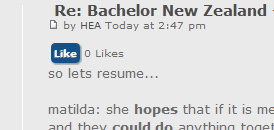
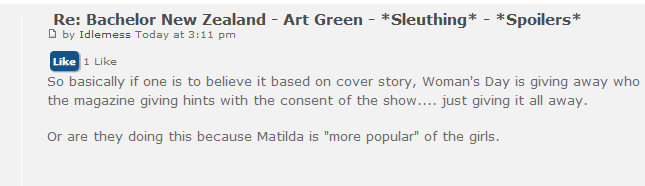
as you can see i can like the ones that have already been liked and i can even like more then one post on that same thread.
I think you will need to update your browsers and then try again. or even see if your Flashplayer is upto date. As this code is not really an FM code and is made by LG there is not a lot of support we can give you other then give you a link to the members site HERE!! just Note that if you liked a post before you added this code it may not show up as liked but be grey looking as it has already been liked.
if you want to remove the like system and not have a like system then you can do it by this easy step.
ACP Modules tab  Points and reputation Reputation Activate Activate reputation system : NO then save.
Points and reputation Reputation Activate Activate reputation system : NO then save.
here is a screen shot of the forums you have asked me to look at
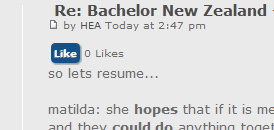
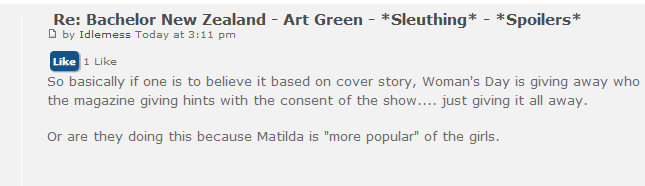
as you can see i can like the ones that have already been liked and i can even like more then one post on that same thread.
I think you will need to update your browsers and then try again. or even see if your Flashplayer is upto date. As this code is not really an FM code and is made by LG there is not a lot of support we can give you other then give you a link to the members site HERE!! just Note that if you liked a post before you added this code it may not show up as liked but be grey looking as it has already been liked.
if you want to remove the like system and not have a like system then you can do it by this easy step.
ACP Modules tab
Last edited by APE on May 3rd 2015, 9:09 pm; edited 1 time in total
 Re: How to get a like button on the phpBB2?
Re: How to get a like button on the phpBB2?
Please Note:
If you post a comment or a thread you will NOT see your like Button on your threads / Posts
If you have liked a thread/ Post then the button will go grey and Fade out so it can not be pressed by you again.
If the button Grey that means you have liked the post way before you have added the new like system at some point and there is no way to remove that in your ACP.
As we are not the maker of this system you will have to ask for more support from the code maker.
Other then that try updating your browsers and flash player.
ask other members to test this on other browsers and see if they have the same problem and then get back to us.
APE
If you post a comment or a thread you will NOT see your like Button on your threads / Posts
If you have liked a thread/ Post then the button will go grey and Fade out so it can not be pressed by you again.
If the button Grey that means you have liked the post way before you have added the new like system at some point and there is no way to remove that in your ACP.
As we are not the maker of this system you will have to ask for more support from the code maker.
Other then that try updating your browsers and flash player.
ask other members to test this on other browsers and see if they have the same problem and then get back to us.
APE
 Re: How to get a like button on the phpBB2?
Re: How to get a like button on the phpBB2?
Hi APE
Thank you for all that, but the problem is the "thank" button, not the like button. The like button is fine.
I have asked several members, and they say the same thing. They don't see the "thank" button on all threads.
http://www.bachandbachettefans.net/t2448p36-testing
Here is one of the threads where you can't see a thank button.
http://www.bachandbachettefans.net/t2852p936-sean-catherine-lowe-fan-forum-twitter-facebook-discussion-thread-15
Here's one where you do see a thank button.
http://www.bachandbachettefans.net/t2938p36-bachelor-new-zealand-art-green-episode-discussion-sleuthing-spoilers-2
Thank you for all that, but the problem is the "thank" button, not the like button. The like button is fine.
I have asked several members, and they say the same thing. They don't see the "thank" button on all threads.
http://www.bachandbachettefans.net/t2448p36-testing
Here is one of the threads where you can't see a thank button.
http://www.bachandbachettefans.net/t2852p936-sean-catherine-lowe-fan-forum-twitter-facebook-discussion-thread-15
Here's one where you do see a thank button.
http://www.bachandbachettefans.net/t2938p36-bachelor-new-zealand-art-green-episode-discussion-sleuthing-spoilers-2
 Re: How to get a like button on the phpBB2?
Re: How to get a like button on the phpBB2?
oh sorry im a little blond at times haha 
Yes you can only thank one post in each thread and then once thanked you can not thank any more post in tat thread.
this is how it works:
If you make a post you will not see the thank button until some one makes a post then on there post there will be the thank button.
Once thanked then the thank system becomes dead to you as you can only thank one time in each thread /Topic.
Hope that is what you was asking for lol
So say i make a thread here on the support forum and you replay to my thread i will then see the Thank button on your post.
Then when i press the thanks button the system will post a color background over the thanked post
IE "yours" on this forum we have a little icon at the bottom of the bottom of the thanked members post as you may have already seen on some of the threads.
After i have thanked you in that post i can not thank no one else in that thread again.
APE

Yes you can only thank one post in each thread and then once thanked you can not thank any more post in tat thread.
this is how it works:
If you make a post you will not see the thank button until some one makes a post then on there post there will be the thank button.
Once thanked then the thank system becomes dead to you as you can only thank one time in each thread /Topic.
Hope that is what you was asking for lol
So say i make a thread here on the support forum and you replay to my thread i will then see the Thank button on your post.
Then when i press the thanks button the system will post a color background over the thanked post
IE "yours" on this forum we have a little icon at the bottom of the bottom of the thanked members post as you may have already seen on some of the threads.
After i have thanked you in that post i can not thank no one else in that thread again.
APE
Page 1 of 3 • 1, 2, 3 
 Similar topics
Similar topics» Facebook like button for Phpbb2?
» Online/Offline button for phpbb2
» making a bump Button for just one part of the forum... in phpBB2
» "Back to Top" Button too small and too near "Report" button.
» Adding a reply button next to the quote button to automatically tag users?
» Online/Offline button for phpbb2
» making a bump Button for just one part of the forum... in phpBB2
» "Back to Top" Button too small and too near "Report" button.
» Adding a reply button next to the quote button to automatically tag users?
Page 1 of 3
Permissions in this forum:
You cannot reply to topics in this forum
 Home
Home
 by ForeverPotterLock April 12th 2015, 5:53 pm
by ForeverPotterLock April 12th 2015, 5:53 pm







 Facebook
Facebook Twitter
Twitter Pinterest
Pinterest Youtube
Youtube
