Staff tools revision
5 posters
Page 1 of 1
 Staff tools revision
Staff tools revision
Hi everyone,
After doing some more studying and reading over the documentation of the editor, I started working on some revisions. Mostly converting the script over to work with the editor's native functions. Which means less bugs and more possibilities !
Everything will be in the same spot, except for the tutorial tools. I've decided to merge the tools with our current presets. The modcans icon was also changed and renamed to "presets", each group is also now color coded with an icon.
You can find an explanation / overview below.
The mod color button remains the same. Clicking the button will insert your color into the editor, or if you are yet to be assigned a color, the default color instead. You can also quickly insert your color by holding down the shortcut keys CTRL+M.
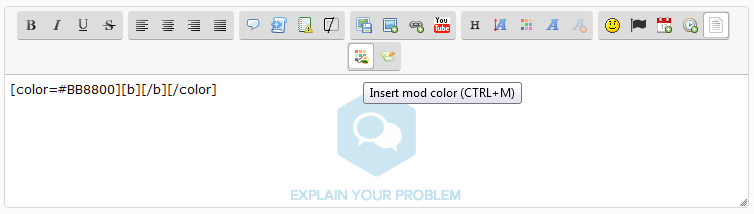
Modcans is now Preset Messages. It's the same as before with only a few changes, namely the icon and groups display. There's now 4 groups :
Click any group to reveal its presets like always. The only new addition is that hovering over presets will display their message content in a tooltip, so you get a general idea of what you're about to insert into the editor. The tutorial tools also has a few new additions.
To quickly display the presets, you can hold down the shortcut keys CTRL+P.

If any suggestions or questions, feel free.
After doing some more studying and reading over the documentation of the editor, I started working on some revisions. Mostly converting the script over to work with the editor's native functions. Which means less bugs and more possibilities !
Everything will be in the same spot, except for the tutorial tools. I've decided to merge the tools with our current presets. The modcans icon was also changed and renamed to "presets", each group is also now color coded with an icon.
You can find an explanation / overview below.
 Mod color
Mod color
The mod color button remains the same. Clicking the button will insert your color into the editor, or if you are yet to be assigned a color, the default color instead. You can also quickly insert your color by holding down the shortcut keys CTRL+M.
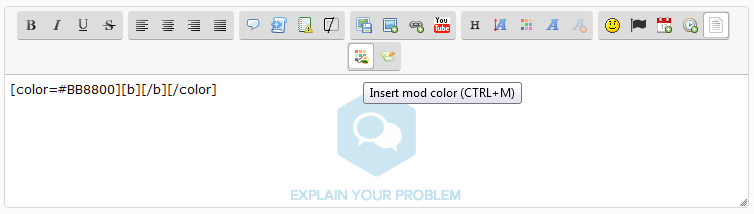
 Preset messages
Preset messages
Modcans is now Preset Messages. It's the same as before with only a few changes, namely the icon and groups display. There's now 4 groups :
- Global presets
Preset messages for moderation on any board. - Designer presets
Preset messages for moderation in the graphic section. - Reviewer presets
Preset messages for moderation in the review section. - Tutorial tools
Tools for creating tutorials.
Click any group to reveal its presets like always. The only new addition is that hovering over presets will display their message content in a tooltip, so you get a general idea of what you're about to insert into the editor. The tutorial tools also has a few new additions.
To quickly display the presets, you can hold down the shortcut keys CTRL+P.

If any suggestions or questions, feel free.
Last edited by Ange Tuteur on April 28th 2015, 3:25 am; edited 1 time in total
 Re: Staff tools revision
Re: Staff tools revision
It looks amazing @Ange Tuteur .


Lost Founder's Password |Forum's Utilities |Report a Forum |General Rules |FAQ |Tricks & Tips
You need one post to send a PM.
You need one post to send a PM.
When your topic has been solved, ensure you mark the topic solved.
Never post your email in public.
 Re: Staff tools revision
Re: Staff tools revision
I have nothing more to say... It is an amazing job 

Shadow- Manager

-
 Posts : 16208
Posts : 16208
Reputation : 1832
Language : French, English
 Re: Staff tools revision
Re: Staff tools revision
Excellent job Ange! 



 | Forum of the Forums Forumotion Rules | Tips & Tricks | FAQ | Did you forget your password? |
*** The Support Forum will never ask you for your email or password, so please do not post them anywhere! ***
No support via PM!
Page 1 of 1
Permissions in this forum:
You cannot reply to topics in this forum
 Home
Home
 by Ange Tuteur April 21st 2015, 2:09 am
by Ange Tuteur April 21st 2015, 2:09 am










 Facebook
Facebook Twitter
Twitter Pinterest
Pinterest Youtube
Youtube
