How to make buttons forum such as
4 posters
Page 1 of 1
 How to make buttons forum such as
How to make buttons forum such as
How to make buttons forum such as
Hello dear members and moderators of forumotion
I want to make my buttons like these buttons
Which in
forumotion
Example

Hello dear members and moderators of forumotion
I want to make my buttons like these buttons
Which in
forumotion
Example

 Re: How to make buttons forum such as
Re: How to make buttons forum such as
You can give this topic a read about graphic editing software here:
https://help.forumotion.com/t295-image-editing-animation-software
However FM owns the rights to this buttons So you can not use them exactly But you can request buttons be made for you in the Graphic design section
Just be sure to read the rules for the section which are here:
https://help.forumotion.com/t135232-graphic-request-rules
Here is the forum you use to create a request for graphics:
https://help.forumotion.com/h9-submit-a-graphic-request
Just follow the directions on screen, we can help if you have questions about the forum or run into any issues.
Sir.Mayo
P.S If you need Anything else just ask! Have a great day.
https://help.forumotion.com/t295-image-editing-animation-software
However FM owns the rights to this buttons So you can not use them exactly But you can request buttons be made for you in the Graphic design section
Just be sure to read the rules for the section which are here:
https://help.forumotion.com/t135232-graphic-request-rules
Here is the forum you use to create a request for graphics:
https://help.forumotion.com/h9-submit-a-graphic-request
Just follow the directions on screen, we can help if you have questions about the forum or run into any issues.
Sir.Mayo
P.S If you need Anything else just ask! Have a great day.
 Re: How to make buttons forum such as
Re: How to make buttons forum such as
Sir. Mayo wrote:You can give this topic a read about graphic editing software here:
https://help.forumotion.com/t295-image-editing-animation-software
However FM owns the rights to this buttons So you can not use them exactly But you can request buttons be made for you in the Graphic design section
Just be sure to read the rules for the section which are here:
https://help.forumotion.com/t135232-graphic-request-rules
Here is the forum you use to create a request for graphics:
https://help.forumotion.com/h9-submit-a-graphic-request
Just follow the directions on screen, we can help if you have questions about the forum or run into any issues.
Sir.Mayo
P.S If you need Anything else just ask! Have a great day.
Thank you
I have ready designs
But I don't know where to put it and how
I want to put css code buttons using css code
 Re: How to make buttons forum such as
Re: How to make buttons forum such as
You can add buttons here:
ACP>Display> Pictures and colors> Pics management > Advanced mode> Buttons
You will have to paste the url in the box across from the button you want to change.
You can not use the buttons in the first post as you do not own the rights to them. Doing so may result in a reach of the TOS, I could be wrong but just dont want you to get in trouble.
ACP>Display> Pictures and colors> Pics management > Advanced mode> Buttons
You will have to paste the url in the box across from the button you want to change.
You can not use the buttons in the first post as you do not own the rights to them. Doing so may result in a reach of the TOS, I could be wrong but just dont want you to get in trouble.
 Re: How to make buttons forum such as
Re: How to make buttons forum such as
Didn't find your transmission box
I want to modify this Fund on the button below
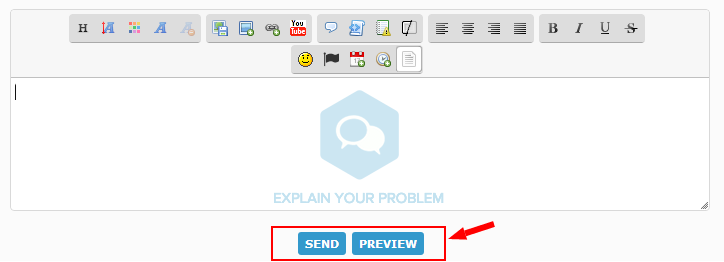
https://i.servimg.com/u/f19/19/18/90/04/uo_ouo16.png
I want to modify this Fund on the button below
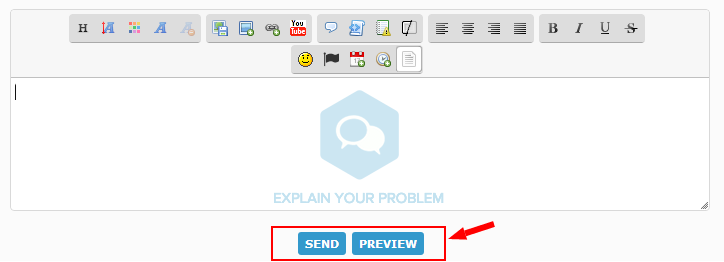
https://i.servimg.com/u/f19/19/18/90/04/uo_ouo16.png
 Re: How to make buttons forum such as
Re: How to make buttons forum such as
Sorry,
I gave you the wrong info!
Please give this post a read here:
https://help.forumotion.com/t139003-how-do-you-change-preview-send-and-go-to-page-type-buttons#942611
Sorry again for the confusion, its early and i have not have coffee.
I gave you the wrong info!

Please give this post a read here:
https://help.forumotion.com/t139003-how-do-you-change-preview-send-and-go-to-page-type-buttons#942611
Sorry again for the confusion, its early and i have not have coffee.
 Re: How to make buttons forum such as
Re: How to make buttons forum such as
I thought I gave you the answer to this before 
https://help.forumotion.com/t140408-how-do-i-change-the-button-image#954432
https://help.forumotion.com/t140408-how-do-i-change-the-button-image#954432
 Re: How to make buttons forum such as
Re: How to make buttons forum such as
@Ange TuteurAnge Tuteur wrote:I thought I gave you the answer to this before
https://help.forumotion.com/t140408-how-do-i-change-the-button-image#954432
I want to be the color of the button
B the Colors [# 616161]
When the mouse is the Colors [#5CE500]
Sir. Mayo wrote:Sorry,
I gave you the wrong info!
Please give this post a read here:
https://help.forumotion.com/t139003-how-do-you-change-preview-send-and-go-to-page-type-buttons#942611
Sorry again for the confusion, its early and i have not have coffee.
@Sir. Mayo
Not good riddance nothing happens
And thank you for trying to help me
 Re: How to make buttons forum such as
Re: How to make buttons forum such as
I don't know how the diagnosis
Can you help me
Add color [# 616161]
And when the mouse is so [#5CE500]
Can you help me
Add color [# 616161]
And when the mouse is so [#5CE500]
 Re: How to make buttons forum such as
Re: How to make buttons forum such as
I would need to see the code he gave you in full, in order to help you.
Are you trying to change the color of those buttons on your forum?
Are you trying to change the color of those buttons on your forum?
 Re: How to make buttons forum such as
Re: How to make buttons forum such as
Sir. Mayo wrote:Are you trying to change the color of those buttons on your forum?
yes
 Re: How to make buttons forum such as
Re: How to make buttons forum such as
- Code:
/* buttons */
a.button1, a.button2, button.button2, input.button1, input.button2, input[type="button"], input[type="submit"] {
color:#FFF !important;
font-weight:bold;
background:#8C5;
border:none !important;
border-radius:3px;
padding:5px 10px !important;
margin:3px;
-webkit-transition:300ms;
transition:300ms;
}
a.button1:hover, a.button2:hover, button.button2:hover, input.button1:hover, input.button2:hover, input[type="button"]:hover, input[type="submit"]:hover { background-color:#7B4 }
a.button1:focus, a.button2:focus, button.button2:focus, input.button1:focus, input.button2:focus, input[type="button"]:focus, input[type="submit"]:focus { background-color:#333 }
DEFAULT COLOR : #8C5
HOVER COLOR : #7B4
ACTIVE COLOR : #333
Replace the colors mentioned above in the CSS with whatever you want. A helpful tool to make it easier : http://www.colorpicker.com/
 Re: How to make buttons forum such as
Re: How to make buttons forum such as
Thank you @Ange Tuteur
I changed the colors now
This is the code I changed colors
the solved
Thank you again
I changed the colors now
This is the code I changed colors
- Code:
/* buttons */
a.button1, a.button2, button.button2, input.button1, input.button2, input[type="button"], input[type="submit"] {
color:#6B89FF !important;
font-weight:bold;
background:#616161;
border:none !important;
border-radius:3px;
padding:5px 10px !important;
margin:3px;
-webkit-transition:300ms;
transition:300ms;
}
a.button1:hover, a.button2:hover, button.button2:hover, input.button1:hover, input.button2:hover, input[type="button"]:hover, input[type="submit"]:hover { background-color:#5CE500 }
a.button1:focus, a.button2:focus, button.button2:focus, input.button1:focus, input.button2:focus, input[type="button"]:focus, input[type="submit"]:focus { background-color:#616161 }
the solved
Thank you again
 Re: How to make buttons forum such as
Re: How to make buttons forum such as
Topic solved and archived


Lost Founder's Password |Forum's Utilities |Report a Forum |General Rules |FAQ |Tricks & Tips
You need one post to send a PM.
You need one post to send a PM.
When your topic has been solved, ensure you mark the topic solved.
Never post your email in public.
 Similar topics
Similar topics» 2 Questions: How to make forum opaque? How to center the forum buttons?
» Is there a way I can make it so only I, an admin, can make threads in a specific forum?
» Can anyone make me buttons like this!
» How to make links from buttons to site
» can some one make ne some new buttons
» Is there a way I can make it so only I, an admin, can make threads in a specific forum?
» Can anyone make me buttons like this!
» How to make links from buttons to site
» can some one make ne some new buttons
Page 1 of 1
Permissions in this forum:
You cannot reply to topics in this forum
 Home
Home
 by developer.ryan May 19th 2015, 2:22 pm
by developer.ryan May 19th 2015, 2:22 pm


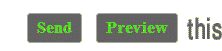

 Facebook
Facebook Twitter
Twitter Pinterest
Pinterest Youtube
Youtube
