Changing a Link Name in The News Widget
3 posters
Page 1 of 1
 Changing a Link Name in The News Widget
Changing a Link Name in The News Widget
Hello, I would like to change a link name in the news widget where it shows Comments : 0
I would like it to be [ Read ]
I have changed it with inspect element but do not know where to apply it
Image of what I have:
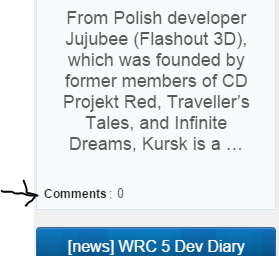
Image of what I would like:
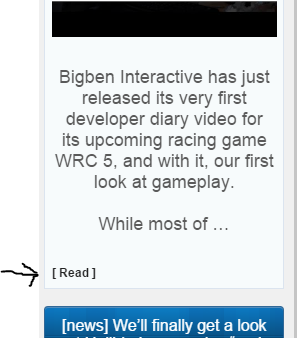
punbb
Forum Link: TPSN
Thank you in advance.
Regards
FrOsTyXi
I would like it to be [ Read ]
I have changed it with inspect element but do not know where to apply it
Image of what I have:
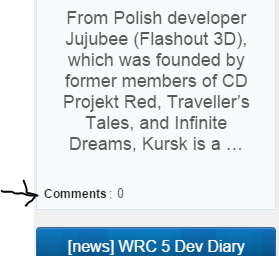
Image of what I would like:
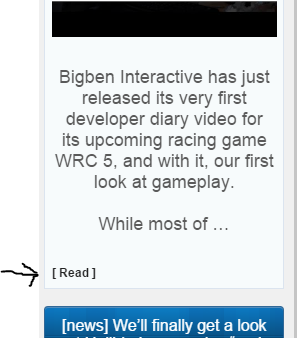
punbb
Forum Link: TPSN
Thank you in advance.
Regards
FrOsTyXi
Last edited by FrOsTyXi on May 21st 2015, 4:30 am; edited 1 time in total (Reason for editing : Solved)
 Re: Changing a Link Name in The News Widget
Re: Changing a Link Name in The News Widget
Hello @FrOsTyXi,
You find the following code in widget code:
You find the following code in widget code:
- Code:
<p class="Comments"><a href="/t4456-news-wrc-5-dev-diary-video-shows-off-a-little-bit-of-gameplay">Comments</a>: 0</p>
 Re: Changing a Link Name in The News Widget
Re: Changing a Link Name in The News Widget
Topic solved and archived


Lost Founder's Password |Forum's Utilities |Report a Forum |General Rules |FAQ |Tricks & Tips
You need one post to send a PM.
You need one post to send a PM.
When your topic has been solved, ensure you mark the topic solved.
Never post your email in public.
Page 1 of 1
Permissions in this forum:
You cannot reply to topics in this forum
 Home
Home
 by FrOsTyXi May 21st 2015, 3:20 am
by FrOsTyXi May 21st 2015, 3:20 am



 Facebook
Facebook Twitter
Twitter Pinterest
Pinterest Youtube
Youtube
