Move Twitter Button to Post Footer
3 posters
Page 2 of 2
Page 2 of 2 •  1, 2
1, 2
 Move Twitter Button to Post Footer
Move Twitter Button to Post Footer
First topic message reminder :
Hello, I am using this code to move my Facebook like button to the post footer
I would like to put the Twitter button and counter in the same place but on the right side
Example in this image:
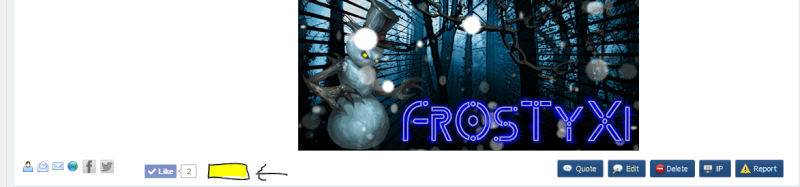
punbb
Forum Link: TPSN
Thank you in advance!
Regards
FrOsTyXi
Hello, I am using this code to move my Facebook like button to the post footer
- Code:
$(function() {
$("body").after("<style>.postmain iframe {margin-top: -25px !important; padding-bottom: 10px !important; padding-left: 10px !important;}</style>");
$("p.crumbs iframe").detach().insertAfter('.post:eq(0) .postfoot');
});
I would like to put the Twitter button and counter in the same place but on the right side
Example in this image:
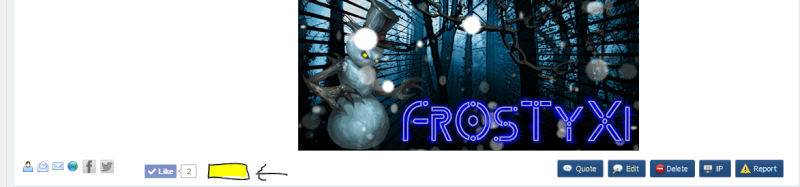
punbb
Forum Link: TPSN
Thank you in advance!
Regards
FrOsTyXi
Last edited by FrOsTyXi on June 3rd 2015, 4:56 pm; edited 1 time in total
 Re: Move Twitter Button to Post Footer
Re: Move Twitter Button to Post Footer
@JScript that puts the button back in default location, did not know this would be so hard I can not even move it with CSS it just disappears
Regards
FrOsTyXi
Regards
FrOsTyXi
 Re: Move Twitter Button to Post Footer
Re: Move Twitter Button to Post Footer
@JScript sorry for double posting but I found a solution!
Result
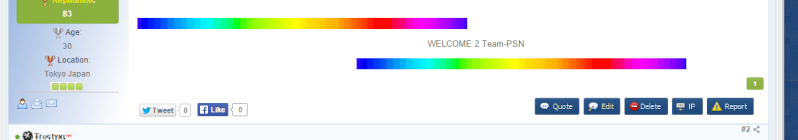
Regards
FrOsTyXi
SOLVED!
- Code:
$(function() {
$("body").after("<style>.postmain iframe {margin-top: -25px !important; padding-bottom: 10px !important; padding-left: 10px !important;}</style>");
$("#twitter_btn").detach().insertAfter('.post:eq(0) .postfoot');
});
Result
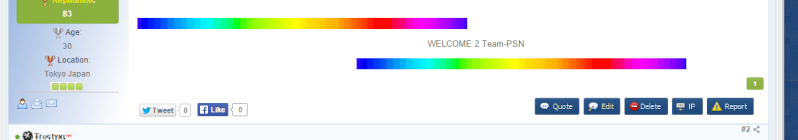
Regards
FrOsTyXi
SOLVED!
 Re: Move Twitter Button to Post Footer
Re: Move Twitter Button to Post Footer
@FrOsTyXi
I do not know how well you're doing, but when I run the code the result is this:

Code -> placement in the topics:
Edit:
Interestingly, this post https://help.forumotion.com/t140916-move-twitter-button-to-post-footer#960049 you wanted the twitter button after the like button!
JS
I do not know how well you're doing, but when I run the code the result is this:

Code -> placement in the topics:
- Code:
$(window).load(function() {
var oFoot = $('.postmain:first')
$('#twitter_btn').detach().appendTo(oFoot);
});
Edit:
Interestingly, this post https://help.forumotion.com/t140916-move-twitter-button-to-post-footer#960049 you wanted the twitter button after the like button!
JS
 Re: Move Twitter Button to Post Footer
Re: Move Twitter Button to Post Footer
@JScript I have it set for topics only but when I add that code the button goes back to defaullt location, I do not know why it does that. With this code and thanks to you it is working correctly!
Regards
FrOsTyXi
- Code:
$(function() {
$("body").after("<style>.postmain iframe {margin-top: -25px !important; padding-bottom: 10px !important; padding-left: 10px !important;}</style>");
$("#twitter_btn").detach().insertAfter('.post:eq(0) .postfoot');
});
Regards
FrOsTyXi
 Re: Move Twitter Button to Post Footer
Re: Move Twitter Button to Post Footer
Is this solved now?


Lost Founder's Password |Forum's Utilities |Report a Forum |General Rules |FAQ |Tricks & Tips
You need one post to send a PM.
You need one post to send a PM.
When your topic has been solved, ensure you mark the topic solved.
Never post your email in public.
 Re: Move Twitter Button to Post Footer
Re: Move Twitter Button to Post Footer
Topic solved and archived


Lost Founder's Password |Forum's Utilities |Report a Forum |General Rules |FAQ |Tricks & Tips
You need one post to send a PM.
You need one post to send a PM.
When your topic has been solved, ensure you mark the topic solved.
Never post your email in public.
Page 2 of 2 •  1, 2
1, 2
 Similar topics
Similar topics» How to move the footer links
» Move topic footer buttons to top
» How to use the Tweet button of Twitter?
» Twitter @Follow Button
» Any News on Twitter Button Being Fixed?
» Move topic footer buttons to top
» How to use the Tweet button of Twitter?
» Twitter @Follow Button
» Any News on Twitter Button Being Fixed?
Page 2 of 2
Permissions in this forum:
You cannot reply to topics in this forum
 Home
Home
 by FrOsTyXi May 29th 2015, 1:24 am
by FrOsTyXi May 29th 2015, 1:24 am



 Facebook
Facebook Twitter
Twitter Pinterest
Pinterest Youtube
Youtube
