Links not clickable for guests any more
3 posters
Page 1 of 1
 Links not clickable for guests any more
Links not clickable for guests any more
Hello everyone,
Since a few days guests are not able to see/click text links any more. For example, if there's a text saying "click HERE", guests will only see "click HERE".
I know there's a permission option for this in the Administration Panel, but it is set to "All", so everyone can see the links.
This problem started just a few days ago, and it's forum-wide, so not one specific category/subforum.
Can this be caused by a bug in the latest forum software or something?
Thank you for your time and help in advance.
Kind regards,
Since a few days guests are not able to see/click text links any more. For example, if there's a text saying "click HERE", guests will only see "click HERE".
I know there's a permission option for this in the Administration Panel, but it is set to "All", so everyone can see the links.
This problem started just a few days ago, and it's forum-wide, so not one specific category/subforum.
Can this be caused by a bug in the latest forum software or something?
Thank you for your time and help in advance.
Kind regards,
 Re: Links not clickable for guests any more
Re: Links not clickable for guests any more
Hello @Games4theworld
I would like t run a really fast test before i ask for someone to report this as a bug.
Some times when we do work on a server some data on our end can be changed to the default settings. So there for when you have set it to yes it can still show as yes but in fact it is now set to NO.
Can you go to the setting click No and then Save. After you have saved i will need you to go and Resynchronize your forum
ACP >> General Tab >> Forum >> Configuration >> Right to the bottom of the page .
Forum >> Configuration >> Right to the bottom of the page .
Resynchronize your forum : Tick the Box
once done go back to the settings and then click The setting to YES again and SAVE.
This should then boot our systems back in to gear and fix your problem.
I would like t run a really fast test before i ask for someone to report this as a bug.
Some times when we do work on a server some data on our end can be changed to the default settings. So there for when you have set it to yes it can still show as yes but in fact it is now set to NO.
Can you go to the setting click No and then Save. After you have saved i will need you to go and Resynchronize your forum
ACP >> General Tab >>
Resynchronize your forum : Tick the Box
once done go back to the settings and then click The setting to YES again and SAVE.
This should then boot our systems back in to gear and fix your problem.
 Re: Links not clickable for guests any more
Re: Links not clickable for guests any more
Please post a link to a topic with links that guests can see.
I believe links in posts were never clickable to guests to begin with, but they were visible if you set it correctly.
I believe links in posts were never clickable to guests to begin with, but they were visible if you set it correctly.


Lost Founder's Password |Forum's Utilities |Report a Forum |General Rules |FAQ |Tricks & Tips
You need one post to send a PM.
You need one post to send a PM.
When your topic has been solved, ensure you mark the topic solved.
Never post your email in public.
 Re: Links not clickable for guests any more
Re: Links not clickable for guests any more
I can 100% confirm that text links have always been visible to guests, if the setting was set to "All".
HERE is an example post.
As you can see, the link shows up just fine when logged in:

HERE is an example post.
As you can see, the link shows up just fine when logged in:

 Re: Links not clickable for guests any more
Re: Links not clickable for guests any more
yes it dose SLGrey i have put it on my forum and then logged out and i see the link so i think there maybe a code you have on your forum that may be messing this up.
Please turn off all your java codes and then see if there is still a problem.
Please turn off all your java codes and then see if there is still a problem.
 Re: Links not clickable for guests any more
Re: Links not clickable for guests any more
I mean that I believe links are not clickable to guests, but they can see them.


Lost Founder's Password |Forum's Utilities |Report a Forum |General Rules |FAQ |Tricks & Tips
You need one post to send a PM.
You need one post to send a PM.
When your topic has been solved, ensure you mark the topic solved.
Never post your email in public.
 Re: Links not clickable for guests any more
Re: Links not clickable for guests any more
I've tried turning off Javascript codes completely, and even removed all custom CSS. None of it made a difference, unfortunately.
And I can also confirm that guests have always been able to see and click text links just fine, as long as everything is set correctly.
And I can also confirm that guests have always been able to see and click text links just fine, as long as everything is set correctly.
 Re: Links not clickable for guests any more
Re: Links not clickable for guests any more
can you see if the problem is in some other browser aswell please
 Re: Links not clickable for guests any more
Re: Links not clickable for guests any more
Well on my forums guests are not able to click the links in posts, and it been this way for a long time.


Lost Founder's Password |Forum's Utilities |Report a Forum |General Rules |FAQ |Tricks & Tips
You need one post to send a PM.
You need one post to send a PM.
When your topic has been solved, ensure you mark the topic solved.
Never post your email in public.
 Re: Links not clickable for guests any more
Re: Links not clickable for guests any more
Thank you, I've tried Chrome, Mozilla and IE. All have the same issue.APE wrote:can you see if the problem is in some other browser aswell please
I'm not saying it's impossible.SLGray wrote:Well on my forums guests are not able to click the links in posts, and it been this way for a lone time.
 Re: Links not clickable for guests any more
Re: Links not clickable for guests any more
SLGrey its got to be set in each forum as you make the forum and set it.
ALL
Admin
Mod.
i have just run a test and it's working fine on my forum
But on your forum with the link you gave me in the last post i have the same problem. so it must be something in the settings on your acp ...
Can you please send me a test account with admin right's to my pm and i will take a look over the settings and see if they fit the same as i have on my forum.
ALL
Admin
Mod.
i have just run a test and it's working fine on my forum
But on your forum with the link you gave me in the last post i have the same problem. so it must be something in the settings on your acp ...
Can you please send me a test account with admin right's to my pm and i will take a look over the settings and see if they fit the same as i have on my forum.
Last edited by APE on Thu 16 Jul - 15:57; edited 1 time in total
 Re: Links not clickable for guests any more
Re: Links not clickable for guests any more
My settings are set correctly on my forums, too, but guests can not click links in posts. They can click links everywhere except in posts. The exception to posts is they can click the links in signatures.


Lost Founder's Password |Forum's Utilities |Report a Forum |General Rules |FAQ |Tricks & Tips
You need one post to send a PM.
You need one post to send a PM.
When your topic has been solved, ensure you mark the topic solved.
Never post your email in public.
 Re: Links not clickable for guests any more
Re: Links not clickable for guests any more
SLGray see this thread on my forum
http://www.achatworld.com/t982-my-test-for-fm Click the link where it says CLICK HERE IN THE POST lol
http://www.achatworld.com/t982-my-test-for-fm Click the link where it says CLICK HERE IN THE POST lol
 Re: Links not clickable for guests any more
Re: Links not clickable for guests any more
With all due respect, I'm not comfortable with that.APE wrote:Can you please send me a test account with admin right's to my pm and i will take a look over the settings and see if they fit the same as i have on my forum.
Is it OK if I send you screenshots of setting pages you request? Then you can compare them to yours.
 Re: Links not clickable for guests any more
Re: Links not clickable for guests any more
that is fine but it's more easy for me to go over the settings my self and i will not change a thing on your forum with out posting your problem here.... I under stand you worry about your forum but we do work for FM as part of there staff. and we can not change any data used by the Founder
EDIT: ok what i will do is go over my forum and think of all the settings to test out and send you a screen shot of the page i need you to look at
EDIT: ok what i will do is go over my forum and think of all the settings to test out and send you a screen shot of the page i need you to look at
 Re: Links not clickable for guests any more
Re: Links not clickable for guests any more
Thanks. I will have to go through all my forums and locate the issue.APE wrote:SLGray see this thread on my forum
http://www.achatworld.com/t982-my-test-for-fm Click the link where it says CLICK HERE IN THE POST lol


Lost Founder's Password |Forum's Utilities |Report a Forum |General Rules |FAQ |Tricks & Tips
You need one post to send a PM.
You need one post to send a PM.
When your topic has been solved, ensure you mark the topic solved.
Never post your email in public.
 Re: Links not clickable for guests any more
Re: Links not clickable for guests any more
Believe me, it's nothing personal at all, and I understand you work for FM. It's not the settings per se, we also have some hidden forums.APE wrote:that is fine but it's more easy for me to go over the settings my self and i will not change a thing on your forum with out posting your problem here.... I under stand you worry about your forum but we do work for FM as part of there staff. and we can not change any data used by the Founder
If you could just tell me of which pages you want screenshots, I'll have them ready in a few minutes.
And please know that I appreciate all your help in this issue.
 Re: Links not clickable for guests any more
Re: Links not clickable for guests any more
1st
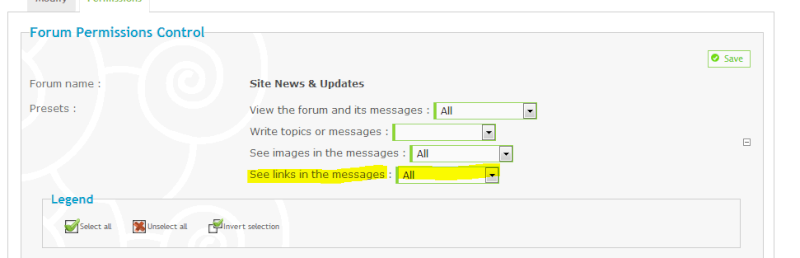
2nd
in
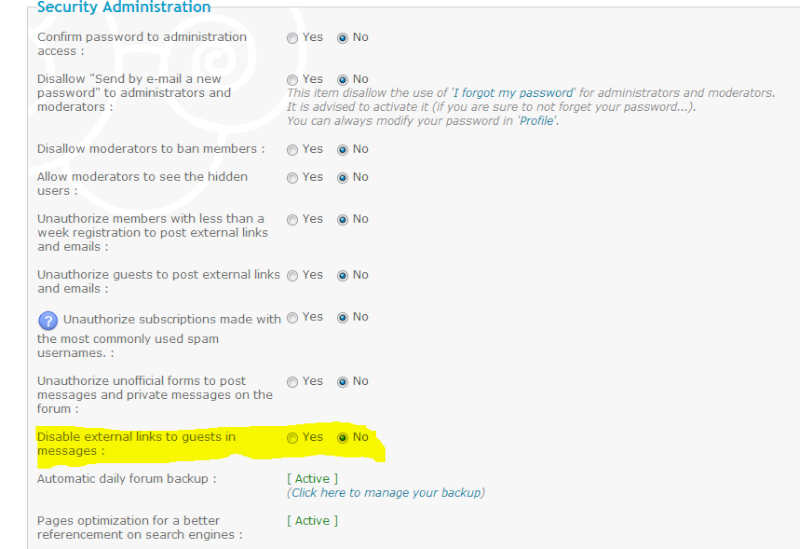
That should fix your problem
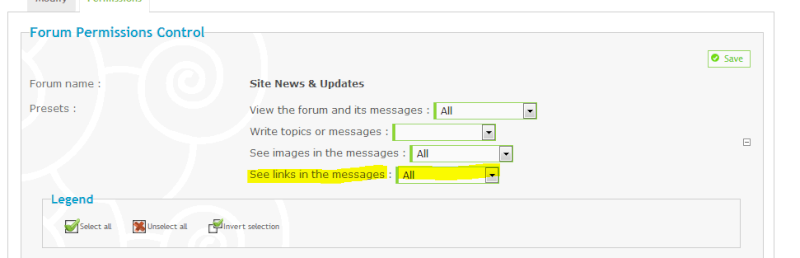
2nd
in
- Security find the following
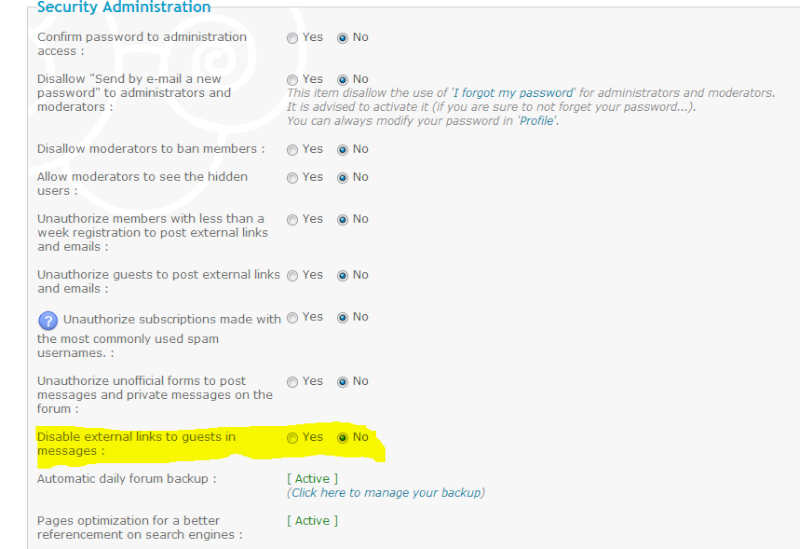
That should fix your problem
 Re: Links not clickable for guests any more
Re: Links not clickable for guests any more
Forumotion can see those hidden sections without using an account.


Lost Founder's Password |Forum's Utilities |Report a Forum |General Rules |FAQ |Tricks & Tips
You need one post to send a PM.
You need one post to send a PM.
When your topic has been solved, ensure you mark the topic solved.
Never post your email in public.
 Re: Links not clickable for guests any more
Re: Links not clickable for guests any more
Guess what, "Disable external links to guests in messages:" was set to "Yes".APE wrote:1st
2nd
in
- Security find the following
That should fix your problem
I changed it back to "No" and the problem is solved now!
Thank you very much, APE.
Not sure why that option suddenly switched back to "Yes", as it has always been set to "No". Maybe caused by a forum update?
Of course, I understand that. But I assume only Administrators can do so (, right...?).SLGray wrote:Forumotion can see those hidden sections without using an account.
Nothing shady going on there, rest assured. Just not feeling comfortable someone reading personal/sensitive stuff. There's a reason they are hidden.
 Re: Links not clickable for guests any more
Re: Links not clickable for guests any more
yes admin's and other staff with server rights.
And i Do understand.
We have had some problems with servers data and it may have been changed there but then all forum would have done the same so i can not say why this was changed with out seeing your logs in your acp ...Anyway glad your problem is fixed now
Have a really Fab day..
APE
And i Do understand.
We have had some problems with servers data and it may have been changed there but then all forum would have done the same so i can not say why this was changed with out seeing your logs in your acp ...Anyway glad your problem is fixed now
Have a really Fab day..
APE
Topic solved and archived
 Similar topics
Similar topics» Username not clickable for guests in the last messages problem
» Information: username not clickable for guests in the last messages column
» Now links are not clickable! :/
» Why don't links work for guests ?
» Clickable image links in accordion?
» Information: username not clickable for guests in the last messages column
» Now links are not clickable! :/
» Why don't links work for guests ?
» Clickable image links in accordion?
Page 1 of 1
Permissions in this forum:
You cannot reply to topics in this forum
 Home
Home
 by Games4theworld Thu 16 Jul - 14:18
by Games4theworld Thu 16 Jul - 14:18










 Facebook
Facebook Twitter
Twitter Pinterest
Pinterest Youtube
Youtube
