name in border
3 posters
Page 1 of 1
 Re: name in border
Re: name in border
Please don't double post. Your post needs to be separated by at least 24 hours before bumping. Please use the edit button instead!


Lost Founder's Password |Forum's Utilities |Report a Forum |General Rules |FAQ |Tricks & Tips
You need one post to send a PM.
You need one post to send a PM.
When your topic has been solved, ensure you mark the topic solved.
Never post your email in public.
 Re: name in border
Re: name in border
Okay, go to Display > Templates > General and open the template viewtopic_body. 
Find :
Replace by :
Save and publish.
Then go to Display > Colors > CSS stylesheet and add the following rules to your stylesheet :
You can change the colors ( EEE, CCC ) if you want.

Find :
- Code:
<!-- BEGIN profile_field -->
{postrow.displayed.profile_field.LABEL}{postrow.displayed.profile_field.CONTENT}{postrow.displayed.profile_field.SEPARATOR}
<!-- END profile_field -->
Replace by :
- Code:
<!-- BEGIN profile_field -->
<div class="profile-field">{postrow.displayed.profile_field.LABEL}{postrow.displayed.profile_field.CONTENT}{postrow.displayed.profile_field.SEPARATOR}</div>
<!-- END profile_field -->
Save and publish.

Then go to Display > Colors > CSS stylesheet and add the following rules to your stylesheet :
- Code:
.profile-field {
background:#EEE;
border:1px solid #CCC;
border-radius:3px;
margin:3px 0;
padding:3px;
}
You can change the colors ( EEE, CCC ) if you want.
Page 1 of 1
Permissions in this forum:
You cannot reply to topics in this forum
 Home
Home
 by Builderbox October 1st 2015, 4:43 pm
by Builderbox October 1st 2015, 4:43 pm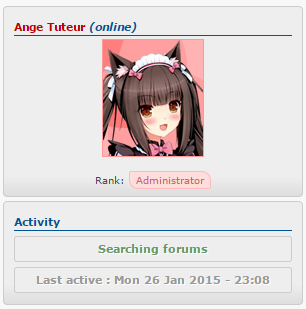





 Facebook
Facebook Twitter
Twitter Pinterest
Pinterest Youtube
Youtube
