Code error?
3 posters
Page 1 of 1
 Code error?
Code error?
hey guys, so lately im adding in music, chat etc into my newly made forums, but my picture that is supposed to be transparent is no longer transparent lol.....
Its supposed to look like this: https://i.servimg.com/u/f21/19/34/38/15/k12sam10.jpg but instead it looks like this https://i.servimg.com/u/f21/18/63/21/42/huh_di10.jpg can someone please tell me how to fix this lol? It doesnt look the same.
Its supposed to look like this: https://i.servimg.com/u/f21/19/34/38/15/k12sam10.jpg but instead it looks like this https://i.servimg.com/u/f21/18/63/21/42/huh_di10.jpg can someone please tell me how to fix this lol? It doesnt look the same.
 Re: Code error?
Re: Code error?
Hi @ninjaslice,
Did you put JavaScript in the CSS stylesheet ? Because I see some while viewing the source on your forum :
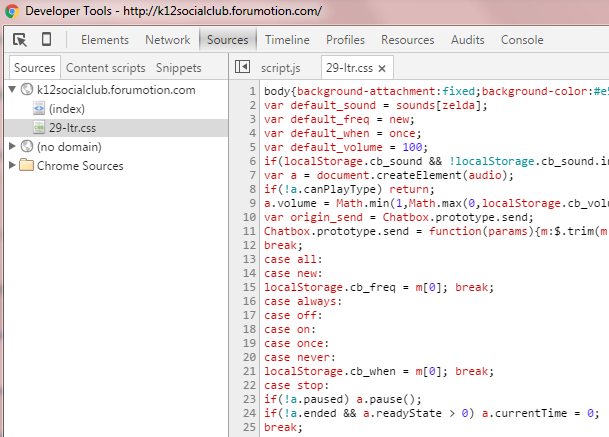
JavaScript should go in Modules > JavaScript codes management
Otherwise, it'll cause errors in your forum style.
Did you put JavaScript in the CSS stylesheet ? Because I see some while viewing the source on your forum :
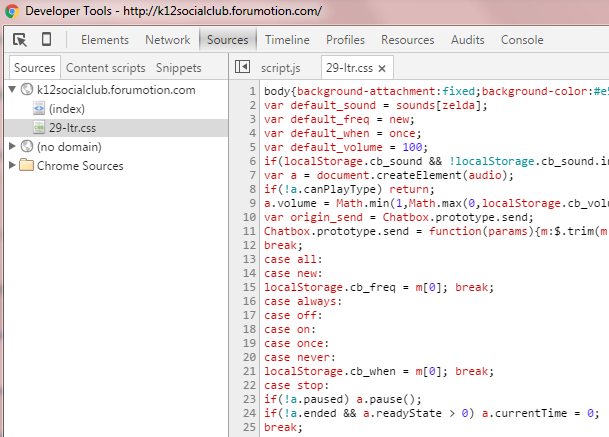
JavaScript should go in Modules > JavaScript codes management
Otherwise, it'll cause errors in your forum style.
 Re: Code error?
Re: Code error?
Ange Tuteur wrote:Hi @ninjaslice,
Did you put JavaScript in the CSS stylesheet ? Because I see some while viewing the source on your forum :
JavaScript should go in Modules > JavaScript codes management
Otherwise, it'll cause errors in your forum style.
Yep..... that was the whole issue, thanks lol! Question though, how do I make the usernames in AVACweb Organized? Like In smaller Letters lol? https://i.servimg.com/u/f21/18/63/21/42/huh_di11.jpg
 Re: Code error?
Re: Code error?
Add this CSS to your stylesheet :
Modify the 12px to change the size of the font.
- Code:
#awc_userlist h4.member-title, #awc_userlist li {
font-size:12px;
}
Modify the 12px to change the size of the font.
 Re: Code error?
Re: Code error?
Ange Tuteur wrote:Add this CSS to your stylesheet :
- Code:
#awc_userlist h4.member-title, #awc_userlist li {
font-size:12px;
}
Modify the 12px to change the size of the font.
Thanks! mind if I PM you all these questions instead of making forum post after forum post xD?
 Re: Code error?
Re: Code error?
You're welcome. ^^ It will be best to open a new topic for each question to keep the forum organized, but also so that members can find answers to their question if it's similar to yours. 
 Re: Code error?
Re: Code error?
Topic solved and archived


Lost Founder's Password |Forum's Utilities |Report a Forum |General Rules |FAQ |Tricks & Tips
You need one post to send a PM.
You need one post to send a PM.
When your topic has been solved, ensure you mark the topic solved.
Never post your email in public.
Page 1 of 1
Permissions in this forum:
You cannot reply to topics in this forum
 Home
Home
 by ninjaslice October 29th 2015, 10:04 pm
by ninjaslice October 29th 2015, 10:04 pm



 Facebook
Facebook Twitter
Twitter Pinterest
Pinterest Youtube
Youtube
