How do I make the header of my forum transparent?
5 posters
Page 1 of 1
 How do I make the header of my forum transparent?
How do I make the header of my forum transparent?
Hey,
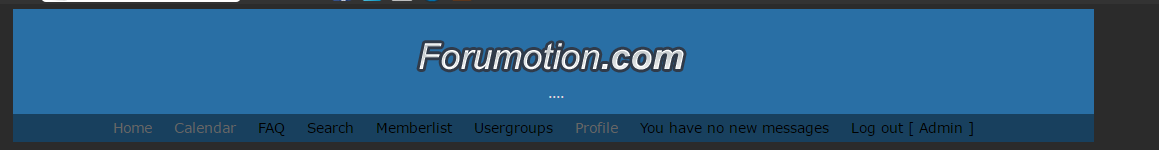
The reason why I'm trying to do this is because I would like a code for my navigation on the forum to look like the image below. The header has large links, and smaller ones that direct people to different places on the forum.

Here's a link to my Forum: http://narutowindstorm.motionforum.net/
I'm currently using PunBB, I'm wondering how I make the top of my forum transparent. It's the location where people usually place their banners.
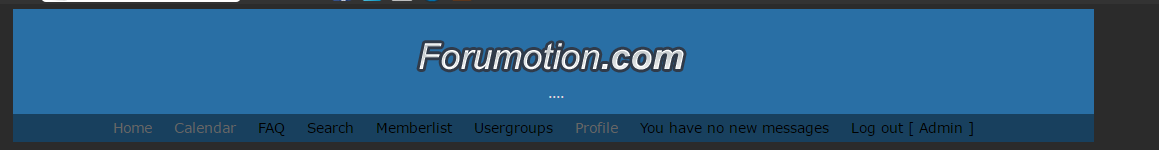
The reason why I'm trying to do this is because I would like a code for my navigation on the forum to look like the image below. The header has large links, and smaller ones that direct people to different places on the forum.

Here's a link to my Forum: http://narutowindstorm.motionforum.net/
Last edited by Kamui on March 21st 2016, 6:12 pm; edited 1 time in total
 Re: How do I make the header of my forum transparent?
Re: How do I make the header of my forum transparent?
Locate this in your CSS Stylesheet:
- Code:
#pun-intro


Lost Founder's Password |Forum's Utilities |Report a Forum |General Rules |FAQ |Tricks & Tips
You need one post to send a PM.
You need one post to send a PM.
When your topic has been solved, ensure you mark the topic solved.
Never post your email in public.
 Re: How do I make the header of my forum transparent?
Re: How do I make the header of my forum transparent?
That isn't in my CSS. I never began with any codes in my CSS.
 Re: How do I make the header of my forum transparent?
Re: How do I make the header of my forum transparent?
I didn't, when I started the forum the CSS was blank.
 Re: How do I make the header of my forum transparent?
Re: How do I make the header of my forum transparent?
- Code:
#pun-intro
background: transparent;
}

Take Notes- Helper

-
 Posts : 2337
Posts : 2337
Reputation : 324
Language : English
Location : Forumountain
 Re: How do I make the header of my forum transparent?
Re: How do I make the header of my forum transparent?
Ok,
I found the default CSS of your skin,
Just add the following code to your CSS:
I found the default CSS of your skin,
Just add the following code to your CSS:
- Code:
#pun-intro {
background-color: transparent;
background-image: url(http://2img.net/i/fa/empty.gif);
background-repeat: repeat-x;
border-bottom: none;
margin: 0;
padding: 1.5em 1em 1em;
text-align: center;
}
 Re: How do I make the header of my forum transparent?
Re: How do I make the header of my forum transparent?
How come this part stayed?  The rest of the code worked.
The rest of the code worked.
 The rest of the code worked.
The rest of the code worked. Re: How do I make the header of my forum transparent?
Re: How do I make the header of my forum transparent?
Ah this the navbar
Add to your CSS the following code:
Add to your CSS the following code:
- Code:
#pun-head #pun-navlinks {
background-color: transparent;
border-color: #fff;
padding: .5em 1.1em .6em;
}
#pun-navlinks a {
color: yellow !important;
font-weight: bold;
}
 Re: How do I make the header of my forum transparent?
Re: How do I make the header of my forum transparent?
 Re: How do I make the header of my forum transparent?
Re: How do I make the header of my forum transparent?
I dont understand what exactly you want. Can you explain me better please?
 Re: How do I make the header of my forum transparent?
Re: How do I make the header of my forum transparent?
 In that image you can see smaller links under the bigger links. Here's a link to the forum it's self, I want a navigation bar like theirs. http://narutobase.net/forums/showthread.php?t=530521
In that image you can see smaller links under the bigger links. Here's a link to the forum it's self, I want a navigation bar like theirs. http://narutobase.net/forums/showthread.php?t=530521 Re: How do I make the header of my forum transparent?
Re: How do I make the header of my forum transparent?
For this change you must modifcate your overall_header template by hiding the default navbar and create a new one with your choices and subtitles for each choice.
 Re: How do I make the header of my forum transparent?
Re: How do I make the header of my forum transparent?
Can you help me achieve the effect I want? I don't know what i'm doing, lol.
 Re: How do I make the header of my forum transparent?
Re: How do I make the header of my forum transparent?
Can you post here your overall_header template? This adaptation will need more time to completed because it has a lot of work.
 Re: How do I make the header of my forum transparent?
Re: How do I make the header of my forum transparent?
here you go
- Code:
<!DOCTYPE html PUBLIC "-//W3C//DTD XHTML 1.0 Transitional//EN" "http://www.w3.org/TR/xhtml1/DTD/xhtml1-transitional.dtd">
<html xmlns="http://www.w3.org/1999/xhtml" dir="{S_CONTENT_DIRECTION}" id="min-width" lang="{L_LANG_HTML}" xml:lang="{L_LANG_HTML}" {NAMESPACE_FB_LIKE} {NAMESPACE_FB} {NAMESPACE_BBCODE}>
<head>
<title>{SITENAME_TITLE}{PAGE_TITLE}</title>
<meta http-equiv="content-type" content="text/html; charset={S_CONTENT_ENCODING}" />
<meta http-equiv="content-script-type" content="text/javascript" />
<meta http-equiv="content-style-type" content="text/css" />
<!-- BEGIN switch_compat_meta -->
<meta http-equiv="X-UA-Compatible" content="IE={switch_compat_meta.VERSION}" />
<!-- END switch_compat_meta -->
<!-- BEGIN switch_canonical_url -->
<link rel="canonical" href="{switch_canonical_url.CANONICAL_URL}" />
<!-- END switch_canonical_url -->
{META_FAVICO}
{META}
{META_FB_LIKE}
<meta name="title" content="{SITENAME_TITLE}{PAGE_TITLE}" />
{T_HEAD_STYLESHEET}
{CSS}
<link rel="search" type="application/opensearchdescription+xml" href="/improvedsearch.xml" title="{SITENAME}" />
<link rel="search" type="application/opensearchdescription+xml" href="{URL_BOARD_DIRECTORY}/search/improvedsearch.xml" title="{SEARCH_FORUMS}" />
<script src="{JQUERY_PATH}" type="text/javascript"></script>
<script src="{JS_DIR}{L_LANG}.js" type="text/javascript"></script>
<!-- BEGIN switch_fb_login -->
<script src="http://connect.facebook.net/{switch_fb_login.FB_LOCAL}/all.js" type="text/javascript"></script>
<script src="{switch_fb_login.JS_FB_LOGIN}" type="text/javascript"></script>
<!-- END switch_fb_login -->
<!-- BEGIN switch_ticker -->
<link type="text/css" rel="stylesheet" href="{JS_DIR}jquery/ticker/ticker.css" />
<script src="{JS_DIR}jquery/ticker/ticker.js" type="text/javascript"></script>
<!-- END switch_ticker -->
<!-- BEGIN switch_ticker_new -->
<script src="{JS_DIR}jquery/jcarousel/jquery.jcarousel.js" type="text/javascript"></script>
<script type="text/javascript">//<![CDATA[
/* Definir le sens de direction en fonction du panneau admin */
var tickerDirParam = "{switch_ticker.DIRECTION}";
var slid_vert = false;
var auto_dir = 'next';
var h_perso = parseInt({switch_ticker.HEIGHT});
switch( tickerDirParam )
{
case 'top' :
slid_vert = true;
break;
case 'left':
break;
case 'bottom':
slid_vert = true;
auto_dir = 'prev';
break;
case 'right':
auto_dir = 'prev';
break;
default:
slid_vert = true;
}
$(document).ready(function() {
var width_max = $('ul#fa_ticker_content').width();
var width_item = Math.floor(width_max / {switch_ticker.SIZE});
if (width_max > 0)
{
$('#fa_ticker_content').css('display','block');
$('ul#fa_ticker_content li').css('float','left').css('list-style','none').width(width_item).find('img').each(function () {
if ($(this).width() > width_item)
{
var ratio = $(this).width() / width_item;
var new_height = Math.round($(this).height() / ratio);
$(this).height(new_height).width(width_item);
}
});
if (slid_vert)
{
var height_max = h_perso;
$('ul#fa_ticker_content li').each( function () {
if ($(this).height() > height_max)
{
height_max = $(this).height();
}
} );
$('ul#fa_ticker_content').width(width_item).height(height_max).css('marginLeft','auto').css('marginRight','auto');
$('ul#fa_ticker_content li').height(height_max);
}
$('#fa_ticker_content').jcarousel({
vertical: slid_vert,
wrap: 'circular',
auto: {switch_ticker.STOP_TIME},
auto_direction: auto_dir,
scroll: 1,
size: {switch_ticker.SIZE},
height_max: height_max,
animation: {switch_ticker.SPEED}
});
}
else
{
$('ul#fa_ticker_content li:not(:first)').css('display','none');
$('ul#fa_ticker_content li:first').css('list-style','none').css('text-align','center');
}
});
//]]>
</script>
<!-- END switch_ticker_new -->
<script type="text/javascript">
//<![CDATA[
jQuery().ready(function(){
<!-- BEGIN switch_enable_pm_popup -->
pm = window.open('{U_PRIVATEMSGS_POPUP}', '_faprivmsg', 'HEIGHT=225,resizable=yes,WIDTH=400');
if(pm != null) { pm.focus(); }
<!-- END switch_enable_pm_popup -->
<!-- BEGIN switch_report_popup -->
report = window.open('{switch_report_popup.U_REPORT_POPUP}', '_phpbbreport', 'HEIGHT={switch_report_popup.S_HEIGHT},resizable=yes,scrollbars=no,WIDTH={switch_report_popup.S_WIDTH}');
if(report != null) { report.focus(); }
<!-- END switch_report_popup -->
<!-- BEGIN switch_ticker -->
$(window).load(function() {
Ticker.start({
height : {switch_ticker.HEIGHT},
spacing : {switch_ticker.SPACING},
speed : {switch_ticker.SPEED},
direction : '{switch_ticker.DIRECTION}',
pause : {switch_ticker.STOP_TIME}
});
});
<!-- END switch_ticker -->
});
<!-- BEGIN switch_login_popup -->
var logInPopUpLeft, logInPopUpTop, logInPopUpWidth = {LOGIN_POPUP_WIDTH}, logInPopUpHeight = {LOGIN_POPUP_HEIGHT}, logInBackgroundResize = false, logInBackgroundClass = false;
<!-- END switch_login_popup -->
<!-- BEGIN switch_login_popup -->
$(document).ready( function() {
$(window).resize(function() {
var windowWidth = document.documentElement.clientWidth;
var popupWidth = $("#login_popup").width();
var mypopup = $("#login_popup");
$("#login_popup").css({
"left": windowWidth/2 - popupWidth/2
});
});
});
<!-- END switch_login_popup -->
//]]>
</script>
{GREETING_POPUP}
<!-- BEGIN switch_ticker_new -->
<style>
.jcarousel-skin-tango .jcarousel-item {
text-align:center;
width: 10px;
}
.jcarousel-skin-tango .jcarousel-item-horizontal {
margin-right: {switch_ticker.SPACING}px;
}
.jcarousel-skin-tango .jcarousel-item-vertical {
margin-bottom: {switch_ticker.SPACING}px;
}
</style>
<!-- END switch_ticker_new -->
{HOSTING_JS}
<!-- BEGIN google_analytics_code -->
<script type="text/javascript">
//<![CDATA[
var _gaq = _gaq || [];
_gaq.push(["_setAccount", "{G_ANALYTICS_ID}"]);
_gaq.push(["_trackPageview"]);
_gaq.push(['_trackPageLoadTime']);
<!-- BEGIN google_analytics_code_bis -->
_gaq.push(['b._setAccount', '{G_ANALYTICS_ID_BIS}']);
_gaq.push(['b._trackPageview']);
<!-- END google_analytics_code_bis -->
(function() {
var ga = document.createElement("script"); ga.type = "text/javascript"; ga.async = true;
ga.src = ("https:" == document.location.protocol ? "https://ssl" : "http://www") + ".google-analytics.com/ga.js";
var s = document.getElementsByTagName("script")[0]; s.parentNode.insertBefore(ga, s);
})();
//]]>
</script>
<!-- END google_analytics_code -->
</head>
<body>
<!-- BEGIN hitskin_preview -->
<div id="hitskin_preview" style="display: block;">
<h1><img src="http://2img.net/i/fa/hitskin/hitskin_logo.png" alt="" /> <em>Hit</em>skin.com</h1>
<div class="content">
<p>
{hitskin_preview.L_THEME_SITE_PREVIEW}
<br />
<span>{hitskin_preview.U_INSTALL_THEME}<a href="http://{hitskin_preview.U_RETURN_THEME}">{hitskin_preview.L_RETURN_THEME}</a></span>
</p>
</div>
</div>
<!-- END hitskin_preview -->
<!-- BEGIN switch_login_popup -->
<div id="login_popup" class="module main" style="z-index: 10000 !important;">
<div id="login_popup_title" class="main-head">
<div class="h3">{SITENAME}</div>
</div>
<div class="main-content">
{LOGIN_POPUP_MSG}
<div id="login_popup_buttons">
<form action="{S_LOGIN_ACTION}" method="get">
<input type="submit" class="button2" value="{L_LOGIN}" />
<input type="button" class="button2" value="{L_REGISTER}" onclick="parent.location='{U_REGISTER}';" />
<input id="login_popup_close" type="button" class="button2" value="{L_DONT_DISPLAY_AGAIN}" />
</form>
</div>
</div>
</div>
<!-- END switch_login_popup -->
<a id="top" name="top" accesskey="t"></a>
<div class="minwidth_IE">
<div class="layout_IE">
<div class="container_IE">
<div class="pun">
<div id="pun-intro" class="clearfix">
<a href="{U_INDEX}" id="pun-logo"><img src="{LOGO}" alt="{L_INDEX}" /></a>
<!-- BEGIN switch_h1 -->
<div id="pun-title">{switch_h1.MAIN_SITENAME}</div>
<!-- END switch_h1 -->
<!-- BEGIN switch_desc -->
<p id="pun-desc">{switch_desc.SITE_DESCRIPTION}</p>
<!-- END switch_desc -->
</div>
<div id="pun-head">
<div id="pun-navlinks">
<ul class="clearfix">
<li>{GENERATED_NAV_BAR}</li>
</ul>
</div>
</div>
<!-- BEGIN switch_ticker_new -->
<div id="fa_ticker_block" style="padding-top:4px;">
<div class="module main">
<div class="main-content clearfix">
<div id="fa_ticker_container">
<ul id="fa_ticker_content" class="jcarousel-skin-tango" style="display: none;width: 100%;">
<!-- BEGIN ticker_row -->
<li>{switch_ticker.ticker_row.ELEMENT}</li>
<!-- END ticker_row -->
</ul>
</div>
</div>
</div>
</div>
<!-- END switch_ticker_new -->
<!-- BEGIN switch_ticker -->
<div id="fa_ticker_block" style="padding-top:4px;">
<div class="module main">
<div class="main-content clearfix">
<div id="fa_ticker_container">
<div id="fa_ticker" style="height:{switch_ticker.HEIGHT}px;">
<div class="fa_ticker_content">
<!-- BEGIN ticker_row -->
<div>{switch_ticker.ticker_row.ELEMENT}</div>
<!-- END ticker_row -->
</div>
</div>
</div>
</div>
</div>
</div>
<!-- END switch_ticker -->
<div id="page-body">
<div id="{ID_CONTENT_CONTAINER}"{CLASS_CONTENT_CONTAINER}>
<div id="outer-wrapper">
<div id="wrapper">
<div id="container">
<div id="content">
<div id="{ID_LEFT}">
<!-- BEGIN giefmod_index1 -->
{giefmod_index1.MODVAR}
<!-- BEGIN saut -->
<div style="height:{SPACE_ROW}px"></div>
<!-- END saut -->
<!-- END giefmod_index1 -->
</div>
<div id="main">
<div id="main-content">
<!-- BEGIN html_validation -->
</div>
</div>
</div>
</div>
</div>
</div>
</div>
</div>
</div>
</div>
</div>
</div>
</body>
</html>
<!-- END html_validation -->
 Re: How do I make the header of my forum transparent?
Re: How do I make the header of my forum transparent?
Is this topic now solved or still ongoing @Kamui
Topic will be considered Solved after 24hrs if no reply
Topic will be considered Solved after 24hrs if no reply
 Re: How do I make the header of my forum transparent?
Re: How do I make the header of my forum transparent?
Please Don't mark any post as solved unless it really is solved or we will lock it next time with out asking.
Topic solved and archived
Topic solved and archived
 Similar topics
Similar topics» make all or part of a forum transparent
» Just to make Transparent
» Make Transparent BG &...
» Make this transparent.
» Make this transparent
» Just to make Transparent
» Make Transparent BG &...
» Make this transparent.
» Make this transparent
Page 1 of 1
Permissions in this forum:
You cannot reply to topics in this forum
 Home
Home
 by Kamui March 16th 2016, 10:33 pm
by Kamui March 16th 2016, 10:33 pm







 Facebook
Facebook Twitter
Twitter Pinterest
Pinterest Youtube
Youtube
