Image hosting boxes are miles away!
3 posters
Page 1 of 1
 Image hosting boxes are miles away!
Image hosting boxes are miles away!
bellsareringing.forumotion.com
phpBB3
Given that the mobile version doesn't have the ability to host images, you have to revert back to the classic version.
But pressing either of the HOST IMAGE buttons brings up the relevant form boxes but it puts them miles away from the quick reply box. Why? It makes it stupidly hard to find. I notice on this forum, they appear pretty much below the posting box. So what's screwing mine up?
See the two screenshots below. The image boxes are right down near the footer.
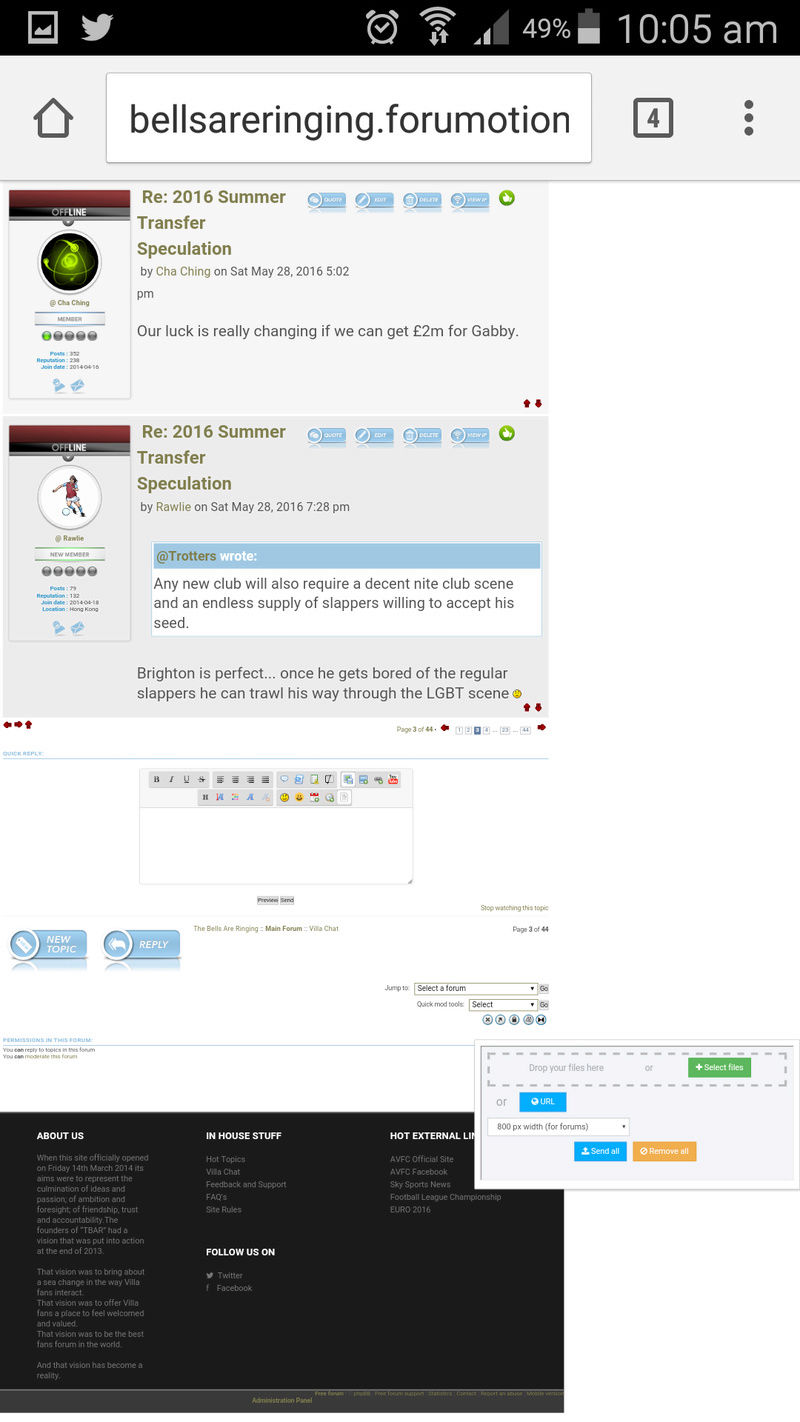
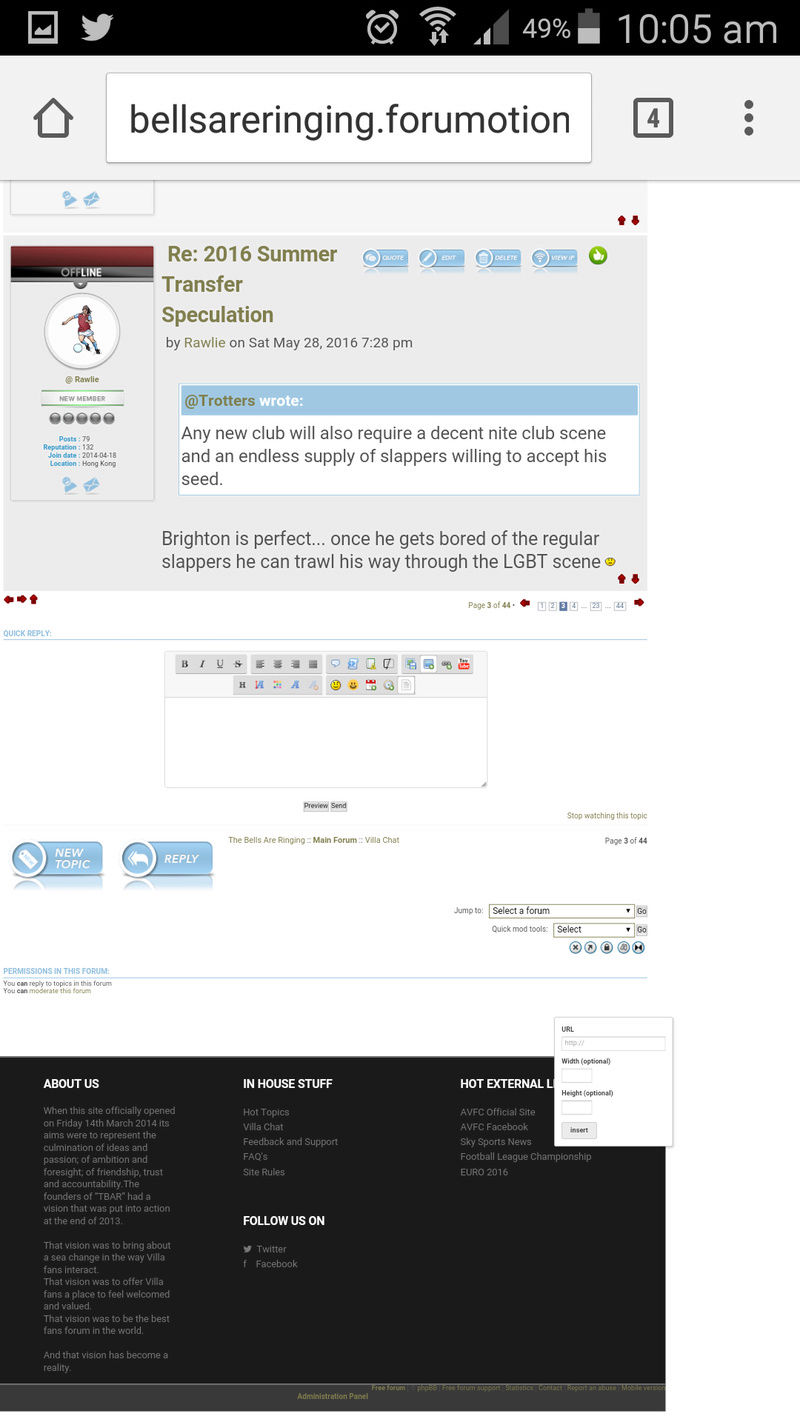
phpBB3
Given that the mobile version doesn't have the ability to host images, you have to revert back to the classic version.
But pressing either of the HOST IMAGE buttons brings up the relevant form boxes but it puts them miles away from the quick reply box. Why? It makes it stupidly hard to find. I notice on this forum, they appear pretty much below the posting box. So what's screwing mine up?
See the two screenshots below. The image boxes are right down near the footer.
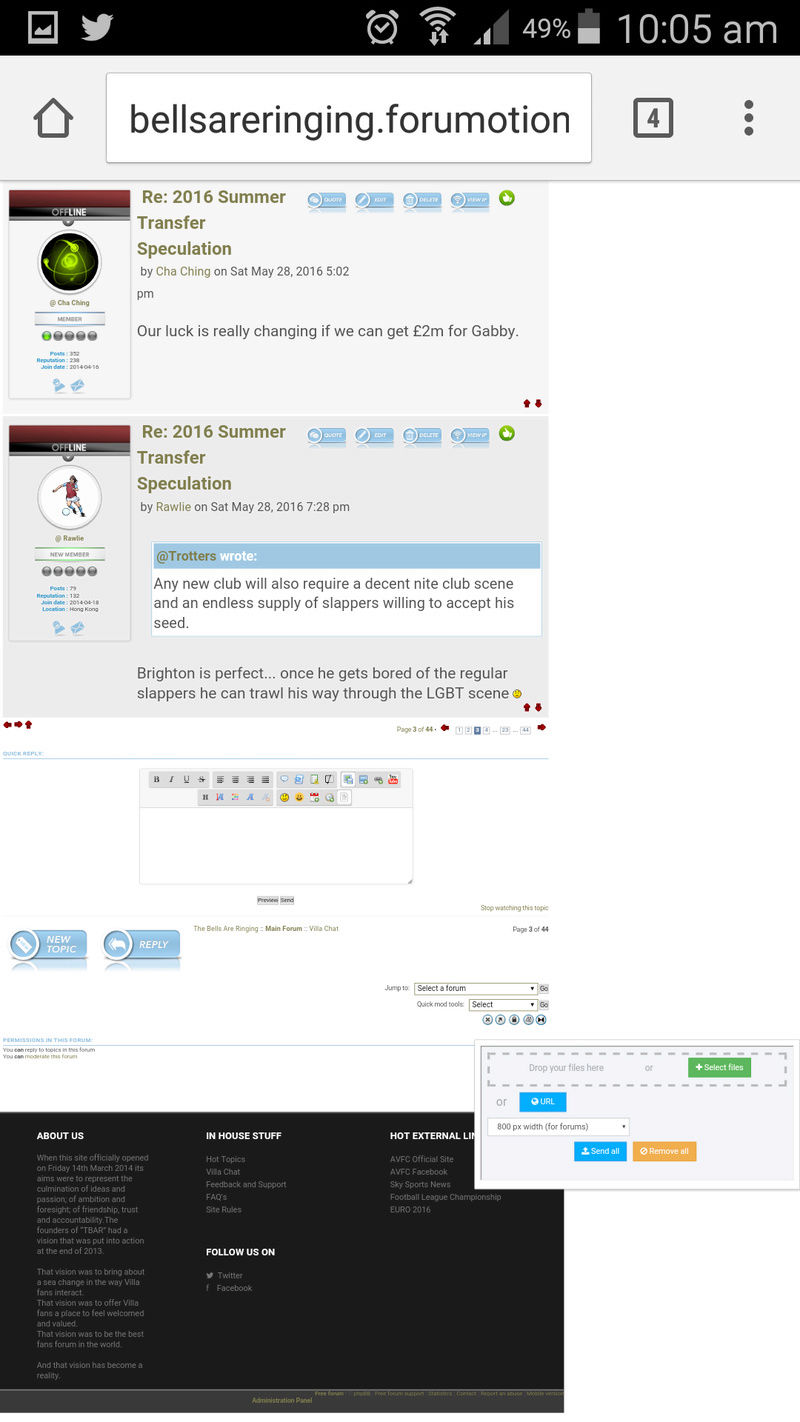
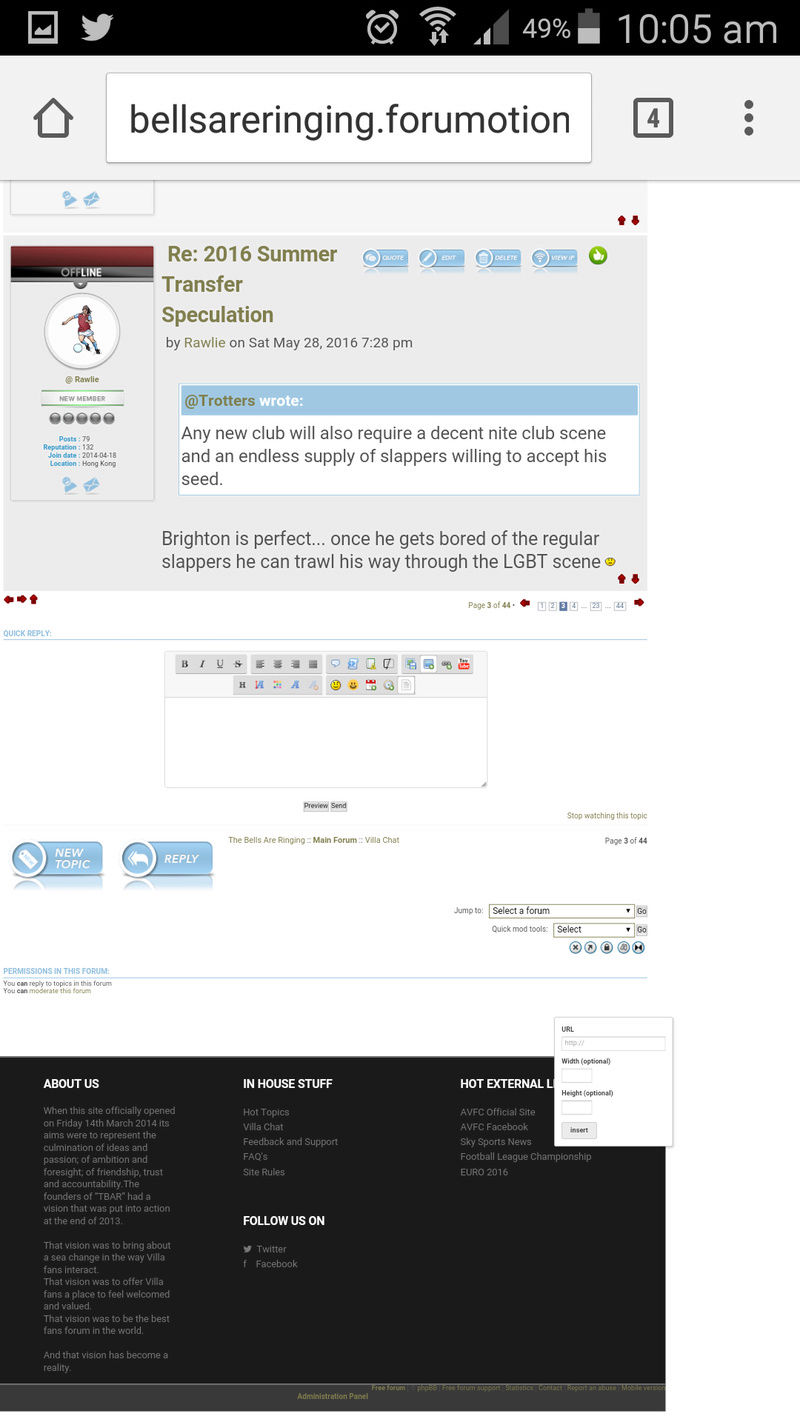

troyeccles- Forumember
- Posts : 301
Reputation : 5
Language : English
 Re: Image hosting boxes are miles away!
Re: Image hosting boxes are miles away!
Do you have and CSS (stylesheet) coding that effects the mobile version?


Lost Founder's Password |Forum's Utilities |Report a Forum |General Rules |FAQ |Tricks & Tips
You need one post to send a PM.
You need one post to send a PM.
When your topic has been solved, ensure you mark the topic solved.
Never post your email in public.
 Re: Image hosting boxes are miles away!
Re: Image hosting boxes are miles away!
Sure but this isn't the mobile version. It's the full version on a mobile.

troyeccles- Forumember
- Posts : 301
Reputation : 5
Language : English

troyeccles- Forumember
- Posts : 301
Reputation : 5
Language : English
 Re: Image hosting boxes are miles away!
Re: Image hosting boxes are miles away!
I would like to resize mine as well. It's too large. Once the Host an Image is chosen, the upload box is too far right. A scroll bar appears on the bottom, and you have to scroll to to move it within view. Then you have to scroll a side bar so you can see your file details after you send all. It doesn't matter if I use a laptop or large 18" monitor.

It's perfectly fine on this forum. It lines up perfectly with the edge of the forum.
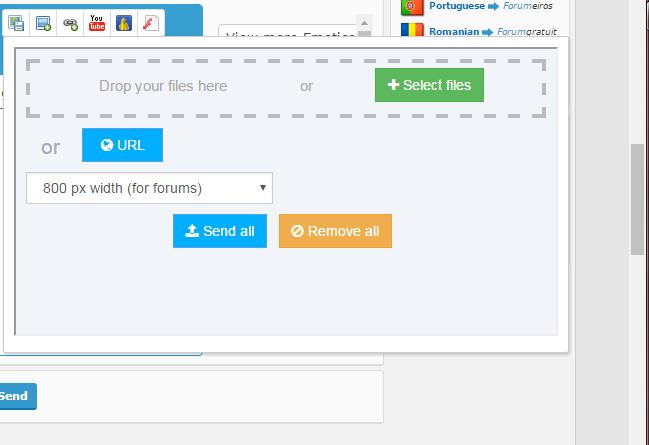

It's perfectly fine on this forum. It lines up perfectly with the edge of the forum.
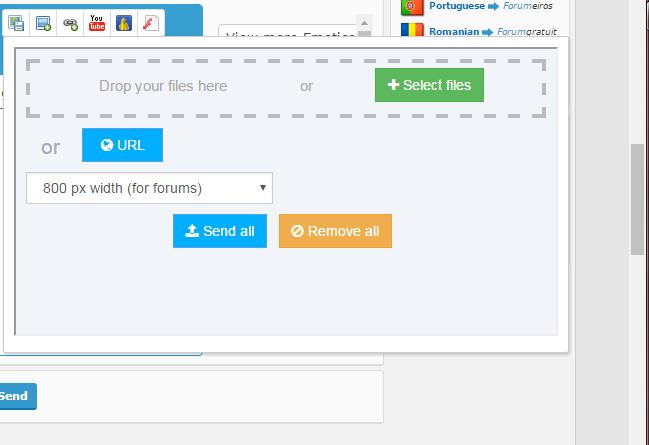

troyeccles- Forumember
- Posts : 301
Reputation : 5
Language : English
 Similar topics
Similar topics» Image hosting boxes are miles away!
» Image Hosting Server Problem
» Hosting an image problem
» image hosting problem
» image hosting pop up window gets in the way
» Image Hosting Server Problem
» Hosting an image problem
» image hosting problem
» image hosting pop up window gets in the way
Page 1 of 1
Permissions in this forum:
You cannot reply to topics in this forum
 Home
Home
 by troyeccles Mon 8 Aug 2016 - 2:11
by troyeccles Mon 8 Aug 2016 - 2:11



 Facebook
Facebook Twitter
Twitter Pinterest
Pinterest Youtube
Youtube
