Void/Empty Posts/Messages
4 posters
Page 1 of 1
 Void/Empty Posts/Messages
Void/Empty Posts/Messages
Greetings,
As of lately, we've been getting quite a number of complaints in regard of member's posts appearing as empty once they had properly written their post content and clicked the Send button, which right after their written content is deleted and replaced by an empty/void post - a blank post.
An Administrator of ours contacted some users who were having such problems and after doing some digging, they concluded that the Ads, in specific, an add called 'Criteo' was causing the issue. The advertisement would delete users's posts and replaces it with blank content.
My forum is this: www.duelacademy.net
I hope you can guide us through fixing this problem.
Note: We pay credit to have advertisements disabled for users, hence, they shouldn't be getting ads to begin with.
As of lately, we've been getting quite a number of complaints in regard of member's posts appearing as empty once they had properly written their post content and clicked the Send button, which right after their written content is deleted and replaced by an empty/void post - a blank post.
An Administrator of ours contacted some users who were having such problems and after doing some digging, they concluded that the Ads, in specific, an add called 'Criteo' was causing the issue. The advertisement would delete users's posts and replaces it with blank content.
My forum is this: www.duelacademy.net
I hope you can guide us through fixing this problem.
Note: We pay credit to have advertisements disabled for users, hence, they shouldn't be getting ads to begin with.
 Re: Void/Empty Posts/Messages
Re: Void/Empty Posts/Messages
Hello,
I'm not sure that criteo is responsible. Criteo is used on numerous forums (if it is not all of them) and you are the only forum experiencing this specific problem. Plus, if you are paying for not getting ads then you have not ads from our providers. I can see that the last time you have used credits to disable ads was in 2011 and for 2 months.
Now, is this problem occure while the users are in the mobile version or the deskstop version of the forum ?
I'm not sure that criteo is responsible. Criteo is used on numerous forums (if it is not all of them) and you are the only forum experiencing this specific problem. Plus, if you are paying for not getting ads then you have not ads from our providers. I can see that the last time you have used credits to disable ads was in 2011 and for 2 months.
Now, is this problem occure while the users are in the mobile version or the deskstop version of the forum ?

Shadow- Manager

-
 Posts : 16208
Posts : 16208
Reputation : 1832
Language : French, English
 Re: Void/Empty Posts/Messages
Re: Void/Empty Posts/Messages
Oh pardon me, we didn't spend credits on removing ads (I thought the founder did)
But anyhow, the users whom experiencing this are on both sides; PC and Mobile. And it's been escalating for the last couple of days. A user started having less encounters with this issue when he deleted the forum's cookies.
But anyhow, the users whom experiencing this are on both sides; PC and Mobile. And it's been escalating for the last couple of days. A user started having less encounters with this issue when he deleted the forum's cookies.
 Re: Void/Empty Posts/Messages
Re: Void/Empty Posts/Messages
using firefox i have also looked at your forum and see that there is a problem with the layout of your site at the bottom this could also be why your are getting problems with posting as your layout is not 100%
- Screen shot:
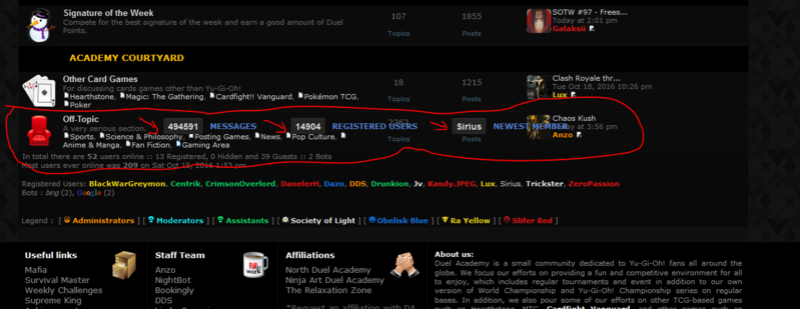
 Re: Void/Empty Posts/Messages
Re: Void/Empty Posts/Messages
This is how it looks using Firefox when you're logged in: http://prntscr.com/cys5w4
 Re: Void/Empty Posts/Messages
Re: Void/Empty Posts/Messages
@Ape may be right. Anyway, I'll need more information in any case such as which browser are you using, how the message disappears exactly, do you have an error message or anything ? If you can provide screenshots, anything that can help us to identify what may cause this problem.

Shadow- Manager

-
 Posts : 16208
Posts : 16208
Reputation : 1832
Language : French, English
 Re: Void/Empty Posts/Messages
Re: Void/Empty Posts/Messages
For the mobile users it mostly happened while they're using Chrome, for PC users I'm not quite sure, but probably either Chrome or Firefox, or both. Also, there is no error message, it'd say 'Message sent successfully' or an equivalent of that, then when the topic loads again the post is just empty.
I'll try to get you some screenshots.
I'll try to get you some screenshots.
 Re: Void/Empty Posts/Messages
Re: Void/Empty Posts/Messages
This is what appears in a blank post when you click Edit: https://imgur.com/rCQUbTz
 Re: Void/Empty Posts/Messages
Re: Void/Empty Posts/Messages
Questions:
1. Is this happening on all devices and browsers?
2. Is this happening in resource or WYSIWYG mode?
3. Do you have any codes or modifications that effect the posting process?
1. Is this happening on all devices and browsers?
2. Is this happening in resource or WYSIWYG mode?
3. Do you have any codes or modifications that effect the posting process?


Lost Founder's Password |Forum's Utilities |Report a Forum |General Rules |FAQ |Tricks & Tips
You need one post to send a PM.
You need one post to send a PM.
When your topic has been solved, ensure you mark the topic solved.
Never post your email in public.
 Re: Void/Empty Posts/Messages
Re: Void/Empty Posts/Messages
1. It occurred on both smartphones/tablets and computers.
2. It's set on WYSIWYG by default, so I'd say it mainly occurs when WYSIWYG is enabled, though that doesn't exclude the other possibility.
3. We have nothing that would affect the posting process.
2. It's set on WYSIWYG by default, so I'd say it mainly occurs when WYSIWYG is enabled, though that doesn't exclude the other possibility.
3. We have nothing that would affect the posting process.
 Re: Void/Empty Posts/Messages
Re: Void/Empty Posts/Messages
Try it in the source mode.


Lost Founder's Password |Forum's Utilities |Report a Forum |General Rules |FAQ |Tricks & Tips
You need one post to send a PM.
You need one post to send a PM.
When your topic has been solved, ensure you mark the topic solved.
Never post your email in public.
 Re: Void/Empty Posts/Messages
Re: Void/Empty Posts/Messages
First we need to determine what the issue exactly is.


Lost Founder's Password |Forum's Utilities |Report a Forum |General Rules |FAQ |Tricks & Tips
You need one post to send a PM.
You need one post to send a PM.
When your topic has been solved, ensure you mark the topic solved.
Never post your email in public.
 Similar topics
Similar topics» #1314 Posts appear empty!
» Issues: Text resizing and empty rows in posts
» Limit of 200 posts for private messages
» How to remove contact buttons from posts & information/options in writing posts?
» Text size of Messages in Posts for Invision
» Issues: Text resizing and empty rows in posts
» Limit of 200 posts for private messages
» How to remove contact buttons from posts & information/options in writing posts?
» Text size of Messages in Posts for Invision
Page 1 of 1
Permissions in this forum:
You cannot reply to topics in this forum
 Home
Home
 by Anzo October 25th 2016, 4:54 pm
by Anzo October 25th 2016, 4:54 pm







 Facebook
Facebook Twitter
Twitter Pinterest
Pinterest Youtube
Youtube
