Add Youtube Songs to members profile
Page 1 of 1
 Add Youtube Songs to members profile
Add Youtube Songs to members profile
| Add Youtube Songs to members profile |
| This tutorial was written by Luffy. |

 | Forum of the Forums Forumotion Rules | Tips & Tricks | FAQ | Did you forget your password? |
*** The Support Forum will never ask you for your email or password, so please do not post them anywhere! ***
No support via PM!
TonnyKamper likes this post
 Similar topics
Similar topics» Profile Songs?
» Is there a way to show members profile contact fields on members forum posts?
» [QUERY] How to show the members' group joined in their post profile and even in their profile?
» Members can edit profile field?
» because the members can not change the code in their profile?
» Is there a way to show members profile contact fields on members forum posts?
» [QUERY] How to show the members' group joined in their post profile and even in their profile?
» Members can edit profile field?
» because the members can not change the code in their profile?
Page 1 of 1
Permissions in this forum:
You cannot reply to topics in this forum
 Home
Home
 by
by 




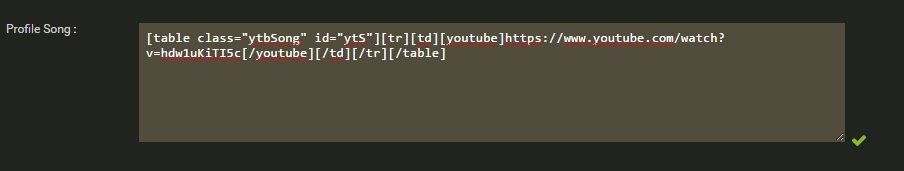





 Facebook
Facebook Twitter
Twitter Pinterest
Pinterest Youtube
Youtube
