(Captcha) Confirmation code does not turn off
3 posters
Page 1 of 1
 (Captcha) Confirmation code does not turn off
(Captcha) Confirmation code does not turn off
I have issue with the confirmation code again! As advised, I have turned off the confirmation code to allow the people to register without running into any issue. It has been working well until today, one of my user reported that the confirmation function still stays there even though I have set to "No", which not allow new users to register without confirmation code.
I have tried on both IE and Google Chrome, no good luck.
Any clue? Here is the forum: https://www.transitwall-nc.com/
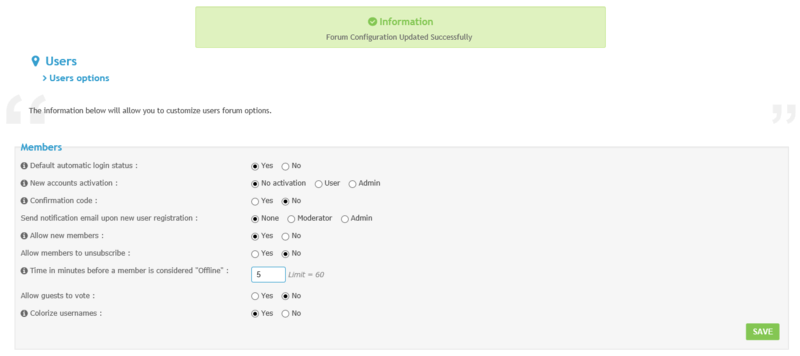
I have tried on both IE and Google Chrome, no good luck.
Any clue? Here is the forum: https://www.transitwall-nc.com/
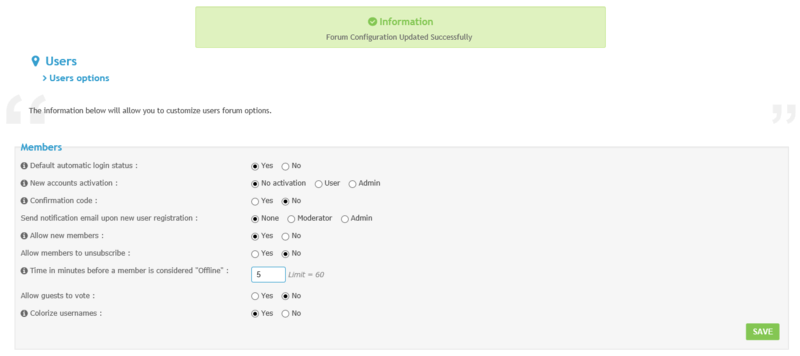
 Re: (Captcha) Confirmation code does not turn off
Re: (Captcha) Confirmation code does not turn off
Check to make sure that when you set it to no that it was saved.


Lost Founder's Password |Forum's Utilities |Report a Forum |General Rules |FAQ |Tricks & Tips
You need one post to send a PM.
You need one post to send a PM.
When your topic has been solved, ensure you mark the topic solved.
Never post your email in public.
 Re: (Captcha) Confirmation code does not turn off
Re: (Captcha) Confirmation code does not turn off
I am sure I did save it. And tested a couple of times, set back and forth between "Yes" and "No", it will display the same confirmation code window.
 Re: (Captcha) Confirmation code does not turn off
Re: (Captcha) Confirmation code does not turn off
i have just did the tests and see that you have it turned on still please try and turn it off then follow the following setting then tell me what your done here.
ACP >> General tab >> Forum >> Configuration >> right to the bottom of the page and find >> Resynchronize your forum :
tick yes then save
ACP >> General tab >> Forum >> Configuration >> right to the bottom of the page and find >> Resynchronize your forum :
tick yes then save
 Re: (Captcha) Confirmation code does not turn off
Re: (Captcha) Confirmation code does not turn off
I have followed the above steps, the confirmation code is still on. Help! It seems that the confirmation window stays on no matter click "Yes" or "No".
Last edited by ryang6 on Tue Apr 25, 2017 2:20 pm; edited 1 time in total
 Re: (Captcha) Confirmation code does not turn off
Re: (Captcha) Confirmation code does not turn off
ok i will make a report right away
Please hold tight while we see what we can do to help you.
Please hold tight while we see what we can do to help you.
 Re: (Captcha) Confirmation code does not turn off
Re: (Captcha) Confirmation code does not turn off
Hello i have news back on why this will not go.
when you have a forum that is new the system will take over what the Admin has set in the forum if the site is not used as much.
now this is the case here on your forum.
As you don't have a lot of members logging in your forum The system will turn on a system to stop spam Bot's and members this Captcha system is one of the things that get turned on with out you telling it to.
Now to stop this from keep going on you need to get more members logging in and using the forum to get the numbers up.
I would say you need about 6 members using the forum as much as you can then this system will turn it's self off and you will not have a problem any more.
al so i see your have said you have had a problem with the Captcha system can i ask what this problem is ? maybe i can help fix this
when you have a forum that is new the system will take over what the Admin has set in the forum if the site is not used as much.
now this is the case here on your forum.
As you don't have a lot of members logging in your forum The system will turn on a system to stop spam Bot's and members this Captcha system is one of the things that get turned on with out you telling it to.
Now to stop this from keep going on you need to get more members logging in and using the forum to get the numbers up.
I would say you need about 6 members using the forum as much as you can then this system will turn it's self off and you will not have a problem any more.
al so i see your have said you have had a problem with the Captcha system can i ask what this problem is ? maybe i can help fix this
 Re: (Captcha) Confirmation code does not turn off
Re: (Captcha) Confirmation code does not turn off
Thank you for the follow up. We are still trying to push the members to use the forum, however, since some people have troubles to get registered, which make few member use it than what we expect.
The issue we have is that the confirmation code is showing as a blank box, when new people try to register. All my users are through government network, I was told this issue is related to government network setting. Some of them were able to see the confirmation code after they switch to a different web browser, some were not. In order to let the users to register the forum without any trouble, I was advised to turn off confirmation code function.
The issue we have is that the confirmation code is showing as a blank box, when new people try to register. All my users are through government network, I was told this issue is related to government network setting. Some of them were able to see the confirmation code after they switch to a different web browser, some were not. In order to let the users to register the forum without any trouble, I was advised to turn off confirmation code function.
 Re: (Captcha) Confirmation code does not turn off
Re: (Captcha) Confirmation code does not turn off
What i think my be a better way is to get them to Email you with the Email address and you make the account for them until you have more active members then this problem will be fixed for you.
And Yes that is right if your forum is showing a problem with the Captcha not showing this is 100% the problem with your members computer that is on a government network but the other way around it is your new members can use a mobile phone to make a new account as long as they have data and not on a Wifi from work.
And Yes that is right if your forum is showing a problem with the Captcha not showing this is 100% the problem with your members computer that is on a government network but the other way around it is your new members can use a mobile phone to make a new account as long as they have data and not on a Wifi from work.
 Re: (Captcha) Confirmation code does not turn off
Re: (Captcha) Confirmation code does not turn off
Hi APE, I like both of your suggestions! Thank you all for the help which was quick and thoughtful~.
Problem solved for now!
Problem solved for now!
 Re: (Captcha) Confirmation code does not turn off
Re: (Captcha) Confirmation code does not turn off
Problem solved & topic archived.
|


Lost Founder's Password |Forum's Utilities |Report a Forum |General Rules |FAQ |Tricks & Tips
You need one post to send a PM.
You need one post to send a PM.
When your topic has been solved, ensure you mark the topic solved.
Never post your email in public.
 Similar topics
Similar topics» Captcha Confirmation Missing
» Disable captcha confirmation for new guest post
» Confirmation code
» Confirmation Code
» Confirmation Code
» Disable captcha confirmation for new guest post
» Confirmation code
» Confirmation Code
» Confirmation Code
Page 1 of 1
Permissions in this forum:
You cannot reply to topics in this forum
 Home
Home
 by ryang6 Mon Apr 24, 2017 9:56 pm
by ryang6 Mon Apr 24, 2017 9:56 pm









 Facebook
Facebook Twitter
Twitter Pinterest
Pinterest Youtube
Youtube
