ModernBB forum icons size change
3 posters
Page 1 of 1
 ModernBB forum icons size change
ModernBB forum icons size change
Hello,
I build for a person a forum with the new forum version ModernBB.
The images are very big and stretched.
How can i change this to the size 18 x 15 pixels?
Testing url forum: http://linkpartners.actieforum.com/
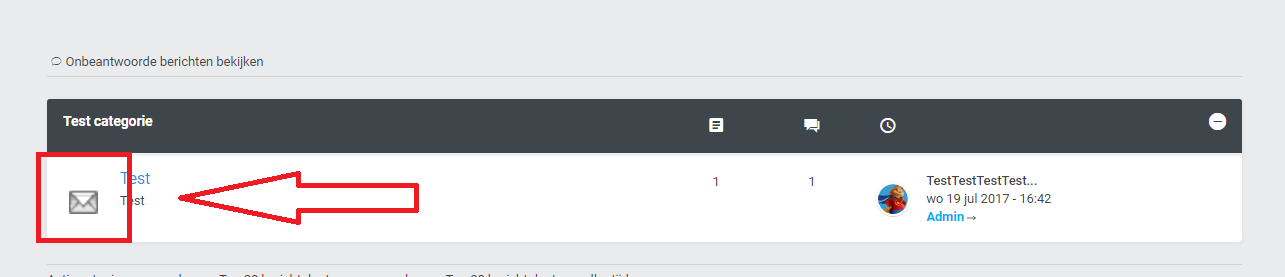
I build for a person a forum with the new forum version ModernBB.
The images are very big and stretched.
How can i change this to the size 18 x 15 pixels?
Testing url forum: http://linkpartners.actieforum.com/
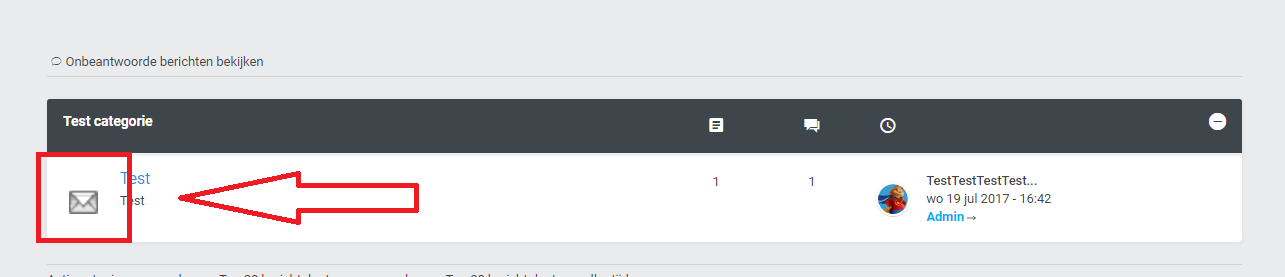
 Re: ModernBB forum icons size change
Re: ModernBB forum icons size change
find this in your css
change background size to size you want .. if you cant find it add this to bottom of your css
- Code:
ul.forums li.row dl {
background-position: left 24px top 50%!important;
background-size: 33px 33px!important;
min-height: 18px px;
padding: 0;
position: relative;
}
change background size to size you want .. if you cant find it add this to bottom of your css
- Code:
ul.forums li.row dl {
background-size: 18px 15px!important;
}
 Re: ModernBB forum icons size change
Re: ModernBB forum icons size change
@_Twisted_Mods_ ,
The code:
I do not have this css, when I add the bottom, do not show them well.
The code:
- Code:
ul.forums li.row dl {
background-position: left 24px top 50%!important;
background-size: 33px 33px!important;
min-height: 18px px;
padding: 0;
position: relative;
}
I do not have this css, when I add the bottom, do not show them well.
 Re: ModernBB forum icons size change
Re: ModernBB forum icons size change
AP > Display > Colors & Pictures > Pics Management
Advanced Mode
Can you not just create the images in the size you want and add them?
Advanced Mode
Can you not just create the images in the size you want and add them?


Lost Founder's Password |Forum's Utilities |Report a Forum |General Rules |FAQ |Tricks & Tips
You need one post to send a PM.
You need one post to send a PM.
When your topic has been solved, ensure you mark the topic solved.
Never post your email in public.
 Re: ModernBB forum icons size change
Re: ModernBB forum icons size change
SLGray wrote:AP > Display > Colors & Pictures > Pics Management
Advanced Mode
Can you not just create the images in the size you want and add them?
When I add the images they are small at the forum boards. And at the legend very big bottom of the forum.
 Re: ModernBB forum icons size change
Re: ModernBB forum icons size change
- Code:
#picture_legend img {
height: YOUR NUMBERpx;
width: YOUR NUMBERpx;
}


Lost Founder's Password |Forum's Utilities |Report a Forum |General Rules |FAQ |Tricks & Tips
You need one post to send a PM.
You need one post to send a PM.
When your topic has been solved, ensure you mark the topic solved.
Never post your email in public.
 Re: ModernBB forum icons size change
Re: ModernBB forum icons size change
SLGray wrote:
- Code:
#picture_legend img {
height: YOUR NUMBERpx;
width: YOUR NUMBERpx;
}
Not working... My images size 18 x 15 Pixels.. Maybe in the templates?
 Re: ModernBB forum icons size change
Re: ModernBB forum icons size change
- Code:
#picture_legend img {
height: YOUR NUMBERpx !important;
width: YOUR NUMBERpx !important;
}


Lost Founder's Password |Forum's Utilities |Report a Forum |General Rules |FAQ |Tricks & Tips
You need one post to send a PM.
You need one post to send a PM.
When your topic has been solved, ensure you mark the topic solved.
Never post your email in public.
 Re: ModernBB forum icons size change
Re: ModernBB forum icons size change
Legend on the index is solved now, only the follow issues:
- Board images (Screenshot)
- Topic index images (Screenshot)
- PB index (Screenshot)
- Board images (Screenshot)
- Topic index images (Screenshot)
- PB index (Screenshot)
 Re: ModernBB forum icons size change
Re: ModernBB forum icons size change
You need to inspect the element in your browser to get the CSS selector and add the it to your stylesheet.


Lost Founder's Password |Forum's Utilities |Report a Forum |General Rules |FAQ |Tricks & Tips
You need one post to send a PM.
You need one post to send a PM.
When your topic has been solved, ensure you mark the topic solved.
Never post your email in public.
 Re: ModernBB forum icons size change
Re: ModernBB forum icons size change
Thanks, i can not find the topic index and Pb index icons with the element tool.  Can you help me please ?
Can you help me please ?
 Re: ModernBB forum icons size change
Re: ModernBB forum icons size change
|


Lost Founder's Password |Forum's Utilities |Report a Forum |General Rules |FAQ |Tricks & Tips
You need one post to send a PM.
You need one post to send a PM.
When your topic has been solved, ensure you mark the topic solved.
Never post your email in public.
 Re: ModernBB forum icons size change
Re: ModernBB forum icons size change
I have this css now:
- Forum index is good
- Forum legend is good
- Topic index not good
- Topic legend is good
- Pb icon is not good
- Code:
/* Forum icons fix */
#picture_legend img {
height: 18px !important;
width: 18px !important;
}
- Forum index is good
- Forum legend is good
- Topic index not good
- Topic legend is good
- Pb icon is not good
 Re: ModernBB forum icons size change
Re: ModernBB forum icons size change
- Code:
dl.icon {
height: YOUR NUMBERpx !important;
width: YOUR NUMBERpx !important;
}


Lost Founder's Password |Forum's Utilities |Report a Forum |General Rules |FAQ |Tricks & Tips
You need one post to send a PM.
You need one post to send a PM.
When your topic has been solved, ensure you mark the topic solved.
Never post your email in public.
 Re: ModernBB forum icons size change
Re: ModernBB forum icons size change
SLGray wrote:
- Code:
dl.icon {
height: YOUR NUMBERpx !important;
width: YOUR NUMBERpx !important;
}
This code give a bug in the layout..

 Re: ModernBB forum icons size change
Re: ModernBB forum icons size change
Ok. We will wait and see if someone else can help.


Lost Founder's Password |Forum's Utilities |Report a Forum |General Rules |FAQ |Tricks & Tips
You need one post to send a PM.
You need one post to send a PM.
When your topic has been solved, ensure you mark the topic solved.
Never post your email in public.
 Similar topics
Similar topics» change size of forum
» Forum font size change help!
» Icons (index) size
» Change Header background image and forum icons
» ModernBB Favorited Background change
» Forum font size change help!
» Icons (index) size
» Change Header background image and forum icons
» ModernBB Favorited Background change
Page 1 of 1
Permissions in this forum:
You cannot reply to topics in this forum
 Home
Home
 by Joost August 21st 2017, 8:05 pm
by Joost August 21st 2017, 8:05 pm




 Facebook
Facebook Twitter
Twitter Pinterest
Pinterest Youtube
Youtube
