Forum images change to Font Awesome images
5 posters
Page 1 of 1
 Forum images change to Font Awesome images
Forum images change to Font Awesome images
Dear member, 
I have a question about my board images.
How can i change the images to Font Awesome , is that possible?
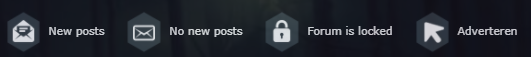
Thanks for your help and time.
My forum: http://www.hpmagicworld.nl/forum (own domainname)
Regards, Joost

I have a question about my board images.
How can i change the images to Font Awesome , is that possible?
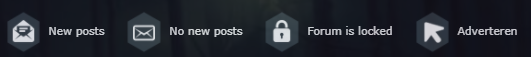
Thanks for your help and time.
My forum: http://www.hpmagicworld.nl/forum (own domainname)
Regards, Joost
Last edited by Joost on Mon 26 Feb - 9:52; edited 1 time in total
 Re: Forum images change to Font Awesome images
Re: Forum images change to Font Awesome images


Lost Founder's Password |Forum's Utilities |Report a Forum |General Rules |FAQ |Tricks & Tips
You need one post to send a PM.
You need one post to send a PM.
When your topic has been solved, ensure you mark the topic solved.
Never post your email in public.
 Re: Forum images change to Font Awesome images
Re: Forum images change to Font Awesome images
SLGray wrote:See if the helps: https://help.forumotion.com/t140086-how-to-install-and-use-font-awesome?highlight=awesome
I have add the template code, i'm working with Font Awesome in HTML pages, and i have this in my editor.
How can i add this to the images ?
 Re: Forum images change to Font Awesome images
Re: Forum images change to Font Awesome images
1. CSS Pseudo Element
Let's say I wanted to add the fa-link icon next to my navbar links. This can be done by copying the link icon from the cheatsheet and pasting it as the content value. Lastly we need to set the font-family as FontAwesome so the icons display properly. Our result would be :
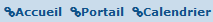
Code:Select Content
Let's say I wanted to add the fa-link icon next to my navbar links. This can be done by copying the link icon from the cheatsheet and pasting it as the content value. Lastly we need to set the font-family as FontAwesome so the icons display properly. Our result would be :
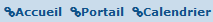
Code:Select Content
- Code:
a.mainmenu:before, a.mainmenu::before { content:""; font-family:FontAwesome;}


Lost Founder's Password |Forum's Utilities |Report a Forum |General Rules |FAQ |Tricks & Tips
You need one post to send a PM.
You need one post to send a PM.
When your topic has been solved, ensure you mark the topic solved.
Never post your email in public.
 Re: Forum images change to Font Awesome images
Re: Forum images change to Font Awesome images
SLGray wrote:1. CSS Pseudo Element
Let's say I wanted to add the fa-link icon next to my navbar links. This can be done by copying the link icon from the cheatsheet and pasting it as the content value. Lastly we need to set the font-family as FontAwesome so the icons display properly. Our result would be :
Code:Select Content
- Code:
a.mainmenu:before, a.mainmenu::before { content:""; font-family:FontAwesome;}
These are for navigation, my navigation use all the FontAwesome images. I mean my board images (read forum, unread forum, locked forum and then the topic index (Announcement topic, Sticky topic ect)
 Re: Forum images change to Font Awesome images
Re: Forum images change to Font Awesome images
Hey @Joost,
you can change the system of images and put with font awesome, that is:
Go to index_body (template) and find the following code
and change to
Now you go to the topic icons and in each image you change the link to an awesome code
For example:

and change this code too
to
you can change the system of images and put with font awesome, that is:
Go to index_body (template) and find the following code
- Code:
<!-- BEGIN switch_legend -->
<ul id="picture_legend">
<li><img src="{FORUM_NEW_IMG}" alt="{L_NEW_POSTS}" />{L_NEW_POSTS}</li>
<li><img src="{FORUM_IMG}" alt="{L_NO_NEW_POSTS}" />{L_NO_NEW_POSTS}</li>
<li><img src="{FORUM_LOCKED_IMG}" alt="{L_FORUM_LOCKED}" />{L_FORUM_LOCKED}</li>
</ul>
<!-- END switch_legend -->
and change to
- Code:
<!-- BEGIN switch_legend -->
<ul id="picture_legend">
<li><i class="fa fa-{FORUM_NEW_IMG}"></i>{L_NEW_POSTS}</li>
<li><i class="fa fa-{FORUM_IMG}"></i>{L_NO_NEW_POSTS}</li>
<li><i class="fa fa-{FORUM_LOCKED_IMG}"></i>{L_FORUM_LOCKED}</li>
</ul>
<!-- END switch_legend -->
Now you go to the topic icons and in each image you change the link to an awesome code
For example:

and change this code too
- Code:
a.mainmenu:before, a.mainmenu::before { content:""; font-family:FontAwesome;}
to
- Code:
a.mainmenu::before {
content: '/f0c1 ';
font-family: FontAwesome;
}
 Re: Forum images change to Font Awesome images
Re: Forum images change to Font Awesome images
Thanks for your help @pedxz , this works only on my legend. I will show this in my forum index, topic index and legend.. I'm sorry i don't tell that see i know.. 
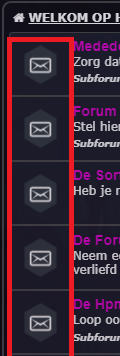
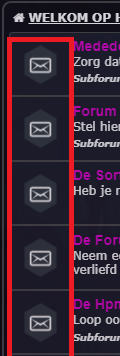
 Re: Forum images change to Font Awesome images
Re: Forum images change to Font Awesome images
could you give me the following templates?
index_box & topics_list_box & viewforum_body
use
index_box & topics_list_box & viewforum_body
use
|
 Re: Forum images change to Font Awesome images
Re: Forum images change to Font Awesome images
pedxz wrote:could you give me the following templates?
index_box & topics_list_box & viewforum_body
use
- Code:
[code][/code]
I have send a PB with the templates to you. Can you send the customize template(s) to PB back. Not in this topic, please.
Many thanks for your help and time.
 Re: Forum images change to Font Awesome images
Re: Forum images change to Font Awesome images
pedxz wrote:Hey @Joost,
and change this code too
- Code:
a.mainmenu:before, a.mainmenu::before { content:""; font-family:FontAwesome;}
to
- Code:
a.mainmenu::before {
content: '/f0c1 ';
font-family: FontAwesome;
}
Where do I find this code

Revolved101- Forumember
- Posts : 35
Reputation : 1
Language : English
 Re: Forum images change to Font Awesome images
Re: Forum images change to Font Awesome images
APE wrote:@Joost is this now solved ?
Yes, this is solved.
 Re: Forum images change to Font Awesome images
Re: Forum images change to Font Awesome images
Problem solved & topic archived.
|


Lost Founder's Password |Forum's Utilities |Report a Forum |General Rules |FAQ |Tricks & Tips
You need one post to send a PM.
You need one post to send a PM.
When your topic has been solved, ensure you mark the topic solved.
Never post your email in public.
 Similar topics
Similar topics» Add font awesome to tags
» How can i change the Forum Title Font?
» change font size for everything on forum
» Forum font size change help!
» Font Awesome Update
» How can i change the Forum Title Font?
» change font size for everything on forum
» Forum font size change help!
» Font Awesome Update
Page 1 of 1
Permissions in this forum:
You cannot reply to topics in this forum
 Home
Home
 by Joost Tue 13 Feb - 19:00
by Joost Tue 13 Feb - 19:00








 Facebook
Facebook Twitter
Twitter Pinterest
Pinterest Youtube
Youtube
