How can I edit the Thanked Message in Forumactif Edge
3 posters
Page 1 of 1
 How can I edit the Thanked Message in Forumactif Edge
How can I edit the Thanked Message in Forumactif Edge
How can I edit the write up that displays when a topic starter "thank" a poster
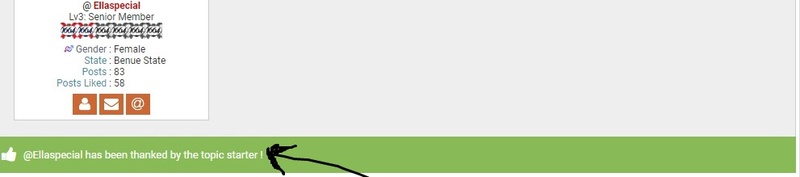
I wan to edit that to my own choice of word
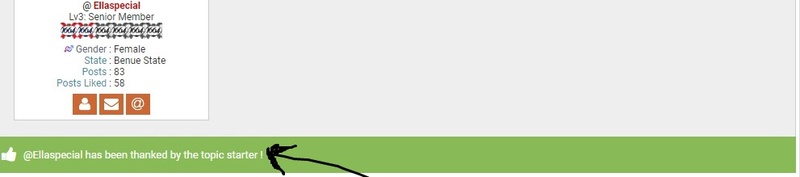
I wan to edit that to my own choice of word
Last edited by Paradise on February 28th 2018, 8:05 pm; edited 2 times in total
 Re: How can I edit the Thanked Message in Forumactif Edge
Re: How can I edit the Thanked Message in Forumactif Edge
Please change the title of your topic to something that is related to your question/issue, so that other users will be able to find their question/issue using the search engine.
|
Oh, you are using Edge by Ange Tuteur, correct?
Last edited by SLGray on February 28th 2018, 7:53 pm; edited 1 time in total


Lost Founder's Password |Forum's Utilities |Report a Forum |General Rules |FAQ |Tricks & Tips
You need one post to send a PM.
You need one post to send a PM.
When your topic has been solved, ensure you mark the topic solved.
Never post your email in public.
 Re: How can I edit the Thanked Message in Forumactif Edge
Re: How can I edit the Thanked Message in Forumactif Edge
Yes correctSLGray wrote:Oh, you are using Edge by Ange Tuteur, correct?
 Re: How can I edit the Thanked Message in Forumactif Edge
Re: How can I edit the Thanked Message in Forumactif Edge
Have you check FM Design?


Lost Founder's Password |Forum's Utilities |Report a Forum |General Rules |FAQ |Tricks & Tips
You need one post to send a PM.
You need one post to send a PM.
When your topic has been solved, ensure you mark the topic solved.
Never post your email in public.
 Re: How can I edit the Thanked Message in Forumactif Edge
Re: How can I edit the Thanked Message in Forumactif Edge
Hello,
You have to go to your Admin Panel > Modules > Javascripts and edit the javascript "In the Topics" or topics whatever, you should see it has placement in the topics and search there for that text. Wherever you find that you can replace it easily with whatever you want, firstly of course minding special characters that need the escape line.
You have to go to your Admin Panel > Modules > Javascripts and edit the javascript "In the Topics" or topics whatever, you should see it has placement in the topics and search there for that text. Wherever you find that you can replace it easily with whatever you want, firstly of course minding special characters that need the escape line.

 | Forum of the Forums Forumotion Rules | Tips & Tricks | FAQ | Did you forget your password? |
*** The Support Forum will never ask you for your email or password, so please do not post them anywhere! ***
No support via PM!
 Re: How can I edit the Thanked Message in Forumactif Edge
Re: How can I edit the Thanked Message in Forumactif Edge
Thanks @Luffy for the information.


Lost Founder's Password |Forum's Utilities |Report a Forum |General Rules |FAQ |Tricks & Tips
You need one post to send a PM.
You need one post to send a PM.
When your topic has been solved, ensure you mark the topic solved.
Never post your email in public.
 Re: How can I edit the Thanked Message in Forumactif Edge
Re: How can I edit the Thanked Message in Forumactif Edge
SLGray wrote:Have you check FM Design?
I think I have seen it. I have done the modification in the below link. Thank @SLGray for your quick reply.
http://uniquecitizens.forumotion.com/t64-african-free-directory-in-nigeria?thank=269
 Re: How can I edit the Thanked Message in Forumactif Edge
Re: How can I edit the Thanked Message in Forumactif Edge
So this is solved? If yes, please click the green solved button at the top.


Lost Founder's Password |Forum's Utilities |Report a Forum |General Rules |FAQ |Tricks & Tips
You need one post to send a PM.
You need one post to send a PM.
When your topic has been solved, ensure you mark the topic solved.
Never post your email in public.
 Re: How can I edit the Thanked Message in Forumactif Edge
Re: How can I edit the Thanked Message in Forumactif Edge
Luffy wrote:Hello,
You have to go to your Admin Panel > Modules > Javascripts and edit the javascript "In the Topics" or topics whatever, you should see it has placement in the topics and search there for that text. Wherever you find that you can replace it easily with whatever you want, firstly of course minding special characters that need the escape line.
For those using Edge by Ange Tuteur , they need to go to Admin Panel > Modules > Javascripts and find [FA EDGE]TOPICS.JS. In there, one can do the modification
 Re: How can I edit the Thanked Message in Forumactif Edge
Re: How can I edit the Thanked Message in Forumactif Edge
SLGray wrote:So this is solved? If yes, please click the green solved button at the top.
Yes it is solved
 Re: How can I edit the Thanked Message in Forumactif Edge
Re: How can I edit the Thanked Message in Forumactif Edge
Please change the title of your topic to something that is related to your question/issue, so that other users will be able to find their question/issue using the search engine.
|


Lost Founder's Password |Forum's Utilities |Report a Forum |General Rules |FAQ |Tricks & Tips
You need one post to send a PM.
You need one post to send a PM.
When your topic has been solved, ensure you mark the topic solved.
Never post your email in public.
 Re: How can I edit the Thanked Message in Forumactif Edge
Re: How can I edit the Thanked Message in Forumactif Edge
SLGray wrote:
Please change the title of your topic to something that is related to your question/issue, so that other users will be able to find their question/issue using the search engine.
Please read our forum rules: ESF General Rules
I have edited the topic title
 Re: How can I edit the Thanked Message in Forumactif Edge
Re: How can I edit the Thanked Message in Forumactif Edge
Problem solved & topic archived.
|

 | Forum of the Forums Forumotion Rules | Tips & Tricks | FAQ | Did you forget your password? |
*** The Support Forum will never ask you for your email or password, so please do not post them anywhere! ***
No support via PM!
 Similar topics
Similar topics» Forumactif Edge - A Free Modern and Responsive Forum Theme
» Add a message to thanked posts
» tutorial ad a message to thanked no working
» Thanked Message - Code issue
» Thanked post message position
» Add a message to thanked posts
» tutorial ad a message to thanked no working
» Thanked Message - Code issue
» Thanked post message position
Page 1 of 1
Permissions in this forum:
You cannot reply to topics in this forum
 Home
Home
 by Paradise February 28th 2018, 7:02 pm
by Paradise February 28th 2018, 7:02 pm





 Facebook
Facebook Twitter
Twitter Pinterest
Pinterest Youtube
Youtube
