Homepage design code
4 posters
Page 1 of 1
 Re: Homepage design code
Re: Homepage design code
Make sure you have access permission to Admin Control Panel and you should not an Admin. Template modifying and CSS are 2 things you need to know in this case.
 Re: Homepage design code
Re: Homepage design code
Jadster wrote:
Hello!
Did you find this design on a Forumotion website or a website outside of Forumotion? If this is on an Forumotion forum, can you provide the link so we can take a closer look?
Cheers!
Thank you so much... ^^ But I think it was not forumotion forum...
So I want to, Homepage style like forum of the forum's style, so everybody in center and widgets are on the top, and if you asking about another things; I want to fade photos and styled forum and category names...
http://demo.nicetheme.com/forum?theme_id=202286
How can I find style codes like this forum for modernBB? Because ModernBB button styles and so many things are the best for me but I like this version homepage style more...
 Re: Homepage design code
Re: Homepage design code
yumm wrote:Jadster wrote:
Hello!
Did you find this design on a Forumotion website or a website outside of Forumotion? If this is on an Forumotion forum, can you provide the link so we can take a closer look?
Cheers!
Thank you so much... ^^ But I think it was not forumotion forum...
So I want to, Homepage style like forum of the forum's style, so everybody in center and widgets are on the top, and if you asking about another things; I want to fade photos and styled forum and category names...
http://demo.nicetheme.com/forum?theme_id=202286
How can I find style codes like this forum for modernBB? Because ModernBB button styles and so many things are the best for me but I like this version homepage style more...
For that you may not specifically be able to find style codes for that design for ModernBB as ModernBB is a newer version for Forumotion so the codes may have to be customized specifically for ModernBB and the style.
 Re: Homepage design code
Re: Homepage design code
Jadster wrote:
For that you may not specifically be able to find style codes for that design for ModernBB as ModernBB is a newer version for Forumotion so the codes may have to be customized specifically for ModernBB and the style.
Oh, I see there is no one help me about anything here...

So I want to codes you one by one, firstly how can I sized the banner like forum of the forums?? So like this picture I want to sized banner to same weight with categories column??
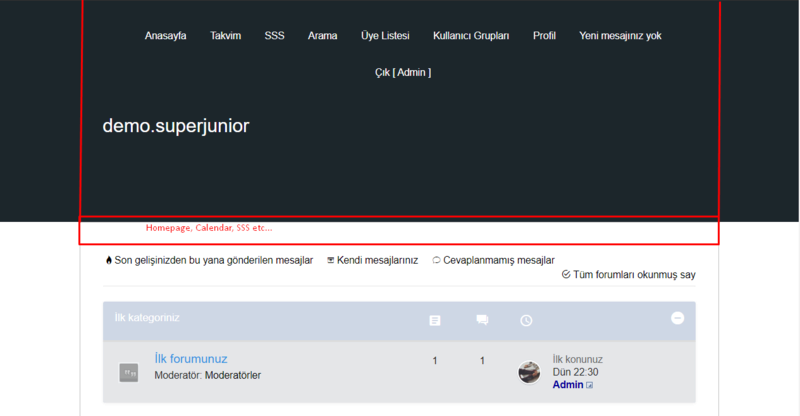
 Re: Homepage design code
Re: Homepage design code
yumm wrote:Jadster wrote:
For that you may not specifically be able to find style codes for that design for ModernBB as ModernBB is a newer version for Forumotion so the codes may have to be customized specifically for ModernBB and the style.
Oh, I see there is no one help me about anything here...
So I want to codes you one by one, firstly how can I sized the banner like forum of the forums?? So like this picture I want to sized banner to same weight with categories column??
Can you provide your Forum URL so we can look at it to assist with the proper codes for the banner resize?
 Re: Homepage design code
Re: Homepage design code
Jadster wrote:yumm wrote:Jadster wrote:
For that you may not specifically be able to find style codes for that design for ModernBB as ModernBB is a newer version for Forumotion so the codes may have to be customized specifically for ModernBB and the style.
Oh, I see there is no one help me about anything here...
So I want to codes you one by one, firstly how can I sized the banner like forum of the forums?? So like this picture I want to sized banner to same weight with categories column??
Can you provide your Forum URL so we can look at it to assist with the proper codes for the banner resize?
Of course ^^
http://www.superjuniorturkey.com/
 Re: Homepage design code
Re: Homepage design code
OMG! It very useful, thank you so much! ^^

Lastly, how can I make forum names to center and stylized like this site? You can visit forum and control links... ^^
http://demo.nicetheme.com/forum?theme_id=202286
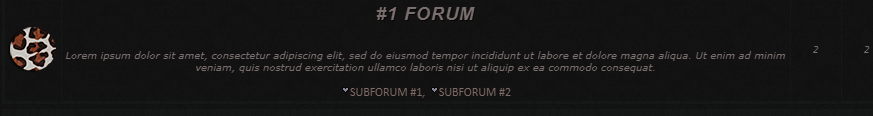
 Re: Homepage design code
Re: Homepage design code
add
- Code:
a.forumtitle {
font-size: 18px;
text-align: center;
 Re: Homepage design code
Re: Homepage design code
skouliki wrote:addyou want also the hover effect? the decription centered also?
- Code:
a.forumtitle {
font-size: 18px;
text-align: center;
Oh, thank you so much...
 Re: Homepage design code
Re: Homepage design code
try this
- Code:
a.forumtitle:hover {
letter-spacing: 4px;
transform: all;
-moz-transform: all;
-o-transform: all;
-htm-transform: all;
-webkit-transform: all;
transition: 1s;
-moz-transition: 1s;
-o-transition: 1s;
-htm-transition: 1s;
-webkit-transition: 1s;
}
 Re: Homepage design code
Re: Homepage design code
skouliki wrote:try this
- Code:
a.forumtitle:hover {
letter-spacing: 4px;
transform: all;
-moz-transform: all;
-o-transform: all;
-htm-transform: all;
-webkit-transform: all;
transition: 1s;
-moz-transition: 1s;
-o-transition: 1s;
-htm-transition: 1s;
-webkit-transition: 1s;
}
Thank you for this very useful code...

 Re: Homepage design code
Re: Homepage design code
skouliki wrote:You are welcome
Is this solved?
Yes, this topic solved for me and I'll ask another problems at another topics, thanks for all of you... ^^
 Similar topics
Similar topics» Code & Spoiler Design
» Help with Homepage Code
» Random code appear on homepage
» Need help getting code for News slider on the homepage
» Homepage Message edit box is changing code
» Help with Homepage Code
» Random code appear on homepage
» Need help getting code for News slider on the homepage
» Homepage Message edit box is changing code
Page 1 of 1
Permissions in this forum:
You cannot reply to topics in this forum
 Home
Home
 by yumm November 28th 2018, 9:47 pm
by yumm November 28th 2018, 9:47 pm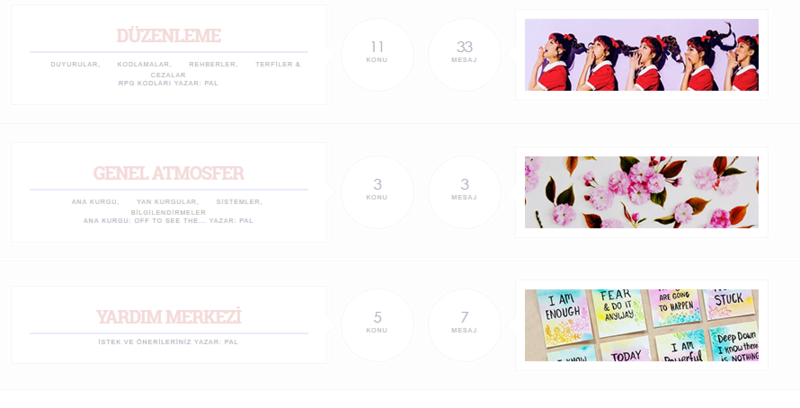












 Facebook
Facebook Twitter
Twitter Pinterest
Pinterest Youtube
Youtube
