Online and offline profile?
3 posters
Page 1 of 1
 Online and offline profile?
Online and offline profile?
Hey.
Help me go Online under the avatar in the version of the ModernBB engine and add a picture for offline. And I want to change the icon online. This is real ?
And if it is not difficult for you, tell me, can the text be generally done online and offline ???
Just when a person is online: ONLINE
And when offline, then: ofline
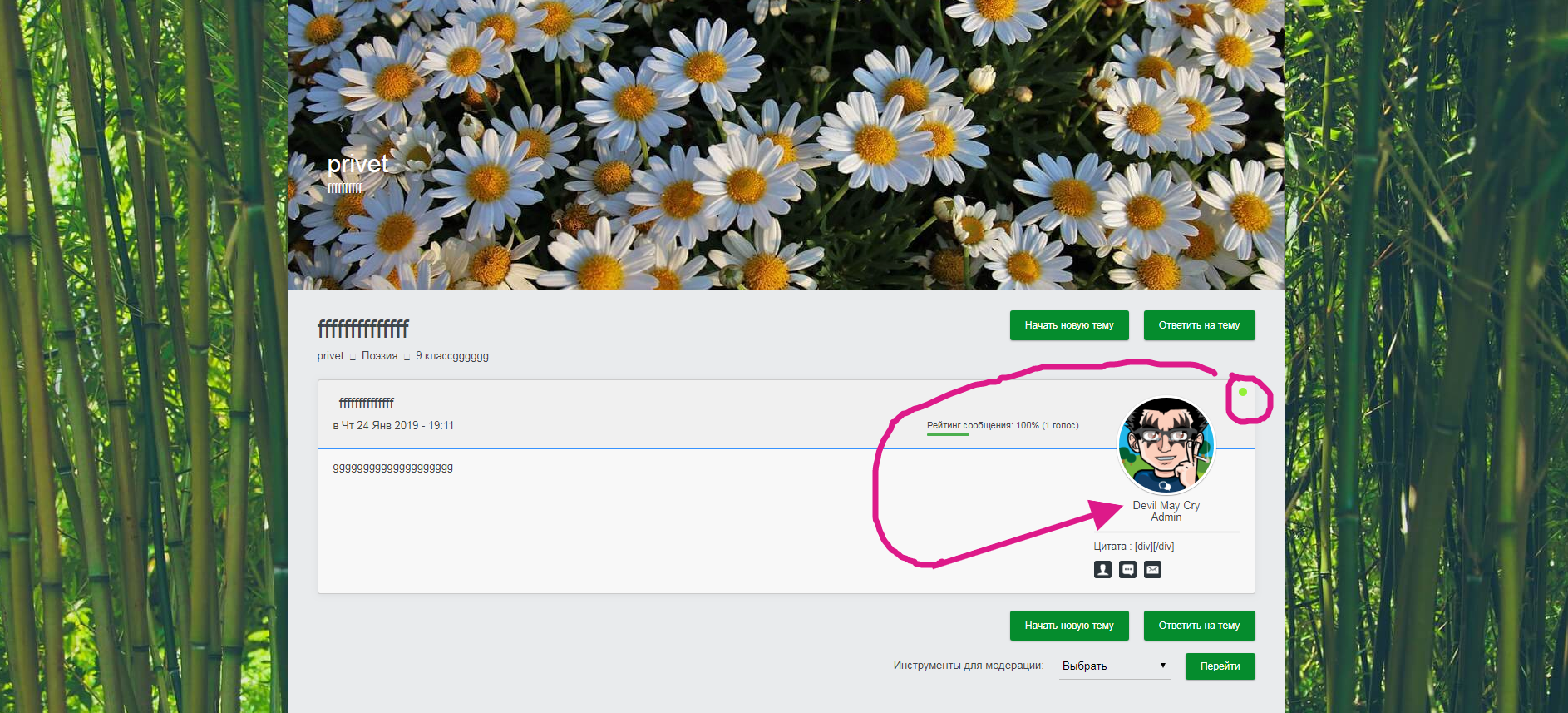
Thank you in advance!
Used search, but there for phpbb3 ??? And for ModernBB? Or I was looking bad ...
Recently, I have vision problems and I really see bad ...
I need for ModernBB ...
Help me go Online under the avatar in the version of the ModernBB engine and add a picture for offline. And I want to change the icon online. This is real ?
And if it is not difficult for you, tell me, can the text be generally done online and offline ???
Just when a person is online: ONLINE
And when offline, then: ofline
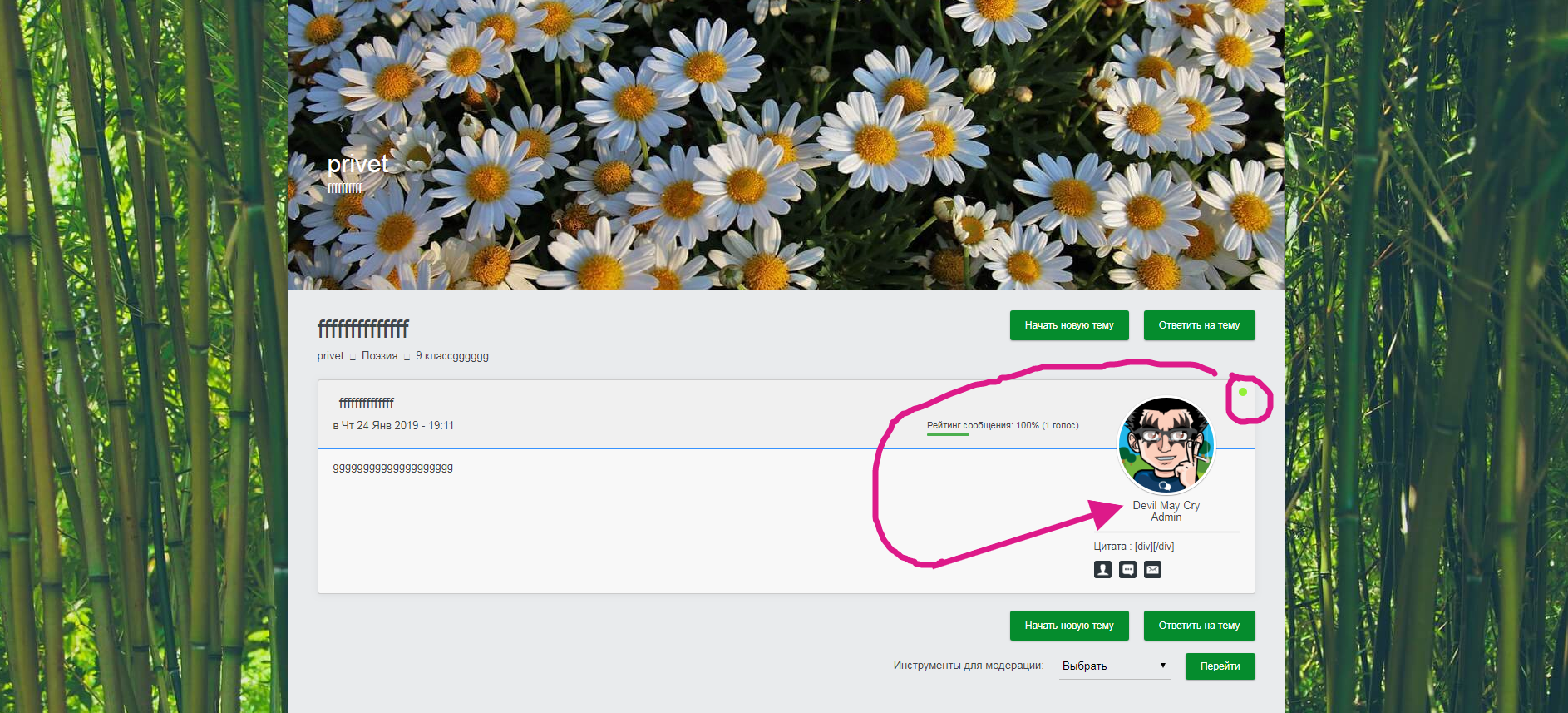
Thank you in advance!

Used search, but there for phpbb3 ??? And for ModernBB? Or I was looking bad ...
Recently, I have vision problems and I really see bad ...
I need for ModernBB ...
 Re: Online and offline profile?
Re: Online and offline profile?
Hi.
Yeah, this can be done, can we get your forum url?
Also, do you have templates at ModernBB?
Just post here your forum url and I'm gonna check it out.
You want text online/offline instead of icon be visible along with profile info, right?
Let's say something like in this forum just it doesn't need any extra colors, design & placement below avatar and probably username
Yeah, this can be done, can we get your forum url?
Also, do you have templates at ModernBB?
Just post here your forum url and I'm gonna check it out.
You want text online/offline instead of icon be visible along with profile info, right?
Let's say something like in this forum just it doesn't need any extra colors, design & placement below avatar and probably username
 Re: Online and offline profile?
Re: Online and offline profile?
Ikerepc wrote:Hi.
Yeah, this can be done, can we get your forum url?
Also, do you have templates at ModernBB?
Just post here your forum url and I'm gonna check it out.
You want text online/offline instead of icon be visible along with profile info, right?
Let's say something like in this forum just it doesn't need any extra colors, design & placement below avatar and probably username
Hi.
http://4enris.profiforum.ru/t34-darkness#53
This is my test forum and a link to any post, so that you do not search for a long time.
Yes, there are templates.
I need the text, the inscriptions Online and Ofline.
Be under the avatar or above the avatar.
I was glad if you could help me with online and offline icons following the example of this technical support forum.
 Re: Online and offline profile?
Re: Online and offline profile?
Ok, so you can do the following:
ACP -> Display -> Templates -> General -> viewtopic_body
If you have changed your viewtopic_body template already:
If you have viewtopic_body template without any changes you can only replace whole template with following:
Now go to CSS and paste following code at the end of file:
And at the end enable a Javascript codes and paste following code:
Name it whatever you want and enable it only "In the topics" (thick only that box).
That will put "online" or "offline" message right after rank and before user profile stats.
You can make is stylish by using .postprofile-status class.
ACP -> Display -> Templates -> General -> viewtopic_body
If you have changed your viewtopic_body template already:
- Spoiler:
find this code:
{postrow.displayed.ONLINE_IMG_NEW}
and delete it. Only that part - brackets and that text inside of them, not space after it on anything before.
Now find this code:- Code:
<div class="postprofile-rank">
{postrow.displayed.POSTER_RANK_NEW}{postrow.displayed.RANK_IMAGE}
</div>
And paste following code right after that:- Code:
<div class="postprofile-status{postrow.displayed.ONLINE_IMG_NEW}">
{postrow.displayed.ONLINE_IMG_NEW}
</div>
If you have viewtopic_body template without any changes you can only replace whole template with following:
- Spoiler:
- Code:
<script type="text/javascript">
//<![CDATA[
var multiquote_img_off = '{JS_MULTIQUOTE_IMG_OFF}', multiquote_img_on = '{JS_MULTIQUOTE_IMG_ON}', _atr = '{JS_DIR}addthis/', _ati = '{PATH_IMG_FA}addthis/'{ADDTHIS_LANG}, addthis_localize = { share_caption: "{L_SHARE_CAPTION}", email: "{L_EMAIL}", email_caption: "{L_EMAIL_CAPTION}", favorites: "{L_SHARE_BOOKMARKS}", print: "{L_PRINT}", more: "{L_MORE}" };
$(function(){
if(typeof(_atc) == "undefined") {
_atc = { };
}
});
var hiddenMsgLabel = { visible:'{JS_HIDE_HIDDEN_MESSAGE}', hidden:'{JS_SHOW_HIDDEN_MESSAGE}' };
showHiddenMessage = function(id) {
try {
var regId = parseInt(id, 10);
if( isNaN(regId) ) { regId = 0; }
if( regId > 0) {
$('.post--' + id).toggle(0, function() {
if( $(this).is(":visible") ) {
$('#hidden-title--' + id).html(hiddenMsgLabel.visible);
} else {
$('#hidden-title--' + id).html(hiddenMsgLabel.hidden);
}
});
}
} catch(e) { }
return false;
};
//]]>
</script>
<div class="sub-header">
<div class="sub-header-info">
<h1 class="page-title">
<a href="{TOPIC_URL}">{TOPIC_TITLE}</a>
</h1>
<div class="sub-header-path">
<a class="nav" href="{U_INDEX}"><span>{L_INDEX}</span></a>
{NAV_CAT_DESC}
</div>
</div>
<div class="sub-header-buttons">
<!-- BEGIN switch_user_authpost -->
<a href="{U_POST_NEW_TOPIC}" rel="nofollow" class="ion-edit button1">{L_POST_NEW_TOPIC}</a>
<!-- END switch_user_authpost -->
<!-- BEGIN switch_user_authreply -->
<a href="{U_POST_REPLY_TOPIC}" class="ion-reply button1">{L_POST_REPLY_TOPIC}</a>
<!-- END switch_user_authreply -->
</div>
</div>
<div class="topic-actions">
<!-- BEGIN topicpagination -->
<div class="pagination">
{PAGINATION}
</div>
<!-- END topicpagination -->
<div class="topic-actions-buttons">
<!-- BEGIN switch_twitter_btn -->
<span>
<a href="https://twitter.com/share" class="twitter-share-button" data-via="{TWITTER}">Tweet</a>
<script>!function(d,s,id){var js,fjs=d.getElementsByTagName(s)[0],p=/^http:/.test(d.location)?'http':'https';if(!d.getElementById(id)){js=d.createElement(s);js.id=id;js.src=p+'://platform.twitter.com/widgets.js';fjs.parentNode.insertBefore(js,fjs);}}(document, 'script', 'twitter-wjs');</script>
</span>
<!-- END switch_twitter_btn -->
<!-- BEGIN switch_fb_likebtn -->
<script>(function(d, s, id) {
var js, fjs = d.getElementsByTagName(s)[0];
if (d.getElementById(id)) return;
js = d.createElement(s); js.id = id;
js.src = "https://connect.facebook.net/{LANGUAGE}/all.js#xfbml=1";
fjs.parentNode.insertBefore(js, fjs);
}(document, 'script', 'facebook-jssdk'));</script>
<span class="fb-like" data-href="{FORUM_URL}{TOPIC_URL}" data-layout="button_count" data-action="like" data-show-faces="false" data-share="false"></span>
<!-- END switch_fb_likebtn -->
<a class="addthis_button">{L_SHARE}</a>
<!-- BEGIN switch_plus_menu -->
<script type="text/javascript">//<![CDATA[
var url_favourite = '{U_FAVOURITE_JS_PLUS_MENU}';
var url_newposts = '{U_NEWPOSTS_JS_PLUS_MENU}';
var url_egosearch = '{U_EGOSEARCH_JS_PLUS_MENU}';
var url_unanswered = '{U_UNANSWERED_JS_PLUS_MENU}';
var url_watchsearch = '{U_WATCHSEARCH_JS_PLUS_MENU}';
insert_plus_menu_new('f{FORUM_ID}&t={TOPIC_ID}','{JS_SESSION_ID}', {JS_AUTH_FAVOURITES});
//]]>
</script>
<!-- END switch_plus_menu -->
</div>
</div>
<div class="quick-nav-topics">
<!-- BEGIN switch_isconnect -->
<a href="{U_VIEW_OLDER_TOPIC}">{L_VIEW_PREVIOUS_TOPIC}</a>
<!-- END switch_isconnect -->
<a href="#bottom">{L_GOTO_DOWN}</a>
<!-- BEGIN switch_isconnect -->
<a href="{U_VIEW_NEWER_TOPIC}">{L_VIEW_NEXT_TOPIC}</a>
<!-- END switch_isconnect -->
</div>
{POLL_DISPLAY}
<!-- BEGIN postrow -->
<!-- BEGIN hidden -->
<div class="post {postrow.hidden.ROW_COUNT}">
<p style="text-align:center">{postrow.hidden.MESSAGE}</p>
</div>
<!-- END hidden -->
<!-- BEGIN displayed -->
<div id="p{postrow.displayed.U_POST_ID}" class="post {postrow.displayed.ROW_COUNT} post--{postrow.displayed.U_POST_ID}"{postrow.displayed.THANK_BGCOLOR} style="{postrow.displayed.DISPLAYABLE_STATE}">
<div style="position: relative; top: -30px; width: 1px;" id="{postrow.displayed.U_POST_ID}"></div>
<div class="postprofile" id="profile{postrow.displayed.U_POST_ID}">
<!-- div class="online2"></div-->
<dl>
<dt>
<div class="postprofile-avatar">
{postrow.displayed.POSTER_AVATAR}
</div>
<div class="postprofile-name">
{postrow.displayed.POSTER_NAME}
</div>
<div class="postprofile-rank">
{postrow.displayed.POSTER_RANK_NEW}{postrow.displayed.RANK_IMAGE}
</div>
<div class="postprofile-status{postrow.displayed.ONLINE_IMG_NEW}">
{postrow.displayed.ONLINE_IMG_NEW}
</div>
</dt>
<dd class="postprofile-info">
<!-- BEGIN profile_field -->
{postrow.displayed.profile_field.LABEL}
{postrow.displayed.profile_field.CONTENT}
{postrow.displayed.profile_field.SEPARATOR}
<!-- END profile_field -->
{postrow.displayed.POSTER_RPG}
</dd>
<dd class="postprofile-contact">
{postrow.displayed.PROFILE_IMG}
{postrow.displayed.PM_IMG}
{postrow.displayed.EMAIL_IMG}
<!-- BEGIN contact_field -->
{postrow.displayed.contact_field.CONTENT}
<!-- END contact_field -->
</dd>
</dl>
</div>
<div class="post-head">
<ul class="profile-icons">
<li class="btn-thank">
<a href="{postrow.displayed.THANK_URL}">
<i class="ion-heart"></i>
</a>
</li>
<li class="btn-quote-multi">
<span onclick="{postrow.displayed.MULTIQUOTE_URL}" id="post_mq{TOPIC_ID}_{postrow.displayed.U_POST_ID}">
<i class="ion-quote"></i>
<i class="ion-ios-plus-empty"></i>
</span>
</li>
<li class="btn-quote">
<a href="{postrow.displayed.QUOTE_URL}">
<i class="ion-quote"></i>
</a>
</li>
<li class="btn-edit">
<a href="{postrow.displayed.EDIT_URL}">
<i class="ion-edit"></i>
</a>
</li>
<li class="btn-delete">
<a href="{postrow.displayed.DELETE_URL}">
<i class="ion-trash-a"></i>
</a>
</li>
<li class="btn-ip">
<a href="{postrow.displayed.IP_URL}">
<i class="ion-ios-information"></i>
</a>
</li>
<li class="btn-report">
{postrow.displayed.REPORT_IMG}
</li>
</ul>
<h2 class="topic-title">{postrow.displayed.ICON} <a href="{postrow.displayed.POST_URL}">{postrow.displayed.POST_SUBJECT}</a></h2>
<div class="topic-date">
{postrow.displayed.POST_DATE_NEW}
<!-- BEGIN switch_vote_active -->
<div class="vote">
<!-- BEGIN switch_vote -->
<a href="{postrow.displayed.switch_vote_active.switch_vote.U_VOTE_PLUS}" class="ion-thumbsup"></a>
<!-- END switch_vote -->
<!-- BEGIN switch_vote -->
<a href="{postrow.displayed.switch_vote_active.switch_vote.U_VOTE_MINUS}" class="ion-thumbsdown"></a>
<!-- END switch_vote -->
<!-- BEGIN switch_bar -->
<div class="vote-bar" title="{postrow.displayed.switch_vote_active.L_VOTE_TITLE}">
<div class="vote-bar-desc">
{postrow.displayed.switch_vote_active.L_VOTE_TITLE}
</div>
<div class="vote-bars">
<!-- BEGIN switch_vote_plus -->
<div class="vote-bar-plus" style="width:{postrow.displayed.switch_vote_active.switch_bar.switch_vote_plus.HEIGHT_PLUS}px;"></div>
<!-- END switch_vote_plus -->
<!-- BEGIN switch_vote_minus -->
<div class="vote-bar-minus" style="width:{postrow.displayed.switch_vote_active.switch_bar.switch_vote_minus.HEIGHT_MINUS}px;"></div>
<!-- END switch_vote_minus -->
</div>
</div>
<!-- END switch_bar -->
<!-- BEGIN switch_no_bar -->
<div title="{postrow.displayed.switch_vote_active.L_VOTE_TITLE}" class="vote-bar-empty"></div>
<!-- END switch_no_bar -->
</div>
<!-- END switch_vote_active -->
</div>
</div>
<div class="postbody">
<div class="content">
<div>{postrow.displayed.MESSAGE}</div>
<!-- BEGIN switch_attachments -->
<dl class="attachbox">
<dt>{postrow.displayed.switch_attachments.L_ATTACHMENTS}</dt>
<dd class="attachments">
<!-- BEGIN switch_post_attachments -->
<dl class="file">
<dt>
<img src="{postrow.displayed.switch_attachments.switch_post_attachments.U_IMG}" alt=""/>
</dt>
<dd>
<!-- BEGIN switch_dl_att -->
<span><a class="postlink" href="{postrow.displayed.switch_attachments.switch_post_attachments.switch_dl_att.U_ATTACHMENT}">{postrow.displayed.switch_attachments.switch_post_attachments.switch_dl_att.ATTACHMENT}</a> {postrow.displayed.switch_attachments.switch_post_attachments.switch_dl_att.ATTACHMENT_DEL}</span>
<!-- END switch_dl_att -->
<!-- BEGIN switch_no_dl_att -->
<span>{postrow.displayed.switch_attachments.switch_post_attachments.switch_no_dl_att.ATTACHMENT} {postrow.displayed.switch_attachments.switch_post_attachments.switch_no_dl_att.ATTACHMENT_DEL}</span>
<!-- END switch_no_dl_att -->
<!-- BEGIN switch_no_comment -->
<span>{postrow.displayed.switch_attachments.switch_post_attachments.switch_no_comment.ATTACHMENT_COMMENT}</span>
<!-- END switch_no_comment -->
<!-- BEGIN switch_no_dl_att -->
<span><strong>{postrow.displayed.switch_attachments.switch_post_attachments.switch_no_dl_att.TEXT_NO_DL}</strong></span>
<!-- END switch_no_dl_att -->
<span>({postrow.displayed.switch_attachments.switch_post_attachments.FILE_SIZE}) {postrow.displayed.switch_attachments.switch_post_attachments.NB_DL}</span>
</dd>
</dl>
<!-- END switch_post_attachments -->
</dd>
</dl>
<!-- END switch_attachments -->
</div>
<div class="edited-message">
{postrow.displayed.EDITED_MESSAGE}
</div>
<!-- BEGIN switch_signature -->
<div class="signature_div" id="sig{postrow.displayed.U_POST_ID}">{postrow.displayed.SIGNATURE_NEW}</div>
<!-- END switch_signature -->
</div>
</div>
<!-- BEGIN first_post_br -->
<hr id="first-post-br" />
<!-- END first_post_br -->
<!-- END displayed -->
<!-- END postrow -->
<a name="bottomtitle"></a>
<div class="quick-nav-topics bottom">
<!-- BEGIN switch_isconnect -->
<a href="{U_VIEW_OLDER_TOPIC}">{L_VIEW_PREVIOUS_TOPIC}</a>
<!-- END switch_isconnect -->
<a href="#top">{L_BACK_TO_TOP}</a>
<!-- BEGIN switch_isconnect -->
<a href="{U_VIEW_NEWER_TOPIC}">{L_VIEW_NEXT_TOPIC}</a>
<!-- END switch_isconnect -->
</div>
<div class="topic-actions bottom">
<!-- BEGIN topicpagination -->
<div class="pagination">
{PAGINATION}
</div>
<!-- END topicpagination -->
<div class="topic-actions-buttons">
<!-- BEGIN switch_user_logged_in -->
<!-- BEGIN watchtopic -->
{S_WATCH_TOPIC}
<!-- END watchtopic -->
<!-- END switch_user_logged_in -->
<!-- BEGIN switch_user_authpost -->
<a href="{U_POST_NEW_TOPIC}" rel="nofollow" class="ion-edit button1">{L_POST_NEW_TOPIC}</a>
<!-- END switch_user_authpost -->
<!-- BEGIN switch_user_authreply -->
<a href="{U_POST_REPLY_TOPIC}" class="ion-reply button1">{L_POST_REPLY_TOPIC}</a>
<!-- END switch_user_authreply -->
</div>
</div>
<!-- BEGIN promot_trafic -->
<div class="block" id="ptrafic_close" style="display: none;">
<div class="h3"><a href="javascript:ShowHideLayer('ptrafic_open','ptrafic_close');"><i class="ion-ios-plus-outline"></i></a>{PROMOT_TRAFIC_TITLE}</div>
</div>
<div class="block" id="ptrafic_open" style="display:'';">
<div class="h3"><a href="javascript:ShowHideLayer('ptrafic_open','ptrafic_close');"><i class="ion-ios-minus-outline"></i></a>{PROMOT_TRAFIC_TITLE}</div>
<ul class="ptrafic">
<!-- BEGIN link -->
<li>
<a href="{promot_trafic.link.U_HREF}" target="_blank" title="{promot_trafic.link.TITLE}" rel="nofollow">
<i class="ion-ios-chatbubble-outline"></i>{promot_trafic.link.TITLE}
</a>
</li>
<!-- END link -->
</ul>
</div>
<!-- END promot_trafic -->
<!-- BEGIN switch_forum_rules -->
<div class="post row1" id="forum_rules">
<div class="h3">{L_FORUM_RULES}</div>
<div class="clear"></div>
<table class="postbody">
<tr>
<!-- BEGIN switch_forum_rule_image -->
<td class="logo">
<img src="{RULE_IMG_URL}" alt="" />
</td>
<!-- END switch_forum_rule_image -->
<td class="rules content">
{RULE_MSG}
</td>
</tr>
</table>
</div>
<!-- END switch_forum_rules -->
<!-- BEGIN switch_user_logged_in -->
<a name="quickreply"></a>
{QUICK_REPLY_FORM}
<!-- END switch_user_logged_in -->
<form action="{S_JUMPBOX_ACTION}" method="get" onsubmit="if(document.jumpbox.f.value == -1){return false;}">
<fieldset class="jumpbox">
<label>{L_JUMP_TO}:</label>
{S_JUMPBOX_SELECT}
<input class="button2" type="submit" value="{L_GO}" />
</fieldset>
</form>
<!-- BEGIN viewtopic_bottom -->
<form method="get" action="{S_FORM_MOD_ACTION}">
<fieldset class="quickmod">
<input type="hidden" name="t" value="{TOPIC_ID}" />
<!-- <input type="hidden" name="sid" value="{S_SID}" /> -->
<input type="hidden" name="{SECURE_ID_NAME}" value="{SECURE_ID_VALUE}" />
<label>{L_MOD_TOOLS}:</label>
{S_SELECT_MOD}
<input class="button2" type="submit" value="{L_GO}" />
</fieldset>
</form>
<p class="right">{S_TOPIC_ADMIN}</p>
<!-- END viewtopic_bottom -->
<!-- BEGIN show_permissions -->
<div class="block">
<div class="h3">{L_TABS_PERMISSIONS}</div>
{S_AUTH_LIST}
</div>
<!-- END show_permissions -->
<!-- BEGIN switch_image_resize -->
<script type="text/javascript">
//<![CDATA[
$(resize_images({ 'selector' : '.postbody .content', 'max_width' : {switch_image_resize.IMG_RESIZE_WIDTH}, 'max_height' : {switch_image_resize.IMG_RESIZE_HEIGHT} }));
//]]>
</script>
<!-- END switch_image_resize -->
<script src="//s7.addthis.com/js/300/addthis_widget.js#pubid=forumotion" type="text/javascript"></script>
<link rel="stylesheet" href="//cdnjs.cloudflare.com/ajax/libs/highlight.js/9.9.0/styles/github-gist.min.css">
<script src="//cdnjs.cloudflare.com/ajax/libs/highlight.js/9.9.0/highlight.min.js"></script>
<script src="//cdnjs.cloudflare.com/ajax/libs/highlight.js/9.9.0/languages/go.min.js"></script>
<script>
$(document).ready(function() {
$('pre, code').each(function(i, block) {
hljs.highlightBlock(block);
});
$('.post').each(function() {
if (!$(this).find('.postprofile-avatar').html().length) {
$(this).find('.postprofile-rank').css('border-bottom', 'none');
$(this).find('.postprofile > dl > dt').css('min-height', $(this).find('.post-head').innerHeight());
}
});
});
</script>
Now go to CSS and paste following code at the end of file:
- Code:
.online::before {
border-radius: 0px;
height: 0px;
right: 0px;
top: 0px;
width: 0px;
}
And at the end enable a Javascript codes and paste following code:
- Code:
$(function() {
$(".postprofile-status").not(".online").append('offline');
});
Name it whatever you want and enable it only "In the topics" (thick only that box).
That will put "online" or "offline" message right after rank and before user profile stats.
You can make is stylish by using .postprofile-status class.
 Re: Online and offline profile?
Re: Online and offline profile?
Oh, chocolate fritters!
Thanks buddy !!!!
And you can make them pictures?
Like these ones:
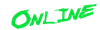


Thanks buddy !!!!
And you can make them pictures?
Like these ones:
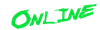


 Re: Online and offline profile?
Re: Online and offline profile?
OK, so replace JS with this one:
Than find this in given template:
And add this code to your CSS:
Height is different because offline image is 41px and online only 30 so this way it seems ok to me... You can play with margins in css or you can just crop them.
I would probably just make some code like this to fix that (instead of css code right above this one):
- Code:
$(function() {
$(".postprofile-status").not(".online").addClass('offline');
});
Than find this in given template:
- Code:
<div class="postprofile-status{postrow.displayed.ONLINE_IMG_NEW}">
{postrow.displayed.ONLINE_IMG_NEW}
</div>
- Code:
<div class="postprofile-status{postrow.displayed.ONLINE_IMG_NEW}">
</div>
And add this code to your CSS:
- Code:
.postprofile-status.online {
height: 35px;
background: url("https://s8.hostingkartinok.com/uploads/images/2019/07/52ce860d15d7119bea6e9cd1f7488a1c.png") no-repeat;
}
.postprofile-status.offline {
height: 40px;
background: url("https://s8.hostingkartinok.com/uploads/images/2019/07/5746a28657888ae8dbb265d5fdf2eb4f.png") no-repeat;
}
Height is different because offline image is 41px and online only 30 so this way it seems ok to me... You can play with margins in css or you can just crop them.
I would probably just make some code like this to fix that (instead of css code right above this one):
- Code:
.postprofile-status.online {
height: 32px;
margin-top: -2px;
background: url("https://s8.hostingkartinok.com/uploads/images/2019/07/52ce860d15d7119bea6e9cd1f7488a1c.png") no-repeat;
}
.postprofile-status.offline {
height: 41px;
margin-top: -11px;
background: url("https://s8.hostingkartinok.com/uploads/images/2019/07/5746a28657888ae8dbb265d5fdf2eb4f.png") no-repeat;
}
 Re: Online and offline profile?
Re: Online and offline profile?
thanks again!!!
I think it's easier to make pictures of the same height and width and everything will be fine)))
thanks again buddy!
topic solved!
I think it's easier to make pictures of the same height and width and everything will be fine)))
thanks again buddy!
topic solved!
 Re: Online and offline profile?
Re: Online and offline profile?
Problem solved & topic archived.
|


Lost Founder's Password |Forum's Utilities |Report a Forum |General Rules |FAQ |Tricks & Tips
You need one post to send a PM.
You need one post to send a PM.
When your topic has been solved, ensure you mark the topic solved.
Never post your email in public.
 Similar topics
Similar topics» icons online / offline profile
» Online and offline appearances (PhpBB2) profile
» how can i make online or offline in topic profile
» Online/Offline Image in Mini Profile not showing?
» Online/Offline
» Online and offline appearances (PhpBB2) profile
» how can i make online or offline in topic profile
» Online/Offline Image in Mini Profile not showing?
» Online/Offline
Page 1 of 1
Permissions in this forum:
You cannot reply to topics in this forum
 Home
Home
 by Storyteller of Wonderland July 1st 2019, 2:47 am
by Storyteller of Wonderland July 1st 2019, 2:47 am




 Facebook
Facebook Twitter
Twitter Pinterest
Pinterest Youtube
Youtube
