Black and white profile pictures
4 posters
Page 1 of 1
 Black and white profile pictures
Black and white profile pictures
Hello! I'm guessing there's a code that I could use to make all profile pictures on my forum turn black and white? 
I was hoping something like this could work but it doesn't, is there any other way?
Thanks in advance!
- Code:
.POSTDETAILS.POSTER-PROFILE IMG{
-webkit-filter: grayscale(100%); }
I was hoping something like this could work but it doesn't, is there any other way?
Thanks in advance!
 Re: Black and white profile pictures
Re: Black and white profile pictures
You want a hover black grayscale effect or solid black and white?
 Re: Black and white profile pictures
Re: Black and white profile pictures
Hello. If you want to change all profile pictures black and white, you have the right idea but wrong selectors. Use this CSS to turn all avatar images black and white.
- Code:
#spark > a > img,
#emptyidcc > table > tbody > tr > td:nth-child(2) > table > tbody > tr:nth-child(2) > td:nth-child(2) > table:nth-child(1) > tbody > tr:nth-child(2) > td > img:nth-child(1) {
filter: grayscale(100%);
}
 Re: Black and white profile pictures
Re: Black and white profile pictures
skouliki wrote:You want a hover black grayscale effect or solid black and white?
I want solid black and white
Draxion wrote:Hello. If you want to change all profile pictures black and white, you have the right idea but wrong selectors. Use this CSS to turn all avatar images black and white.
The code isn't working for me

 Re: Black and white profile pictures
Re: Black and white profile pictures
Try the original property.
- Code:
#spark > a > img,
#emptyidcc > table > tbody > tr > td:nth-child(2) > table > tbody > tr:nth-child(2) > td:nth-child(2) > table:nth-child(1) > tbody > tr:nth-child(2) > td > img:nth-child(1) {
-webkit-filter: grayscale(100%);
filter: grayscale(100%);
}
 Re: Black and white profile pictures
Re: Black and white profile pictures
MissUrsh wrote:It's still not working.
I'm sorry. Let me try this a different way. Can you PM me a test account I can use?
 Re: Black and white profile pictures
Re: Black and white profile pictures
Have you tried to add important like like this:
Maybe that will do the job.
- Code:
-webkit-filter: grayscale(100%)!important;
filter: grayscale(100%)!important;
Maybe that will do the job.

Guest- Guest
 Re: Black and white profile pictures
Re: Black and white profile pictures
MissUrsh wrote:Hello! I'm guessing there's a code that I could use to make all profile pictures on my forum turn black and white?
- Code:
.POSTDETAILS.POSTER-PROFILE IMG{
-webkit-filter: grayscale(100%); }
I was hoping something like this could work but it doesn't, is there any other way?
Thanks in advance!
Hey.
You have the following code in CSS:
- Code:
#spark {
height: 300px;
overflow: hidden;
position: relative;
width: 200px;
}
Add two lines to it:
- Code:
-webkit-filter: grayscale(1);
filter: grayscale(1);
That is, it will be like this:
- Code:
#spark {
height: 300px;
overflow: hidden;
position: relative;
width: 200px;
-webkit-filter: grayscale(1);
filter: grayscale(1);
}
It's all ...
If you often use !Important - one day this will become a burden, and you will feel that the browser can hardly read the codes of your forum.
Good luck!
 Similar topics
Similar topics» How can I make it where my members can post a couple pictures in their profile?
» How to add box shadow around profile pictures for admins and specific groups only
» Editor toolbar is gone[Bold italic and such] the background is stuck at white, and the sites text is white.
» WHITE TEXT ON WHITE BACKGROUND
» Creating Staff Page Where Profile Pictures changes
» How to add box shadow around profile pictures for admins and specific groups only
» Editor toolbar is gone[Bold italic and such] the background is stuck at white, and the sites text is white.
» WHITE TEXT ON WHITE BACKGROUND
» Creating Staff Page Where Profile Pictures changes
Page 1 of 1
Permissions in this forum:
You cannot reply to topics in this forum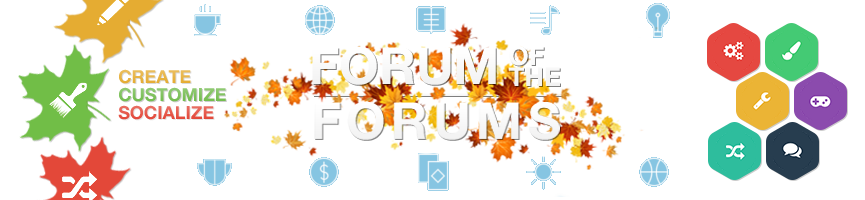
 Home
Home
 by MissUrsh Mon 29 Jul - 0:12
by MissUrsh Mon 29 Jul - 0:12








 Facebook
Facebook Twitter
Twitter Pinterest
Pinterest Youtube
Youtube
