Footer stats - latest user is .....
4 posters
Page 1 of 1
 Re: Footer stats - latest user is .....
Re: Footer stats - latest user is .....
Hello,
Visit Administration panel > Templates > General > overall_footer_begin, and if you template is edited, or its not edited (by default)
Change the whole code, with this:
Visit Administration panel > Templates > General > overall_footer_begin, and if you template is edited, or its not edited (by default)
Change the whole code, with this:
- Code:
<!-- BEGIN html_validation -->
<div>
<div>
<div>
<div>
<div>
<div>
<div>
<div>
<div>
<div>
<div>
<div>
<!-- END html_validation -->
</div>
</div>
</div>
</div>
<div id="{ID_RIGHT}">
<!-- BEGIN giefmod_index2 -->
{giefmod_index2.MODVAR}
<!-- BEGIN saut -->
<div style="height:{SPACE_ROW}px"></div>
<!-- END saut -->
<!-- END giefmod_index2 -->
</div>
</div>
</div>
</div>
</div>
</div>
</div>
</div>
</div>
<div id="page-footer">
<div class="wrap">
<ul class="footerbar-system">
<li class="footer-home">
<a class="icon-home" href="{U_INDEX}" accesskey="h"><i class="ion-ios-home"></i>{L_HOME}</a>
</li>
<li class="rightside">
<!-- BEGIN html_validation -->
</li>
</ul>
</div>
</div>
<!-- END html_validation -->
 Re: Footer stats - latest user is .....
Re: Footer stats - latest user is .....
If you mean hiding the forum statistics. You could enable only admins able to see them via the admin panel.
ACP(Admin Control Panel) > Users and Groups > Special rights > Special rights > Rights > Forum Statistics
ACP(Admin Control Panel) > Users and Groups > Special rights > Special rights > Rights > Forum Statistics
 Re: Footer stats - latest user is .....
Re: Footer stats - latest user is .....
Thanks for the response Draxion!
But I have already made those changes with no success.
It's the footer section 'The newest user is' that I'm keen to hide.
But I have already made those changes with no success.
It's the footer section 'The newest user is' that I'm keen to hide.
 Re: Footer stats - latest user is .....
Re: Footer stats - latest user is .....
hello
add this to your css
or if you want only the name to hide and not all the stats add this
add this to your css
- Code:
.statistics-item {
display: none;
}
or if you want only the name to hide and not all the stats add this
- Code:
.statistics-item a:link, .statistics-item a:visited {
display: none;
}
Last edited by skouliki on July 22nd 2020, 10:28 pm; edited 1 time in total
 Re: Footer stats - latest user is .....
Re: Footer stats - latest user is .....
Thanks skouliki!
Could you please provide image where to add that, CSS?
Could you please provide image where to add that, CSS?
 Re: Footer stats - latest user is .....
Re: Footer stats - latest user is .....
i didnt understand
i visit the homepage of your forum i didn't see any stats
edit : check the stats to be visible by guests so i can see what you see
i visit the homepage of your forum i didn't see any stats
edit : check the stats to be visible by guests so i can see what you see
 Re: Footer stats - latest user is .....
Re: Footer stats - latest user is .....
That's correct, no stats, thanking you.
But 1. has appeared above homepage message.
But 1. has appeared above homepage message.
 Re: Footer stats - latest user is .....
Re: Footer stats - latest user is .....
Ok you have to open another thread for questions that is not related to your original issue
If this is solved please mark it as solved
If this is solved please mark it as solved
 Re: Footer stats - latest user is .....
Re: Footer stats - latest user is .....
can you delete my code in order to look it again please and sorry
 Re: Footer stats - latest user is .....
Re: Footer stats - latest user is .....
I have deleted code but 1. is still there?
Thank you for your time!
Thank you for your time!
 Re: Footer stats - latest user is .....
Re: Footer stats - latest user is .....
i still see the number 1 so it is not related to my code
did you change anything to your homepage index body template ?
Seems to be in the template
so since this is not related to stats issue i suggest you mark this as solved and open another thread
did you change anything to your homepage index body template ?
Seems to be in the template
so since this is not related to stats issue i suggest you mark this as solved and open another thread
HBFL- likes this post
skouliki likes this post
 Re: Footer stats - latest user is .....
Re: Footer stats - latest user is .....
Problem solved & topic archived.
|
 Similar topics
Similar topics» User's avatar+stats as widget
» how do u see your latest posts with a table? How do u add latest member thing on top of homepage?
» Forum Stats
» Form and stats
» pet images and stats
» how do u see your latest posts with a table? How do u add latest member thing on top of homepage?
» Forum Stats
» Form and stats
» pet images and stats
Page 1 of 1
Permissions in this forum:
You cannot reply to topics in this forum
 Home
Home
 by HBFL- July 22nd 2020, 9:32 am
by HBFL- July 22nd 2020, 9:32 am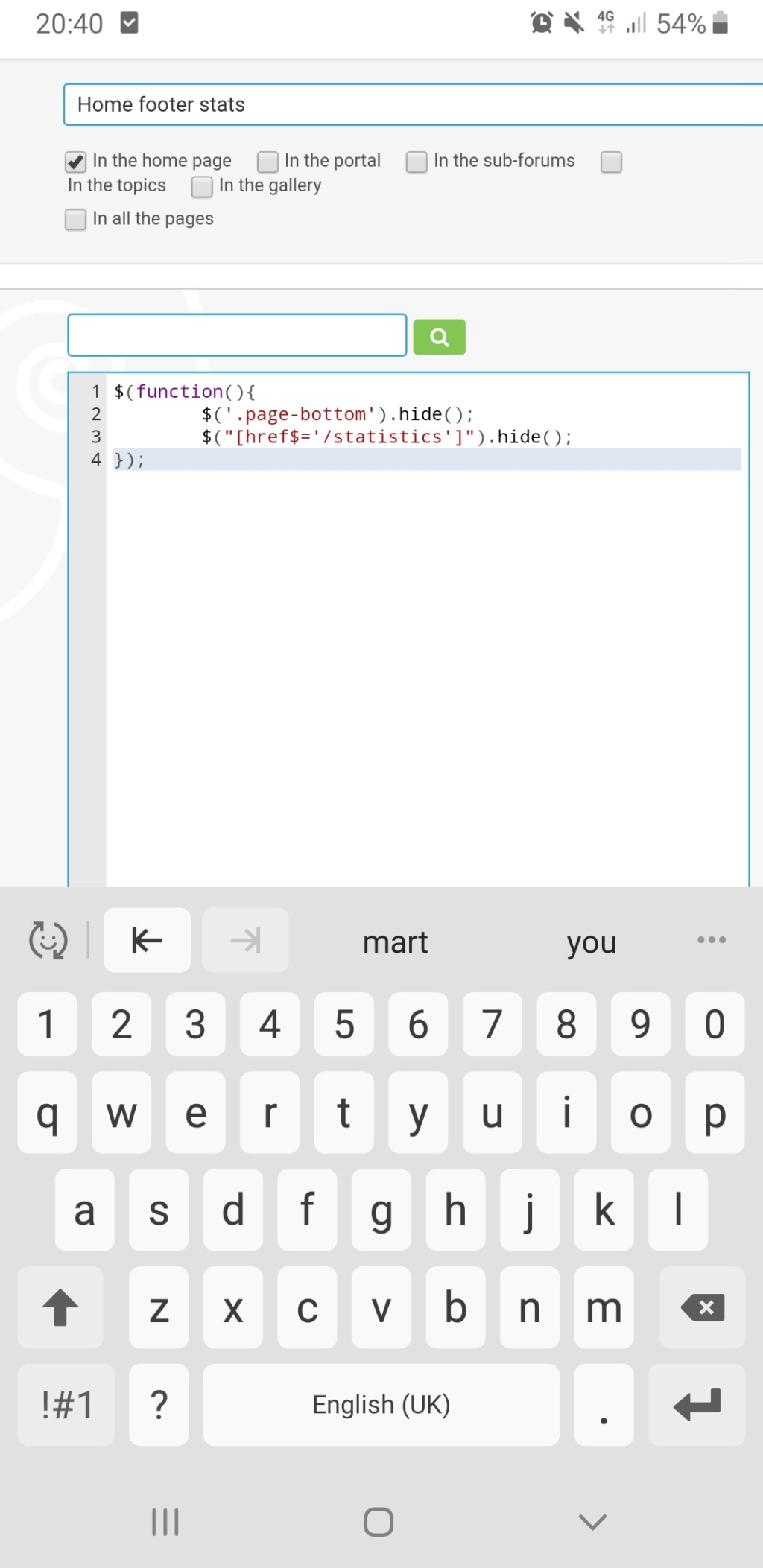











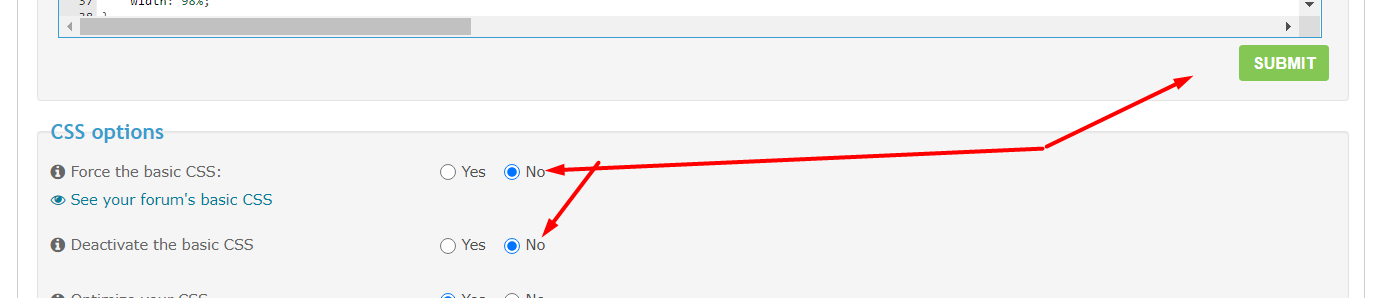
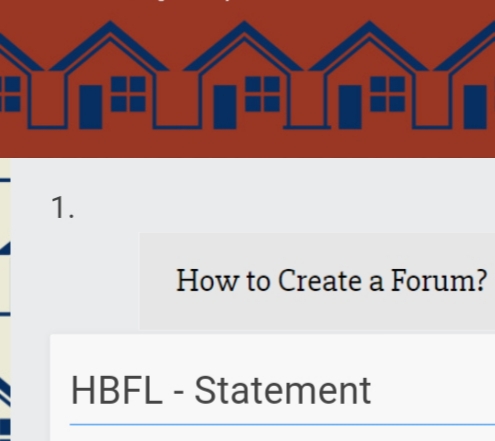

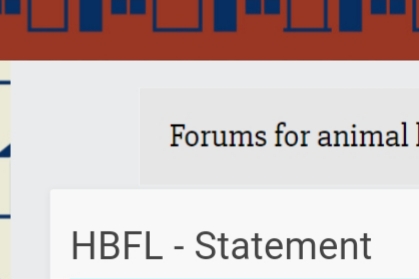

 Facebook
Facebook Twitter
Twitter Pinterest
Pinterest Youtube
Youtube
