Embed Instagram Code
3 posters
Page 1 of 1
 Embed Instagram Code
Embed Instagram Code
Hello
I have asked in the past bout embedding Instagrams onto our fourm. If the code is copies from Embed on the Instagram it doesn't post the picture, it just posts the comments. I was given an alternative method to embed Instagram Codes onto our forum. Allow HTML is activated on the whole forum.
https://ctrlq.org/instagram/
This has not been functioning for weeks, and trying to contact someone on their site, no response.
Is it possible for someone to create this for me, and have an Icon Button near the quote buttons where we can easily use it?
Thank you.
I have asked in the past bout embedding Instagrams onto our fourm. If the code is copies from Embed on the Instagram it doesn't post the picture, it just posts the comments. I was given an alternative method to embed Instagram Codes onto our forum. Allow HTML is activated on the whole forum.
https://ctrlq.org/instagram/
This has not been functioning for weeks, and trying to contact someone on their site, no response.
Is it possible for someone to create this for me, and have an Icon Button near the quote buttons where we can easily use it?
- Code:
<iframe src="insert link here embed/captioned" width="500" height="905" frameborder="0" scrolling="no" allowtransparency="true"></iframe>
Thank you.
 Re: Embed Instagram Code
Re: Embed Instagram Code
Hello @Guardian-Angel,
Are you talk about: CodePen?! If yes, create a new JavaScript page with investment in all pages with the following code:
How it works? Very simple you just need to copy the url of the Instagram post for example: https://www.instagram.com/p/CAdLgTJHHCL/?hl=pt and use the new Instagram editor button to paste the URL
Are you talk about: CodePen?! If yes, create a new JavaScript page with investment in all pages with the following code:
- Code:
(function($) {
'use strict';
$(window).on('load', function() {
var $sceditor = $("#text_editor_textarea");
if (!$sceditor.length) {
return;
}
$([
'<div class="sceditor-group fa-ig-group">',
'<a class="sceditor-button sceditor-button-ig" data-sceditor-command="ig" unselectable="on" title="Insert an Instagram post">',
' <div unselectable="on" style="background-image: url(\'https://image.flaticon.com/icons/png/512/174/174855.png\');background-position: center center; background-size: contain;">Insert an Instagram postdl</div>',
'</a>',
'</div>'
].join('\n'))
.on('click', function() {
$('.sceditor-insertig').toggle();
})
.insertAfter('.sceditor-group:last');
$([
'<div class="sceditor-dropdown sceditor-insertig">',
' <div>',
' <label for="fa-ig-input">URL</label>',
' <input id="fa-ig-input" placeholder="Ex: https://www.instagram.com/p/CAdLgTJHHCL/?hl=pt" value="">',
' </div>',
' <div>',
' <input type="button" class="button" ' +
' id="fa-ig-button" value="Insert">',
' </div>',
'</div>',
].join('\n'))
.css({
left: $('.fa-ig-group').offset().left + 'px',
top: $('.fa-ig-group').offset().top + 'px',
marginTop: '28px',
display: 'none'
})
.appendTo('body');
$('#fa-ig-button')
.on('click', function() {
if (!$('#fa-ig-input').val()) return false;
$sceditor.sceditor('instance').insertText('<blockquote class="instagram-media" data-instgrm-version="2" style=" background:#000000; border:0; border-radius:3px; box-shadow:0 0 1px 0 rgba(0,0,0,0.5),0 1px 10px 0 rgba(0,0,0,0.15); margin: 1px; max-width:658px; padding:0; width:99.375%; width:-webkit-calc(100% - 2px); width:calc(100% - 2px);"><div style="padding:8px;"><div style=" background:#000000; line-height:0; margin-top:40px; padding-bottom:55%; padding-top:45%; text-align:center; width:100%;"><div style="position:relative;"><div style=" -webkit-animation:dkaXkpbBxI 1s ease-out infinite; animation:dkaXkpbBxI 1s ease-out infinite; background:url(data:image/png;base64,iVBORw0KGgoAAAANSUhEUgAAACwAAAAsCAMAAAApWqozAAAAGFBMVEUiIiI9PT0eHh4gIB4hIBkcHBwcHBwcHBydr+JQAAAACHRSTlMABA4YHyQsM5jtaMwAAADfSURBVDjL7ZVBEgMhCAQBAf//42xcNbpAqakcM0ftUmFAAIBE81IqBJdS3lS6zs3bIpB9WED3YYXFPmHRfT8sgyrCP1x8uEUxLMzNWElFOYCV6mHWWwMzdPEKHlhLw7NWJqkHc4uIZphavDzA2JPzUDsBZziNae2S6owH8xPmX8G7zzgKEOPUoYHvGz1TBCxMkd3kwNVbU0gKHkx+iZILf77IofhrY1nYFnB/lQPb79drWOyJVa/DAvg9B/rLB4cC+Nqgdz/TvBbBnr6GBReqn/nRmDgaQEej7WhonozjF+Y2I/fZou/qAAAAAElFTkSuQmCC); display:block; height:44px; margin:0 auto -44px; position:relative; top:-44px; width:44px;"></div><span style=" color:#c9c8cd; font-family:Arial,sans-serif; font-size:12px; font-style:normal; font-weight:bold; position:relative; top:15px;">Loading</span></div></div><p style=" line-height:32px; margin-bottom:0; margin-top:8px; padding:0; text-align:center;"> <a href="' + $('#fa-ig-input').val() + '" style=" color:#c9c8cd; font-family:Arial,sans-serif; font-size:14px; font-style:normal; font-weight:normal; text-decoration:none;" target="_top"> View on Instagram</a></p></div><style>@-webkit-keyframes"dkaXkpbBxI"{ 0%{opacity:0.5;} 50%{opacity:1;} 100%{opacity:0.5;} } @keyframes"dkaXkpbBxI"{ 0%{opacity:0.5;} 50%{opacity:1;} 100%{opacity:0.5;} }</style></blockquote>');
$('.sceditor-insertig').toggle();
$('#fa-ig-input').val('');
});
});
}(jQuery));
- Code:
{PROTECT_FOOTER}
- Code:
<script async defer src="//platform.instagram.com/en_US/embeds.js"></script>
How it works? Very simple you just need to copy the url of the Instagram post for example: https://www.instagram.com/p/CAdLgTJHHCL/?hl=pt and use the new Instagram editor button to paste the URL

TonnyKamper and Guardian-Angel like this post
 Re: Embed Instagram Code
Re: Embed Instagram Code
Thank you @pedxz! Can you tell me how to get to:
And go to the overall_footer_end (template) add below:
 Re: Embed Instagram Code
Re: Embed Instagram Code
In fact you do not need to follow this step I see that you have already installed it via JavaScript 

Guardian-Angel likes this post
 Re: Embed Instagram Code
Re: Embed Instagram Code
sadly
Go to Adminstration Panel > Display > Templates > General edit the overall_footer_end find:Can you tell me how to get to:
- Code:
{PROTECT_FOOTER}
- Code:
<script async defer src="//platform.instagram.com/en_US/embeds.js"></script>
Guardian-Angel likes this post
 Re: Embed Instagram Code
Re: Embed Instagram Code
No, same thing. This is so perfect, is there any reason you can think of why it's not working?
I tried on Google Chrome and Edge.
I tried on Google Chrome and Edge.
 Re: Embed Instagram Code
Re: Embed Instagram Code
Could you post a link to a topic that guests can see that contains them?


Lost Founder's Password |Forum's Utilities |Report a Forum |General Rules |FAQ |Tricks & Tips
You need one post to send a PM.
You need one post to send a PM.
When your topic has been solved, ensure you mark the topic solved.
Never post your email in public.
Guardian-Angel likes this post
 Re: Embed Instagram Code
Re: Embed Instagram Code
Guests can see all topics but they can't reply. Here's the link in my testing topic.
https://www.bachandbachettefans.net/t2448p288-testing
https://www.bachandbachettefans.net/t2448p288-testing
 Re: Embed Instagram Code
Re: Embed Instagram Code
How do you have unprotected HTML set in the AP?


Lost Founder's Password |Forum's Utilities |Report a Forum |General Rules |FAQ |Tricks & Tips
You need one post to send a PM.
You need one post to send a PM.
When your topic has been solved, ensure you mark the topic solved.
Never post your email in public.
Guardian-Angel likes this post
 Re: Embed Instagram Code
Re: Embed Instagram Code
AP > General > Message & emails > Configuration
It is in the top section.
It is right below the allow HTML option.
It is in the top section.
It is right below the allow HTML option.


Lost Founder's Password |Forum's Utilities |Report a Forum |General Rules |FAQ |Tricks & Tips
You need one post to send a PM.
You need one post to send a PM.
When your topic has been solved, ensure you mark the topic solved.
Never post your email in public.
Guardian-Angel likes this post
 Re: Embed Instagram Code
Re: Embed Instagram Code
Try all members.


Lost Founder's Password |Forum's Utilities |Report a Forum |General Rules |FAQ |Tricks & Tips
You need one post to send a PM.
You need one post to send a PM.
When your topic has been solved, ensure you mark the topic solved.
Never post your email in public.
Guardian-Angel likes this post
 Re: Embed Instagram Code
Re: Embed Instagram Code
I changed it to All Members and when I went back to the topic to try it, the first two posts that were orginally black, the picture appeared. Those were the ones I posted after adding the code below. Now it won't work after changing to All Members. I think I'll play with each option, clear cookies and history restart etc. I'll come back here to report one way or another but it will probably be tomorrow. Thanks so much for your help.
- Code:
<script async defer src="//platform.instagram.com/en_US/embeds.js"></script>
 Re: Embed Instagram Code
Re: Embed Instagram Code
Oops, I marked it solved, maybe too soon. I found a random topic where when I choose the icon, nothing happens.
I will play with it some more tomorrow. Sorry for the double post, but I didn't want the topic to be locked in case I need help tomorrow. Thank you.
I will play with it some more tomorrow. Sorry for the double post, but I didn't want the topic to be locked in case I need help tomorrow. Thank you.
 Re: Embed Instagram Code
Re: Embed Instagram Code
I'm not sure why it's not working on some random topics but I notice the post associated with the IG is not showing, just the picture. Is there anyway to solve that?
 Similar topics
Similar topics» How to get embed code for Instagram Stories
» Embed links from Instagram don't show up on the forum
» Unable to embed instagram posts and videos in the forum
» Created a widget but when I paste the code to embed it and add to our forum it just shows the code in the widget box.
» How to Embed a bb code?
» Embed links from Instagram don't show up on the forum
» Unable to embed instagram posts and videos in the forum
» Created a widget but when I paste the code to embed it and add to our forum it just shows the code in the widget box.
» How to Embed a bb code?
Page 1 of 1
Permissions in this forum:
You cannot reply to topics in this forum
 Home
Home
 by Guardian-Angel July 27th 2020, 4:55 pm
by Guardian-Angel July 27th 2020, 4:55 pm




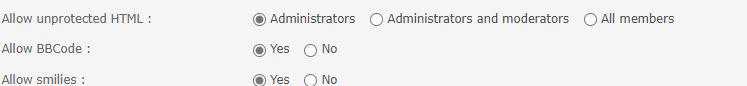


 Facebook
Facebook Twitter
Twitter Pinterest
Pinterest Youtube
Youtube
